
🦊𝗠𝗮𝗰𝗿𝗼 𝗗𝗲𝘀𝗶𝗴𝗻 𝗗𝗼𝗰𝘂𝗺𝗲𝗻𝘁 𝗳𝗼𝗿 @CryoftheFox .
We created a Macro Design Document in Miro. This is a document shows a high-level view of your videogame. Let's dissect it!
🧵👇
#buasgames @BuasGames #CryoftheFox #gamedevelopment #gamedesign #gamedev
We created a Macro Design Document in Miro. This is a document shows a high-level view of your videogame. Let's dissect it!
🧵👇
#buasgames @BuasGames #CryoftheFox #gamedevelopment #gamedesign #gamedev

In this section we set the core idea of the game. What does the player experience, and what are the game pillars? It summarizes the core experience of the player, by using Game Pillars that the game is based around. 

The Level Overview showcases all the parts of our Demo Level. It breaks it up in different sections with each a specific goal. We also note down the Collectibles the player can find in the level, and the location of those. 

Here we build upon the Level Overview and describe the different sections and what they actually do for the play experience. There's also a handy flowchart that shows a macro view on the game loops. 

In the Narrative section we go over the world and the story the player experiences in the demo. We also go over the Characters, and what they mean in terms of World Building. 

The player section covers what the Main Character looks like and what the movement & abilities are that they can use. 

In the System Loops section we dissect the General Gameplay Loop, but also the individual Gameplay loops for important systems in our game. We also go over the Loops of our Characters. 

In the Level Chart we categorize important labels of the different sections. We cover things such as mechanics used, amount of Artefacts and atmosphere of the level. This is accompanied by an intensity graph. 
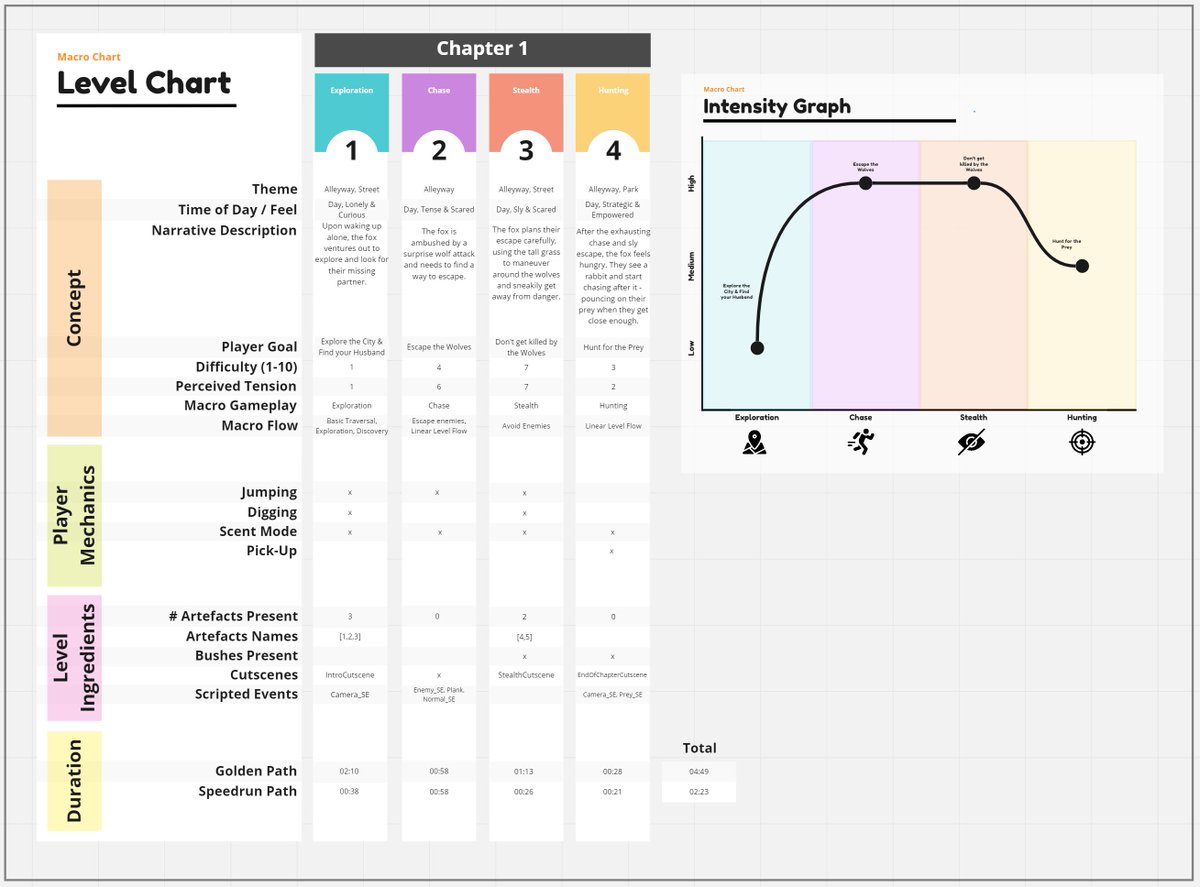
All the UI/UX elements in our game have meaning, this we showcase here. Besides the Elements of the HUD, we have also added the Controls of our game here. 

Finally, we have the Modular Kit pieces that create the city of Paris in @CryoftheFox. We show where the inspiration of pieces came from, and what the size is in comparison to the fox character. 

And that concludes our Macro Design Document. We are very proud of the amount of polish we were able to bring into this document. If you are interested in our little student game, please follow @CryoftheFox to see more updates! :)
• • •
Missing some Tweet in this thread? You can try to
force a refresh



