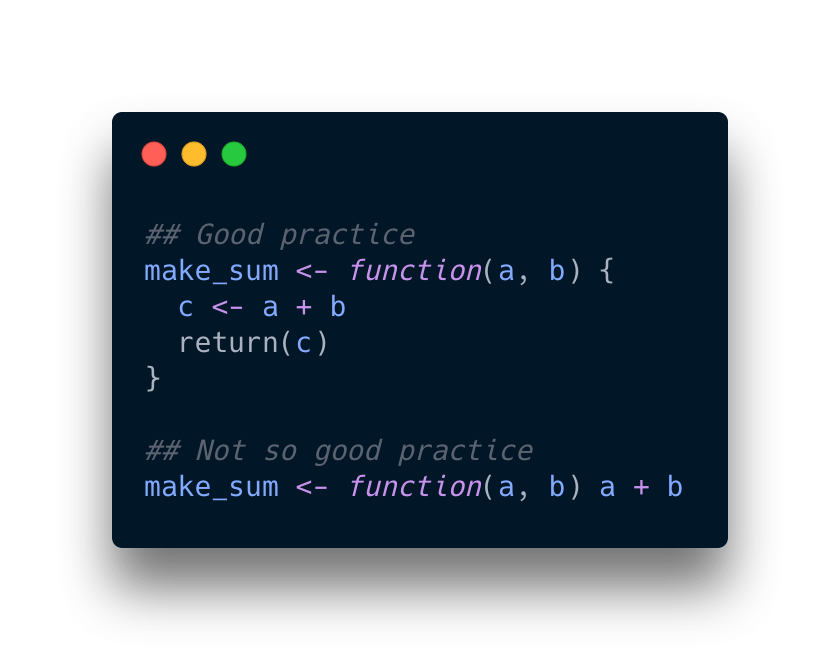The beauty of R is its versatility and of course the community 💜 you can use R (and different #CRAN packages) for literally anything (I use #shiny to build web applications, #blogdown to set up and maintain my website, #xaringan to create slide decks, ….).
All these great tools build upon one “little” (or not so little) thing: functions!
💡 What are functions?
A function is an inherent code block that performs a specific task, such as calculating a sum. And that's exactly what we are doing now 😊
💡 What are functions?
A function is an inherent code block that performs a specific task, such as calculating a sum. And that's exactly what we are doing now 😊
You give your function a name (name_of_the_function), define some arguments (arguments), and put some content in the function. Here you define how the function should proceed with the input (function_content).
You have the name of your function (make_sum), two arguments (a and b), and the operation inside the function (calculating the sum, storing it in c, and returning c).
You theoretically don't have to use the return statement here because the function will implicitly return the last object created but I prefer to be more explicit and to have more control (and understanding) of what my function does 🤓
When I write functions, I usually have a more or less working code in my head (or in a script), copy-paste it into the function environment and let it run 🏃🏼♀️ (it comes, of course, with a lot of debugging and problem-solving time - but more on this tomorrow 😊)
• • •
Missing some Tweet in this thread? You can try to
force a refresh