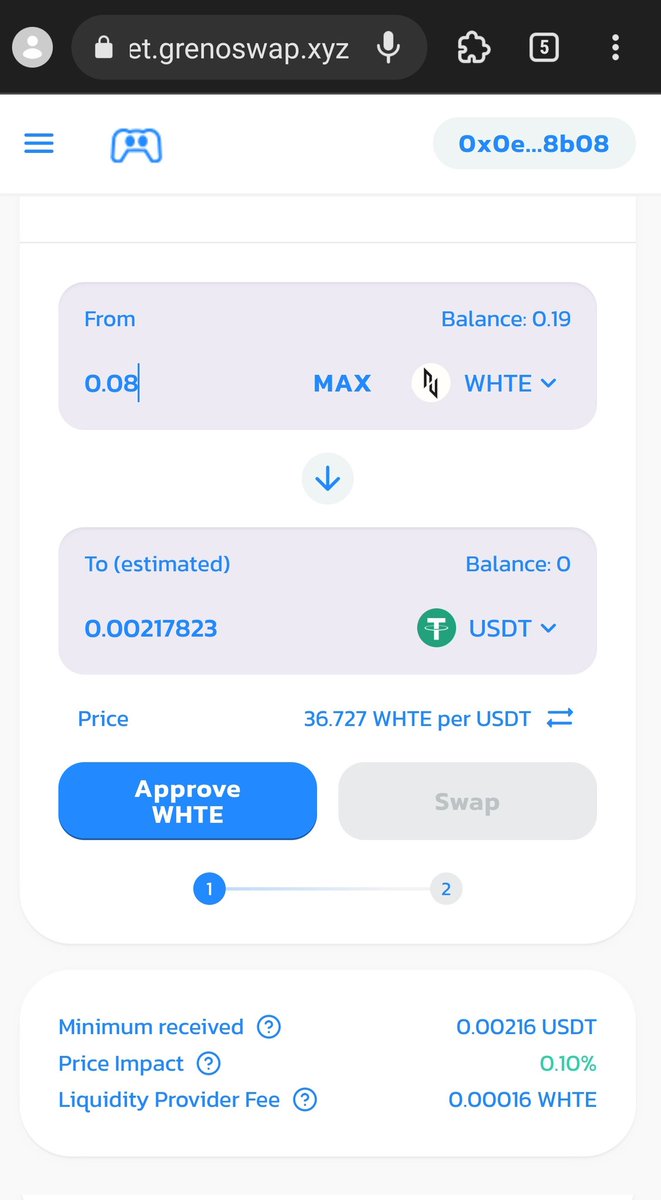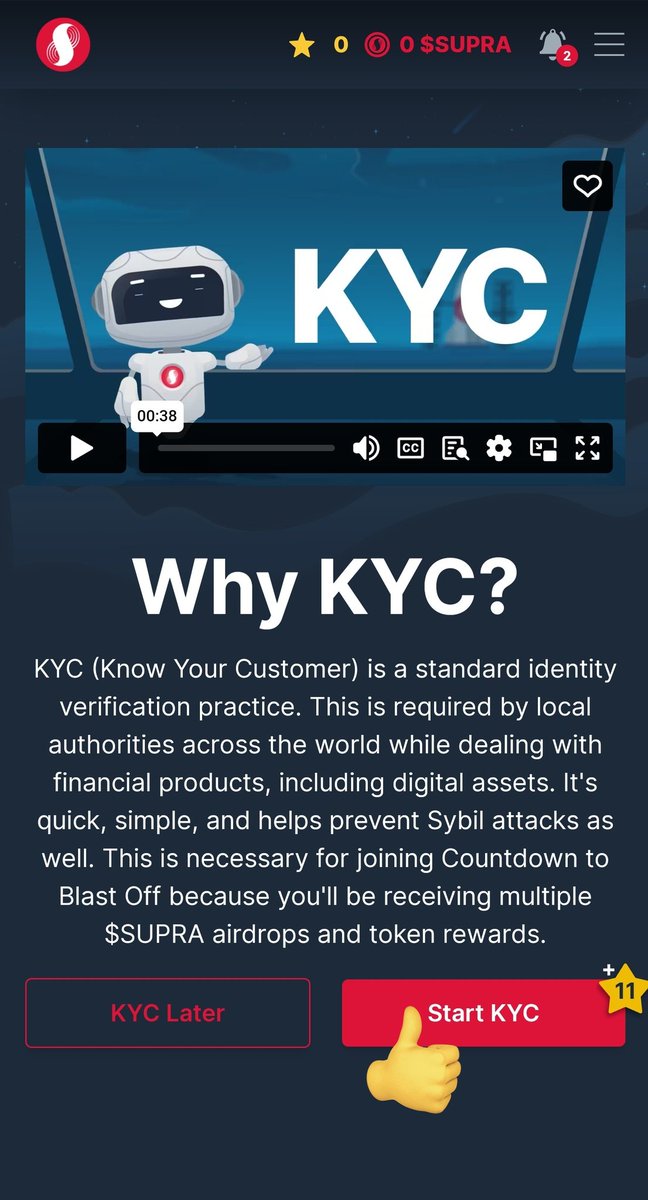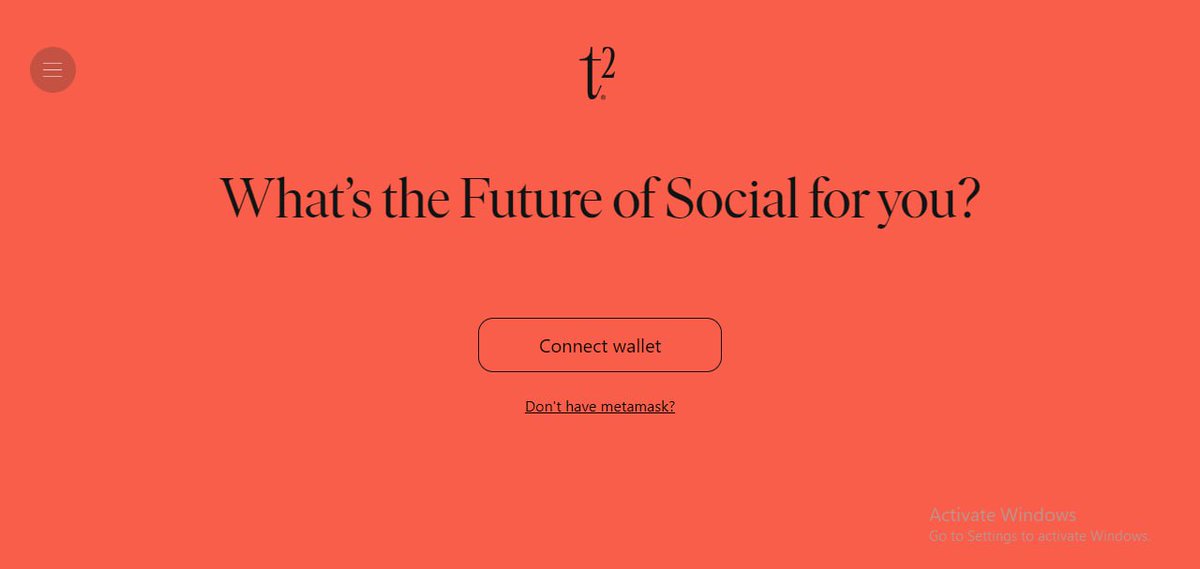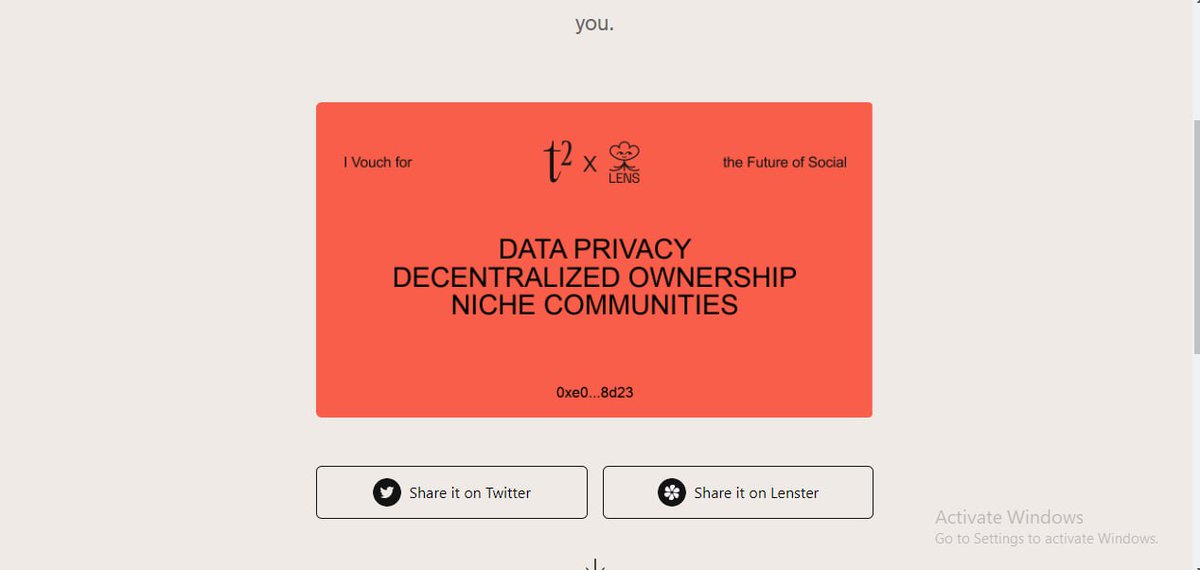A complete step by step to interact with
@grenoswap, #HeptonTestnet @HeptonL3
If you are an IPhone user and you don't have PC to do #testnet I have
A solution for you as well
#Airdrops confirmed
A 🧵
@grenoswap, #HeptonTestnet @HeptonL3
If you are an IPhone user and you don't have PC to do #testnet I have
A solution for you as well
#Airdrops confirmed
A 🧵

@grenoswap is A decentralized Token swap and automated liquidity provision on @HeptonL3
First we need to get Metamask wallet
Which we are using mises browser to do
Mises browser is cool in running testnet because it's very easy to use and also remember it's #Web3 browser i.e the more you use it the more you position yourself for an airdrop
Okay follow me
Which we are using mises browser to do
Mises browser is cool in running testnet because it's very easy to use and also remember it's #Web3 browser i.e the more you use it the more you position yourself for an airdrop
Okay follow me

Get the mises through Testflight on their official site and click iOS or Android mises.site/download
Just hold I will tell you more about mises browser in my nest thread
This is how the home page will look like and you can view all extensions by clicking on more as you can

Just hold I will tell you more about mises browser in my nest thread
This is how the home page will look like and you can view all extensions by clicking on more as you can


IPhone 👇
To set your RPC configuration after you’ve set up the browser and created your wallet on the MetaMask, follow the picture guide below
1 locate setting [ Frame 1 ]
2 click on Network [ Frame 2]
3 then fill all the info bellow


To set your RPC configuration after you’ve set up the browser and created your wallet on the MetaMask, follow the picture guide below
1 locate setting [ Frame 1 ]
2 click on Network [ Frame 2]
3 then fill all the info bellow



Now let open metamask and add
👉Network Name: Hepton-Testnet
👉New RPC URL:
testnet.hepton.io
👉Chain ID: 404
👉Currency Symbol: HTE
👉Block Explorer URL:
testnet.heptonscan.com
👉Network Name: Hepton-Testnet
👉New RPC URL:
testnet.hepton.io
👉Chain ID: 404
👉Currency Symbol: HTE
👉Block Explorer URL:
testnet.heptonscan.com
Since you already added RPC
Next thing to do is to claim
Faucet
Use this link 👇
faucet.antexpad.com
To request for the Faucet
You have to request for HTE and ANT-P
Next thing to do is to claim
Faucet
Use this link 👇
faucet.antexpad.com
To request for the Faucet
You have to request for HTE and ANT-P
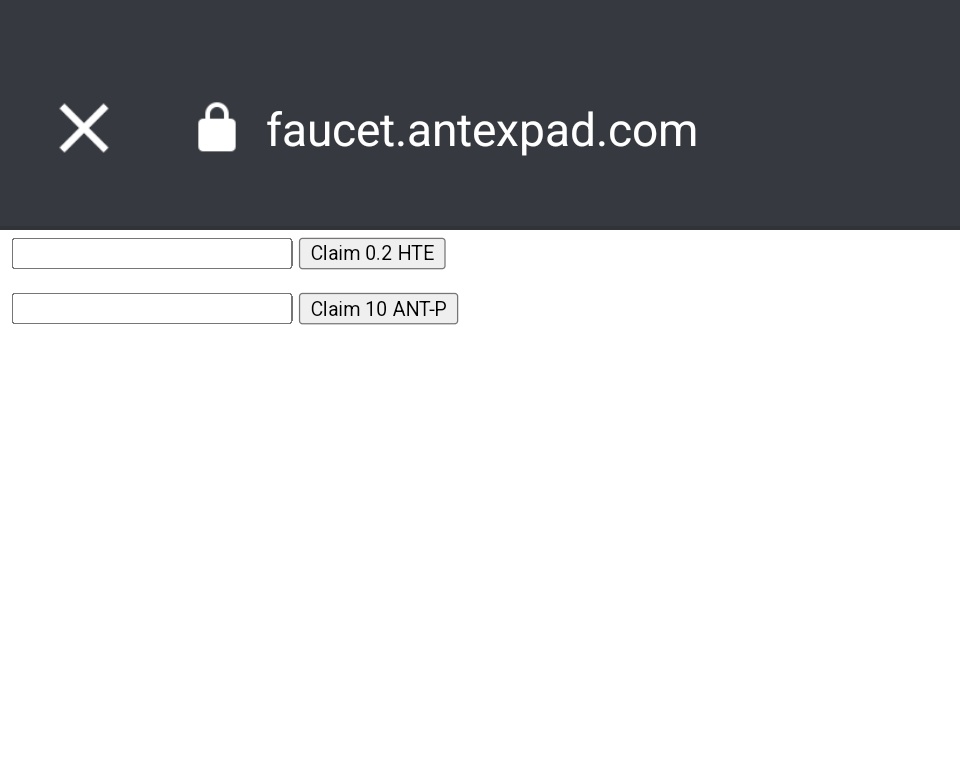
Now that we already have our Faucet in our wallet it is time to use all the features
We will use the link bellow to perform the testnet
testnet.grenoswap.xyz/#/swap
Then we will connect to metamask
Here we need to wrap our HTE i.e we will swap HTE to WHTE [frame 1]
Then confirm 👍

We will use the link bellow to perform the testnet
testnet.grenoswap.xyz/#/swap
Then we will connect to metamask
Here we need to wrap our HTE i.e we will swap HTE to WHTE [frame 1]
Then confirm 👍


But before we can provide liquidity we need to have have amount USDT that will equivalent to amount of WHTE or more than in our wallet
That will lead us to swapping our ETH back to WHTE n
That will lead us to swapping our ETH back to WHTE n
Now we will be able to provide liquidity
We will use WHTE with USDT to add liquidity place WHTE up and use all
Click on supply ✅️
The last Frame show your liquidity you can remove the liquidity if you like and we won't talk about bridging as it's not working well for now


We will use WHTE with USDT to add liquidity place WHTE up and use all
Click on supply ✅️
The last Frame show your liquidity you can remove the liquidity if you like and we won't talk about bridging as it's not working well for now



I will drop a thread for Iphone user soon on how to use IPhone to do any #Testnet
Please do well to follow, like,Retweet my pin tweet,retweet, and tag your friends so they do not miss out, And don't forget to turn on posts 🔔too. Thank you😌.
Please do well to follow, like,Retweet my pin tweet,retweet, and tag your friends so they do not miss out, And don't forget to turn on posts 🔔too. Thank you😌.
For more amazing threads follow me, @bloomstarbms @Abrahamchase09 @NDIDI_GRAM @I_am_Subcaptain @TKatugwa @Samtopexchange @Dr_Carborane_ and turn on notifications 🔔
We host space every week where we onboard people to the space and discuss relevant airdrop events
We host space every week where we onboard people to the space and discuss relevant airdrop events
• • •
Missing some Tweet in this thread? You can try to
force a refresh