
HowTo Guide - CO2.click monitor measuring away from home
This is a quick guide to help you bring your Model C to measure CO2 levels at remote locations, log the data while you are away from home, and then upload the results when you get back. 🧵1/ #CO2 #CleanAir

This is a quick guide to help you bring your Model C to measure CO2 levels at remote locations, log the data while you are away from home, and then upload the results when you get back. 🧵1/ #CO2 #CleanAir


The table of contents with quick links and an unrolled one-page web view for this long thread that may be easier to read or share can be found here (
https://twitter.com/jeffgilchrist/status/1627332137589346316). 2/
The guide is split into several sections:
1) Checking/updating to latest features (firmware)
2) Configuring how often you want to save results
3) Setting Model C in offline and online mode
4) Uploading results to portal after being offline
3/
1) Checking/updating to latest features (firmware)
2) Configuring how often you want to save results
3) Setting Model C in offline and online mode
4) Uploading results to portal after being offline
3/
The latest v1.12.0 (or newer) firmware for Model C adds 66x more storage space to record data while you are not connected to WiFi which makes a huge difference for measuring away from home. 4/
1) Checking/updating to latest features (firmware)
It is important to check if you are running this firmware version or newer. First, log into your portal account and see what firmware your Model C is currently running ( co2.click/app/ ). 5/
It is important to check if you are running this firmware version or newer. First, log into your portal account and see what firmware your Model C is currently running ( co2.click/app/ ). 5/
Once logged in, you can find the version of firmware displayed in the top right portion of the sensor, the area highlighted and circled in blue in the image provided. You can see that my Model C is running the latest v.1.12.0 release. 6/ 
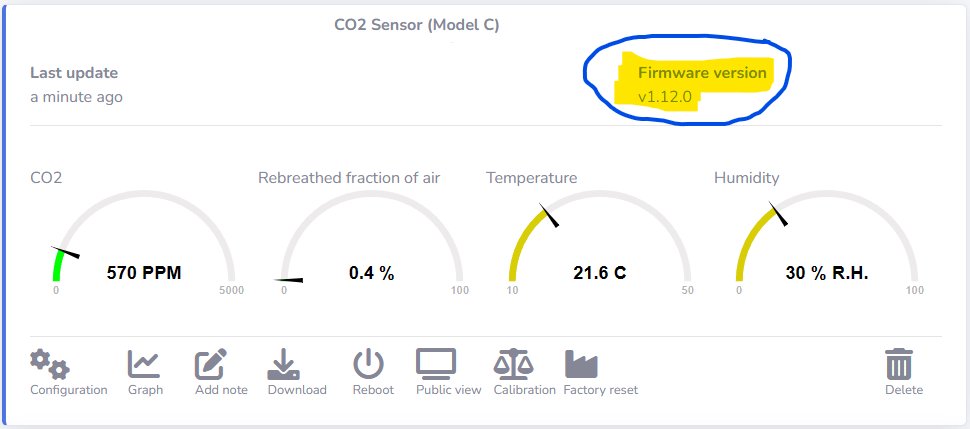
If there is a newer version of the firmware available for your device you will see a red attention symbol to the left of the firmware version and a new button will appear on the bottom row called "Update". If you already have the latest firmware, you can skip to section 2). 7/ 
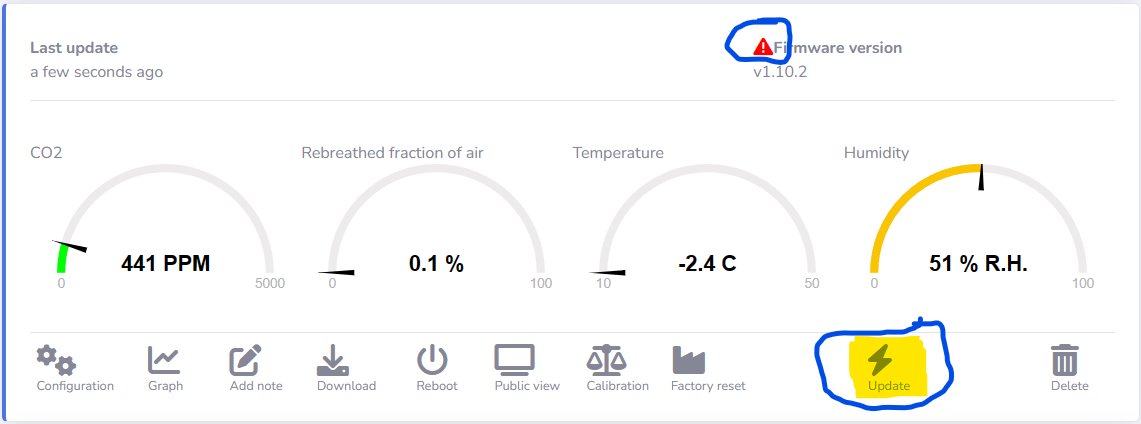
If you hover over the red attention symbol with your mouse, it will display what the new firmware version is. 8/ 
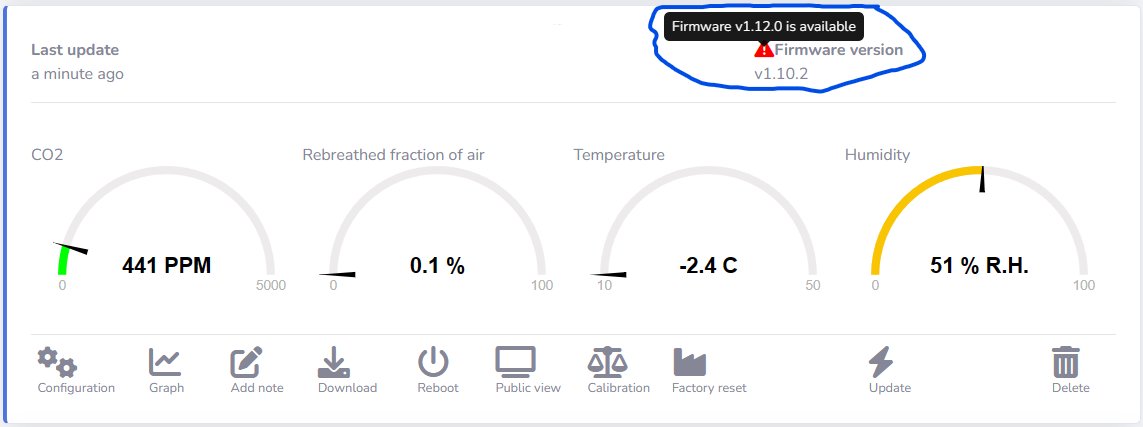
While your Model C is powered on and connected to WiFi, click on the Update button and follow the instructions to update the firmware. A window should pop up asking if you are sure you want to upgrade, click on the "Yes, upgrade it." button. 9/ 
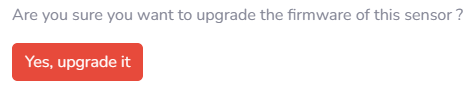
The portal should say the upgrade is in the progress and you can then click on the "Close" button which will return to the main portal screen. Once the firmware has been successfully updated, your Model C will reboot and the portal will display the new firmware version number.10/
2) Configuring how often you want to save results
By default from the factory, the Model C will store results every 15 minutes. 11/
By default from the factory, the Model C will store results every 15 minutes. 11/
If you are trying to measure CO2 levels in your car or bus ride, or visiting a building for a relatively short period of time that may not be frequent enough to get enough readings to give you a good idea of changes in CO2 levels. 12/
Make sure your Model C is online and connecting to the portal before making changes. Model C connects every 30 seconds to get updated configuration when online so wait at least a minute after making changes before taking your Model C away. 13/
Settings can be configured in the portal by clicking on the "Configuration" gears for your sensor. There are two settings you should look at, the first is "Sensor display refresh period" which is how often the display on the Model C device itself updates. 14/ 
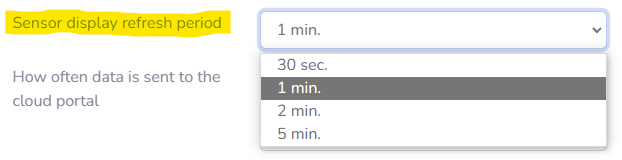
The default of 1 min. is a good choice so you can glance at your monitor while you are out and see a recent CO2 reading. 15/
Next, configure the "How often data is sent to the cloud portal" setting. This ranges from every minute up to the default every 15 minutes. I love data, so I always pick the "Every minute" option but you can choose whichever frequency works best for your situation. 16/ 

When you leave home with your Model C and put the device in offline mode, this setting is also how often the device will record a CO2 reading to its internal storage so you can upload it to the portal when you get back. 17/
With the increased storage you can now save data offline this long before it fills up:
2.75 days = 1 sample/min
5.5 days = 1 sample/2 min
14 days = 1 sample/5 min
28 days = 1 sample/10 min
42 days = 1 sample/15 min
18/
2.75 days = 1 sample/min
5.5 days = 1 sample/2 min
14 days = 1 sample/5 min
28 days = 1 sample/10 min
42 days = 1 sample/15 min
18/
Storing data every 15 minutes means you can store more but only see a very basic trend of CO2 levels such as the graph is showing. 19/ 
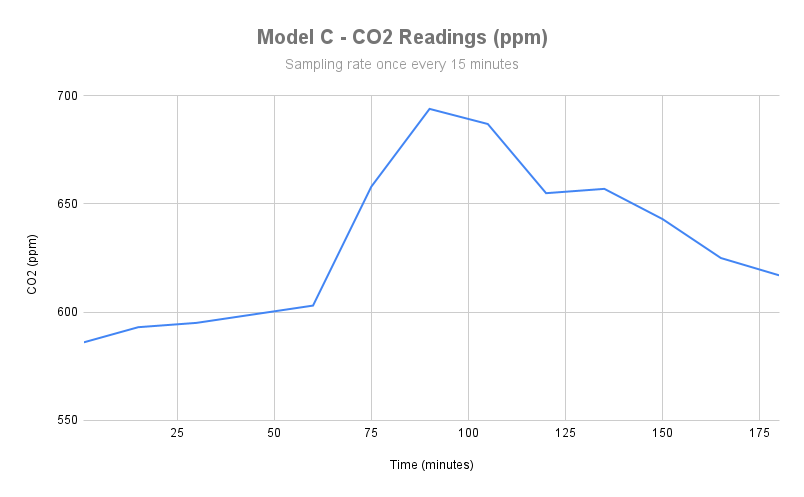
If you increase the sampling rate to once a minute you can see much more subtle movement in the CO2 levels with the blue line. The 15 minute CO2 samples are marked as red dots in this graph. 20/ 
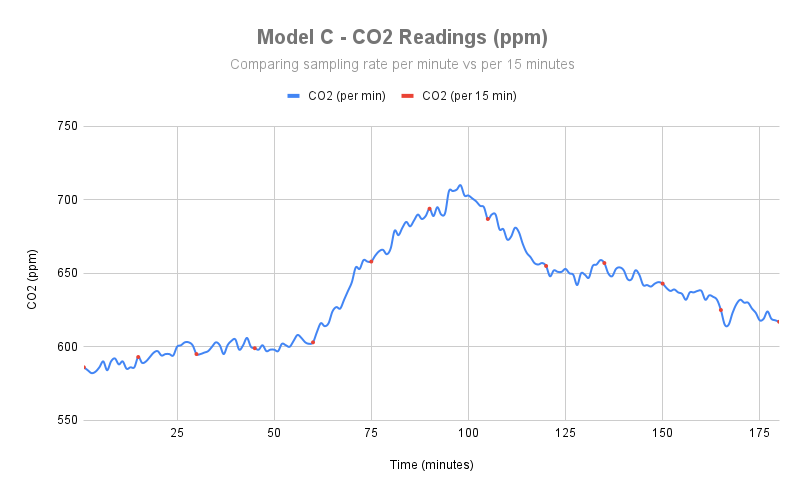
You can see just before 100 minutes, the CO2 levels spike to 710 ppm in between two 15 minute sample times. With only a 15 minute sampling rate, the max CO2 levels looked like they were below 700 ppm at 694 and you miss the actual peak. 21/ 

While the CO2.click portal warns you that lowering sampling rates below 15 minutes may have a drastic impact on battery life, I was able to run multiple tests over a week and actually measure the impact. 22/
The good news is all sampling rates had almost the same battery life of 18.5 hours, so pick whichever one works best for you. 23/ 
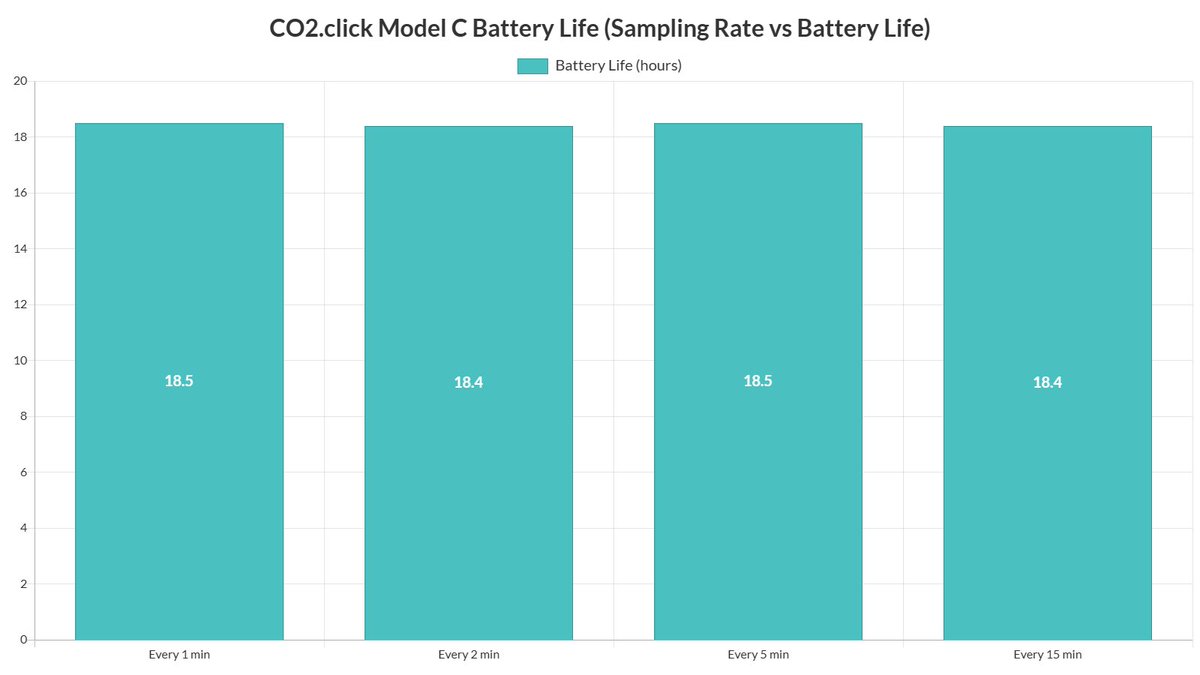
The battery will run out before the offline storage space, but you can use a portable power bank with USB cable to recharge or keep the Model C battery charged if you are offline for extended periods of time. 24/
3) Setting Model C in offline and online mode
Now that you have configured how often Model C will save data, bringing your Model C monitor with you to log CO2 levels wherever you are going is very easy. 25/
Now that you have configured how often Model C will save data, bringing your Model C monitor with you to log CO2 levels wherever you are going is very easy. 25/
To save battery life since you are going to be away from your WiFi, you should put Model C into offline mode which disables the WiFi radio and extends battery life (about 18.5 hours total on my device). 26/
Simply pull down all the way on the Model C button and release as shown in the image to put Model C in offline mode. 27/ 
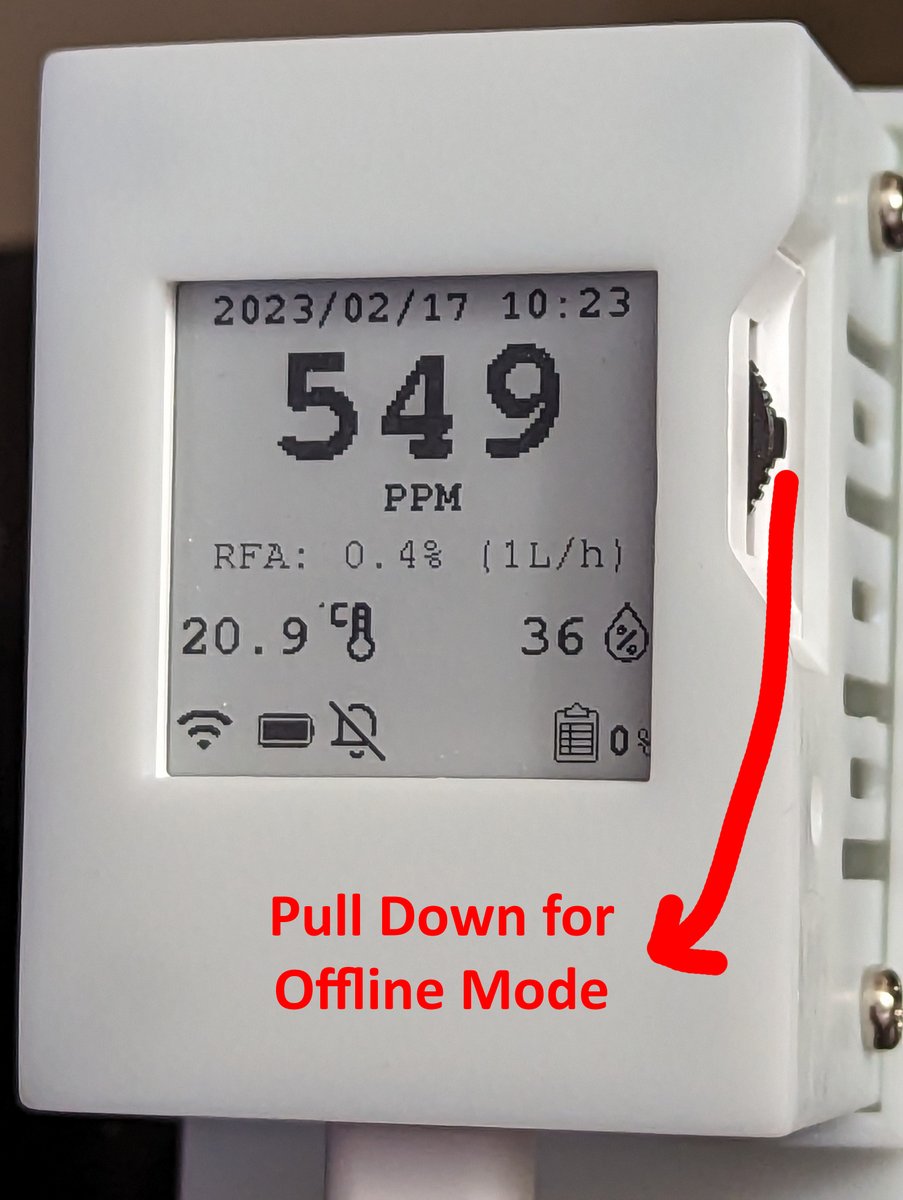
If successful, you will see the WiFi icon in the bottom left corner of the Model C screen with an X through it like displayed in the image. 28/ 
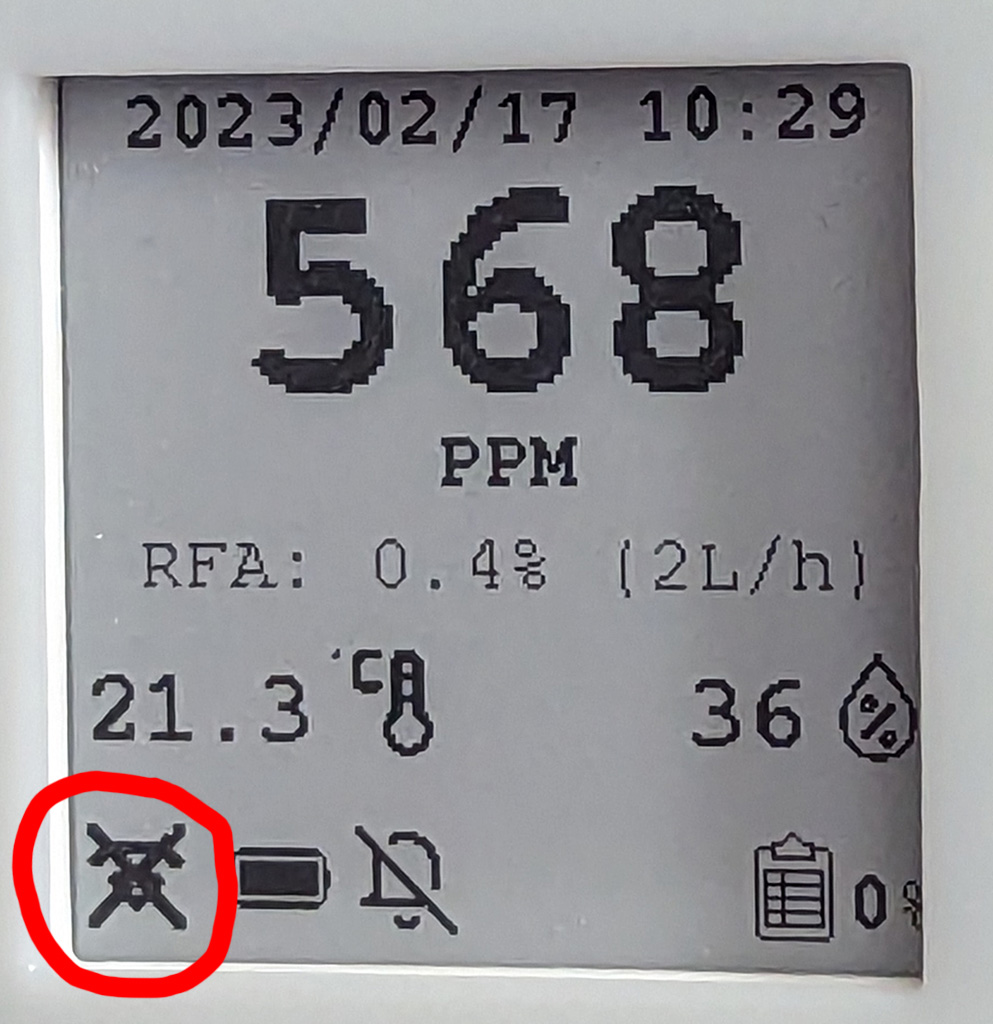
You can now unplug your Model C and bring it with you, and the device will log CO2 readings to internal storage every configured number of minutes you set earlier (ranging from 1 to 15 minutes). 29/
While in offline mode, no new data will be uploaded to the co2.click portal but you can always look at the Model C screen to see the latest CO2 readings. 30/
4) Uploading results to portal after being offline
After collecting data offline, you can see how much internal storage space was used on Model C by looking at the clipboard % indicator in the bottom right corner of the screen (3%). Click "Show replies" 👇 to continue. 31/
After collecting data offline, you can see how much internal storage space was used on Model C by looking at the clipboard % indicator in the bottom right corner of the screen (3%). Click "Show replies" 👇 to continue. 31/
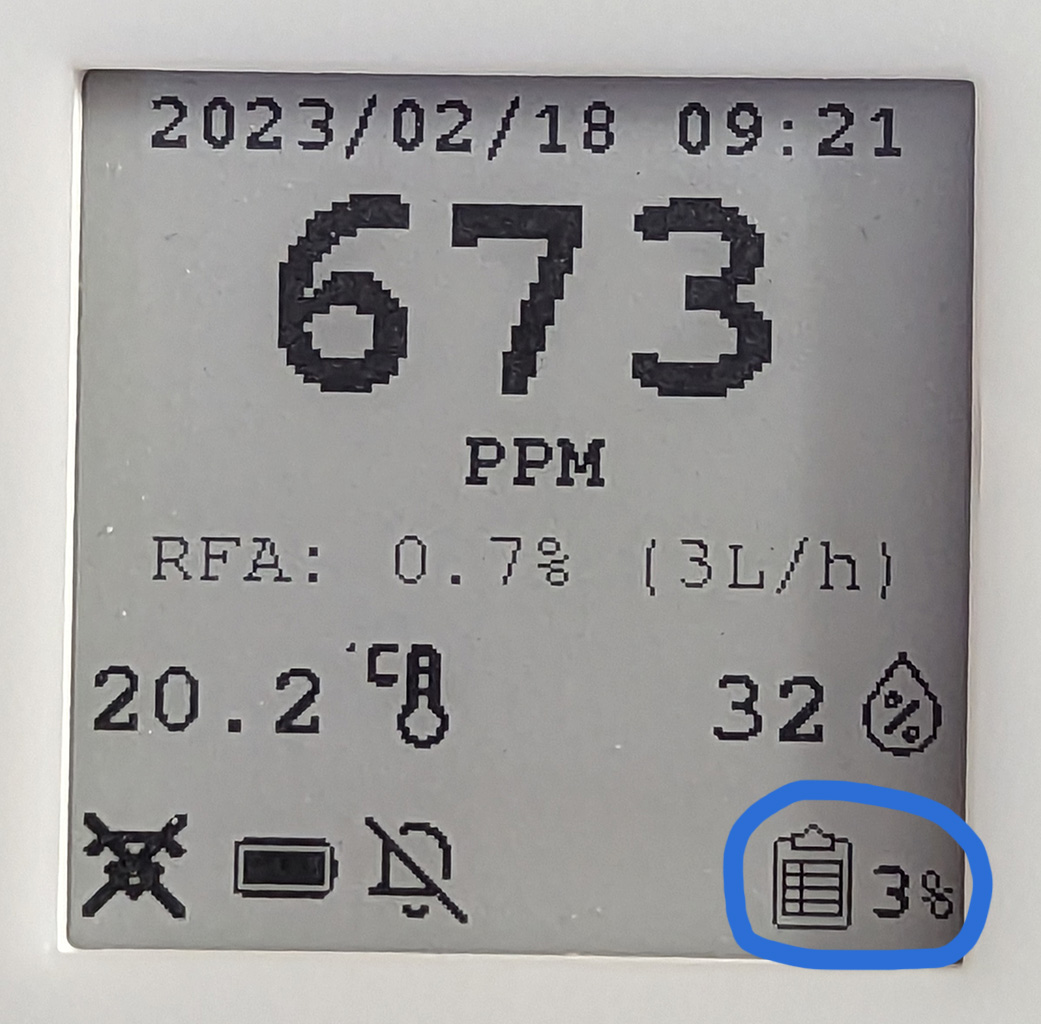
To upload all the stored results to the portal, you need to put Model C back in online mode. This is the opposite action as offline, you simply pull up all the way on the Model C button and release as shown in the image. 32/ 
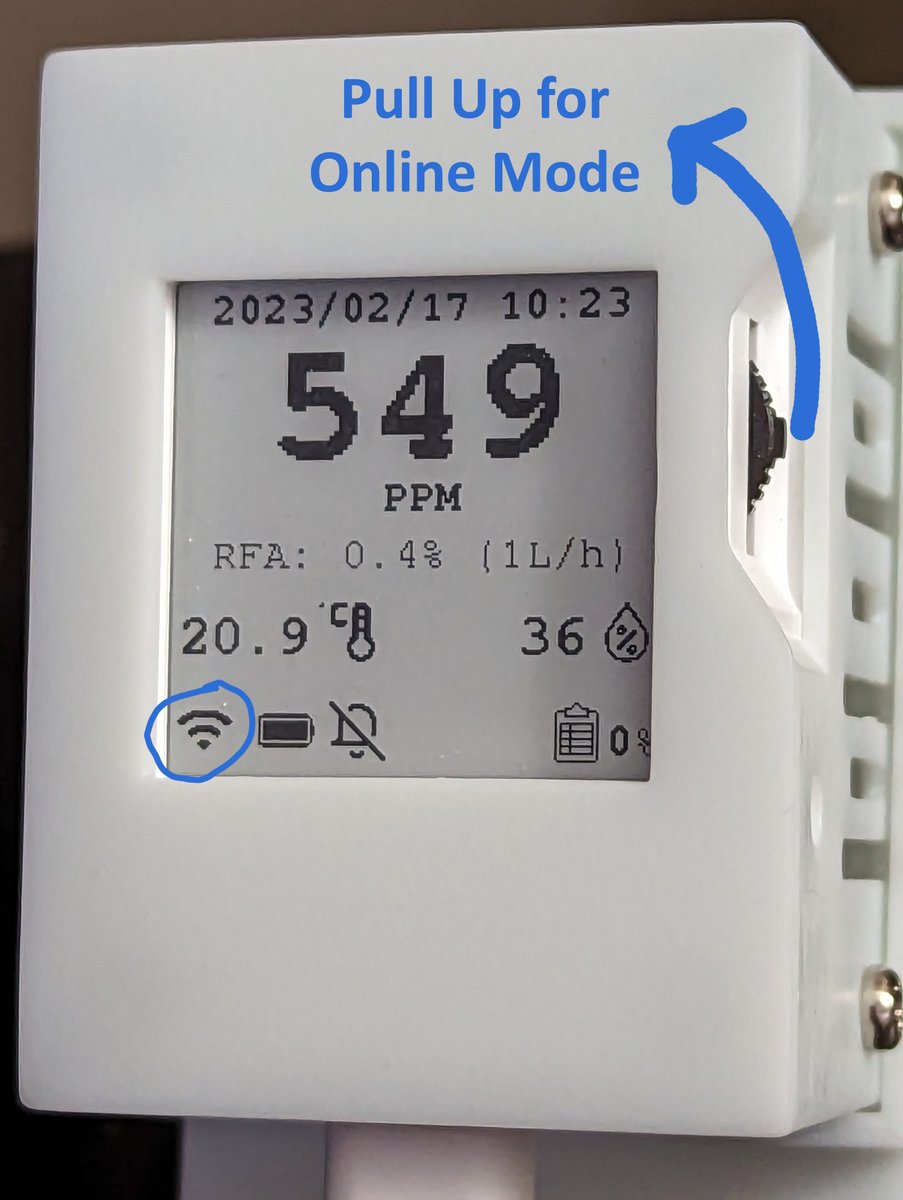
You should see the X from the WiFi icon in the bottom left corner disappear and show the 3 WiFi horizontal curved lines when connected again. 33/
Within a minute of connecting back to your WiFi, Model C will start uploading the stored data to the portal with a screen that looks like the image. The more data you have stored, the longer it will take. 34/ 
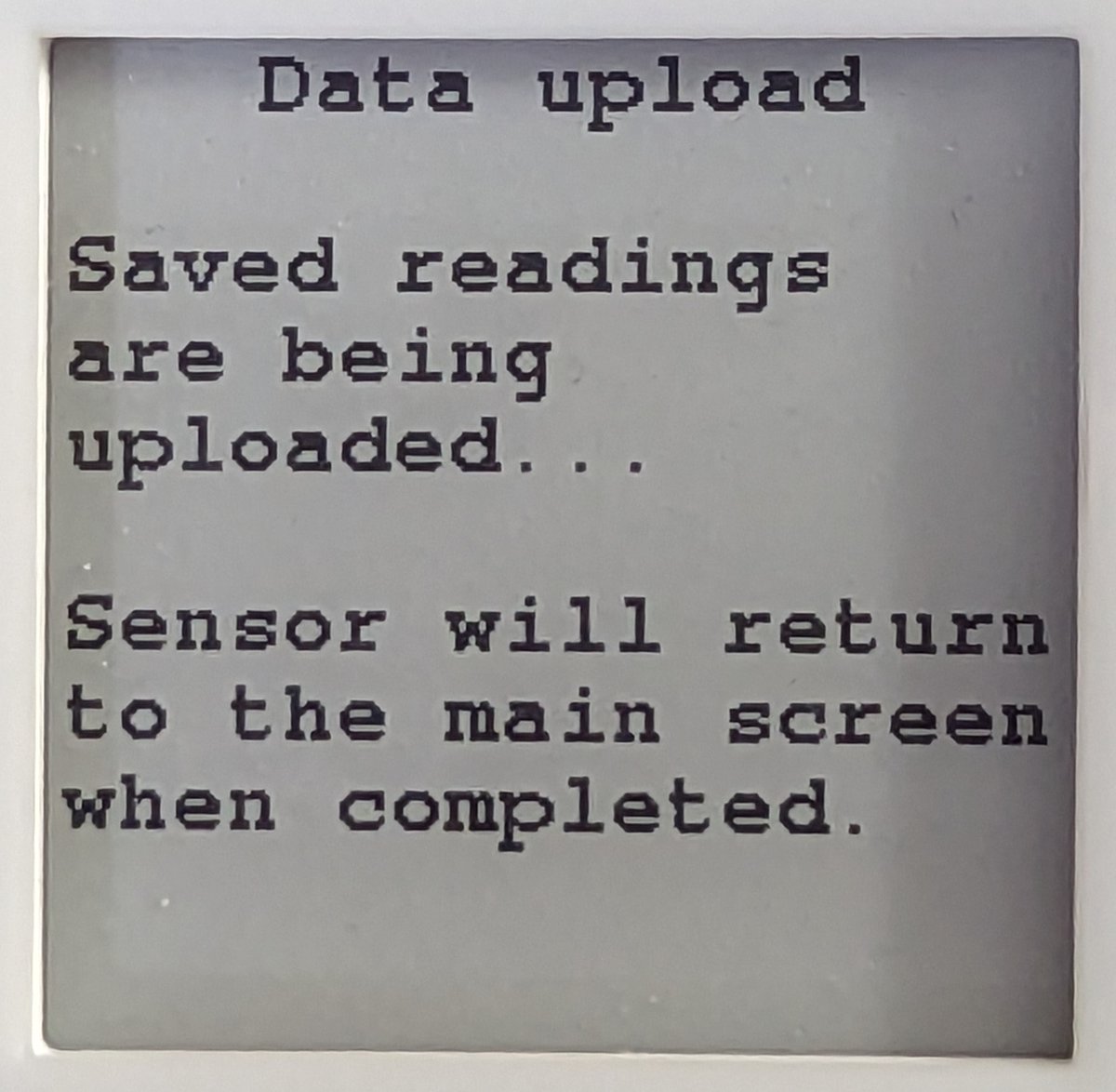
Once the upload is complete, the normal Model C screen will appear and the storage space indicator in the bottom right corner should be back at 0% again. 35/
If you return to the co2.click portal website, you can now view the CO2 graph by clicking on the "Graph" button to see all the data that was stored in your Model C now uploaded to the portal and displayed. 36/ 
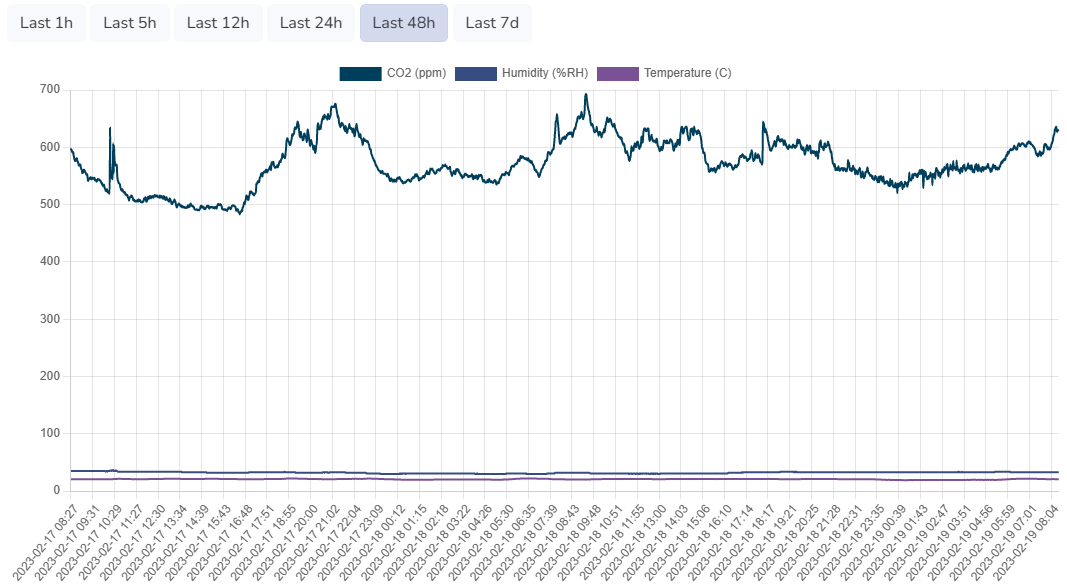
From there you can pick various time periods to graph from the last 1 hour up to the last 7 days. 37/
This will help you see how high the CO2 levels were at various points while away from home to help measure the air quality in the locations you visit such as stores, work, school, restaurants, etc... 38/
If you want to do more detailed data analysis, from the main portal page you can click on "Download" which will cause your web browser to download your data that was stored in the portal. Note it may take a couple of minutes to process your request. 39/
For smaller amounts of data, you will get a file in Excel spreadsheet format, and for larger amounts of data you will get a comma separated value (.csv) text file which can also be loaded in Excel. 40/
The file will have the name _tmp_##_##_##_##_##_##_data.xlsx or _tmp_##_##_##_##_##_##_data.csv where ## is the ID code of your specific device. 41/
To read more about the importance of indoor air quality you can see this thread (
https://twitter.com/jeffgilchrist/status/1607379781892575234). 42/
To learn more about CO2 monitoring and COVID, Joey Fox has put together these threads (
https://twitter.com/joeyfox85/status/1551661994494857218). 43/
To find out more about the co2.click Model C monitor, you can read my review here (
https://twitter.com/jeffgilchrist/status/1528016215779713024). 44/
• • •
Missing some Tweet in this thread? You can try to
force a refresh













