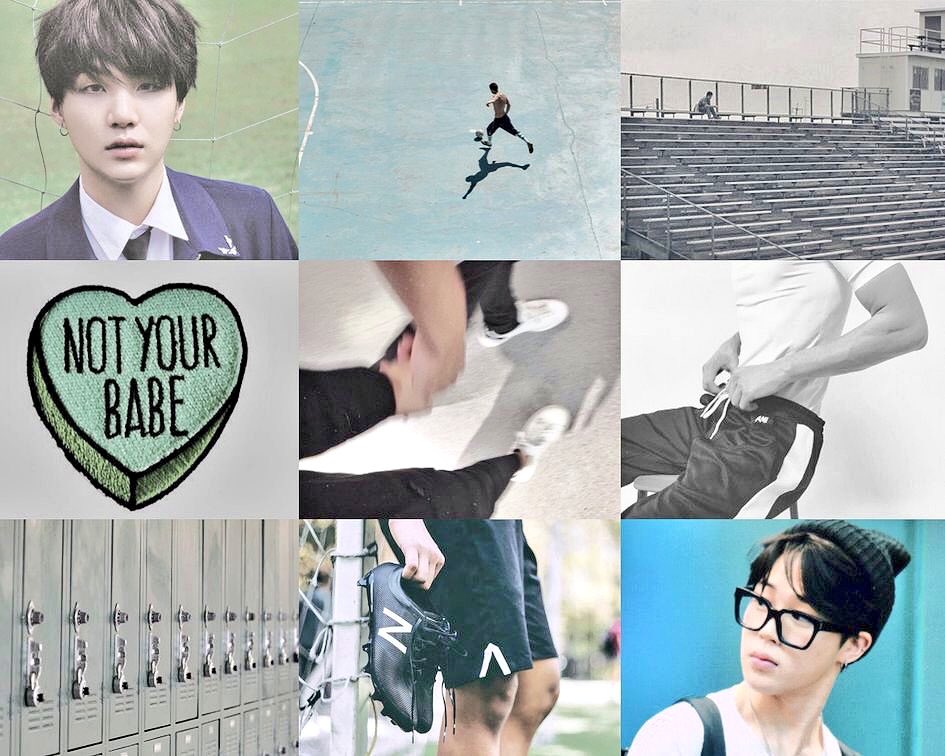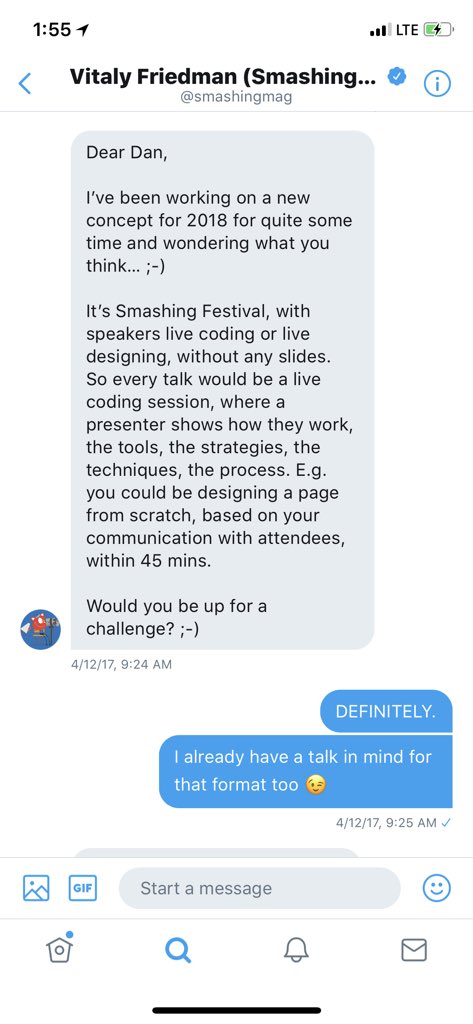Juice is just feedback. For every move a player does - reward them with a visual or audio cue.
Here is a list of some I like to do
Whenever a different state is triggered apply changed to the size e.g On Jump -> decrease width, increase Height
its become a good practice to show how the thing strong in impact is visually by applying slowmo for split-split second in slow motion and resetting the time back to normal. Strong= longer & weak= shorter. (Timescale) look at arms in fighting movies
Its that hold no purpose other than a player to act on. They might not hold some sort of value to gameplay wise but it helps to encourage players to interact more with their environment and give freedom to use the set game mechanics in however they wish
When a projectile is release by a player, Zoom in the camera a bit and let smoothen it back to original zoom scale. Think of it as a another form of recoil like you would see in something like an FPS or other shooting games
When some sort of impact is made screenshake is your mate. Best damn trick in the book to use! Especially when it follows after a freeze frame. Be careful not to use it so much that you make players feel sick.
Want to make things go up and down smoothing? Use sine. Want to make apply some smooth bounce to everything (Rotation, Width, Height, Position)? Use sine and never look back. Use it on anything you can on!
want to go from A to B value smoothly in set amount of time? Wantjng to get the mid point between 2 position? This is a must thing to know if want to make things move or count smoothly. You can use it on a score counter going from 0 to 99999.
Apply screen behind or on characters is useful in giving some information to and about a player or situation.
E.g player has low health and is about to lose -> flash red faster as player is close to losing, then followed by a sfx when finally losing.
Want a player to quickly Identify what an object might do or offer in a game by just the colour? Develop a colour language. E.g Mirrors Edge used red to show paths, Uncharted 2 used yellow on things you can use to climb, Red on Explosive objects in others etc
Represented by a visual flourish or brief accent , this technique is more commonly associated with fighting games, these are especially useful for confirming hits to a player
Moving in the same speed without doing any sort of accelerating or deccelerating to a max speed can also be feel very stiff. Always good practice to have acceleration & decceleration in whatever whatever direction your player moves in be it up, down, left or right.
When getting hit or throwing a heavy projectile apply some push back in a particular direction is a great indicator of impact or strength.
Iwant to show a character sweating like crazy while running? Use particles. Want to show rocket fire? Use Particles. Want to show dust trails when running? Use particles. Explosion? Particles. Landing on the ground? Particles.
Get the idea? Use particles.
Don't be afraid to have smears between frames when animating motion. Always ends helping with selling movement and making it feel great.
Since my twitter clout doesn't pay lol