
📘 Author of @PracticalUI
⚡️ UX & UI design tips, inspiration, & news
🤟 Pushing pixels since 2005
⚙️ Specialised in UI design & design systems
How to get URL link on X (Twitter) App


 Build products with focused value
Build products with focused value

 Things I look for in a typeface:
Things I look for in a typeface: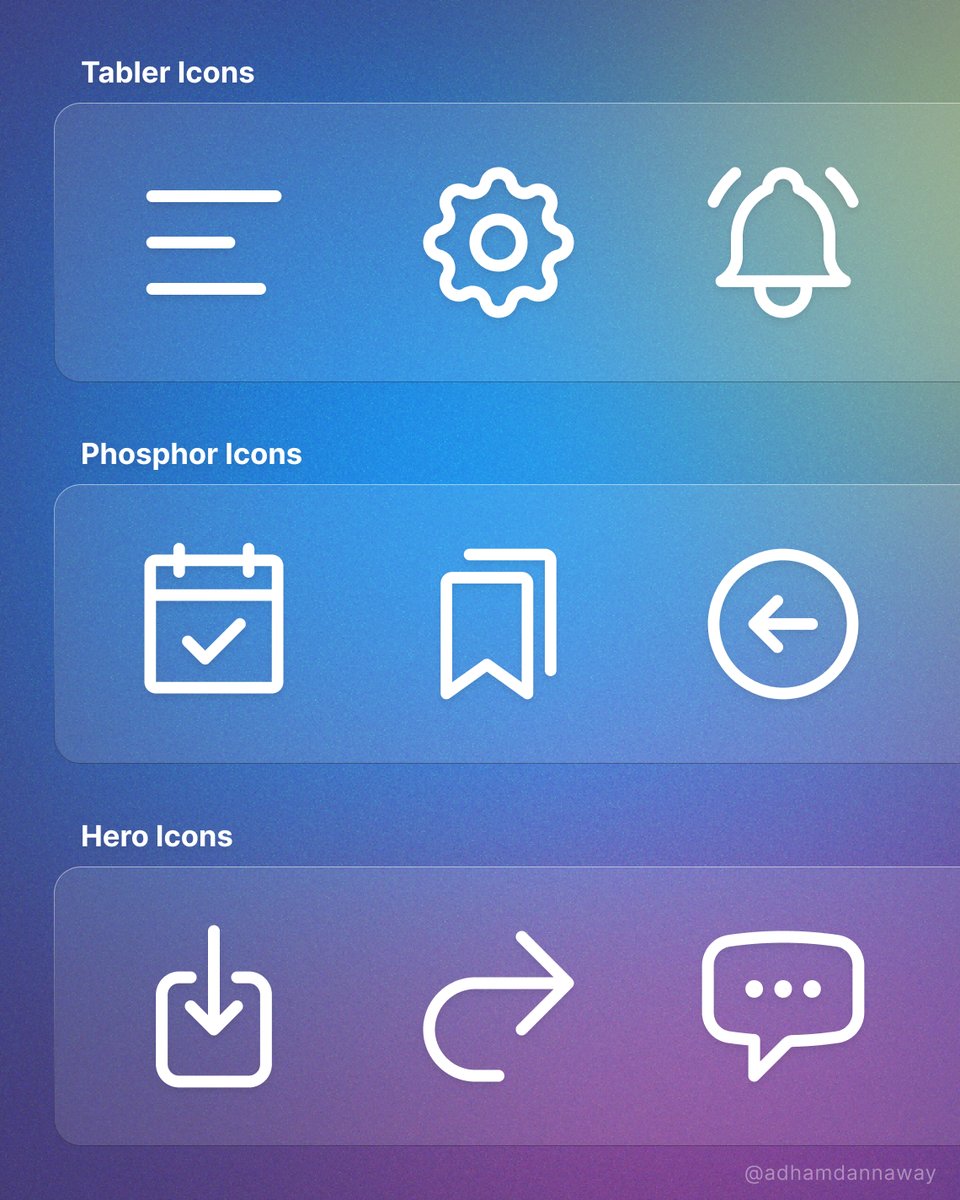
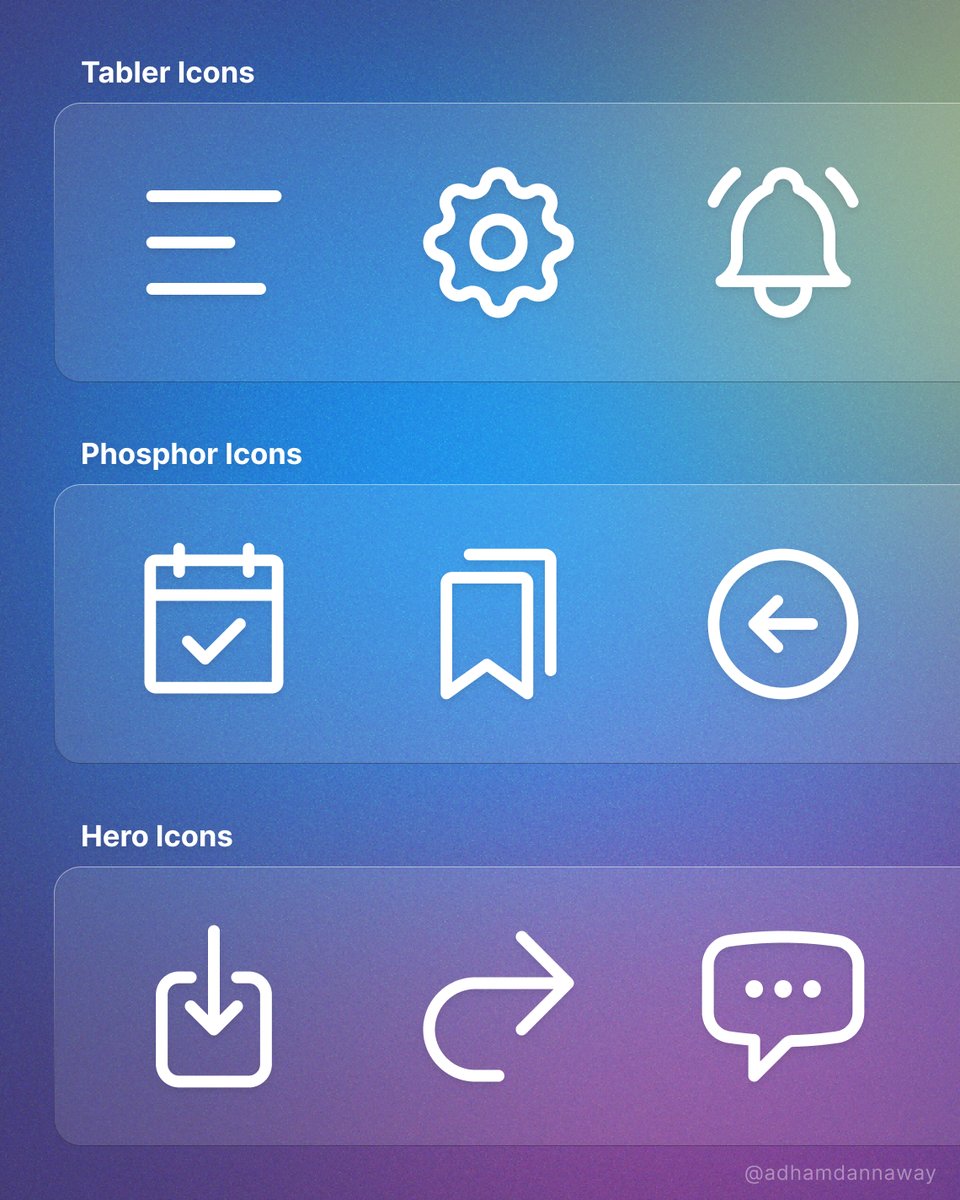 1️⃣ glyphs.fyi
1️⃣ glyphs.fyi

 1. Use space to group related elements
1. Use space to group related elements

 @PracticalUi @ProductHunt Going up against all the AI app companies on Product Hunt is tough 😮
@PracticalUi @ProductHunt Going up against all the AI app companies on Product Hunt is tough 😮 

 ✅ Define 3 buttons styles (primary, secondary and tertiary) to display actions of varying importance.
✅ Define 3 buttons styles (primary, secondary and tertiary) to display actions of varying importance.
 Always keep buttons enabled by default
Always keep buttons enabled by default

 🔥 Spice up those Call-To-Action (CTA) buttons.
🔥 Spice up those Call-To-Action (CTA) buttons.

 ✅ Define 3 buttons styles (primary, secondary and tertiary) to display actions of varying importance.
✅ Define 3 buttons styles (primary, secondary and tertiary) to display actions of varying importance.
 ✅ It gets to the point quickly, helping people understand information and make decisions faster.
✅ It gets to the point quickly, helping people understand information and make decisions faster.
 1️⃣ Understand
1️⃣ Understand

 1. Aesthetic-Usability Effect
1. Aesthetic-Usability Effect

 ❌ Usability risks
❌ Usability risks