
World's first multi-asset Orderflow charting and trading platform on the web
App: https://t.co/gWXMVjdmX2
Official Telegram: https://t.co/rlID56p7lo
3 subscribers
How to get URL link on X (Twitter) App

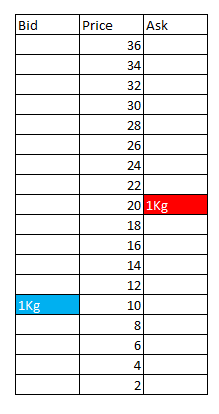
https://twitter.com/gocharting/status/1310957297846439937[2/X] Since you feel the ask/offer price by the shopkeeper is high, you tell him that you can pay 30 k for the AC.. this price quoted by you is the Bid Price

 [2/X] Imbalance compares bids and asks diagonally and shows a significant excess of one over the other. That is, a bid is compared with an ask, which is one level higher, and an ask is compared with a bid, which is one level lower.
[2/X] Imbalance compares bids and asks diagonally and shows a significant excess of one over the other. That is, a bid is compared with an ask, which is one level higher, and an ask is compared with a bid, which is one level lower. 


 To activate this particular indicator, please choose Bar Statistics from Inidcators menu on the top bar under Orderflow section
To activate this particular indicator, please choose Bar Statistics from Inidcators menu on the top bar under Orderflow section



 [2/X] Such limit orders are invariable absorbed by the Market Orders.
[2/X] Such limit orders are invariable absorbed by the Market Orders. 


 1. Auto Recognition of Patterns
1. Auto Recognition of Patterns
 Bullish Double Top and Bottom
Bullish Double Top and Bottom 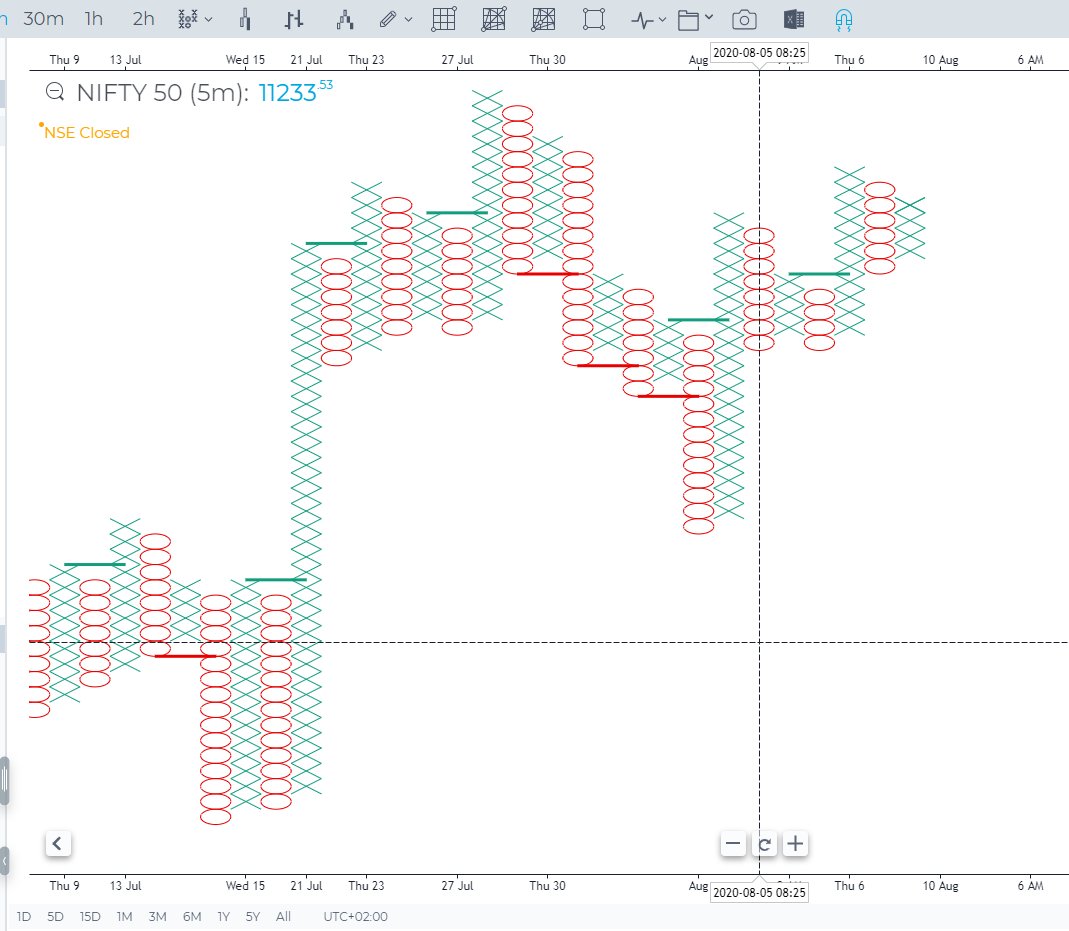



 Click on the Indicator series legend and select "Add Indicator" option
Click on the Indicator series legend and select "Add Indicator" option 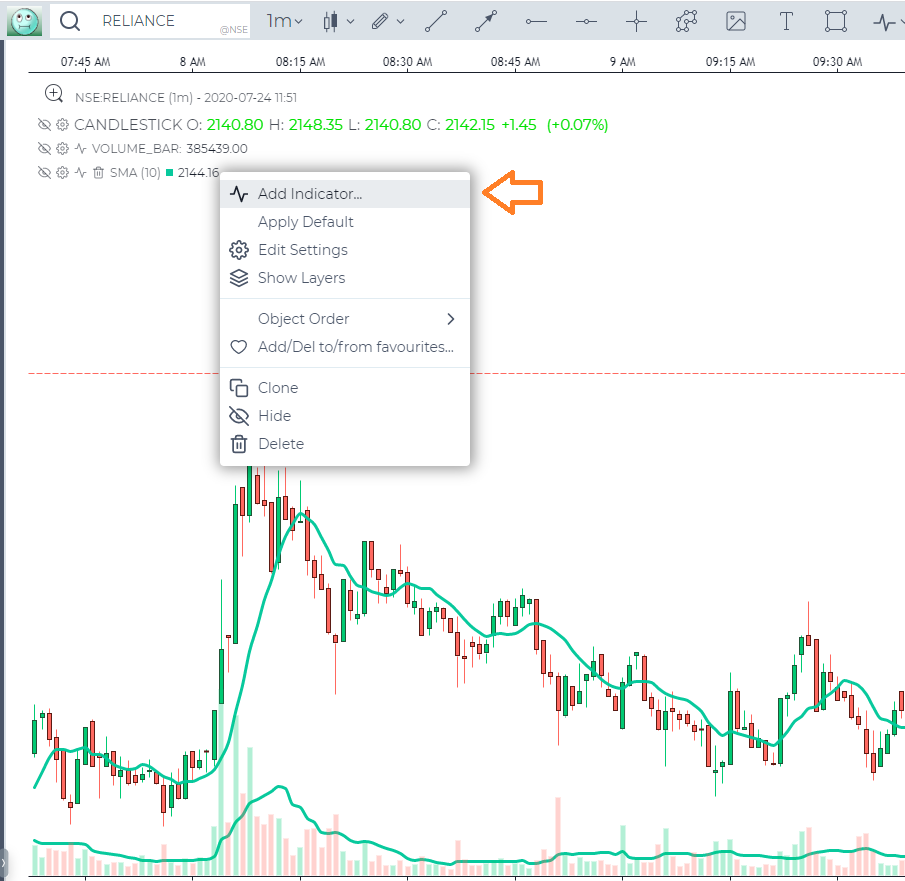





 There is no cap or restrictions on the number of charts you can save on the cloud. So go nuts!!!
There is no cap or restrictions on the number of charts you can save on the cloud. So go nuts!!!



