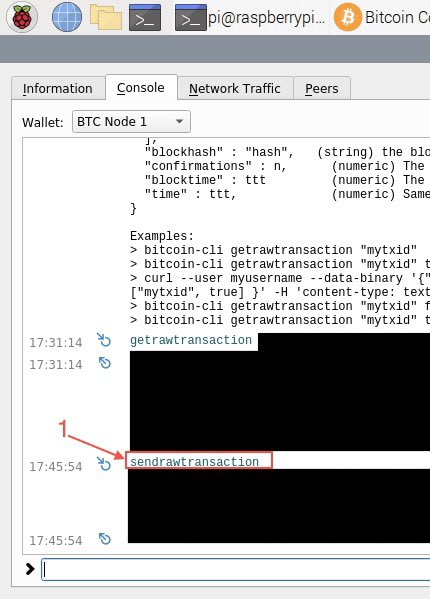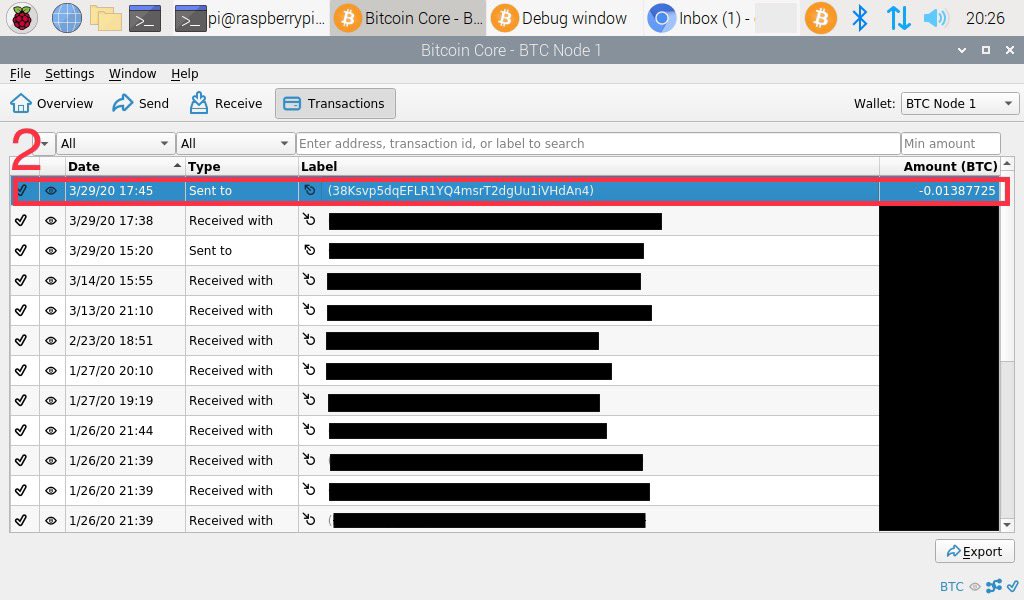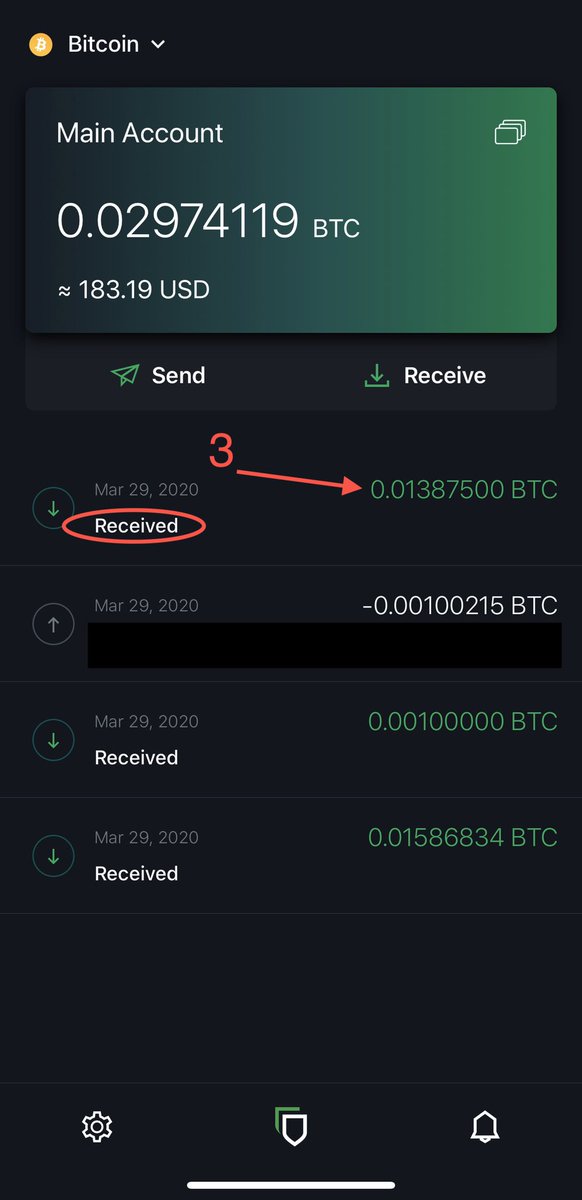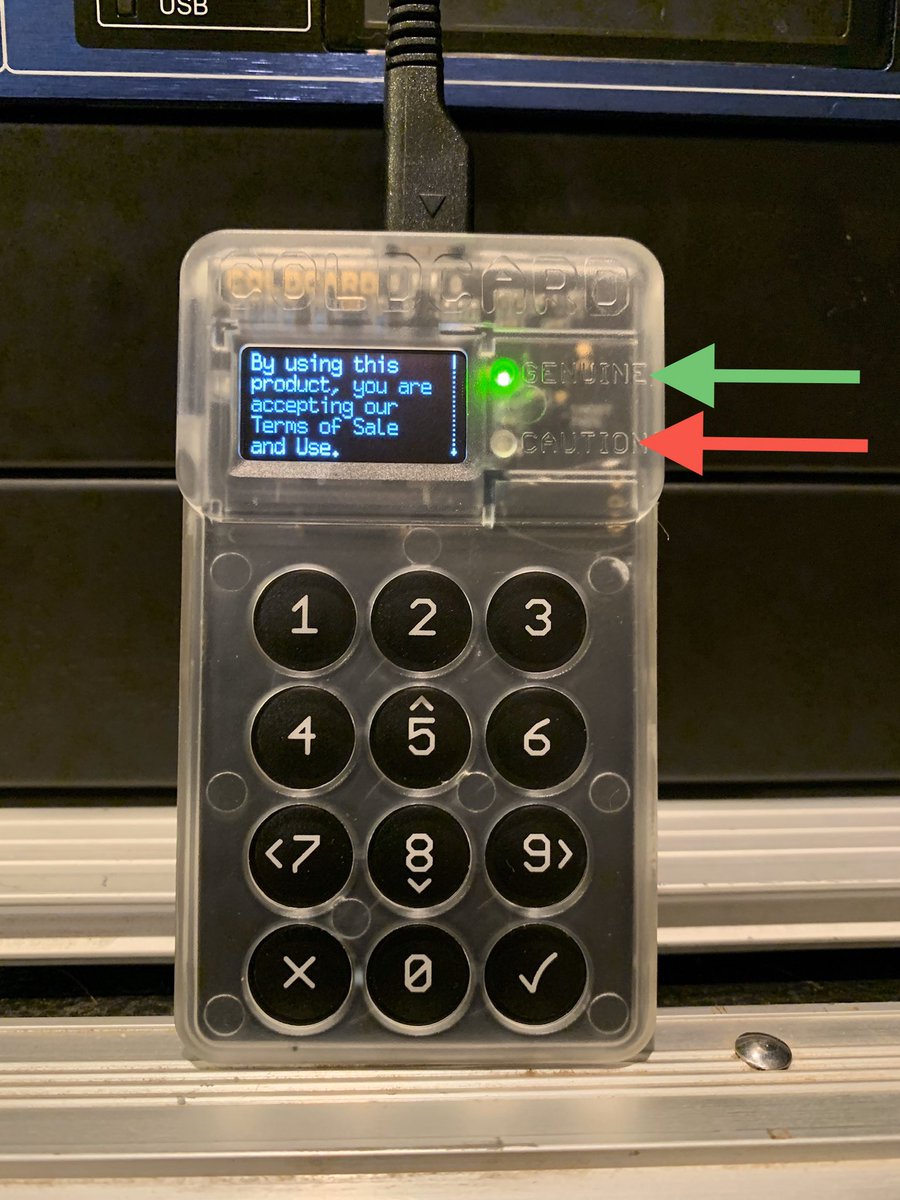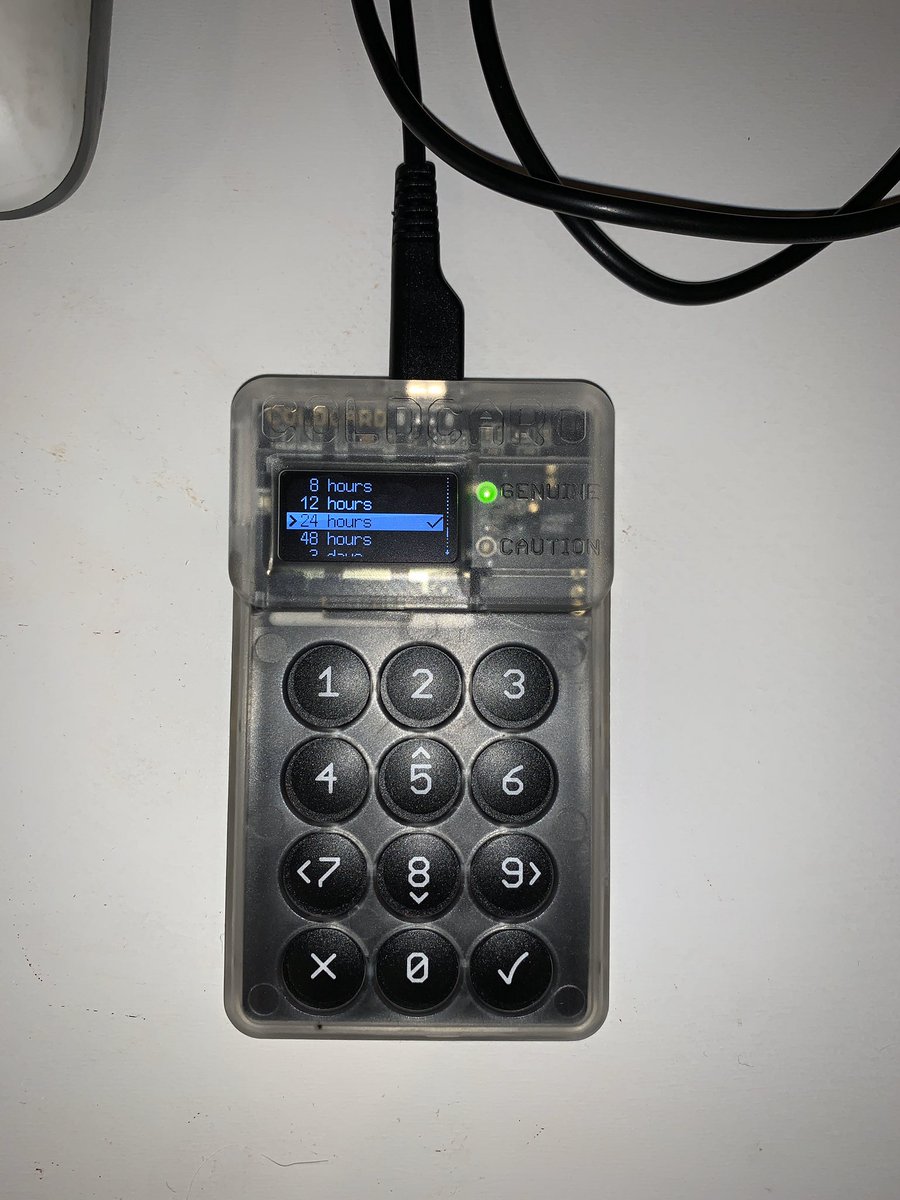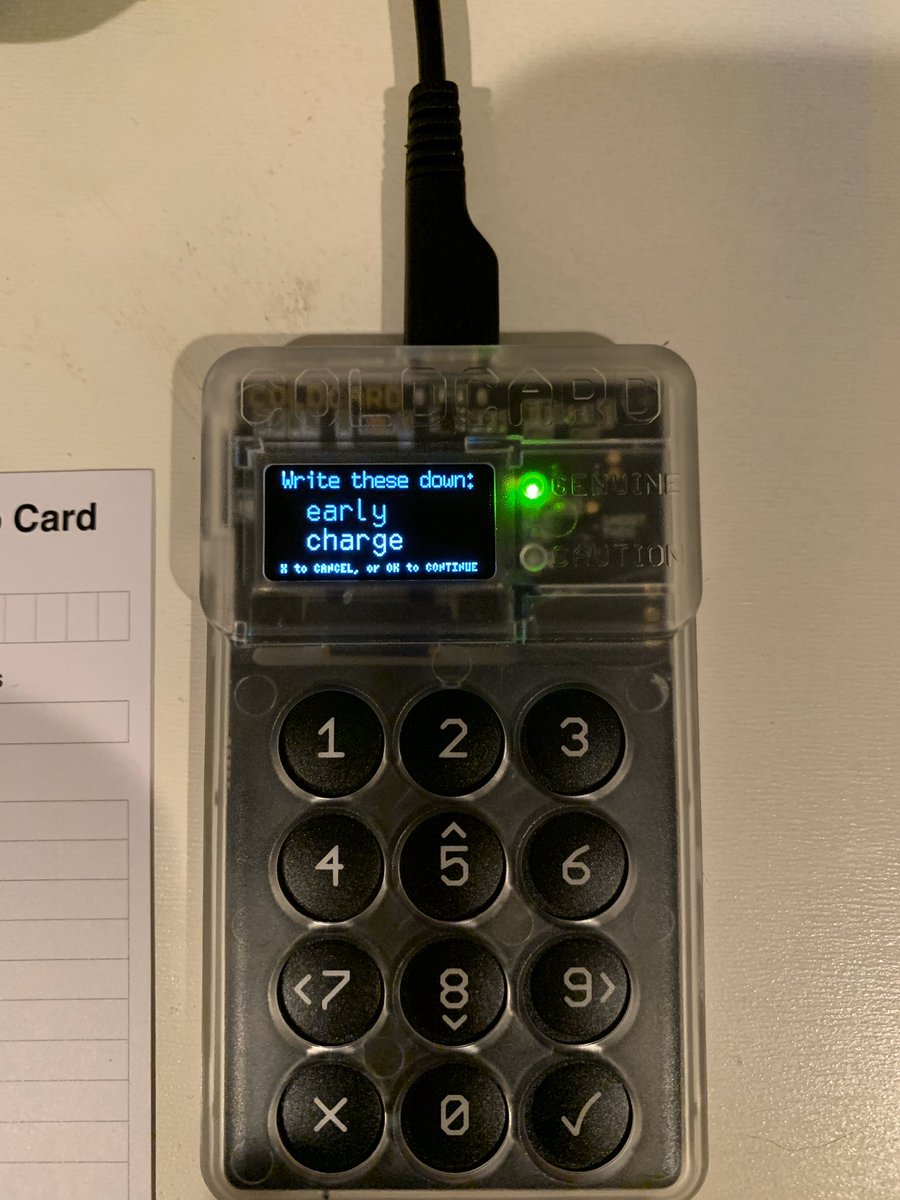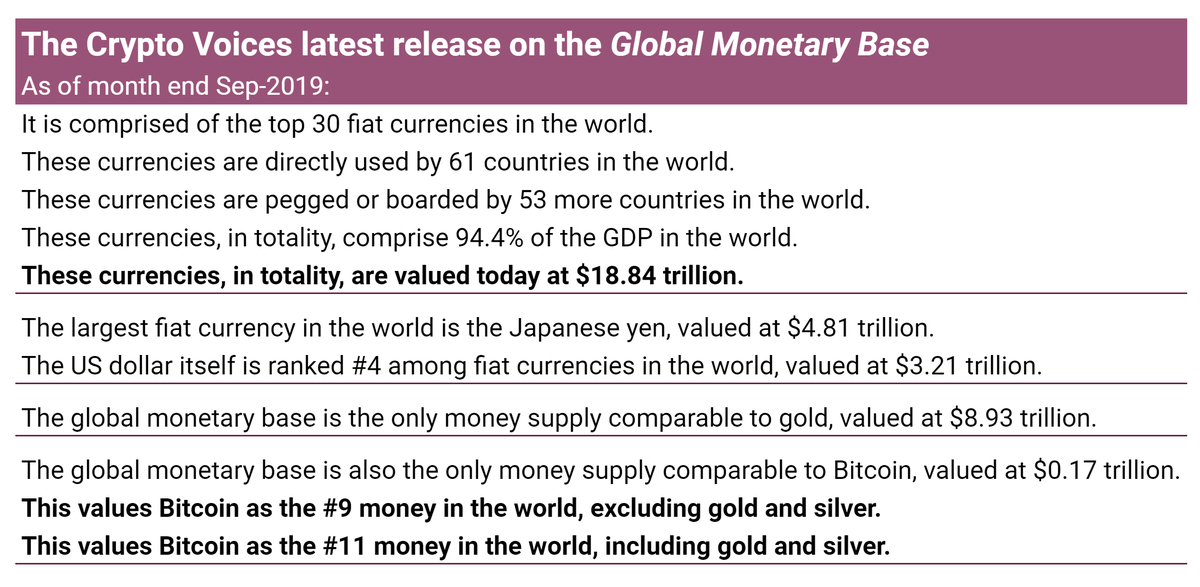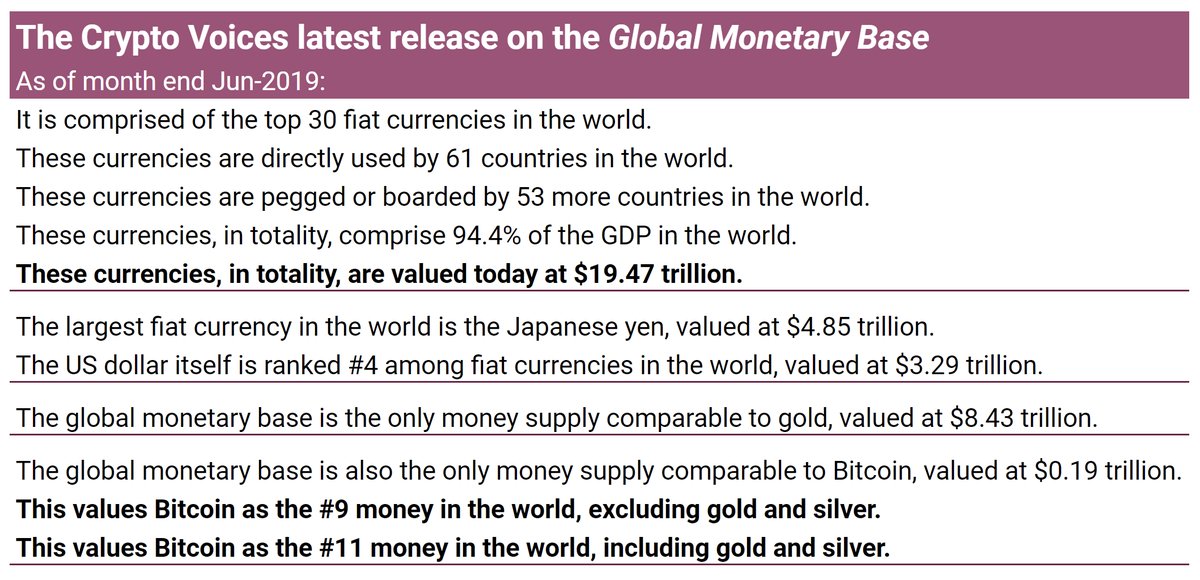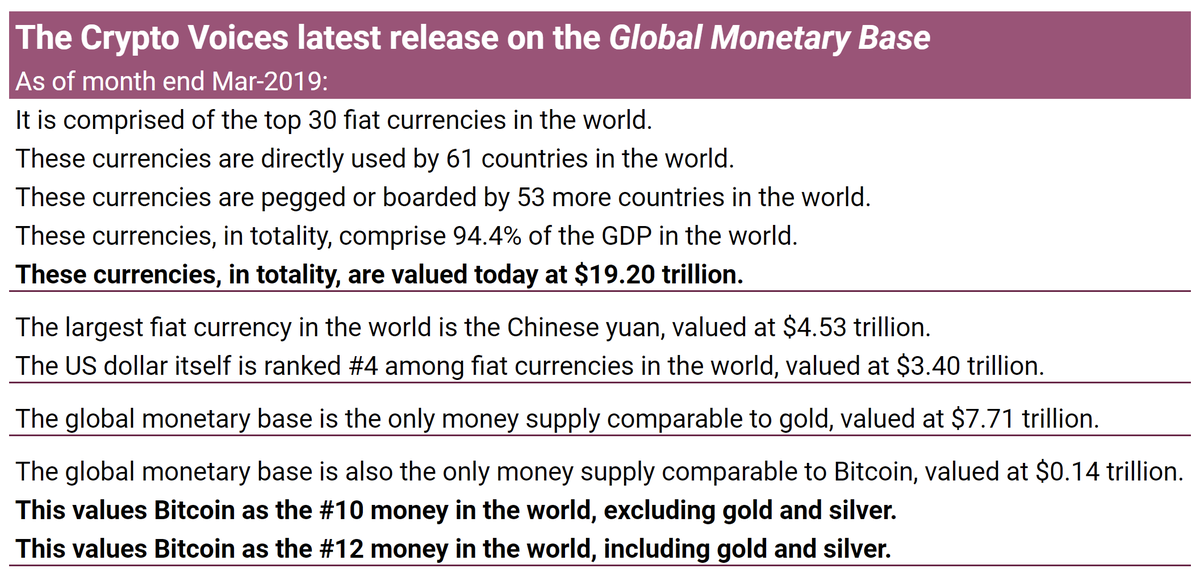1: Select Micro SD Card
2: Select Export Wallet
3: Select #Electrum Wallet
4: Select Native SegWit

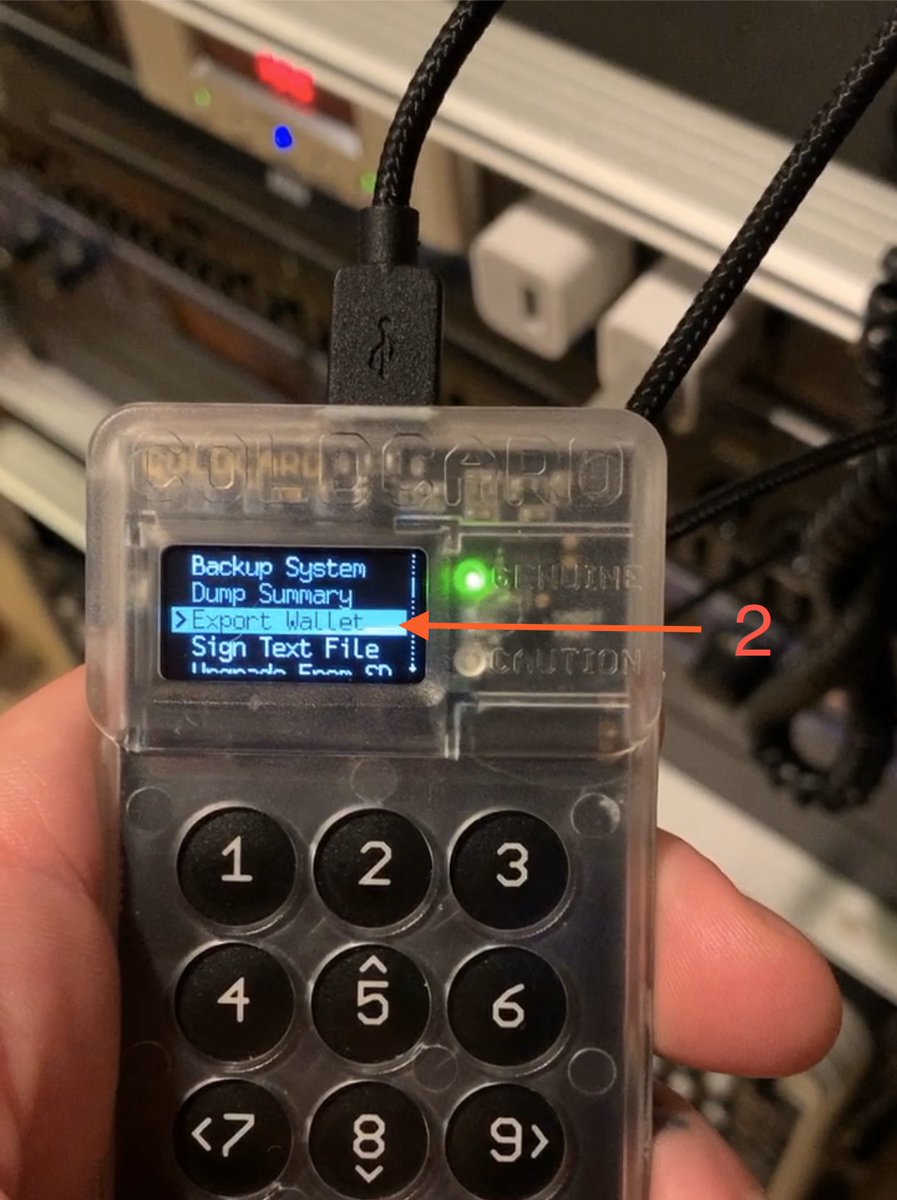
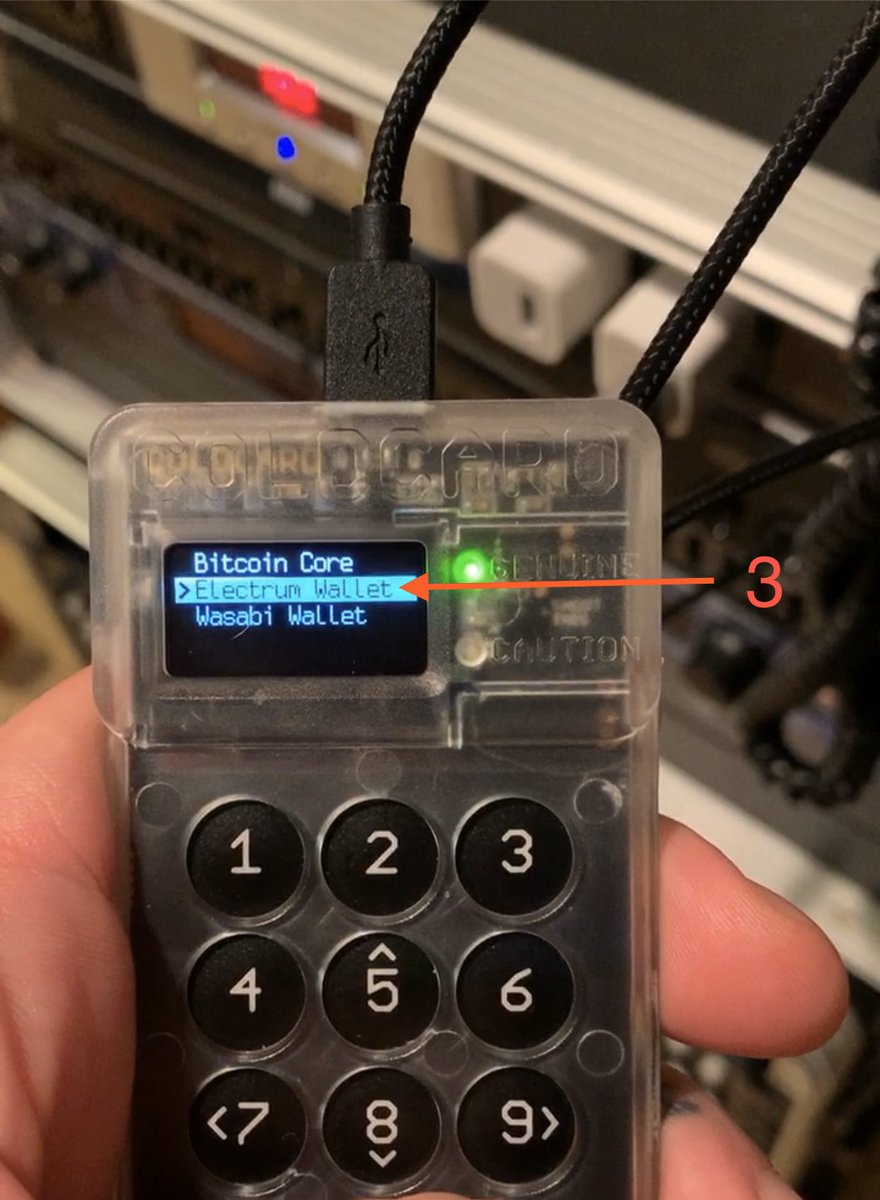
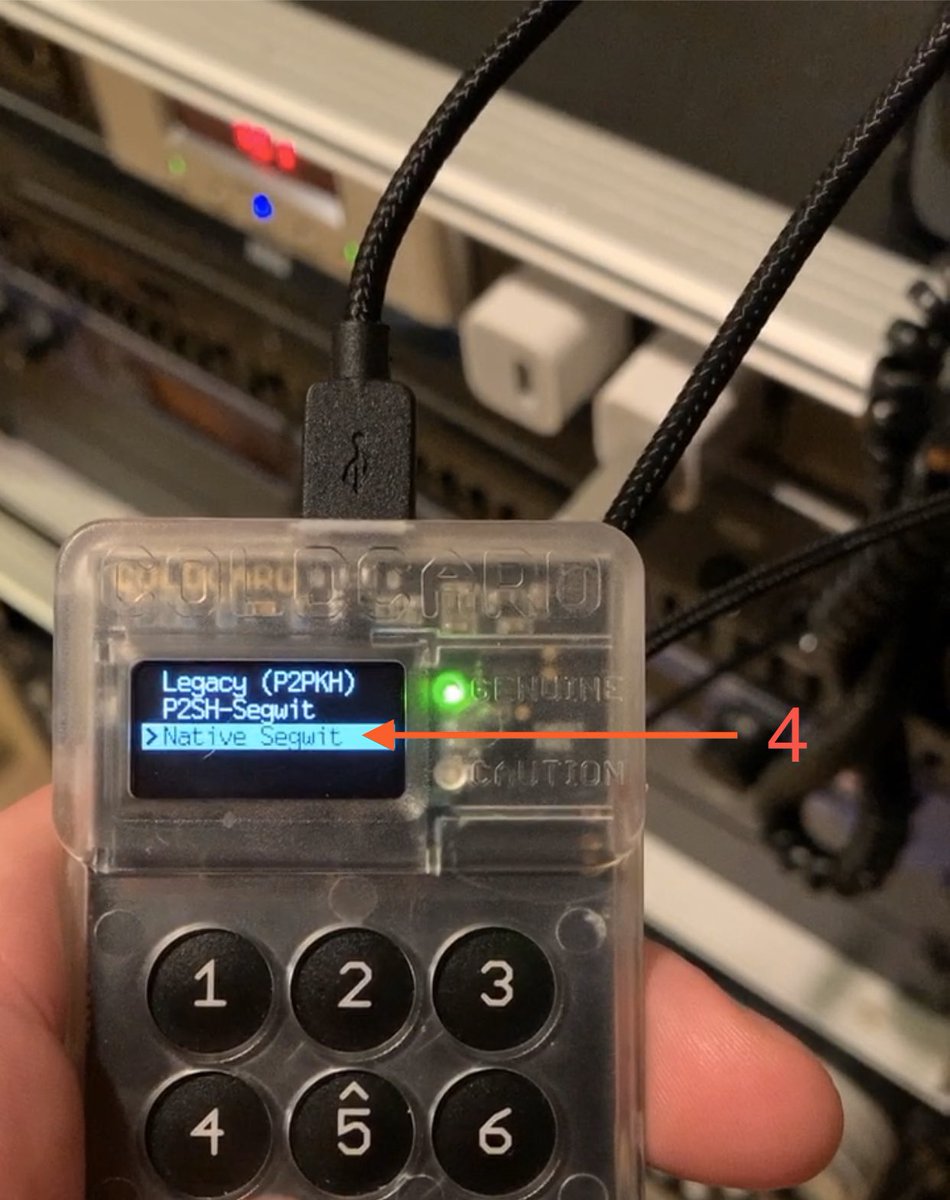
1: Select "+" sign in upper right-hand corner
2: Select Import wallet
3: Select import file instead
4: Your camera will activate, select file symbol in lower right-hand corner
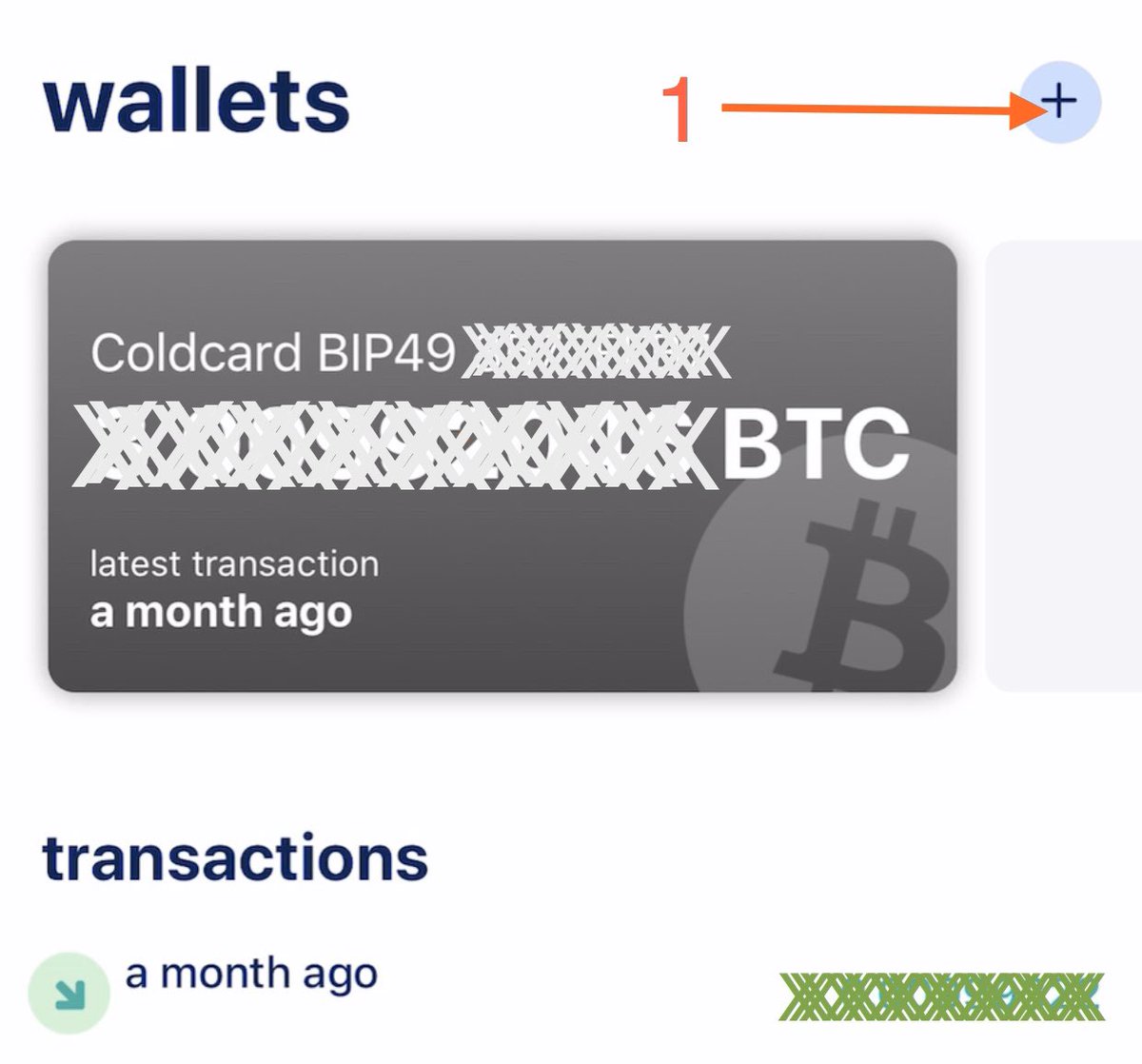
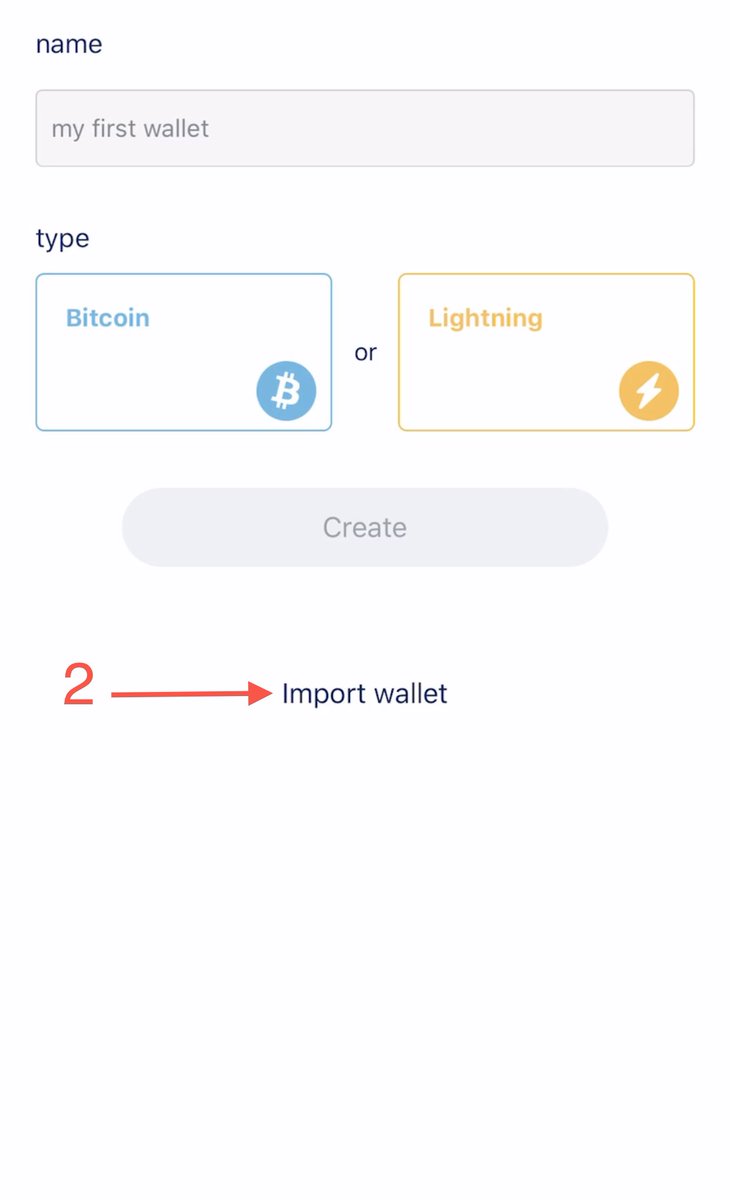
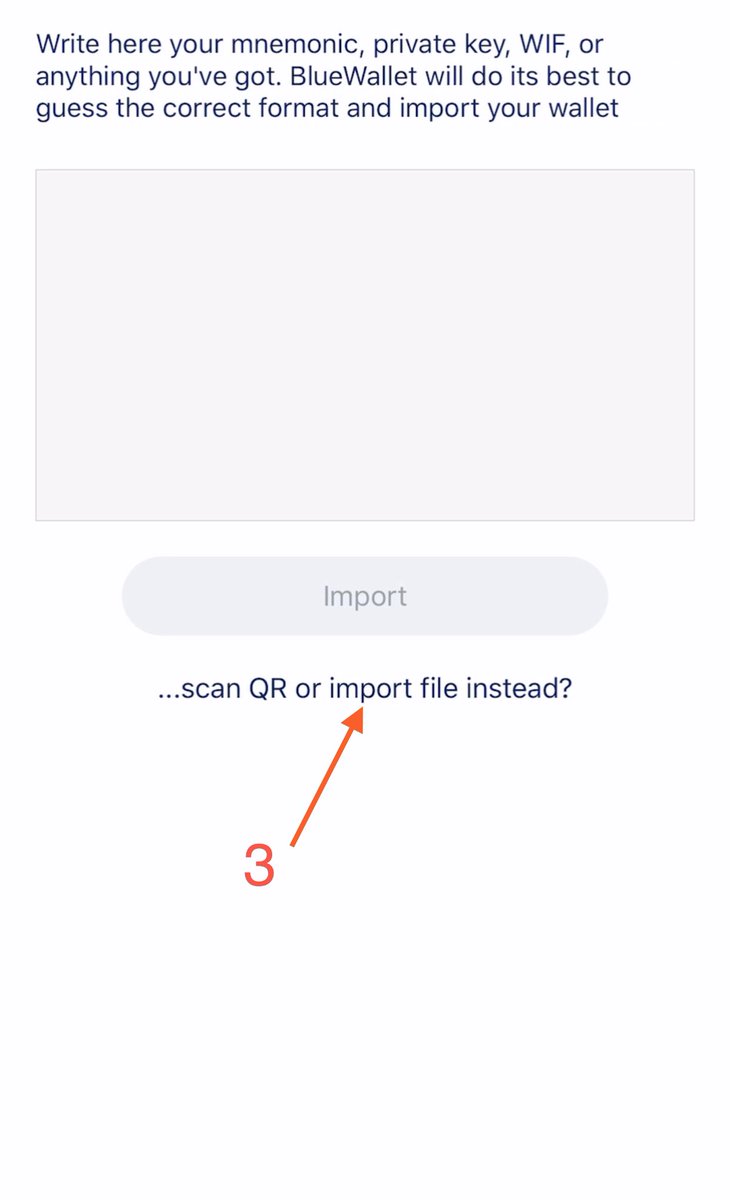
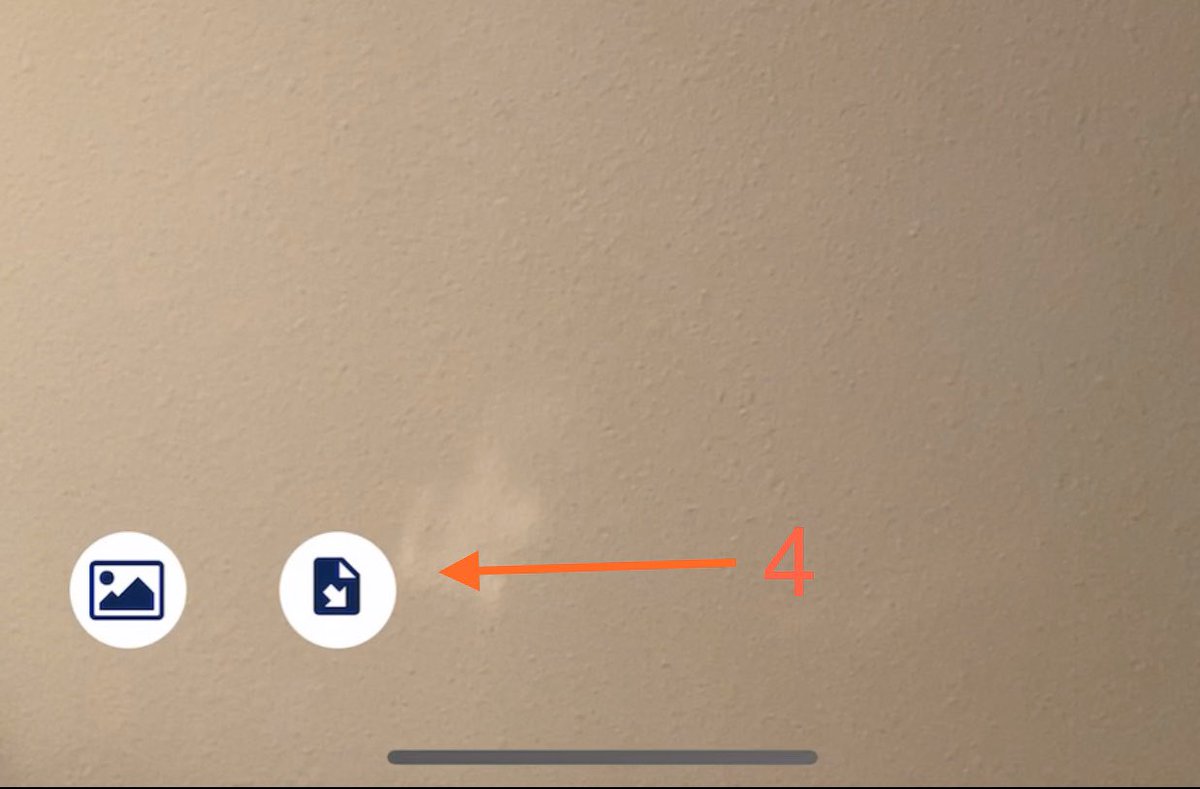
1: Log In
2: Select Receive
3: Copy address
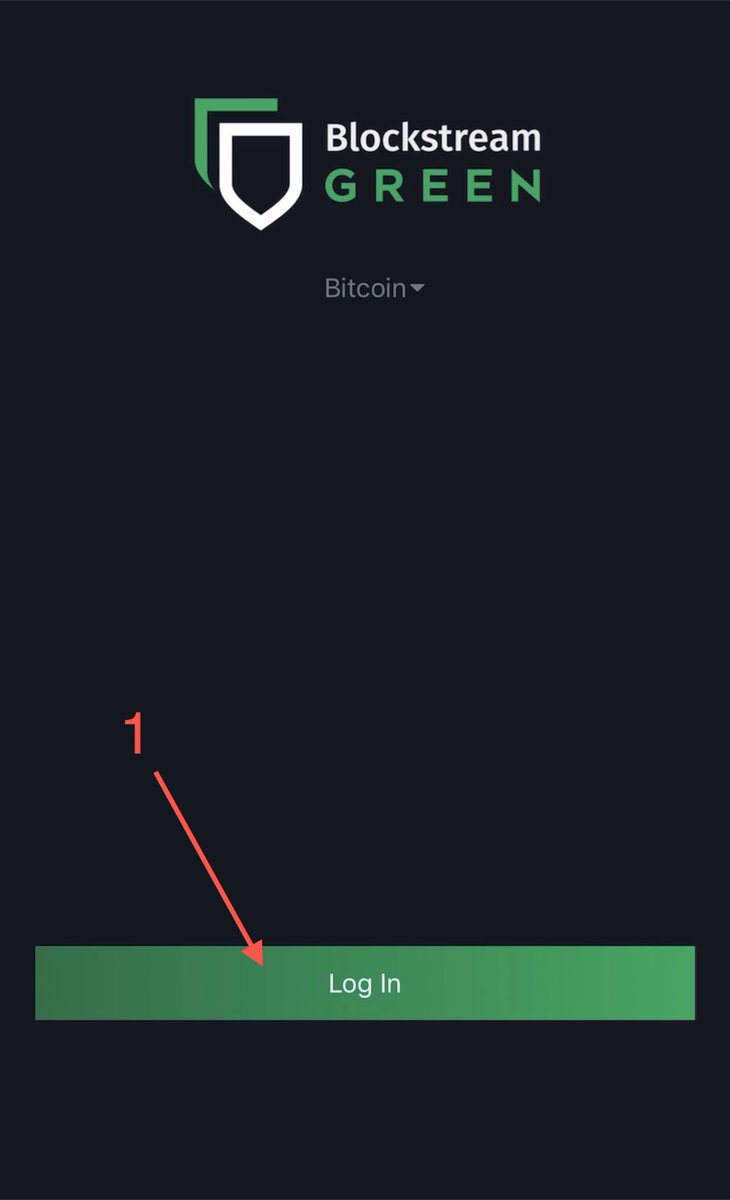
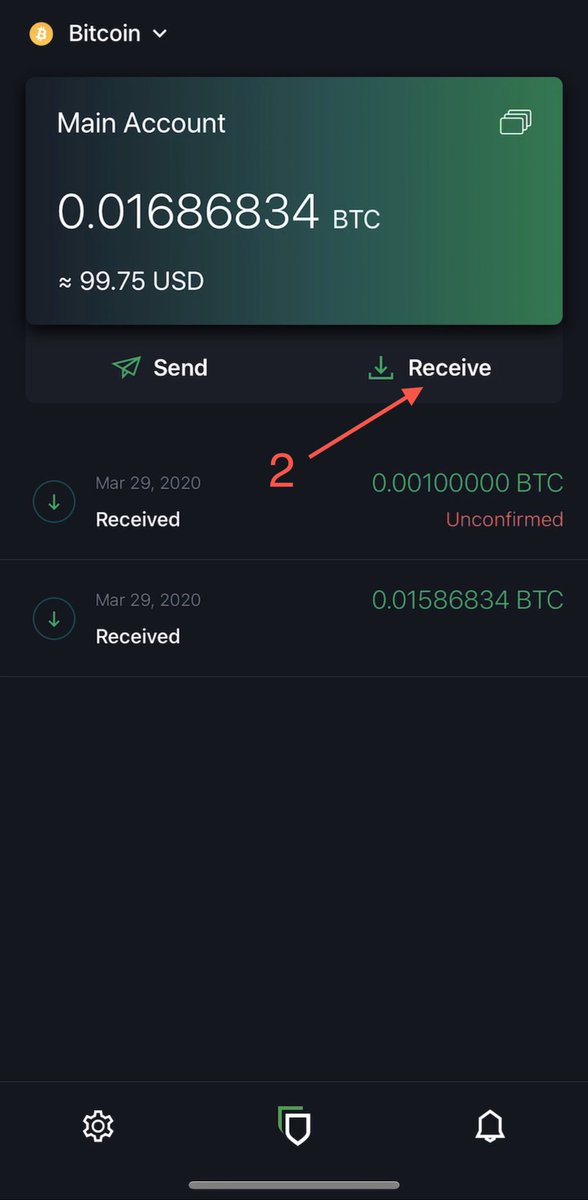
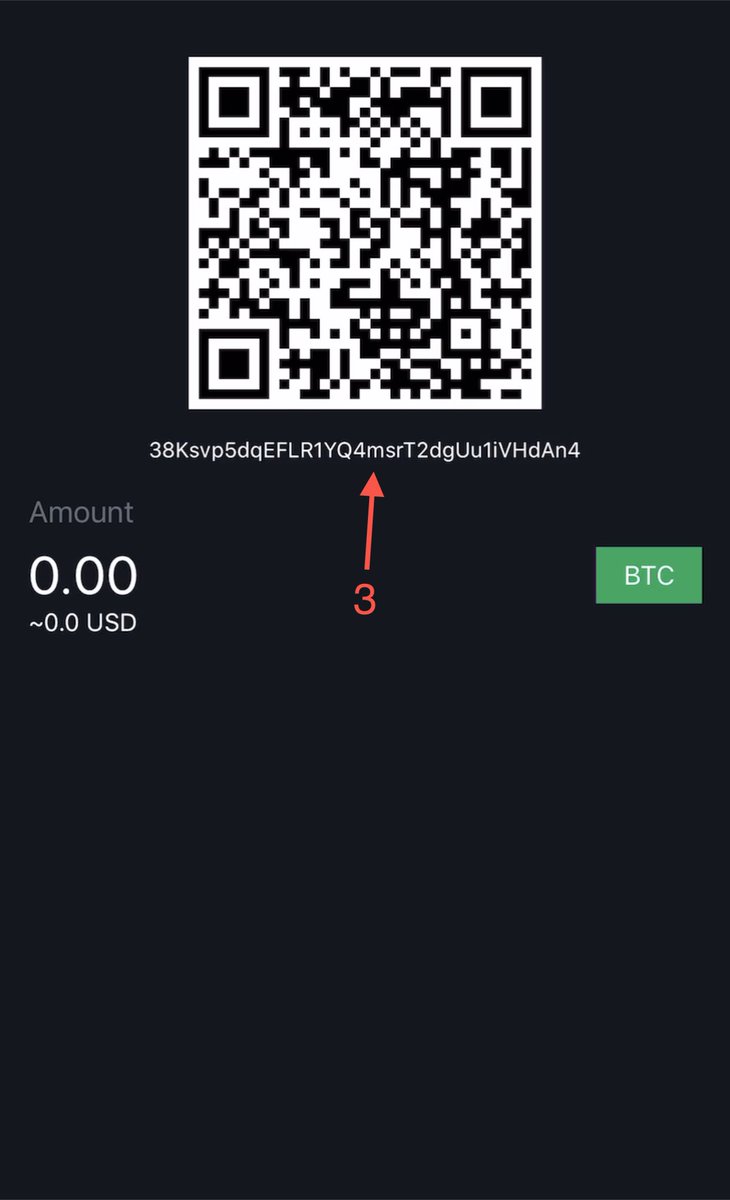
4: Paste receiving address in #bluewallet
5: Adjust tx fee
6: Enter the amount to send
7: Export tx file (PSBT) & save to your MicroSD card
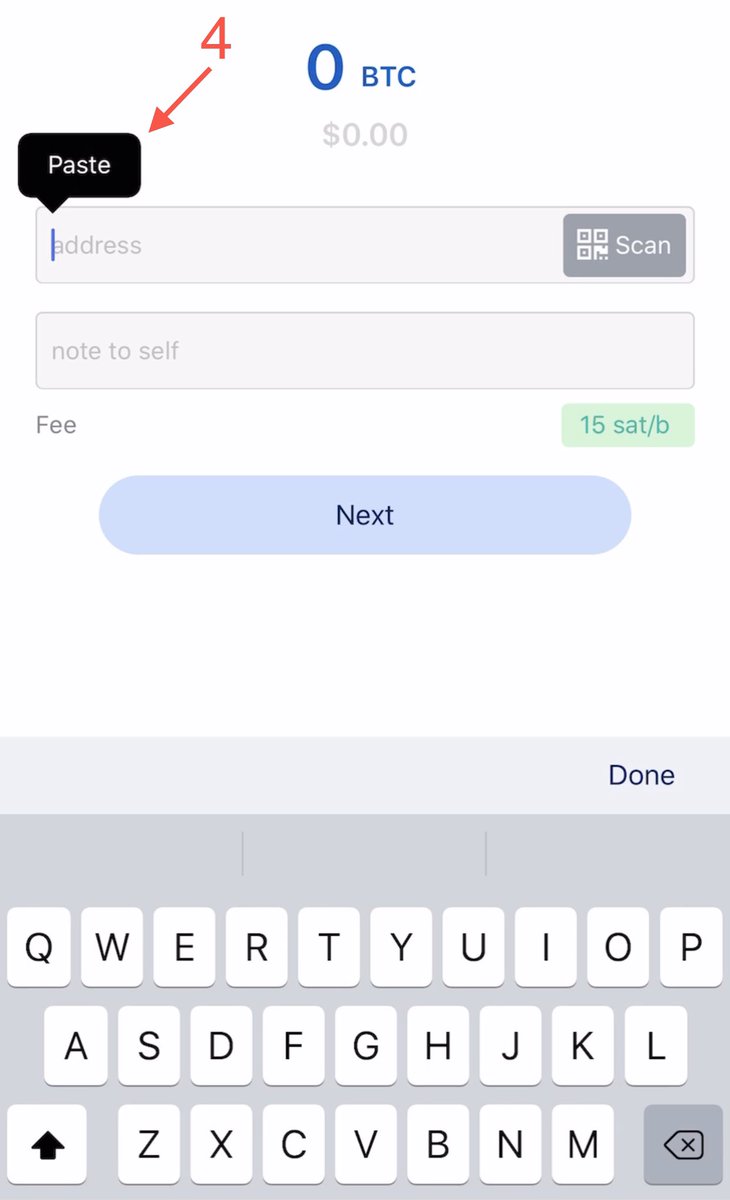
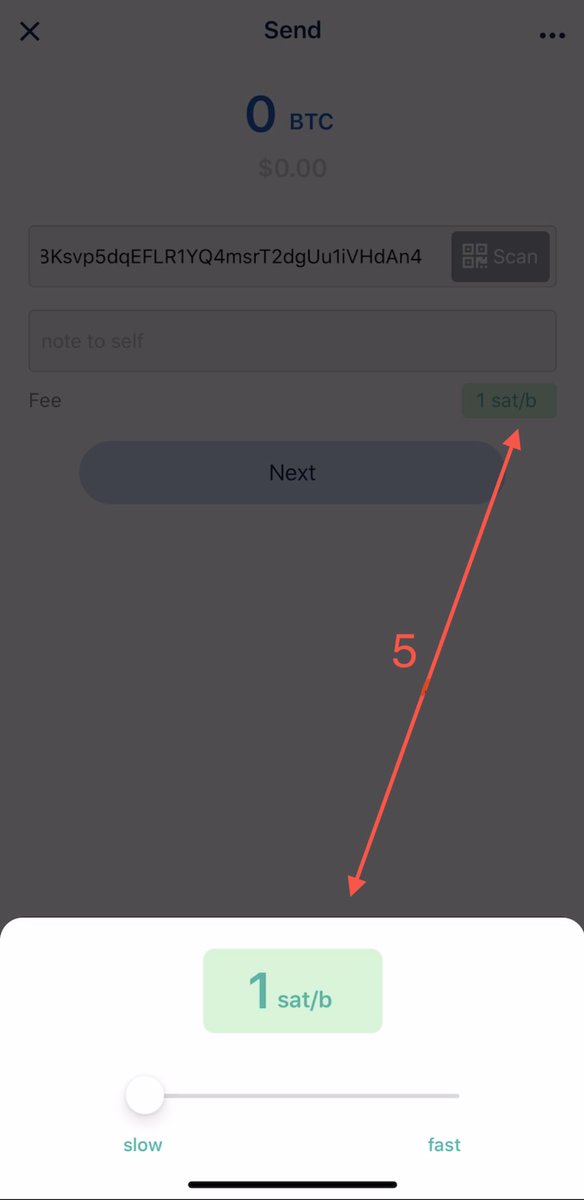
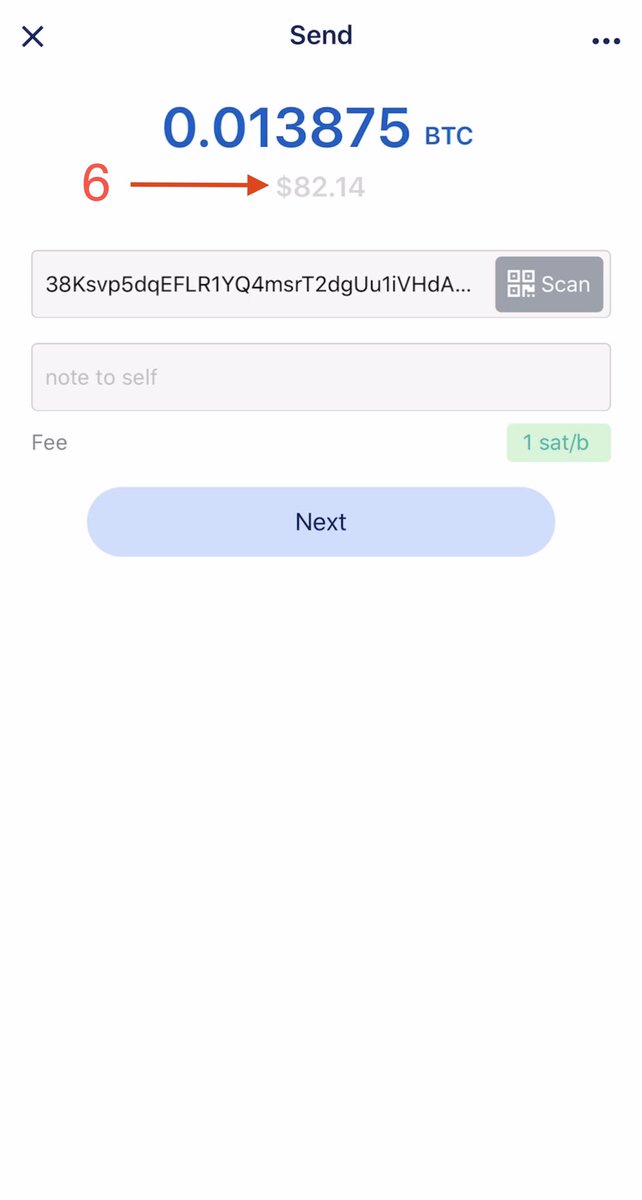
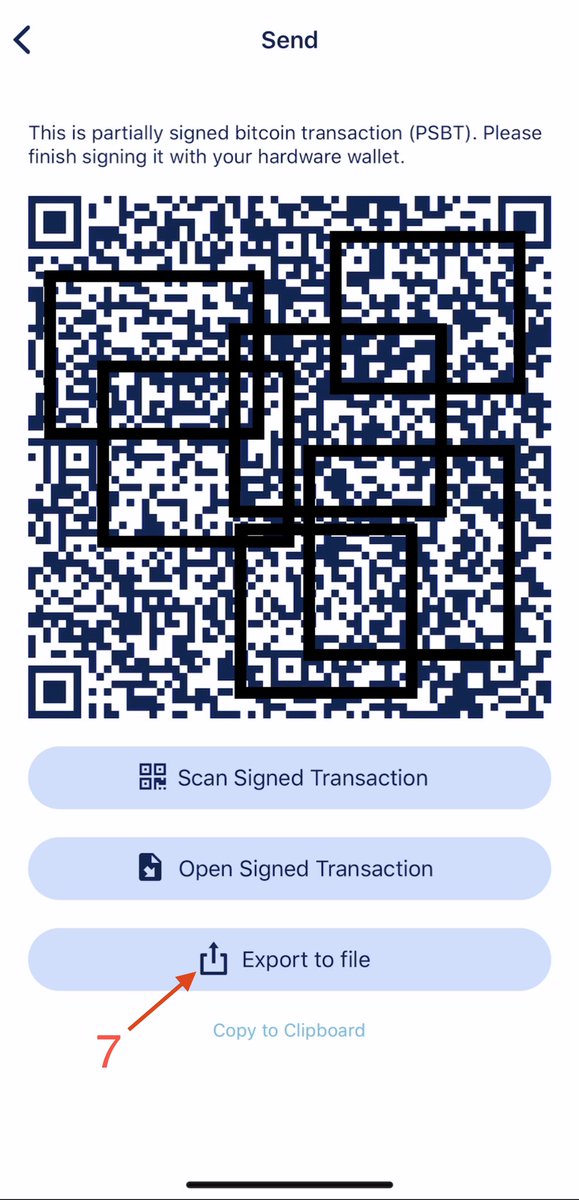
1: Select ready to sign
2: Select the PSBT
3: Confirm the details, hit Ok, & eject the MicroSD card.


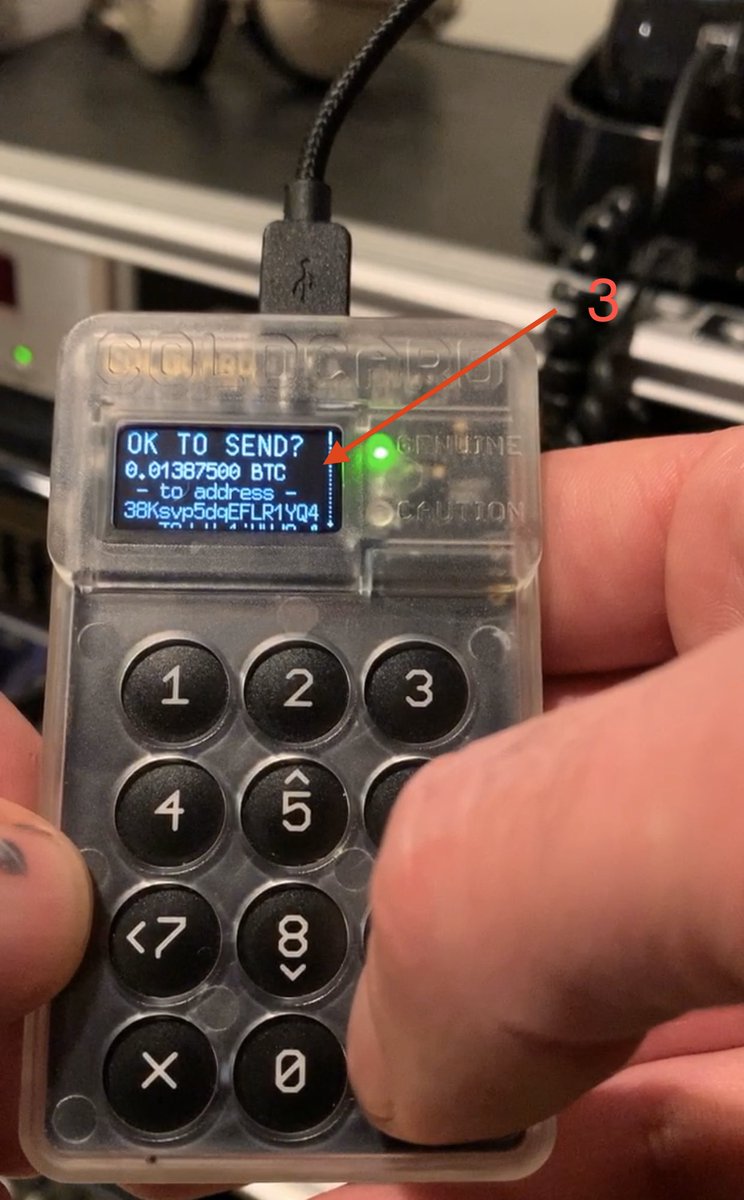
1: Make the signed PSBT accessible on your phone
2: In #bluewallet select Open Signed Transaction
3: Copy the tx hex
(We could have sent the tx from #bluewallet but wanted to send from our own node instead)
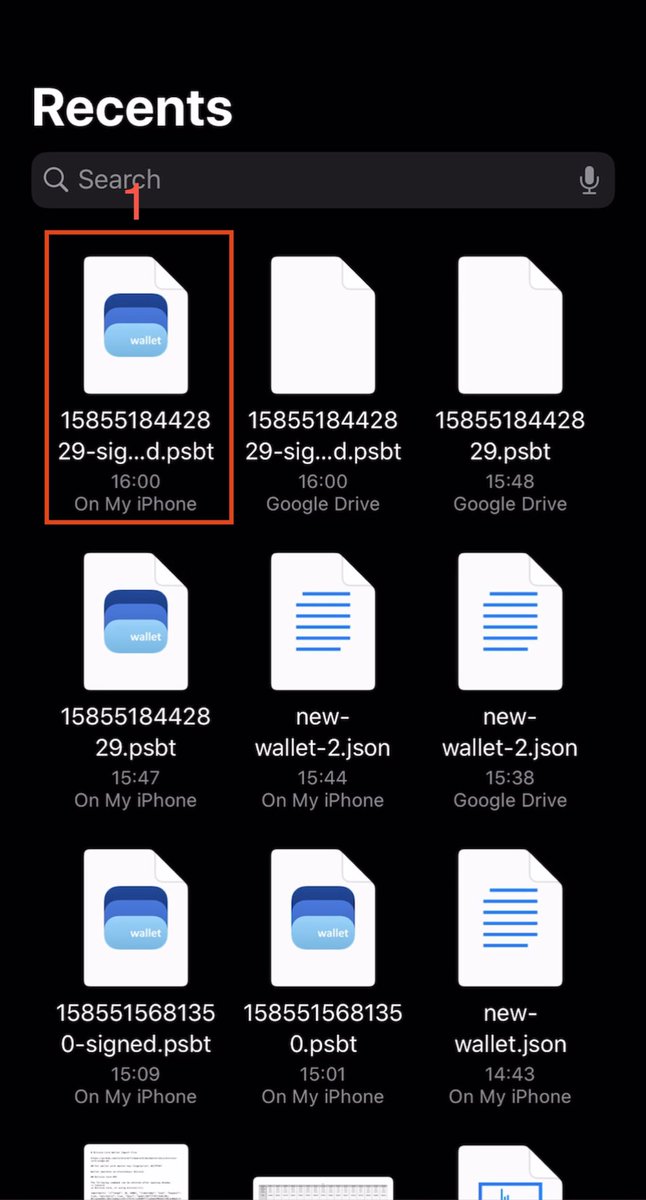
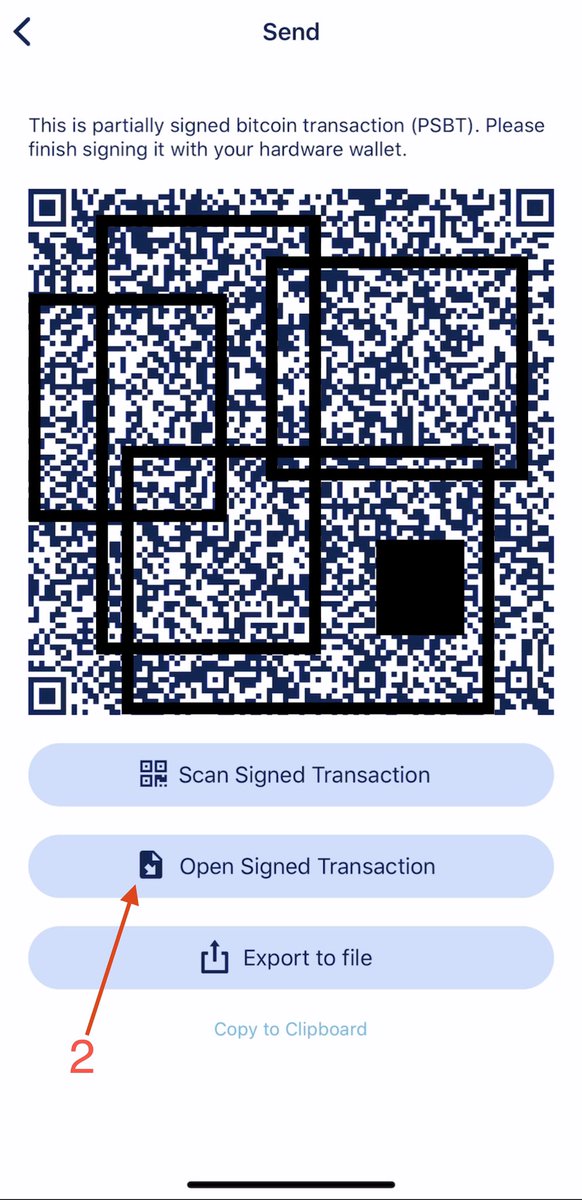
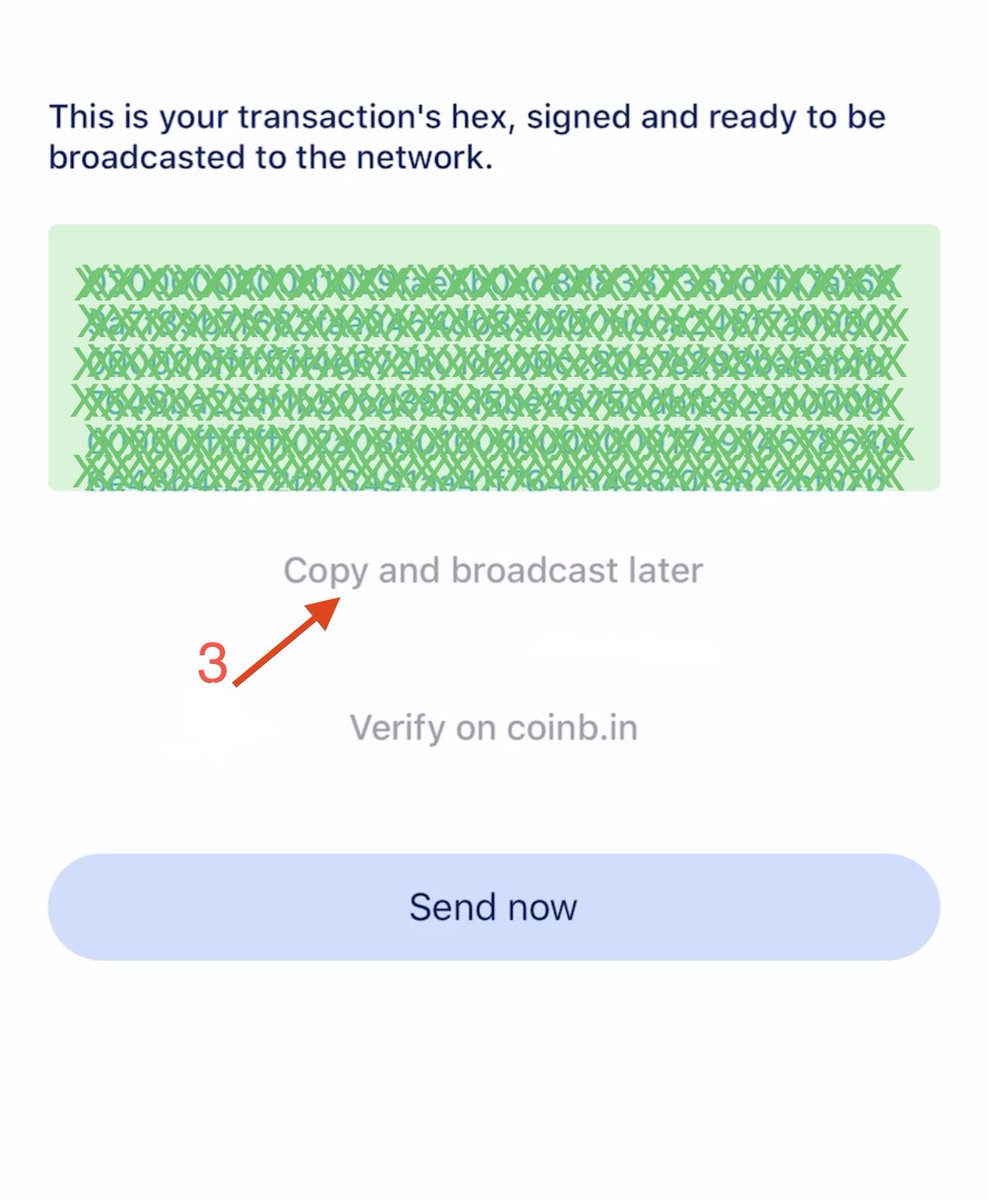
1: Use the 'sendrawtransaction' command followed by the tx hex you copied.
2: Wait for the confirmations to start rolling in.
3: Check your #greenwallet for funds.