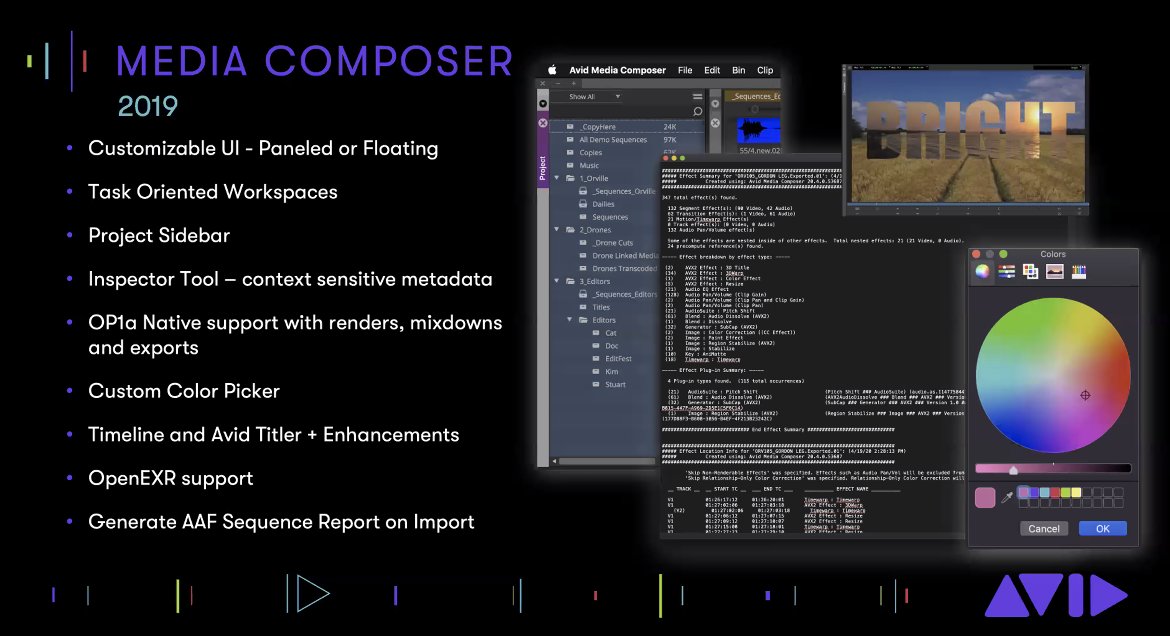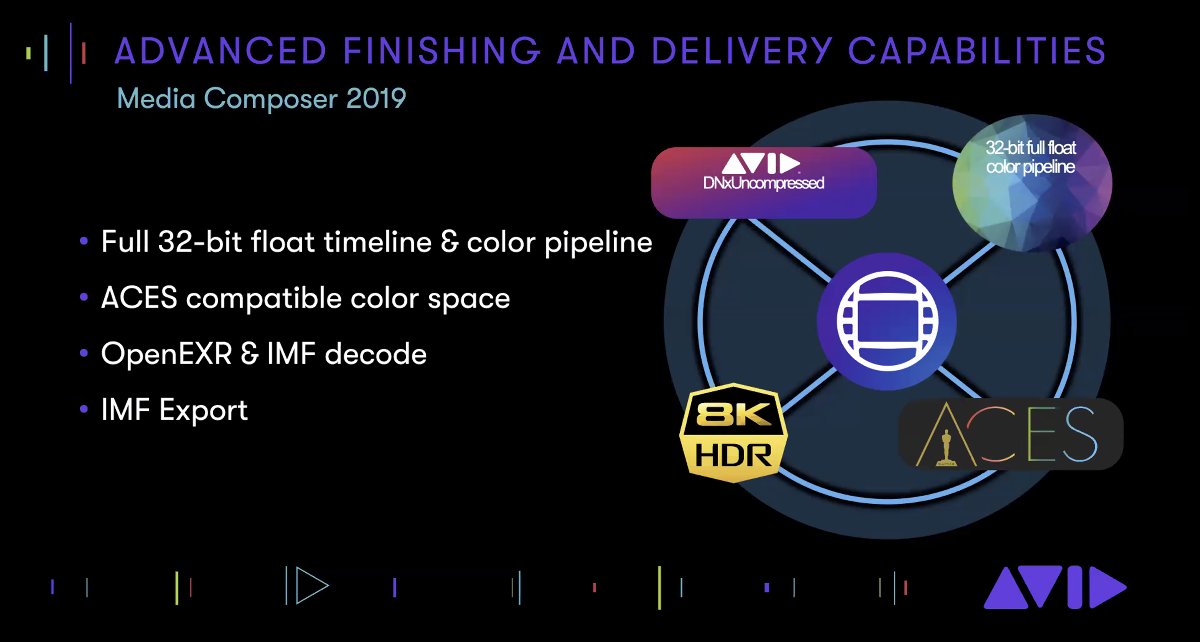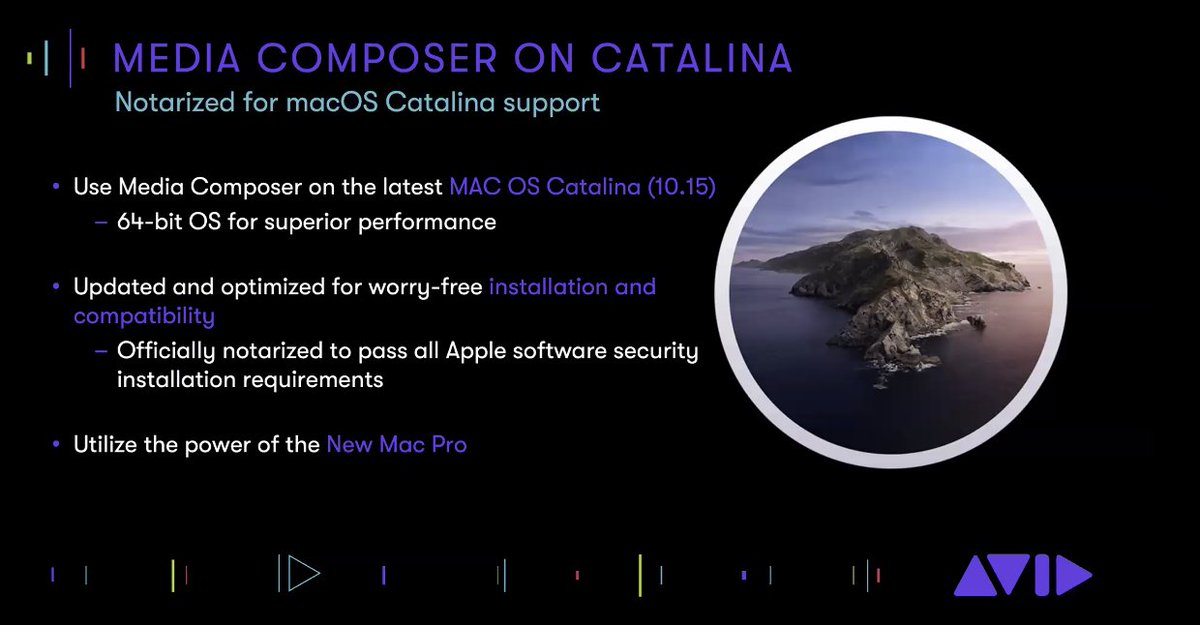provideocoalition.com/_nab-at-home-h…
Some highlights...
#Remote #Collaboration #Editing #Workflow #Cloud #CloudStorage #PostChat
1/n
@paul_matthijs: Postlab saves you from emailing project files, keeping versions around, and shuttling media.
(Video jumps to 04:13, watch through 04:56)
• They can store #FCPX Libraries *and* #PremierePro Projects.
• Changes are tracked.
• Libraries and Projects are versioned.
• Think Project Locking, not Bin Locking.
(Video jumps to 04:56, watch through 05:51)
(Video Jumps to 05:51, watch through 07:47)
• An open Library or Project is locked.
• When someone else wants to work on a Library or Project, they can:
a. Open a copy or make a duplicate
b. Do some work.
c. Use Tasks to communicate.
• Teams
• Shares
• Open Productions
(Video jumps to 07:59, watch through 10:44)
Teams (Even a Team of One)
|
-> Members with Roles
|
-> Folders
|
-> Productions
|
-> Libraries or Projects
-> Tasks
• Less than Asana, more simplified messaging.
• Inform Team on progress.
• Could be used for billing purposes (time tracking).
• Shares are invitations to a Production so you can work together on that/those Production(s).
• Shares are not invitations to another Team. Why? Adding someone to a Team gives them access to all Productions in that Team.
So if a client emails you a Library or Project, you can:
• Import those into Postlab.
• Create a brand new one, or...
• Create a templated version.
(Video jumps to 10:46, watch through 12:02)
• Scripts
• Images
• Fonts
• Plug-ins
In short, small files that travel with your Productions.
(Video jumps to 12:04, watch through 12:28)
1. Mount Postlab Drive as a network drive (like Google Drive).
2. Put proxies in Postlab Drive.
3. Stream media right away. It only downloads the bits you need during playback.
(Video jumps to 12:37, watch through 18:11)
(Video jumps to 18:12, watch through 21:25)
• Libraries and Project are always available locally.
• Version history and tracking is what's saved to the cloud.
Yes!
(Video jumps to 20:01, watch through 21:07)