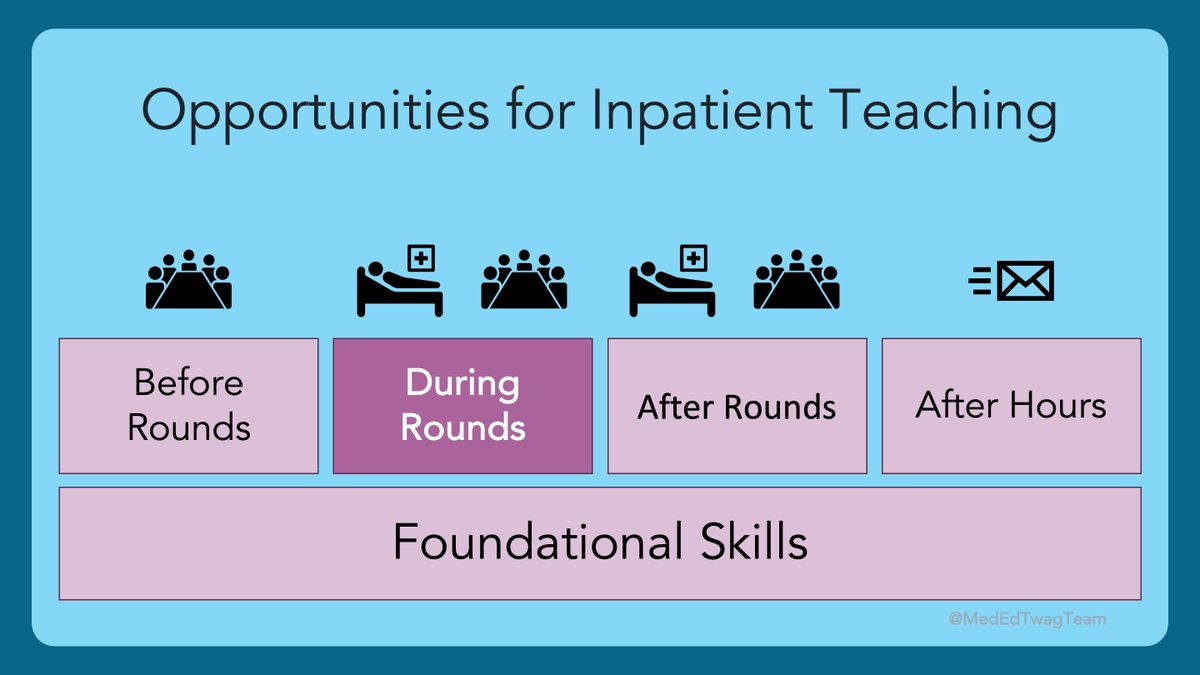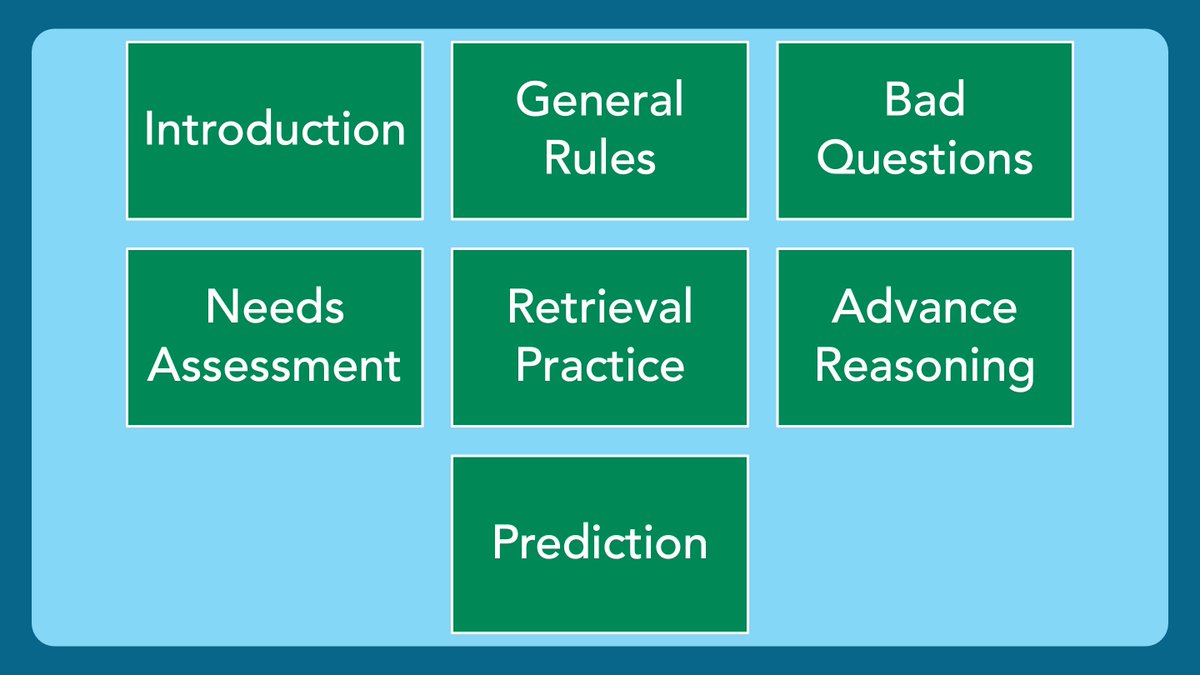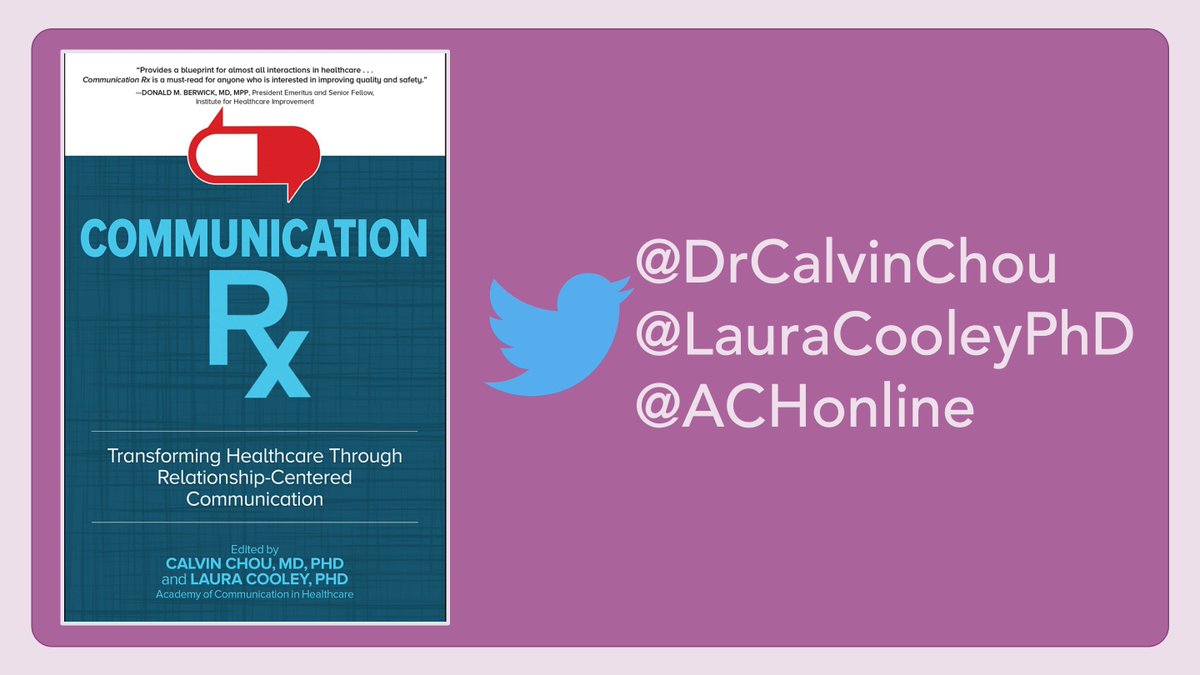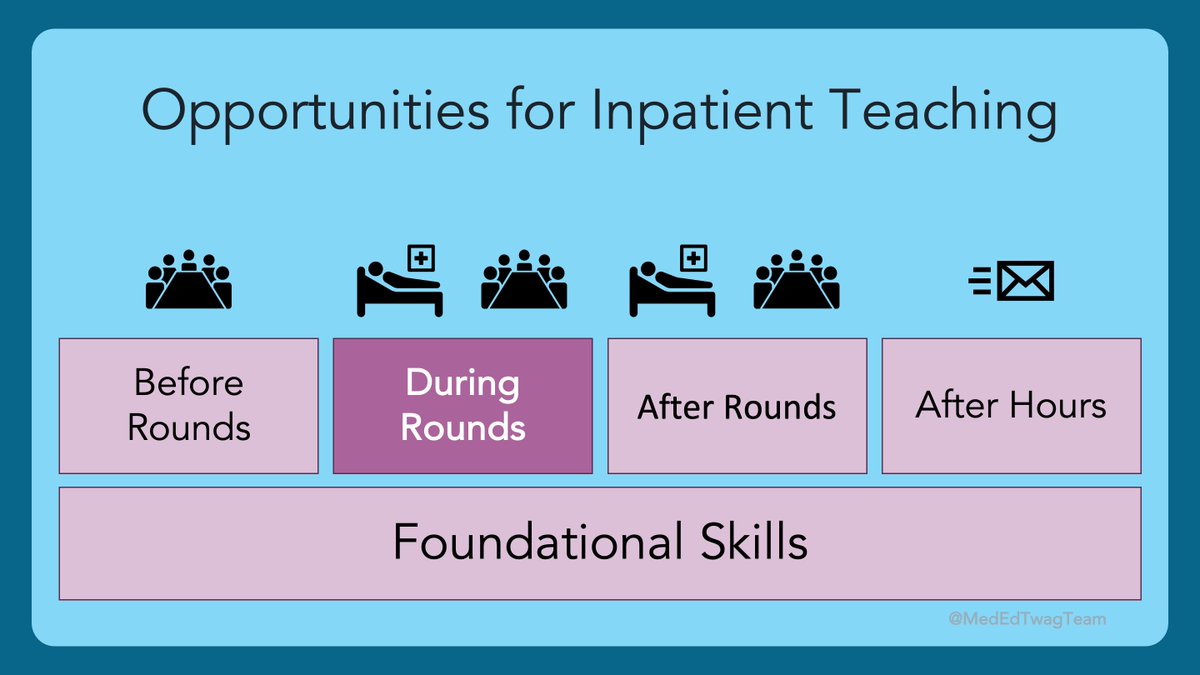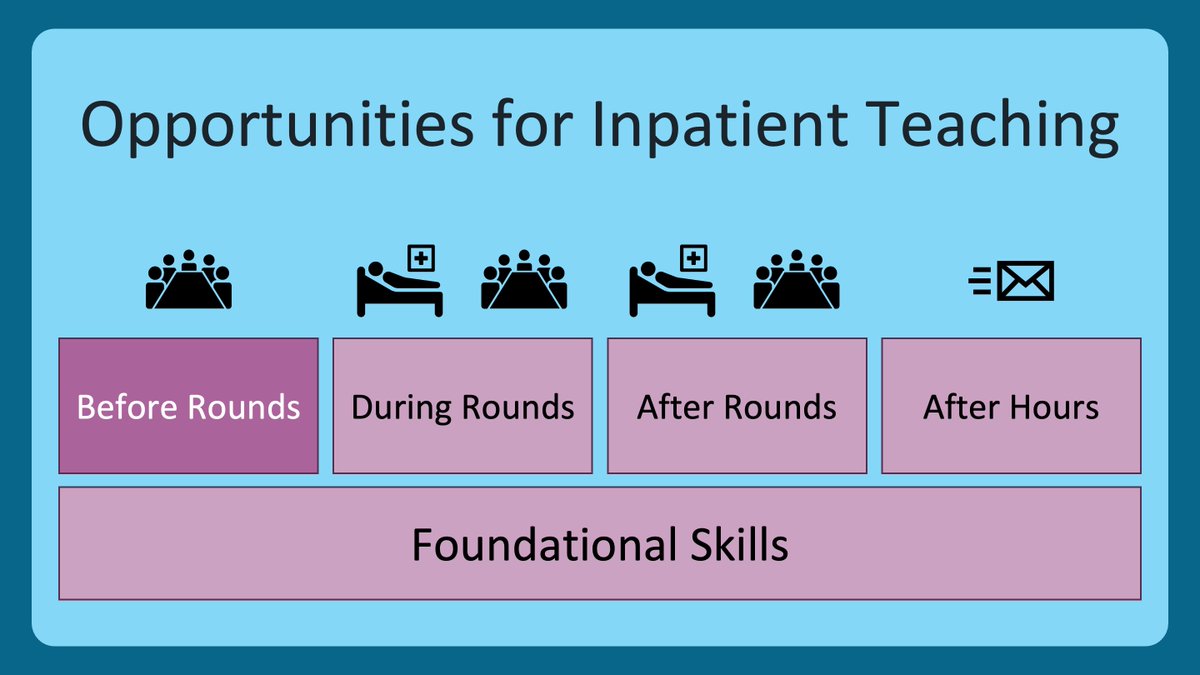1/ Welcome Back for another edition of #TweetorialTuesday from the #MedEdTwagTeam! #VirtualLearningEnvironment Edition.
Last week, @JenniferSpicer4 helped you to optimize your settings on #Zoom. Pssst, go check it out.
#EdTech #MedEd #VirtualLearning #VirtualTeaching
Last week, @JenniferSpicer4 helped you to optimize your settings on #Zoom. Pssst, go check it out.
#EdTech #MedEd #VirtualLearning #VirtualTeaching

2/ Again, here’s an outline of our sessions for this series.
Aqua icons are #tweetorials by @JenniferSpicer4
Blue icons are #tweetorials by @GStetsonMD
This week we are talking about how to use Zoom with other apps (PPT, Word, etc.)
Aqua icons are #tweetorials by @JenniferSpicer4
Blue icons are #tweetorials by @GStetsonMD
This week we are talking about how to use Zoom with other apps (PPT, Word, etc.)

3/ Often when teaching, online or IRL, many of us use resources to help us organize our thoughts.
That may be PowerPoint slides, a Word document, white board, or even pieces of paper (*gasp*).
That may be PowerPoint slides, a Word document, white board, or even pieces of paper (*gasp*).
4/ When teaching in the #VirtualLearningEnvironment, having your resources on your screen is best.
This allows you to keep your attention on the screen and maintain “eye contact”, thus increasing engagement
Looking at a piece of paper or another screen ➡️ losing attention.
This allows you to keep your attention on the screen and maintain “eye contact”, thus increasing engagement
Looking at a piece of paper or another screen ➡️ losing attention.
5/ For those of you with dual monitors, you can use both (Zoom on one & teaching materials on the other). However, make sure to toggle on “use dual monitors” under your #Zoom settings.
But, looking back & forth between the two monitors may appear distracting to your audience.
But, looking back & forth between the two monitors may appear distracting to your audience.
6/ What to do instead? My favorite thing to do is split my screen!
To create a #splitscreen on a Mac:
1⃣Hover over green maximize button on any window until dropdown menu shows
2⃣Choose tile window to left or right
3⃣Then choose the other window you want to have next to Zoom

To create a #splitscreen on a Mac:
1⃣Hover over green maximize button on any window until dropdown menu shows
2⃣Choose tile window to left or right
3⃣Then choose the other window you want to have next to Zoom
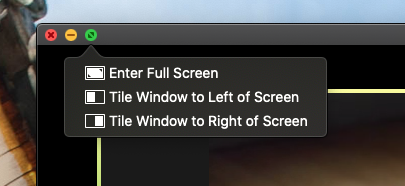

7/ After you have created a #splitscreen, you will notice there is a vertical dividing line between the two sides of the screen. You can drag this to the left or right to give one side of the screen more or less real estate. 

8/ You can share this whole #splitscreen, or just one of the two apps, assuming that both apps are non-Zoom apps. 
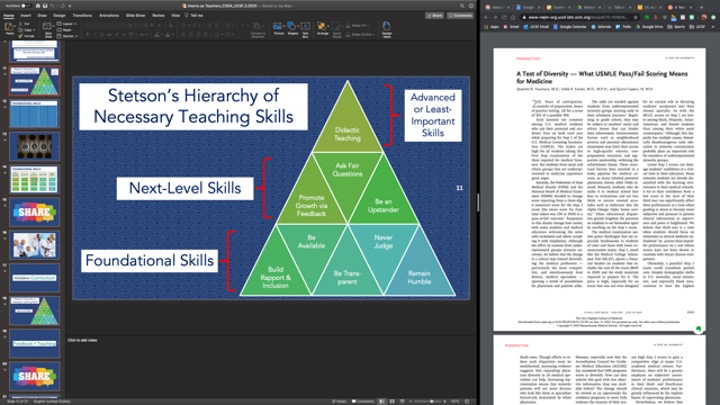
9/ For those using #Windows10, the process is similar and is called #snapping.
You will need to turn on snapping in the settings.
Here is a nice video tutorial:
You will need to turn on snapping in the settings.
Here is a nice video tutorial:
10/ Of Note: Remember, when you start to share anything, #Zoom will get minimized to either just one small face (speaker view) or a series of up to 5 small faces (thumbnail view) depending on what you choose.
12/ Arrange the 3 apps on your screen the way you want, then when you start to share your screen, choose the “advanced” tab at the top. In this section you will find an option to share a portion of your screen. 



13/ This creates a box that you can move around your screen. You can also change its size and shape. It is green when you are sharing and orange when you are moving it or altering the size/shape. Open in this picture: Word, PPT, Chrome, Zoom. Sharing only PPT. 

14/ That’s it for this week! Hopefully, you learned some useful tips to help you manage your screen real estate while teaching in the #VirtualLearningEnvironment. Please, Leave #feedback and anything else in the comments. 

15/ Come back next week for more #TuesdayTweetorials from the #MedEdTwagTeam. @JenniferSpicer4 will help us to enhance the #LearningClimate in the #VirtualLearningEnvironment.
• • •
Missing some Tweet in this thread? You can try to
force a refresh