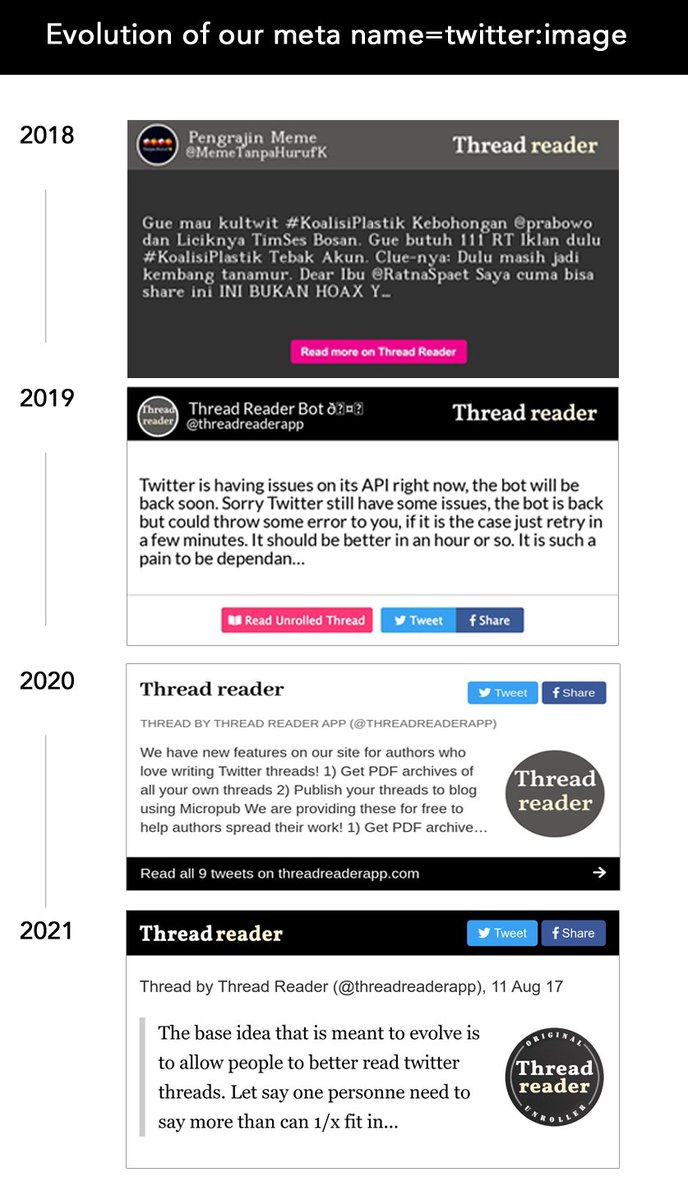OK, we realize that asking you to hunt for Scrolly Tales without the right tool is a big ask. So we’ve come up with threadreaderapp.com/scrolly/recent
It’s a list of recently unrolled threads that we think may look great as Scrolly Tales. But the “may” here is doing a lot of work, because our 🤖’s guess is nowhere near perfect. So we need you to pick the most Scrolly-worthy Tales
As @Moratel_Entles mentioned, our Scrolly Tales software is just a start. We are chopping off parts of images, and some text-heavy images just do not fit the Scrolly Tale medium.
https://twitter.com/Moratel_Entles/status/1378892060879695872
So, 🙏 help us find Scrolly Tale gems at threadreaderapp.com/scrolly/recent and win a year (or extension) of Thread Reader premium!
ps: don’t you find the puppy #scrolly adorable? Reply/Retweet your findings and use #scrolly so we can collate them all!
• • •
Missing some Tweet in this thread? You can try to
force a refresh