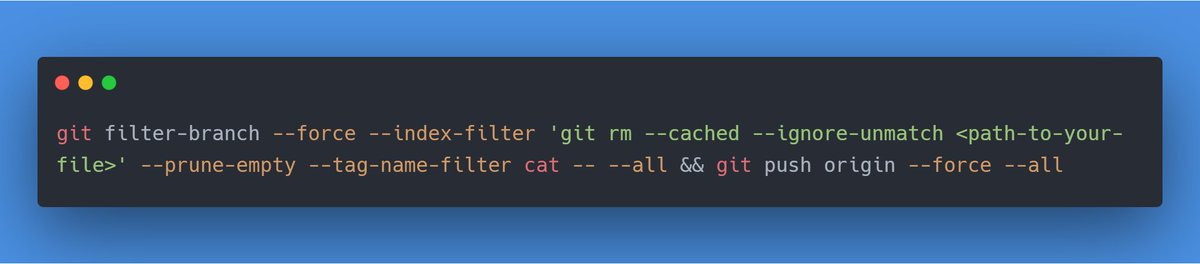In this thread, I'll walk you through @julian_wood's multi-part series of posts on "Building well-architected serverless applications"
#Serverless #FaaS #AWS #AWSLambda #ServerlessArchitecture #ServerlessLens
🧵👇
#Serverless #FaaS #AWS #AWSLambda #ServerlessArchitecture #ServerlessLens
🧵👇

1⃣ Building well-architected serverless applications: Introduction
👀aws.amazon.com/blogs/compute/… #Serverless #AWSLambda
👇
👀aws.amazon.com/blogs/compute/… #Serverless #AWSLambda
👇
2⃣ Operational Excellence: Understanding serverless application health
Part 1: Out of the box metrics and alerts; structured and centralized logging
👀aws.amazon.com/blogs/compute/… #Serverless #AWSLambda
👇
Part 1: Out of the box metrics and alerts; structured and centralized logging
👀aws.amazon.com/blogs/compute/… #Serverless #AWSLambda
👇
Part 2: Custom metrics and distributed tracing
👀aws.amazon.com/blogs/compute/… #Serverless #AWSLambda
👇
👀aws.amazon.com/blogs/compute/… #Serverless #AWSLambda
👇
3⃣ Operational Excellence – Approaching serverless application lifecycle management
Part 1: Using infrastructure as code with version control
👀aws.amazon.com/blogs/compute/… #Serverless #AWSLambda
👇
Part 1: Using infrastructure as code with version control
👀aws.amazon.com/blogs/compute/… #Serverless #AWSLambda
👇
Part 2: Deploying to multiple stages using temporary environments, and rollout deployments
👀aws.amazon.com/blogs/compute/… #Serverless #AWSLambda
👇
👀aws.amazon.com/blogs/compute/… #Serverless #AWSLambda
👇
Part 3: Configuration management, CI/CD, and managing function runtime deprecation
👀aws.amazon.com/blogs/compute/… #Serverless #AWSLambda
👇
👀aws.amazon.com/blogs/compute/… #Serverless #AWSLambda
👇
4⃣ Security – Controlling access to serverless APIs
Part 1: Authentication and authorization for public and private API endpoints
👀aws.amazon.com/blogs/compute/… #Serverless #AWSLambda
👇
Part 1: Authentication and authorization for public and private API endpoints
👀aws.amazon.com/blogs/compute/… #Serverless #AWSLambda
👇
Part 2: Amazon Cognito user and identity pools, JSON web tokens, API keys, and usage plans
👀aws.amazon.com/blogs/compute/… #Serverless #AWSLambda
👇
👀aws.amazon.com/blogs/compute/… #Serverless #AWSLambda
👇
Part 3: Separating authenticated users into logical groups
👀aws.amazon.com/blogs/compute/… #Serverless #AWSLambda
👇
👀aws.amazon.com/blogs/compute/… #Serverless #AWSLambda
👇
5⃣ Security – Managing serverless security boundaries
Part 1: Resource polices, controlling and blocking network access, and audit tools
👀aws.amazon.com/blogs/compute/… #Serverless #AWSLambda
👇
Part 1: Resource polices, controlling and blocking network access, and audit tools
👀aws.amazon.com/blogs/compute/… #Serverless #AWSLambda
👇
Part 2: Using temporary credentials, smaller single-purpose functions, and auditing permissions
👀aws.amazon.com/blogs/compute/… #Serverless #AWSLambda
👇
👀aws.amazon.com/blogs/compute/… #Serverless #AWSLambda
👇
6⃣ Security – Implementing serverless application security
Part 1: Security awareness documentation, inspecting code dependencies, and validating inbound events
👀aws.amazon.com/blogs/compute/… #Serverless #AWSLambda
👇
Part 1: Security awareness documentation, inspecting code dependencies, and validating inbound events
👀aws.amazon.com/blogs/compute/… #Serverless #AWSLambda
👇
Part 2: Securely storing, auditing, and rotating secrets used in application code
👀aws.amazon.com/blogs/compute/… #Serverless #AWSLambda
👇
👀aws.amazon.com/blogs/compute/… #Serverless #AWSLambda
👇
7⃣ Reliability – Regulating inbound request rates
Part 1: Throttling and performance testing
👀aws.amazon.com/blogs/compute/… #Serverless #AWSLambda
👇
Part 1: Throttling and performance testing
👀aws.amazon.com/blogs/compute/… #Serverless #AWSLambda
👇
Part 2: API quotas and mechanisms to protect non-scalable resources
👀aws.amazon.com/blogs/compute/… #Serverless #AWSLambda
👇
👀aws.amazon.com/blogs/compute/… #Serverless #AWSLambda
👇
8⃣ Reliability – Building resiliency into your serverless application
Part 1: Managing failures using retries, dead-letter-queues, and using state machines
👀aws.amazon.com/blogs/compute/… #Serverless #AWSLambda
👇
Part 1: Managing failures using retries, dead-letter-queues, and using state machines
👀aws.amazon.com/blogs/compute/… #Serverless #AWSLambda
👇
Part 2: Idempotency, scaling patterns at burst rates, limits
👀aws.amazon.com/blogs/compute/… #Serverless #AWSLambda
👇
👀aws.amazon.com/blogs/compute/… #Serverless #AWSLambda
👇
9⃣ Performance Efficiency – Optimizing serverless application performance
Part 1: Optimizing function startup time, minimizing deployment package size
👀aws.amazon.com/blogs/compute/… #Serverless #AWSLambda
👇
Part 1: Optimizing function startup time, minimizing deployment package size
👀aws.amazon.com/blogs/compute/… #Serverless #AWSLambda
👇
Part 2: Concurrency and asynchronous processing, optimum capacity units
👀aws.amazon.com/blogs/compute/… #Serverless #AWSLambda
👇
👀aws.amazon.com/blogs/compute/… #Serverless #AWSLambda
👇
Part 3: Integrating with managed services, optimizing access patterns, caching
👀aws.amazon.com/blogs/compute/… #Serverless #AWSLambda
👀aws.amazon.com/blogs/compute/… #Serverless #AWSLambda
• • •
Missing some Tweet in this thread? You can try to
force a refresh