
Edge browser, a @Microsoft browser has an edge over other browsers in terms of UX.
(pun intended)
Don't believe me ? Check now 😎
A 🧵on some of the best MS Edge features that I liked.
#tech #Browser #ux #web
(pun intended)
Don't believe me ? Check now 😎
A 🧵on some of the best MS Edge features that I liked.
#tech #Browser #ux #web
1/5
Have you met Edge ? 😎
Let me first introduce you to Edge, a chromium based web browser by @Microsoft.
First Stable Release: January 15, 2020
Released a lot of good features that not only add to good user experience but also saves background memory consumption while browsing.
Have you met Edge ? 😎
Let me first introduce you to Edge, a chromium based web browser by @Microsoft.
First Stable Release: January 15, 2020
Released a lot of good features that not only add to good user experience but also saves background memory consumption while browsing.
2/5
Feature 1 🧠
Save your memory while browsing effectively!
Sleeping tabs is a feature which puts inactive tabs to sleep when turned on in the settings. This saves memory.
Bonus: Use extension Auto Tab Discard for enhanced memory savings. Check here: binged.it/3oJ3GYO
Feature 1 🧠
Save your memory while browsing effectively!
Sleeping tabs is a feature which puts inactive tabs to sleep when turned on in the settings. This saves memory.
Bonus: Use extension Auto Tab Discard for enhanced memory savings. Check here: binged.it/3oJ3GYO
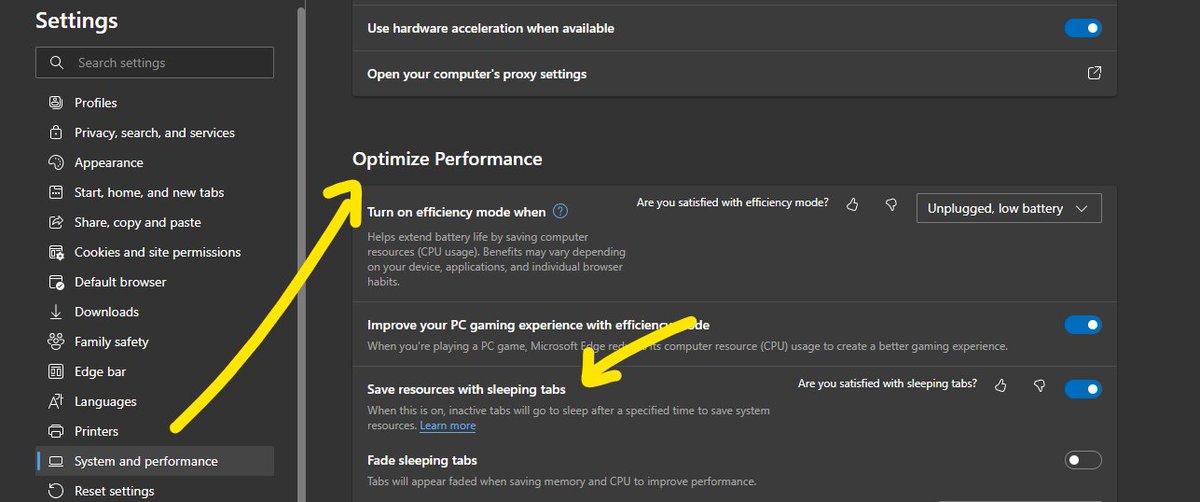
3/5
Feature 2 📸
Snip anything anywhere anytime! Ctrl+Shift+S or Right Click on page → Web Capture.
Web Capture feature snips a part or full screen to share or save.
In-feature functionality: Mark-up stuff then & there before saving.
Bonus: Save to collections for later usage.
Feature 2 📸
Snip anything anywhere anytime! Ctrl+Shift+S or Right Click on page → Web Capture.
Web Capture feature snips a part or full screen to share or save.
In-feature functionality: Mark-up stuff then & there before saving.
Bonus: Save to collections for later usage.

4/5
Feature 3 📑
Too many tabs ? Messy Setup ?
Here comes the group feature which lets you organize stuff in a better way.
Click clack! Group them into separate stacks :D
Feature 3 📑
Too many tabs ? Messy Setup ?
Here comes the group feature which lets you organize stuff in a better way.
Click clack! Group them into separate stacks :D

5/5
Feature 4 ⚛
Too many tabs on multiple windows but I want them all 😩
Collections to your rescue!
Right click a tab→ Save tabs as collection.
Bonus: You can sync collections across your devices which lets you continue browsing on the go :D
Feature 4 ⚛
Too many tabs on multiple windows but I want them all 😩
Collections to your rescue!
Right click a tab→ Save tabs as collection.
Bonus: You can sync collections across your devices which lets you continue browsing on the go :D

I got inspired to write this thread by Chris (@DailyDevTips1) after some of their tweets around web browsers.
Thank you for reading this content. If you liked it & learned something new today, please like & retweet to spread the word in your circle.
Have an amazing Sunday! 🌻
Thank you for reading this content. If you liked it & learned something new today, please like & retweet to spread the word in your circle.
Have an amazing Sunday! 🌻
• • •
Missing some Tweet in this thread? You can try to
force a refresh




