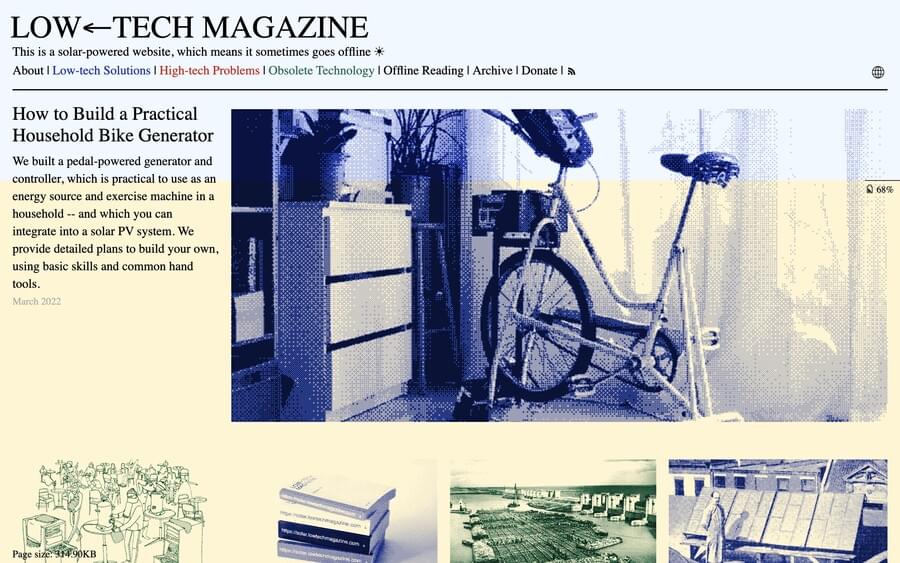🧵 Are you prepared for the new year? Here are 15 things I always revisit by the end of the year:
1. Turn off all your notifications:
– email
– LinkedIn (linkedin.com/help/linkedin/…),
– Whatsapp (faq.whatsapp.com/79706952152288…),
– Twitter (help.twitter.com/en/managing-yo…) etc.
1. Turn off all your notifications:
– LinkedIn (linkedin.com/help/linkedin/…),
– Whatsapp (faq.whatsapp.com/79706952152288…),
– Twitter (help.twitter.com/en/managing-yo…) etc.
2. Revisit your meeting availability times (Calendly, Doodle etc.):
– Block out 1–2 days entirely if you can;
– For those days when you are available, set out just a 2–4h time window to avoid a pile of back-to-back meetings.
– Block out 1–2 days entirely if you can;
– For those days when you are available, set out just a 2–4h time window to avoid a pile of back-to-back meetings.
3. Review your calendar:
– Block time for your favorite activities (exercising, reading, running etc.)
– Block time for dates/dinners with your loved ones/friends,
– Set up a vacation mode for family birthdays/important events,
– Set up a reminder to drink water every day.
– Block time for your favorite activities (exercising, reading, running etc.)
– Block time for dates/dinners with your loved ones/friends,
– Set up a vacation mode for family birthdays/important events,
– Set up a reminder to drink water every day.
4. Review and edit:
– Email signature (smashingmagazine.com/2010/02/the-ar…),
– Profile photos/avatars.
5. Review and edit your LinkedIn/Twitter bio/profile page:
– Update your role/position,
– Add your new achievements, certificates, projects,
– Mark if you are still open for positions.
– Email signature (smashingmagazine.com/2010/02/the-ar…),
– Profile photos/avatars.
5. Review and edit your LinkedIn/Twitter bio/profile page:
– Update your role/position,
– Add your new achievements, certificates, projects,
– Mark if you are still open for positions.
6. Delete the apps you don't need:
– On your phone and on your desktop;
– Check what apps are actively collecting data about you in the “Background App Refresh” settings on your phone.
– On your phone and on your desktop;
– Check what apps are actively collecting data about you in the “Background App Refresh” settings on your phone.
7. Review your privacy settings in the apps you are using the most:
– Ads settings,
– Data collection settings
– Personalization/customization settings,
– Security settings.
8. Install updates you’ve been delaying for weeks.
– Ads settings,
– Data collection settings
– Personalization/customization settings,
– Security settings.
8. Install updates you’ve been delaying for weeks.
9. Unsubscribe from all email newsletters that you find less relevant for you.
10. Review your paid subscriptions:
– Cancel those you don't get value from any more (via @eyesondesign00),
– Consider downgrading (or upgrading) a plan or switch to an annual payment to avoid hassle.
10. Review your paid subscriptions:
– Cancel those you don't get value from any more (via @eyesondesign00),
– Consider downgrading (or upgrading) a plan or switch to an annual payment to avoid hassle.
11. Check whether you’re overpaying:
– For your mobile plan,
– For your Internet plan,
– For any expenses you have (docs.google.com/spreadsheets/d…) — prices change all the time.
– For your mobile plan,
– For your Internet plan,
– For any expenses you have (docs.google.com/spreadsheets/d…) — prices change all the time.
12. Revisit your passwords (esp. the important ones):
– Turn on 2FA whenever possible (there have been a few breaches recently: blog.lastpass.com/2022/12/notice…).
– Turn on 2FA whenever possible (there have been a few breaches recently: blog.lastpass.com/2022/12/notice…).
13. Clean up your desktop or at least hide all of the icons on your desktop:
– Mac: cultofmac.com/272595/quickly… and setapp.com/how-to/hide-ic…;
– Windows: tomsguide.com/how-to/how-to-….
– Mac: cultofmac.com/272595/quickly… and setapp.com/how-to/hide-ic…;
– Windows: tomsguide.com/how-to/how-to-….
14. Write down important phone numbers of relatives, close friends and colleagues — on paper — and store them carefully,
15. Whenever a loved one mentions something they’d love to have, order it right away — you’ll find an occasion to give it to them later in the year.
15. Whenever a loved one mentions something they’d love to have, order it right away — you’ll find an occasion to give it to them later in the year.
I'm sure I've missed something! Anything that you tend to revisit or clean up by the end of the year?
#productivity #newyear
#productivity #newyear
• • •
Missing some Tweet in this thread? You can try to
force a refresh