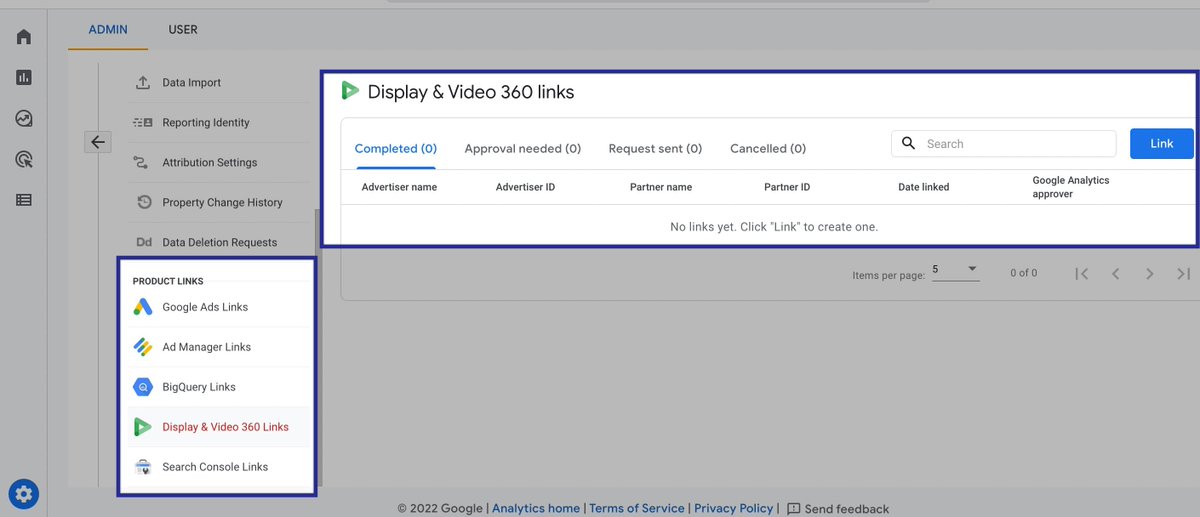🎉 Exciting news, Shopify merchants!
We're launching a comprehensive Shopify GA4 Course – your ultimate guide to mastering Google Analytics 4.
Buckle up for the journey! (1/7) #Shopify #GA4 #Ecommerce
We're launching a comprehensive Shopify GA4 Course – your ultimate guide to mastering Google Analytics 4.
Buckle up for the journey! (1/7) #Shopify #GA4 #Ecommerce
🔧 Integration:
- Google Analytics 4 Ecommerce Events & Data
- Detailed overviews of integration solutions
Outcome?
Seamless GA4 integration with your store. (2/7) #ShopifyAnalytics #DataAnalytics
- Google Analytics 4 Ecommerce Events & Data
- Detailed overviews of integration solutions
Outcome?
Seamless GA4 integration with your store. (2/7) #ShopifyAnalytics #DataAnalytics
📈 Migration:
- Creating standard UA reports in GA4
- Importing audiences and goals
Outcome? A smooth transition from UA to GA4. (3/7) #GoogleAnalytics #Migration
- Creating standard UA reports in GA4
- Importing audiences and goals
Outcome? A smooth transition from UA to GA4. (3/7) #GoogleAnalytics #Migration
📊 GA4 Reports:
- Analyzing campaigns on GA4: Google Ads, Facebook, Instagram, TikTok
- Mastering SEO performance in GA4 Outcome?
- Comprehensive performance analysis. (4/7) #DigitalMarketing
- Analyzing campaigns on GA4: Google Ads, Facebook, Instagram, TikTok
- Mastering SEO performance in GA4 Outcome?
- Comprehensive performance analysis. (4/7) #DigitalMarketing
⚙️ GA4 Settings:
- Crucial GA4 settings for Shopify merchants
- Multi-store configurations
- GA4 Menu customization, BigQuery, Search Console integrations
Outcome? Optimized GA4 settings for your store. (5/7) #GA4
- Crucial GA4 settings for Shopify merchants
- Multi-store configurations
- GA4 Menu customization, BigQuery, Search Console integrations
Outcome? Optimized GA4 settings for your store. (5/7) #GA4
💰 Best part?
This resource is completely FREE.
We're here to empower you with knowledge and tools for your ecommerce success. (6/7) #EcommerceSuccess
This resource is completely FREE.
We're here to empower you with knowledge and tools for your ecommerce success. (6/7) #EcommerceSuccess
🔔 Excited? We can't wait to start this journey with you. Stay tuned for more updates on our Shopify GA4 Course. Elevate your store's analytics with us!
Visit 👉 analyzify.com/shopify-ga4-co… 👈 to learn more. (7/7) #ShopifyGA4Course
Visit 👉 analyzify.com/shopify-ga4-co… 👈 to learn more. (7/7) #ShopifyGA4Course
• • •
Missing some Tweet in this thread? You can try to
force a refresh

 Read on Twitter
Read on Twitter