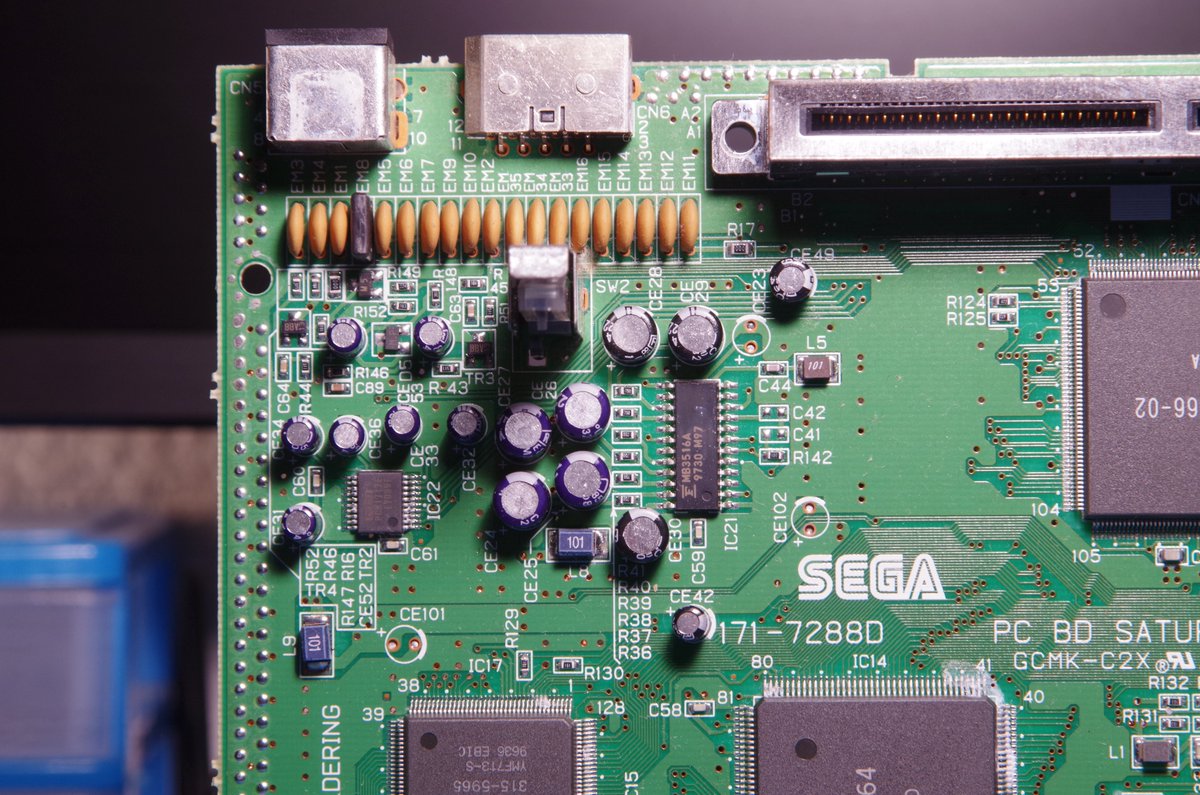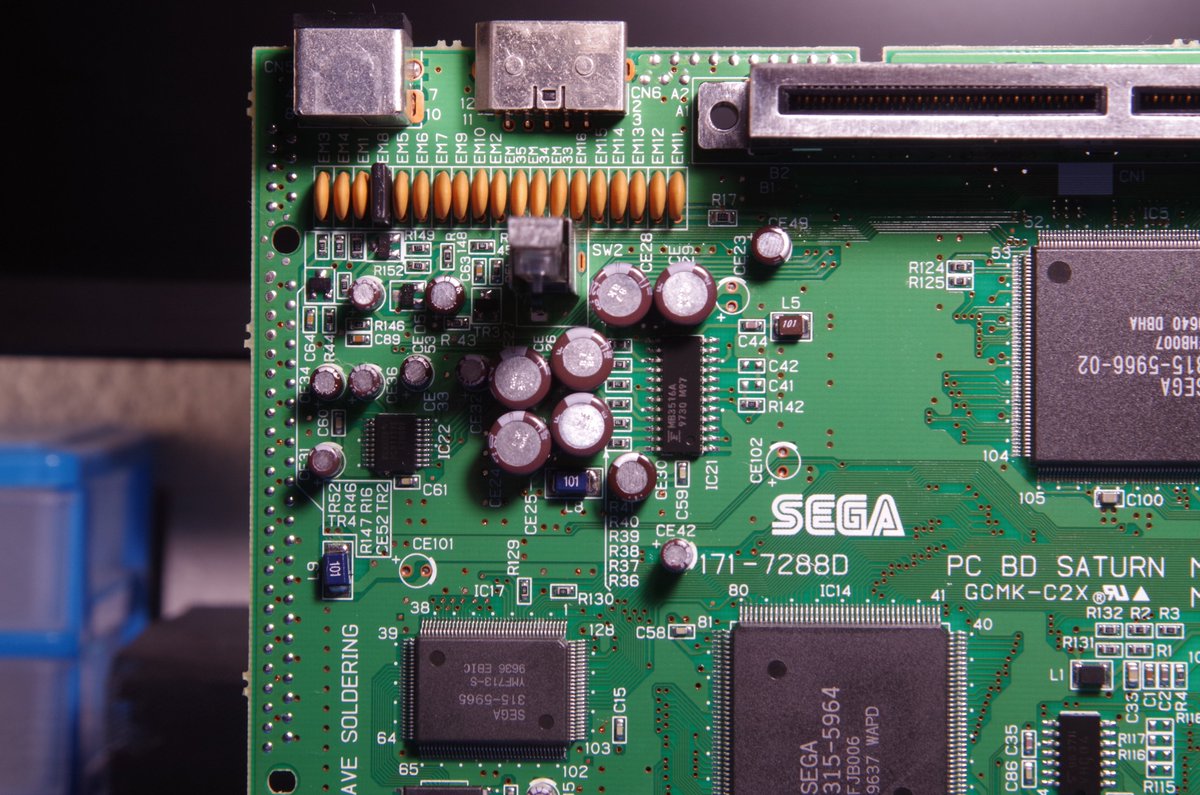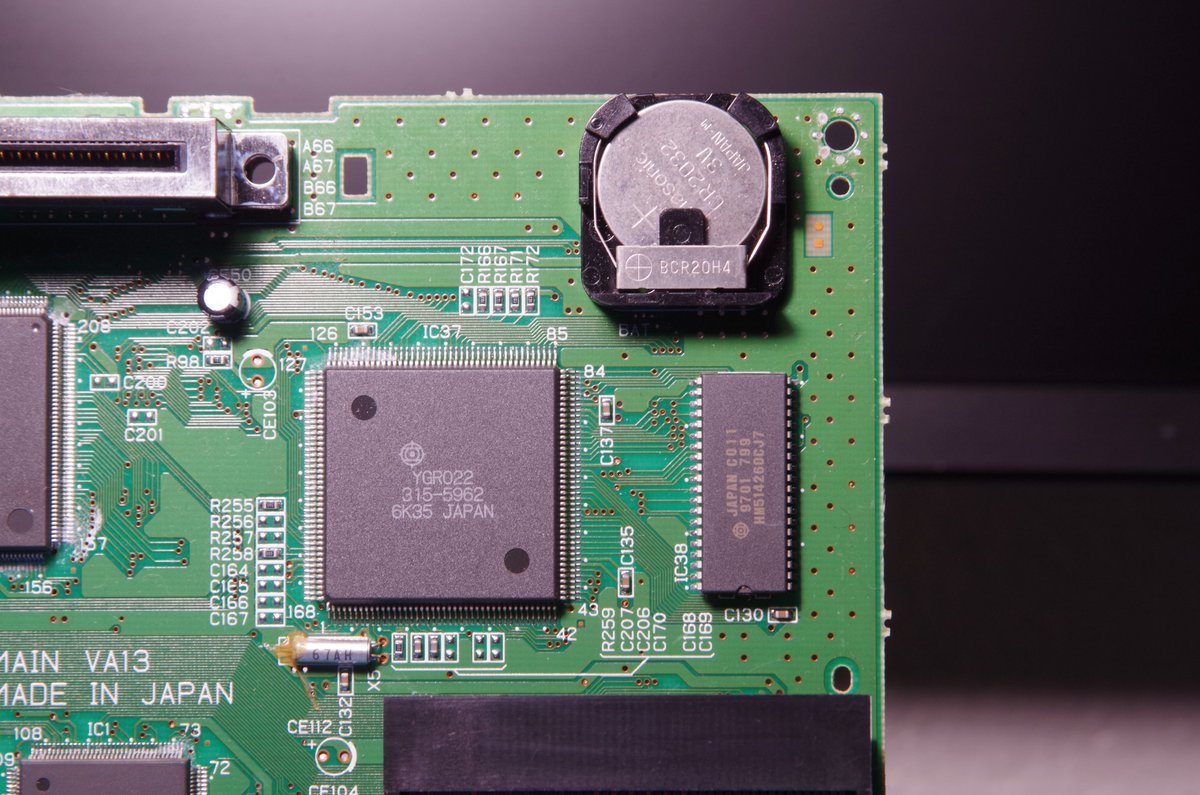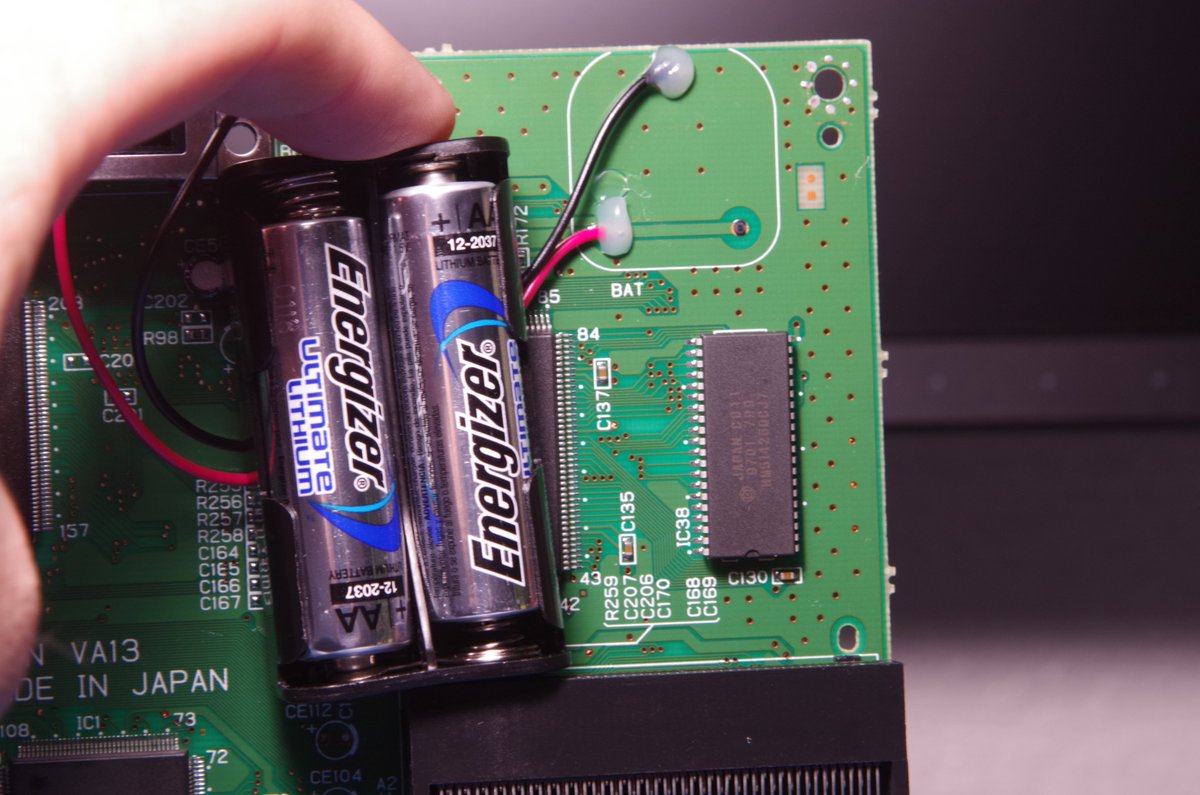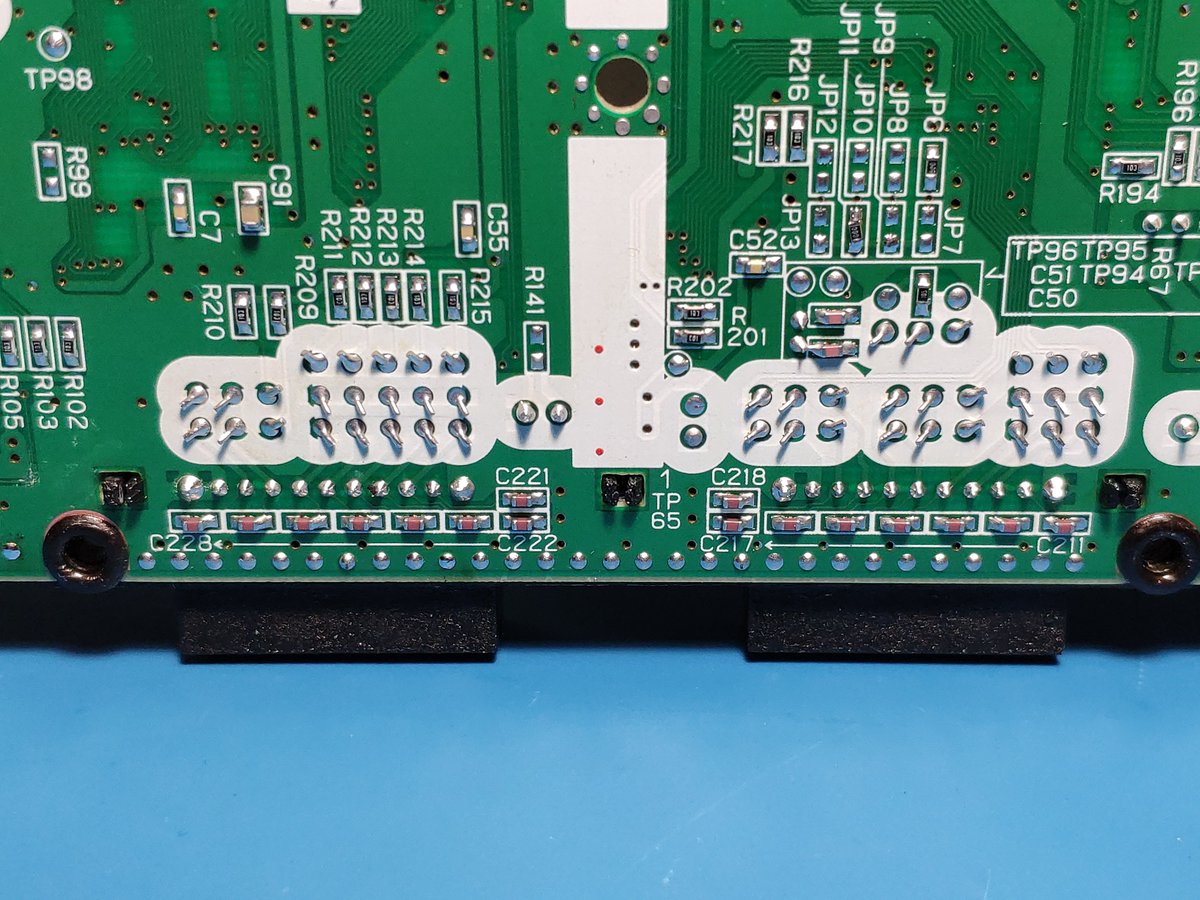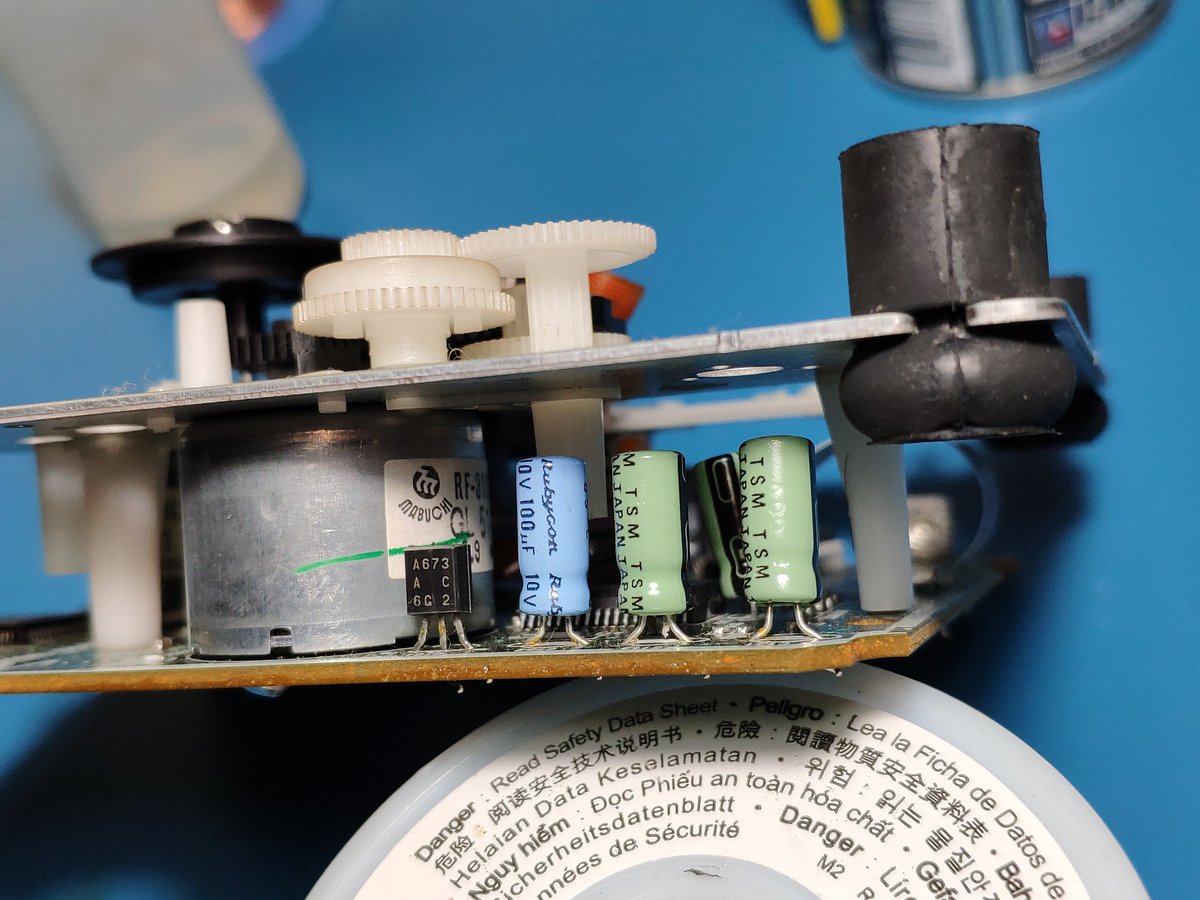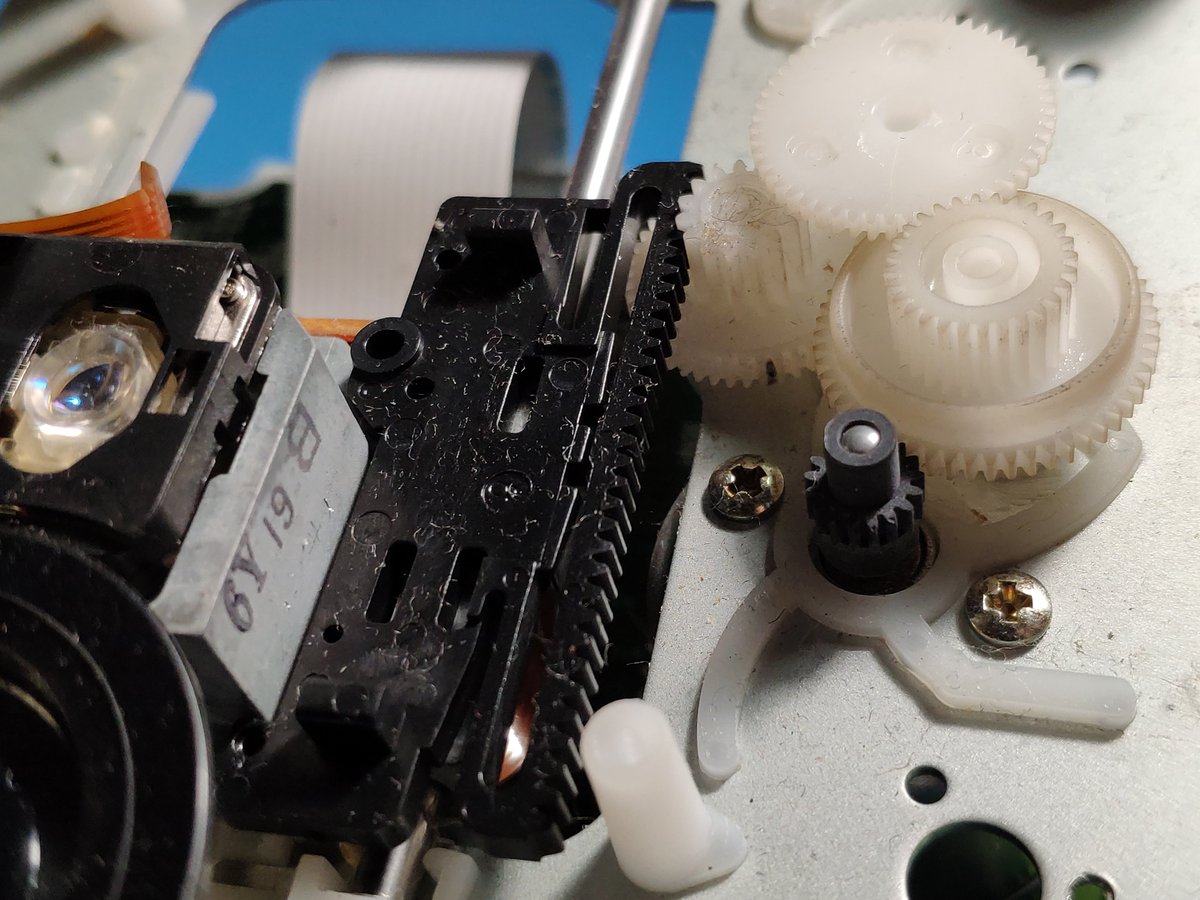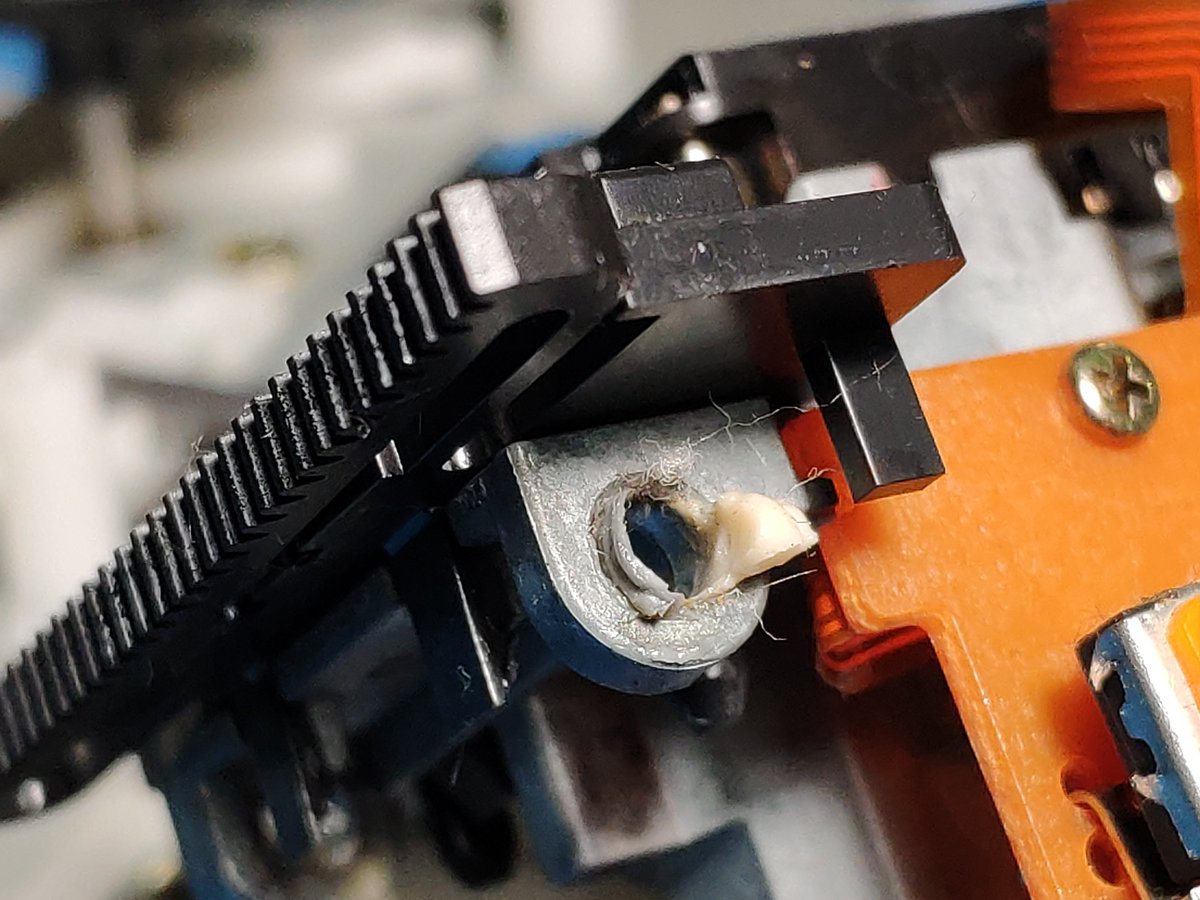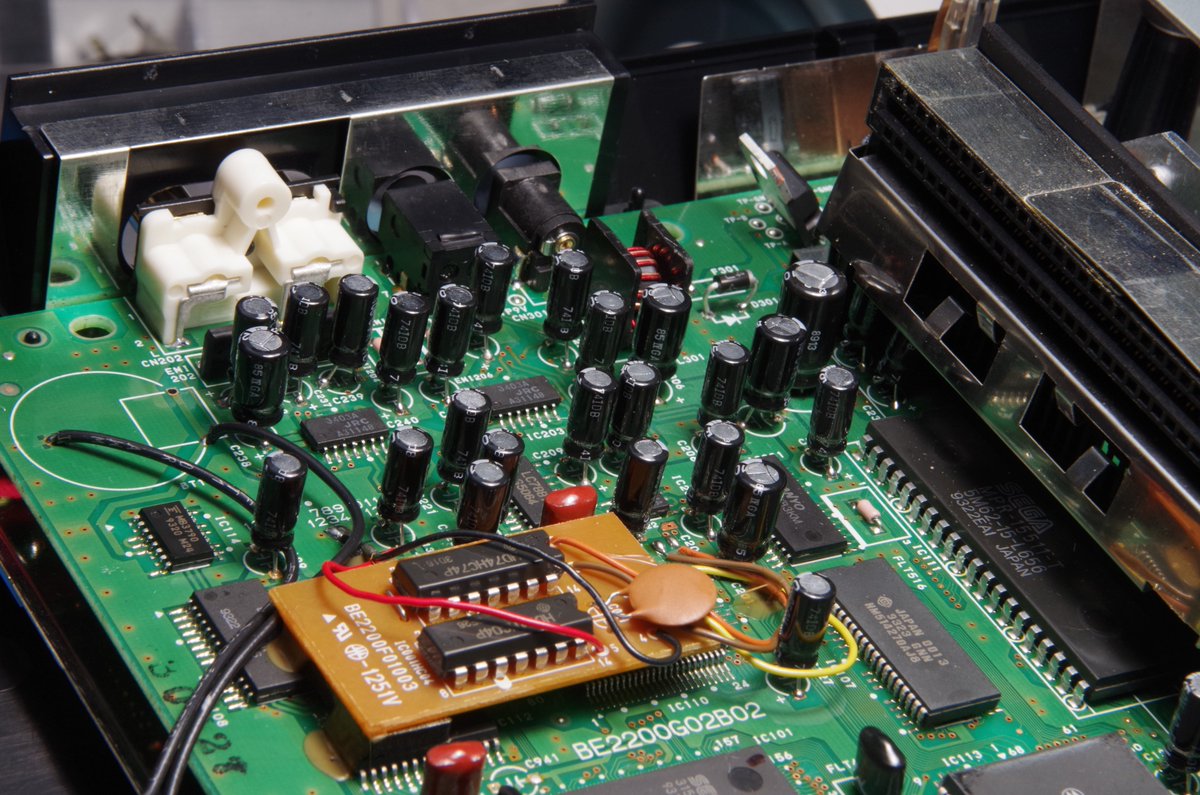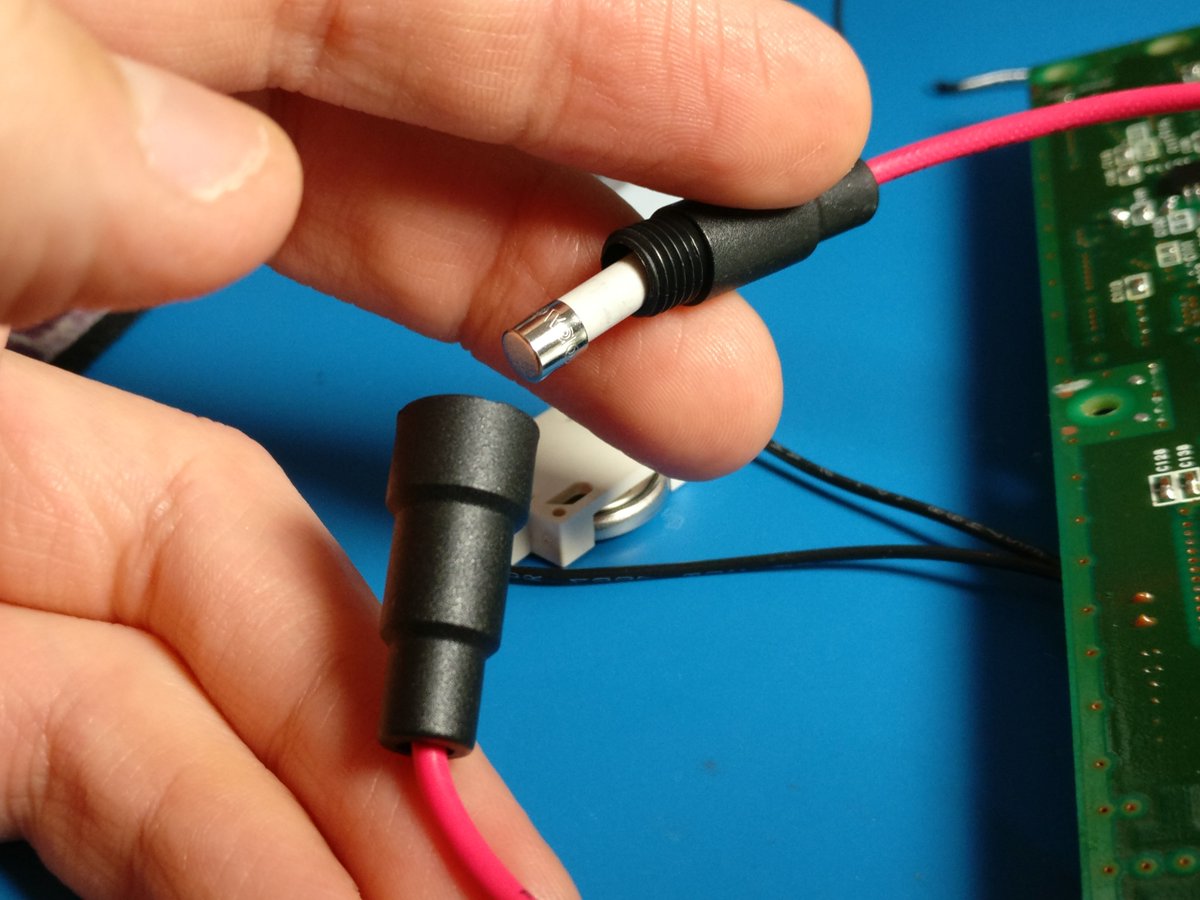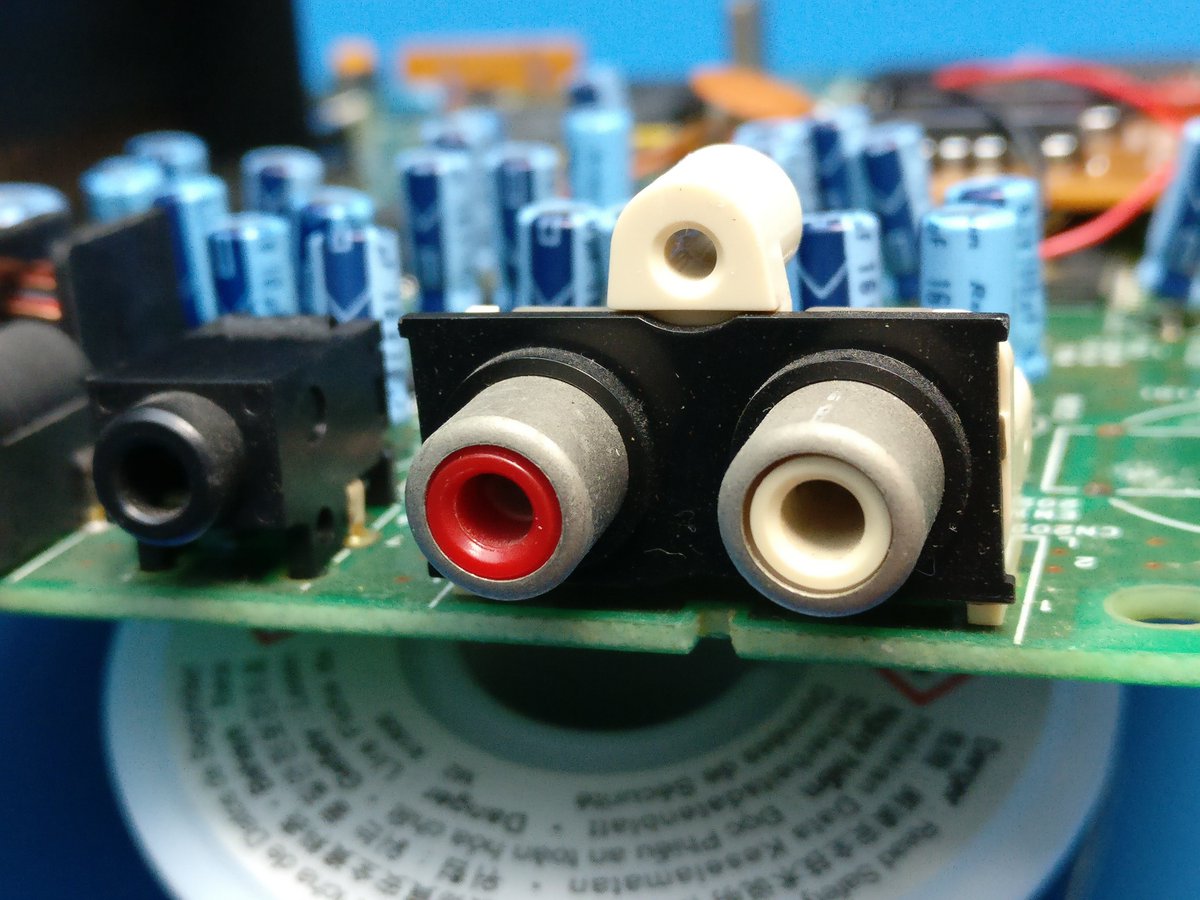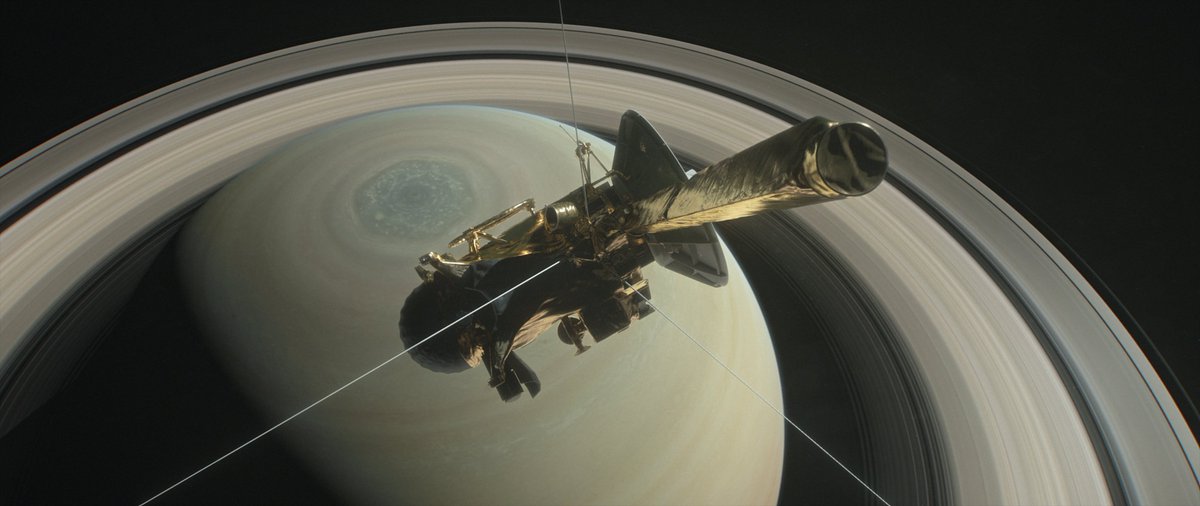Full restoration with new caps, cleaning, CD drive calibration and more! #RetroGaming #SegaSaturn
🥳
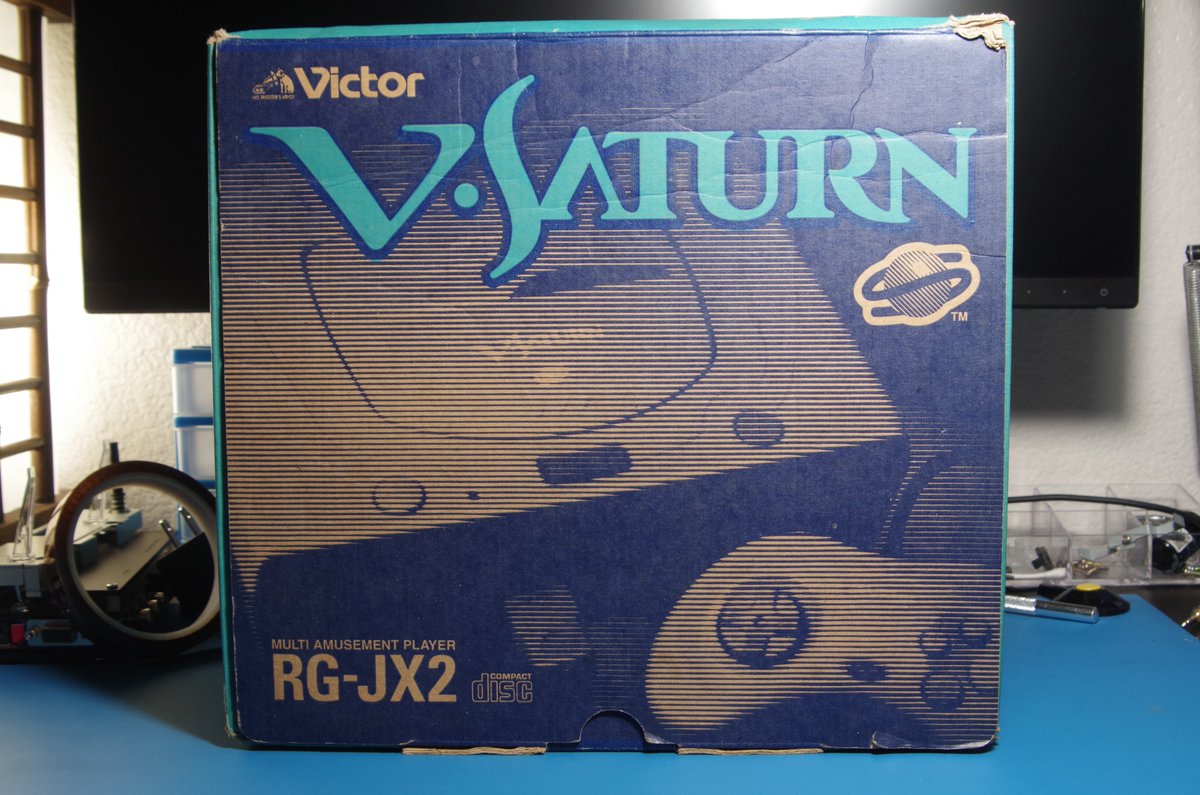
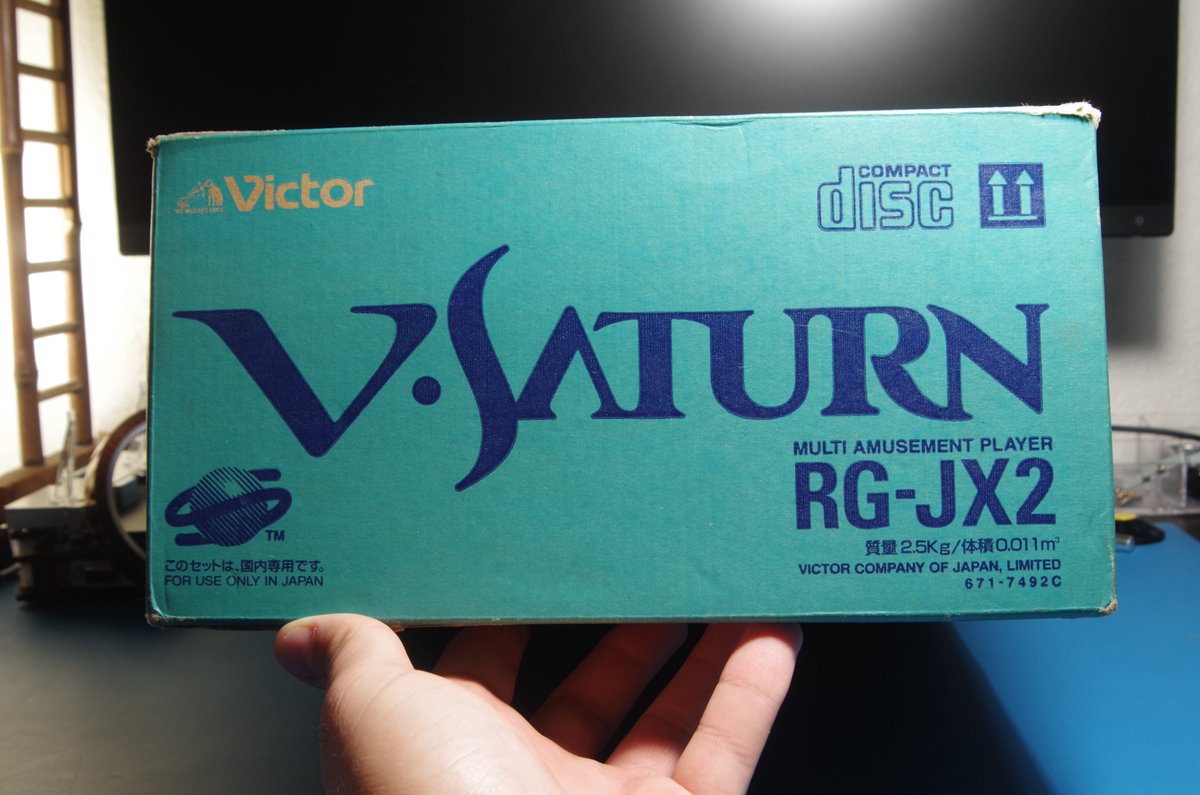

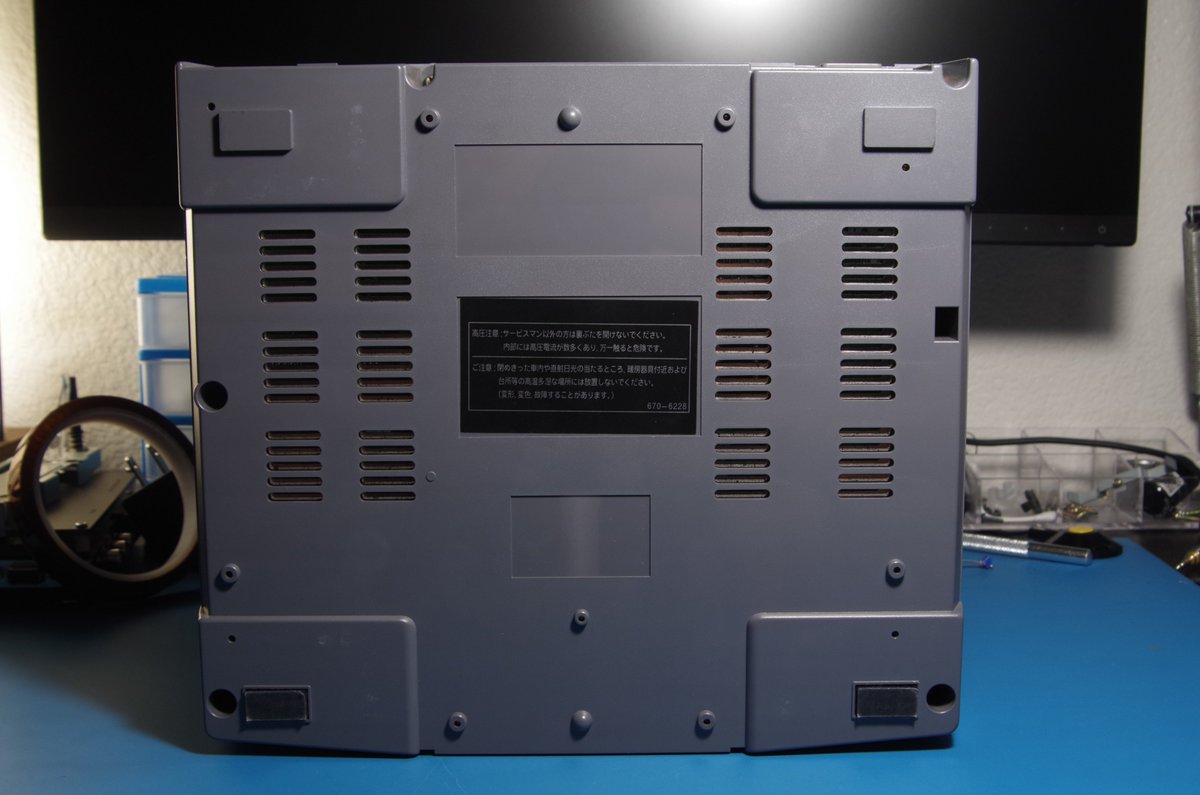
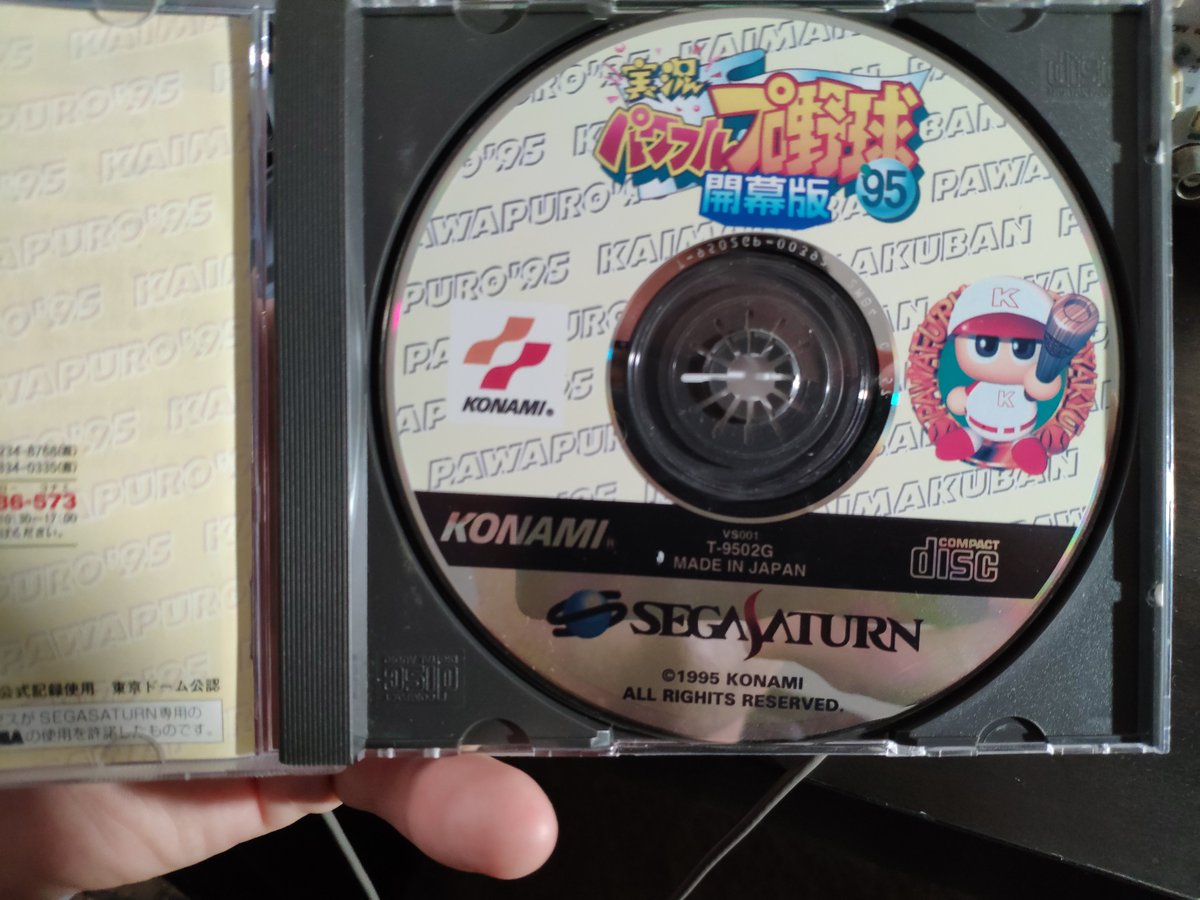
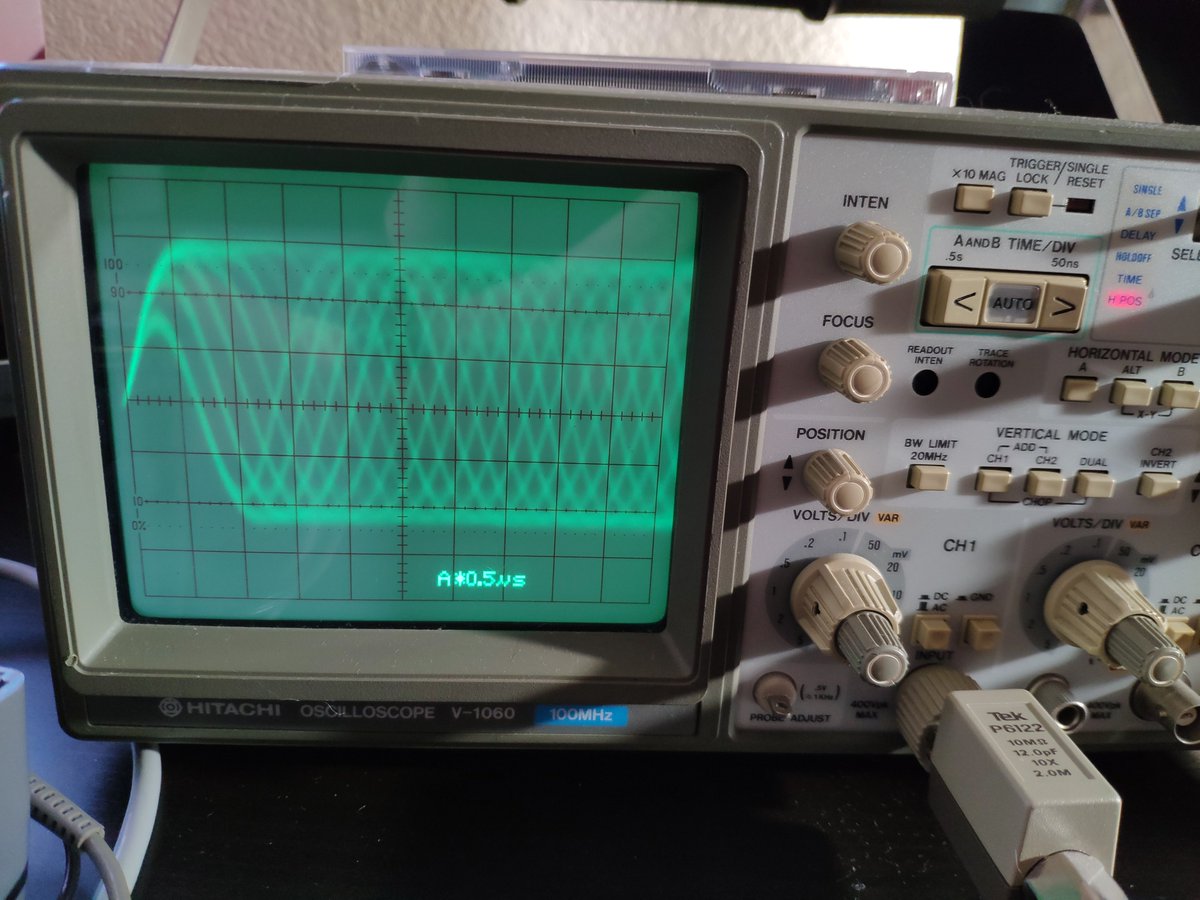
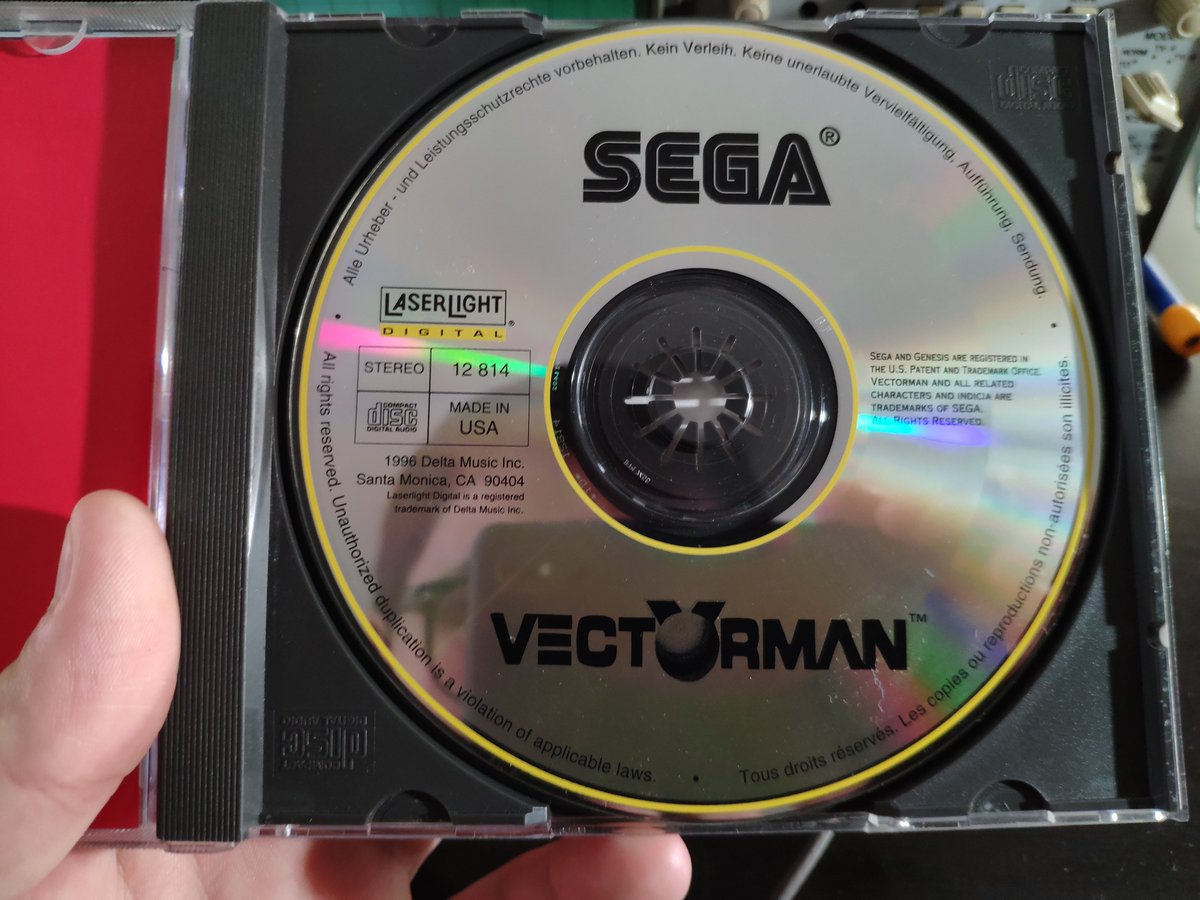
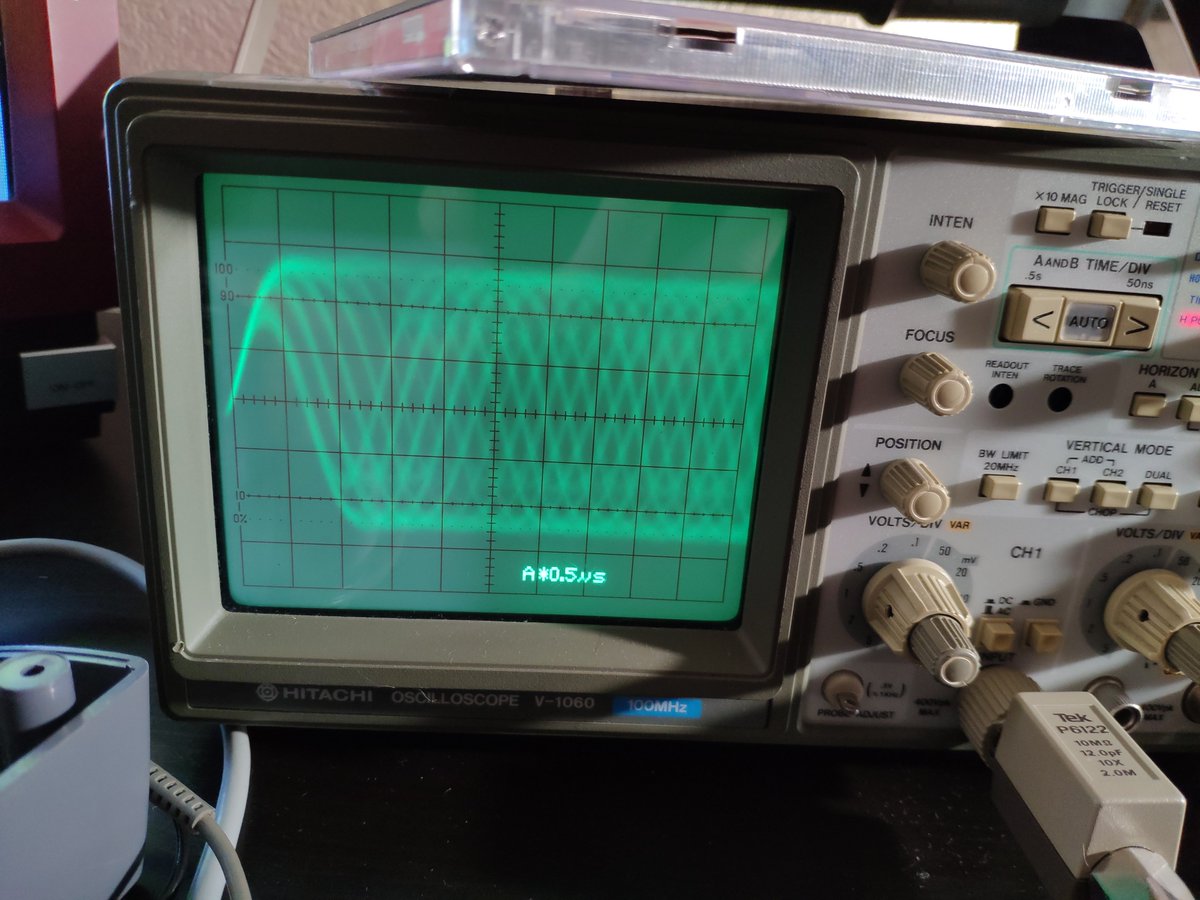
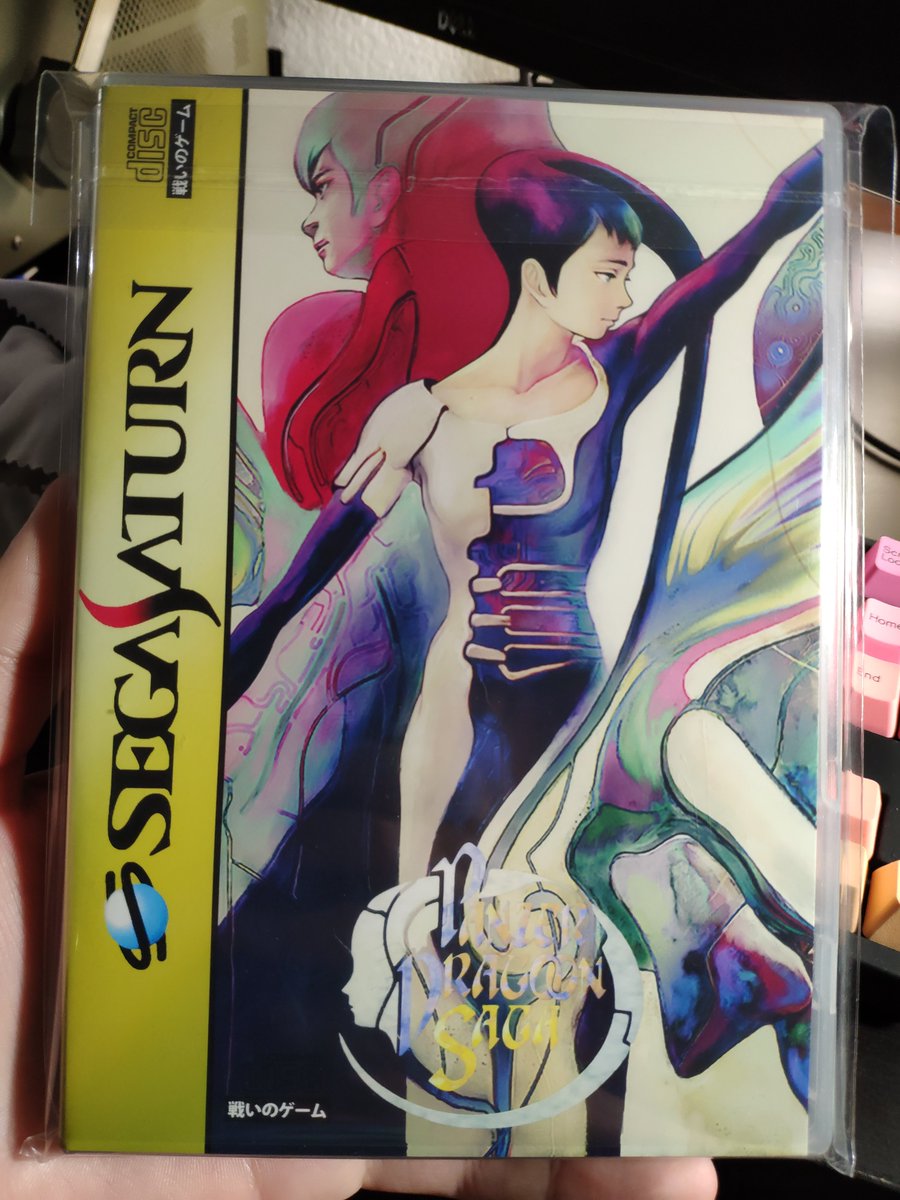
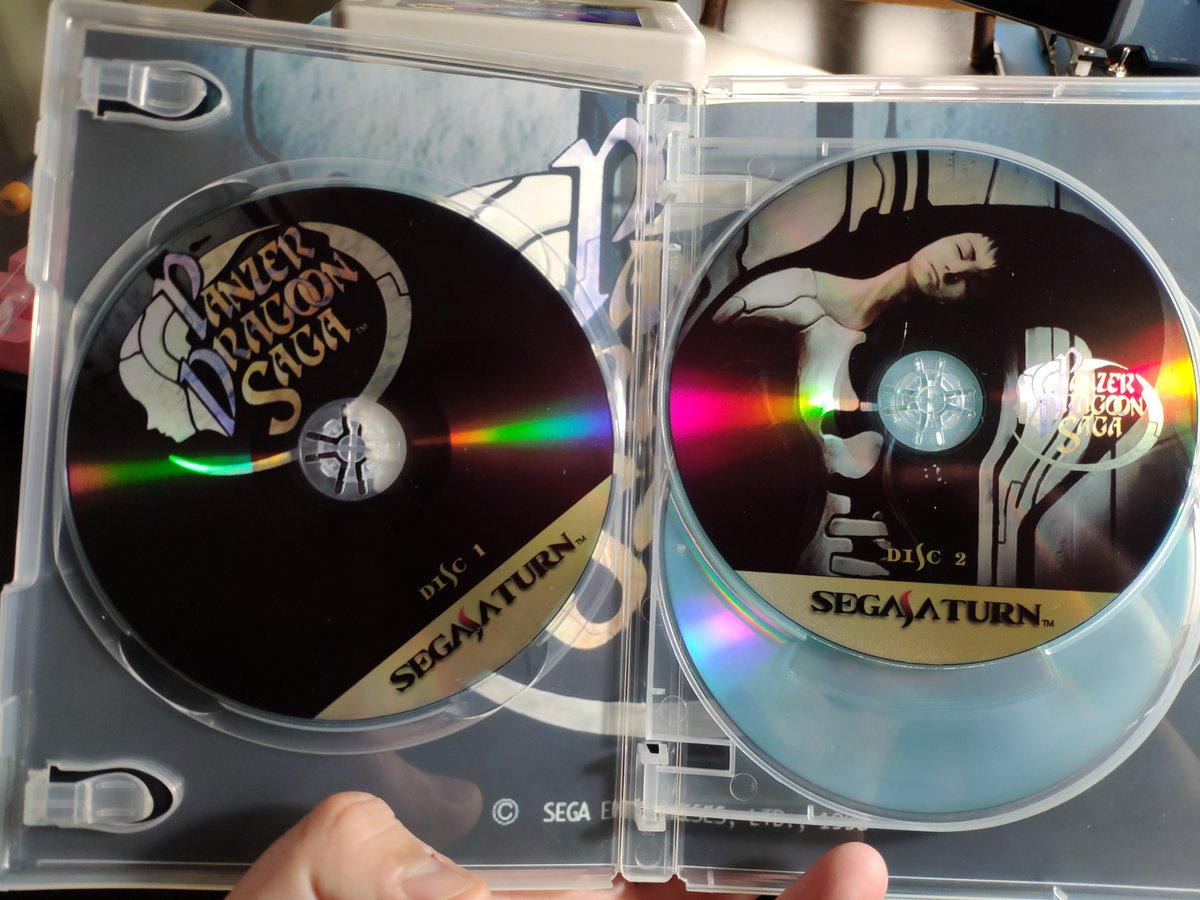
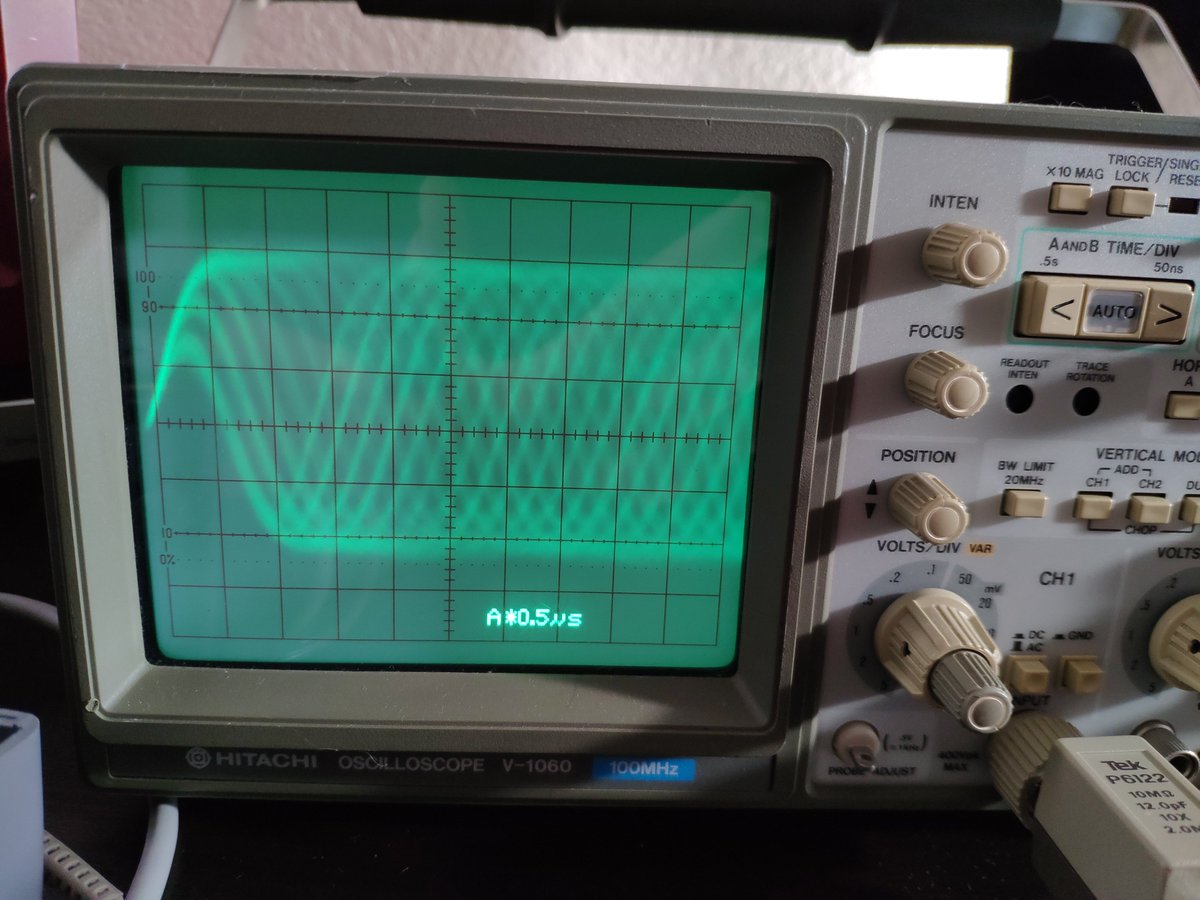
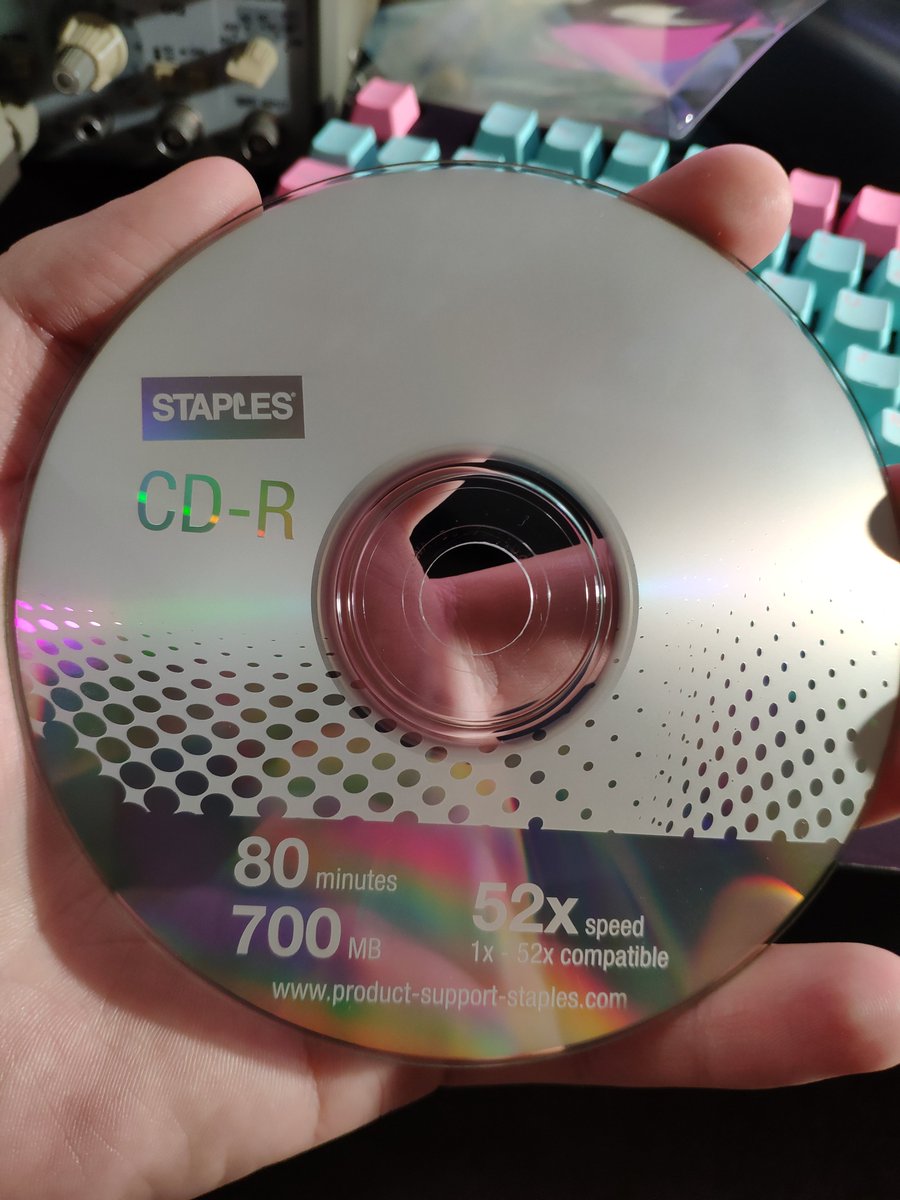

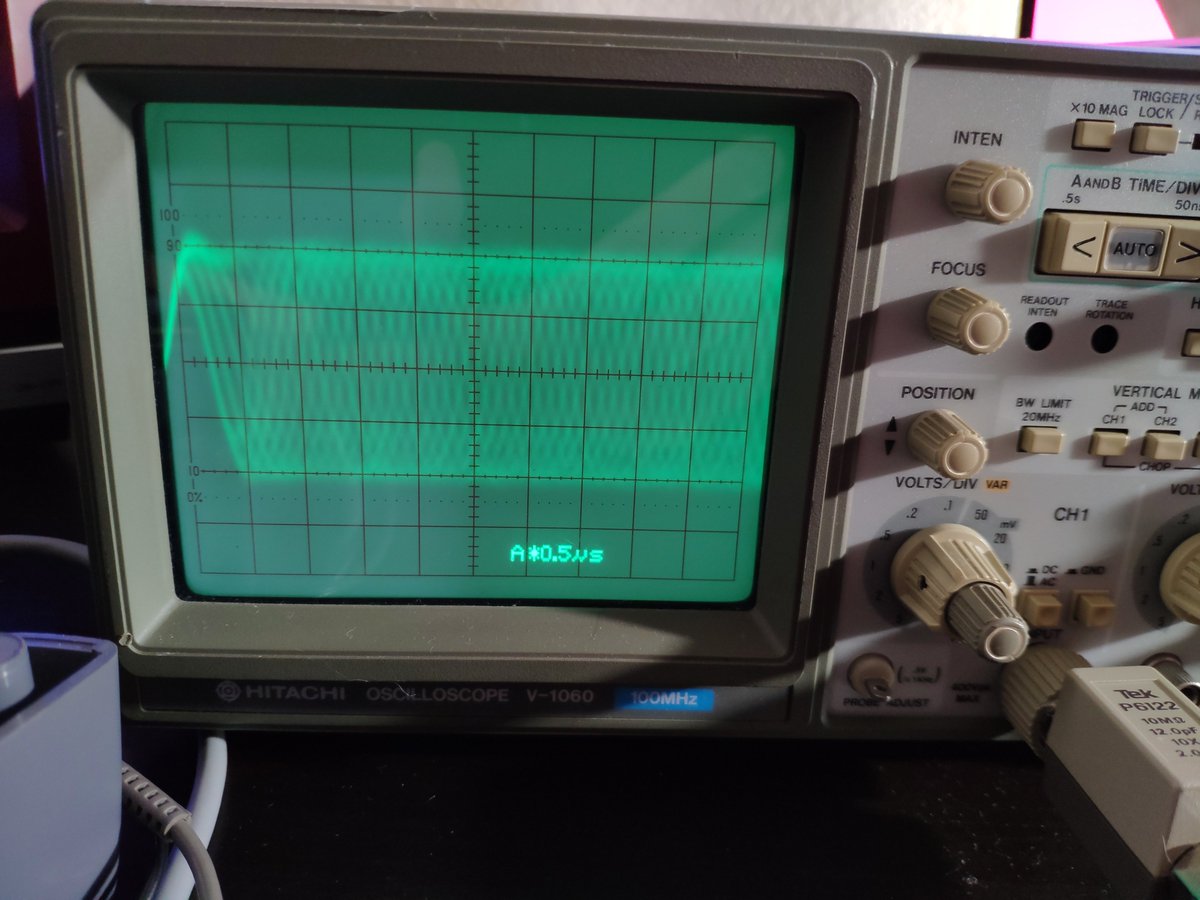
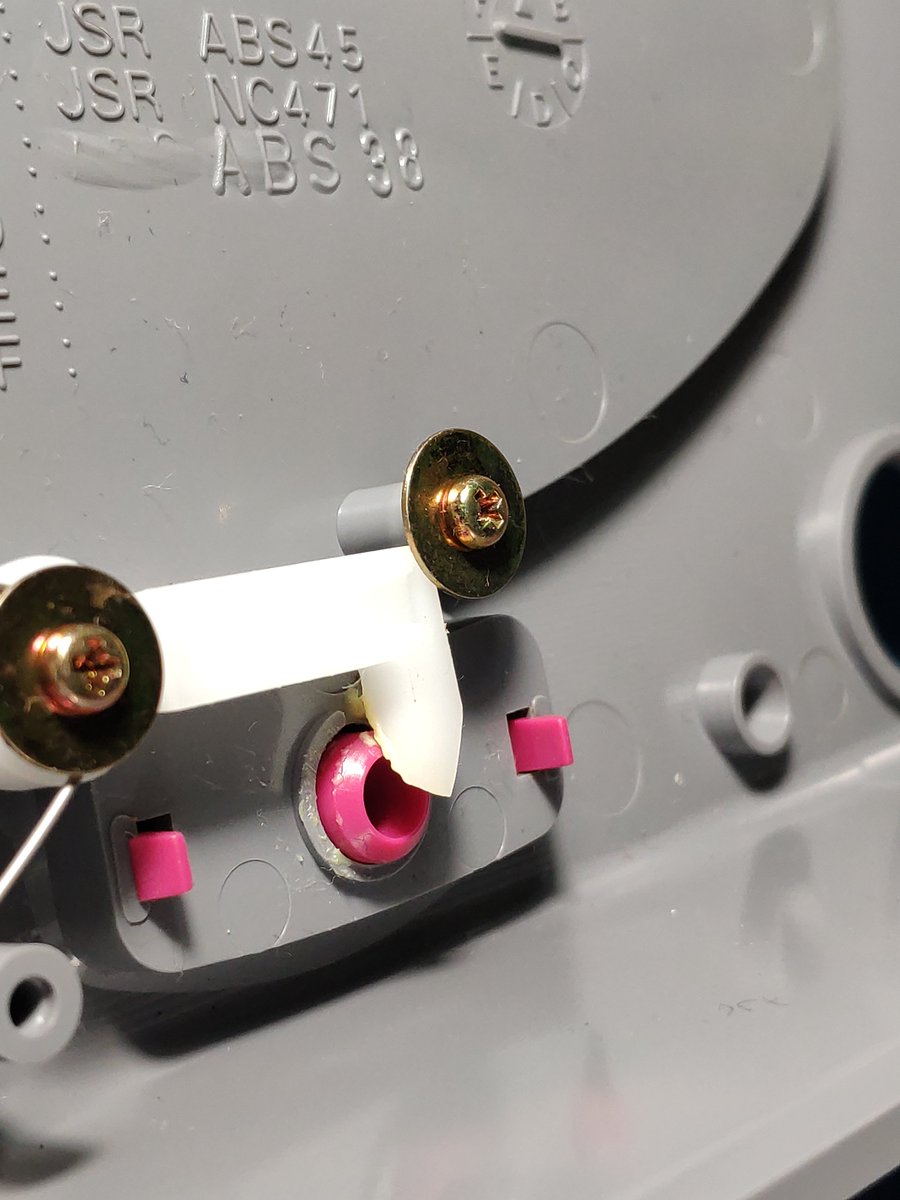
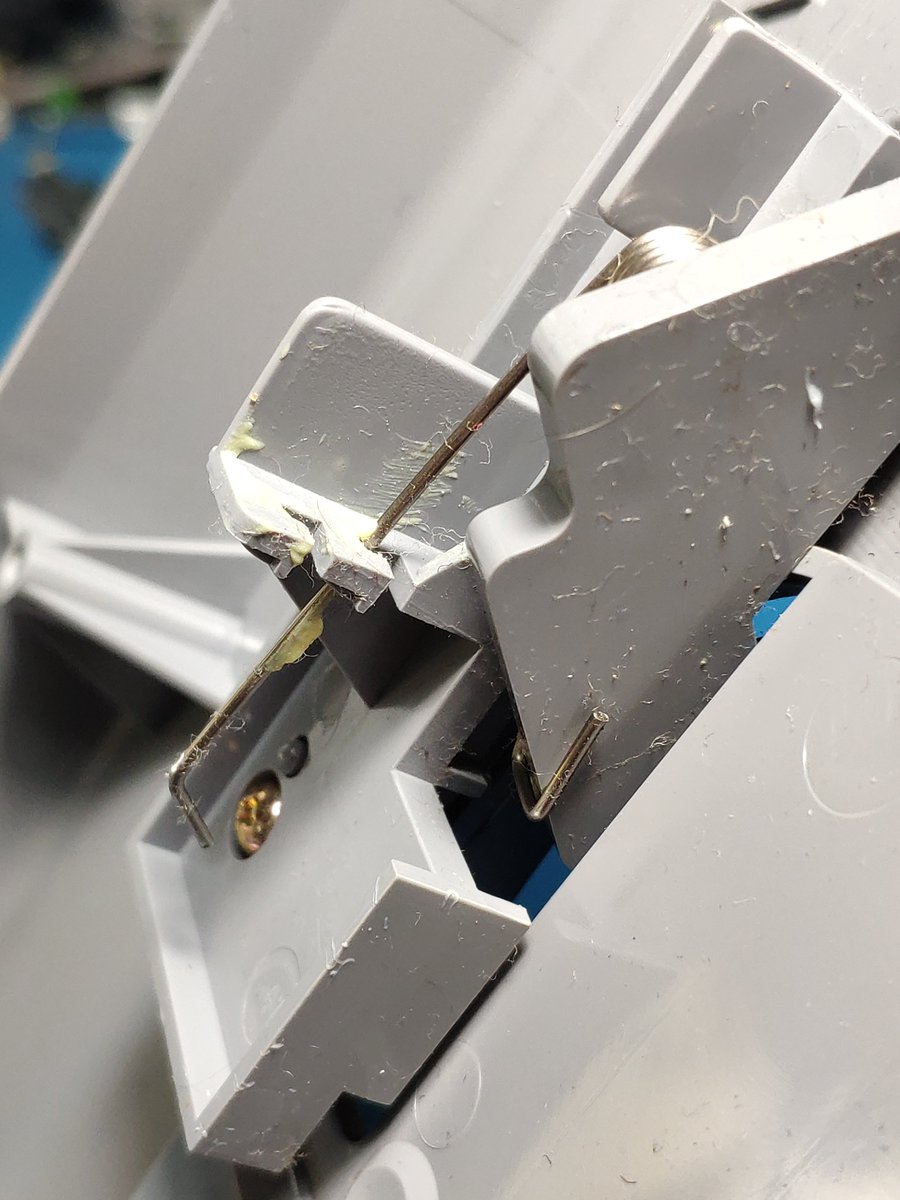
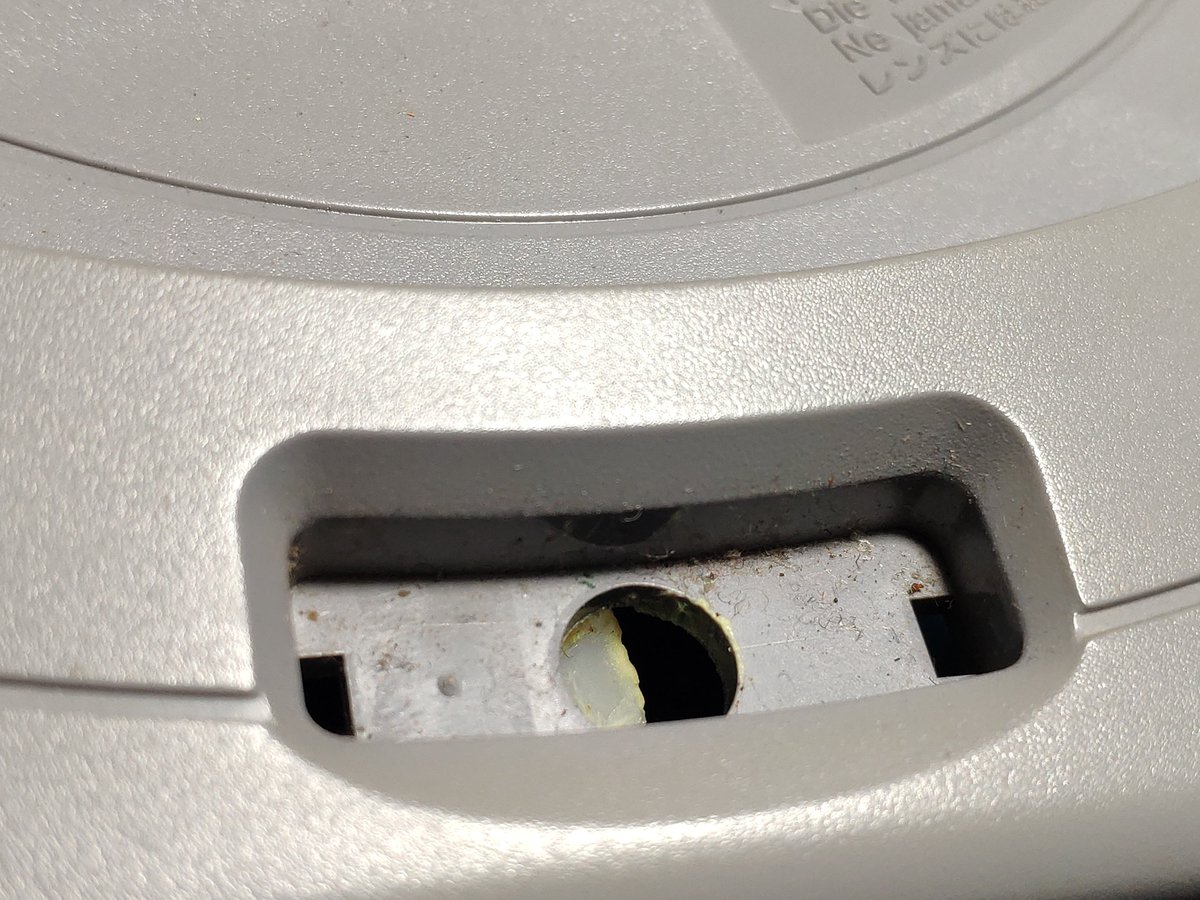
I then buffed it with Aerospace 303 for shine and future uv protection.