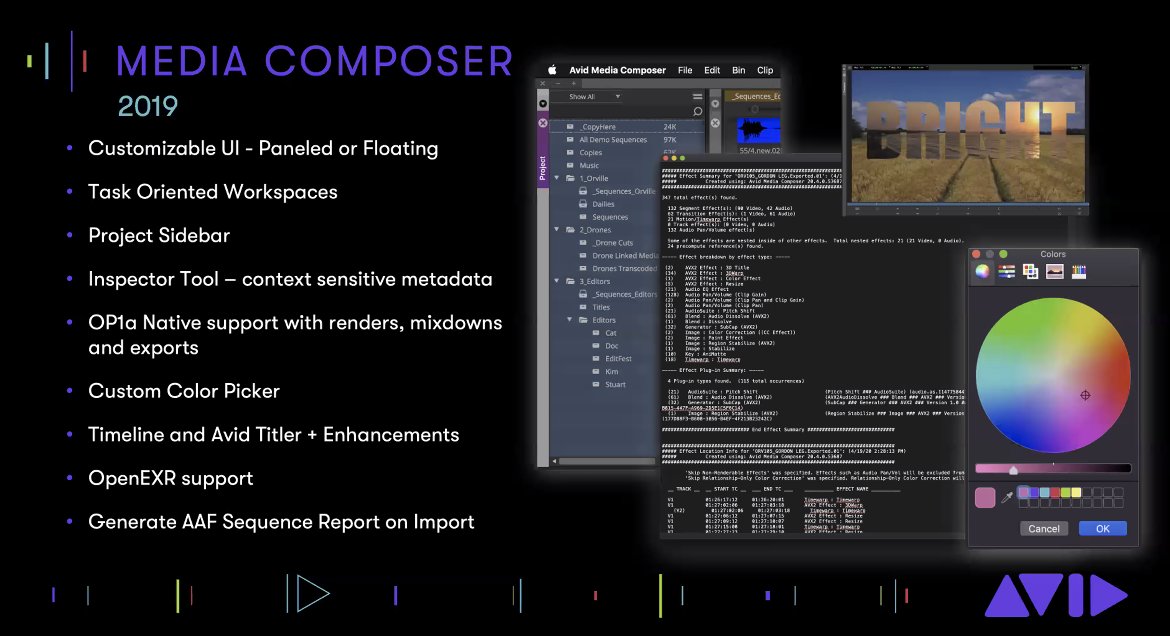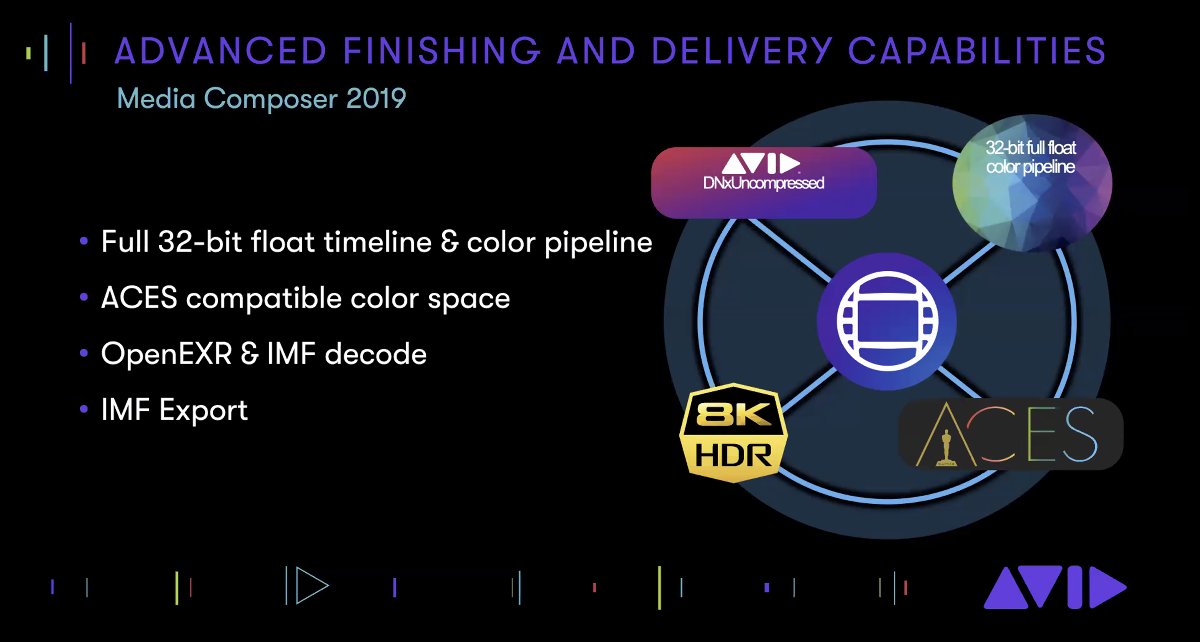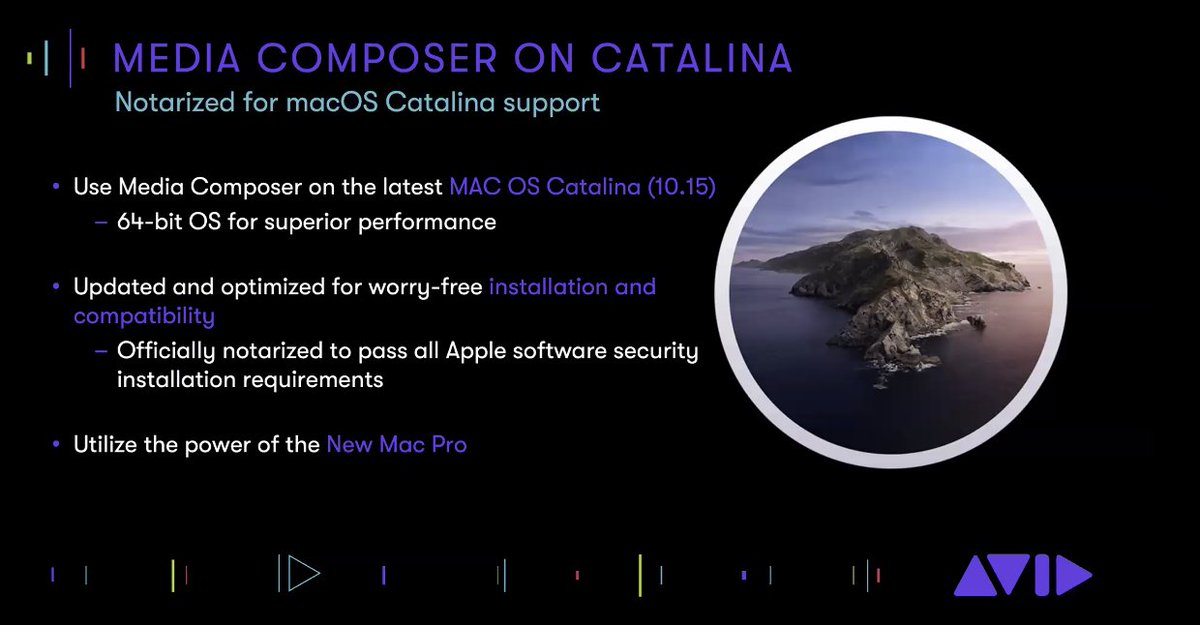"So I can edit online with Drive?"
Yes! And No. And Maybe.
1/n
#RemoteEditing #RemoteWorkflow #CloudStorage #SharedStorage #Animation #VFX #MoChat #PostChat #PostProduction
• Pro - 100 GB Drive storage
• Team - 1000 GB (1 TB) Drive storage
#FCPX Libraries. #PremierePro Projects. MOV's. MP4's. Whatever.
So if you're reading this, update Postlab. 20.2.5. Do it.
2/
Yes!
1. In Postlab, connect your Drive.
2. In Finder, drag-and-drop your media to a folder on Drive.
3. Link to your media in your NLE.
4. Go!
3/
4/
Maybe.
"Online" meaning you're editing from the original media, camera source, and/or the highest-resolution / least-lossy codec your NLE's project can handle.
5/
But with a popular in-between/mezzanine codec that also becomes the Final Deliverable? Maybe quickly becomes Yes!
workflow.frame.io/guide/mezzanin…
6/
"Offline" meaning editing from proxy / low-resolution media.
Between better codecs, better networks, and flexible proxy options for your favorite NLE, teams can quickly tell stories without missing anything.
7/
We don't know! Let's talk:
👋🏽 DM us.
📧 postlab@hedge.video
8/
If you're interested, but all the cloud talk's overwhelming or confusing:
👋🏽 DM us.
📧 postlab@hedge.video
🚀 postlab.app
:fin:
#RemoteEditing #CloudStorage #SharedStorage #PostChat #PostProduction