
1/🧵
Part 1
🚨::: Internal Links - What, Why, When, Where and How ::: 🚨
As Internal Links (ILs) are back in fashion (again),
I thought I'd do a thread (2 actually!)
I'll cover explanations here,
then SEO and Optimisations in Thread 2
Pls Retweet
🧵>>>
#SEO #InternalLinks
Part 1
🚨::: Internal Links - What, Why, When, Where and How ::: 🚨
As Internal Links (ILs) are back in fashion (again),
I thought I'd do a thread (2 actually!)
I'll cover explanations here,
then SEO and Optimisations in Thread 2
Pls Retweet
🧵>>>
#SEO #InternalLinks

2/*
Definition:
Internal links are links between your own pages,
within the same “site”,
(this may be the same subdomain, or across subdomains, depending on structure/organisation).
>>>
Definition:
Internal links are links between your own pages,
within the same “site”,
(this may be the same subdomain, or across subdomains, depending on structure/organisation).
>>>
3/*
:: Features ::
Links often consist of:
* Location
* Content
* Attributes
Location:
The location may be a URL (different page),
a Fragment (specific point in the current page, or specific text (Fragment Directive)),
or both URL+Fragment (a part/text on a different page).
>>
:: Features ::
Links often consist of:
* Location
* Content
* Attributes
Location:
The location may be a URL (different page),
a Fragment (specific point in the current page, or specific text (Fragment Directive)),
or both URL+Fragment (a part/text on a different page).
>>
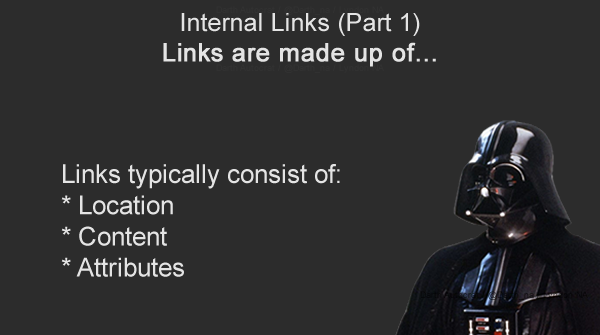
4/*
Content:
Link content is typically Text, but may also default to the alt-attribute of an image, if an image is used/included within the anchor.
Content may be Blank (no text, no alt), Non-informative (holding/stub, such as “here”),
...
>>>
Content:
Link content is typically Text, but may also default to the alt-attribute of an image, if an image is used/included within the anchor.
Content may be Blank (no text, no alt), Non-informative (holding/stub, such as “here”),
...
>>>
5/*
Content - Cont.
... Short (length constrained, as seen in many menus) or Free/Long (as we typically see in Contextual, Non-Contextual and In-Content links (see further down for these definitions :D))
>>>
Content - Cont.
... Short (length constrained, as seen in many menus) or Free/Long (as we typically see in Contextual, Non-Contextual and In-Content links (see further down for these definitions :D))
>>>
6/*
Attribute:
The most known link attribute is “rel", with the Nofollow” value; and for SEO this (and newer sibling values “UGC” and “Sponsored”) are the only ones that really count.
(Please avoid “noreferrer” unless needed, screws tracking/attribution)
>>>
Attribute:
The most known link attribute is “rel", with the Nofollow” value; and for SEO this (and newer sibling values “UGC” and “Sponsored”) are the only ones that really count.
(Please avoid “noreferrer” unless needed, screws tracking/attribution)
>>>
7/*
:: Types ::
I typically break IL’s down into the following:
* Navigational / Site
* Sub Navigation
* Jump / Target
* Contextual block
* Non-Contextual block
* In-Content
It's important to understand that not all links are the same,
and are likely treated differently.
>>>
:: Types ::
I typically break IL’s down into the following:
* Navigational / Site
* Sub Navigation
* Jump / Target
* Contextual block
* Non-Contextual block
* In-Content
It's important to understand that not all links are the same,
and are likely treated differently.
>>>

8/*
Navigational and Site Links:
These are the links in your Primary/Secondary Navigation systems (main menu, footer etc.)
In the majority of cases, they are similar to boilerplate, as they are consistent across the majority of pages.
>>>
Navigational and Site Links:
These are the links in your Primary/Secondary Navigation systems (main menu, footer etc.)
In the majority of cases, they are similar to boilerplate, as they are consistent across the majority of pages.
>>>
9/*
Sub-Navigation Links:
These links are situational, reflecting where the user is within the site.
They may be semi-boilerplate, consistent across a small % of pages.
This can include breadcrumbs and sectional menus.
>>>
Sub-Navigation Links:
These links are situational, reflecting where the user is within the site.
They may be semi-boilerplate, consistent across a small % of pages.
This can include breadcrumbs and sectional menus.
>>>
10/*
Jump Links/Target Anchors:
These links act as a kind of content-index, taking users to specific parts of the page/content (such as headings etc.). They typically appear at the start of the content, or in a side panel, being page-specific.
>>>
Jump Links/Target Anchors:
These links act as a kind of content-index, taking users to specific parts of the page/content (such as headings etc.). They typically appear at the start of the content, or in a side panel, being page-specific.
>>>
11/*
Contextual Block Links:
These links typically appear after the content, (or in a sideblock),
and point to related content or tag/category pages, including sibling and child pages, older content about the same topic etc.
(These can be viewed as a form of Sub-Nav)
>>>
Contextual Block Links:
These links typically appear after the content, (or in a sideblock),
and point to related content or tag/category pages, including sibling and child pages, older content about the same topic etc.
(These can be viewed as a form of Sub-Nav)
>>>
12/*
Non-Contextual Links:
These links may appear after content, or in an adjacent block (or on homepages, main categories etc.).
They typically include things like recent/new or popular/recommended pages.
(These can be viewed as a form of Sub-Nav)
>>>
Non-Contextual Links:
These links may appear after content, or in an adjacent block (or on homepages, main categories etc.).
They typically include things like recent/new or popular/recommended pages.
(These can be viewed as a form of Sub-Nav)
>>>
13/*
In-Content Links:
As the name implies, these are internal links that appear within the content, such as references to internal resources and other pages on-site.
These should be either topically relevant, or term relevant (such as disambiguation links)
>>>
In-Content Links:
As the name implies, these are internal links that appear within the content, such as references to internal resources and other pages on-site.
These should be either topically relevant, or term relevant (such as disambiguation links)
>>>
14/*
:: Users ::
Links are meant for users (shocking!),
and to enable them to navigate websites.
Unfortunately, few invest in UX/IA research,
or apply basic SEO research prior to building the site, including it’s Navigation systems.
>>>
:: Users ::
Links are meant for users (shocking!),
and to enable them to navigate websites.
Unfortunately, few invest in UX/IA research,
or apply basic SEO research prior to building the site, including it’s Navigation systems.
>>>
15/*
This can mean that users may not fully understand the terms used in Menus/Nav etc.,
often having to mentally work harder to get from A to B, or find C,
This can negatively impact pages visited, time-on-site, retention and ultimately conversions.
>>>
This can mean that users may not fully understand the terms used in Menus/Nav etc.,
often having to mentally work harder to get from A to B, or find C,
This can negatively impact pages visited, time-on-site, retention and ultimately conversions.
>>>
16/*
Pointers:
* Informative (Link Text or Img Alt Attrib (IAA))
* Consistent (LT / IAA)
* Distinct (make it clear it’s not “just text” (or Image)
* Reactive (do Not style visited the same as unvisited)
* Quantity (do Not link to the same URL 47 times in the same page!)
>>>
Pointers:
* Informative (Link Text or Img Alt Attrib (IAA))
* Consistent (LT / IAA)
* Distinct (make it clear it’s not “just text” (or Image)
* Reactive (do Not style visited the same as unvisited)
* Quantity (do Not link to the same URL 47 times in the same page!)
>>>

• • •
Missing some Tweet in this thread? You can try to
force a refresh










