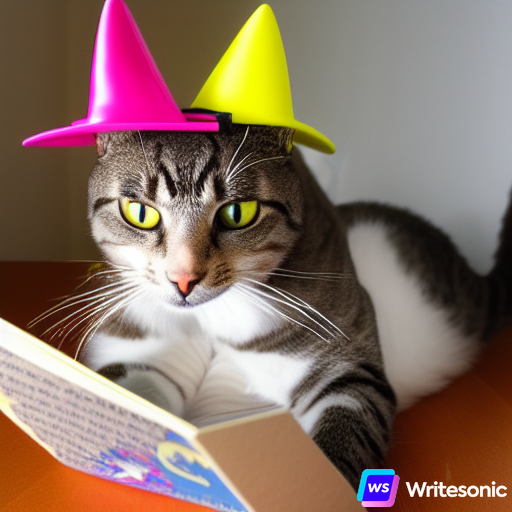Writing a literature review can be overwhelming...
These tools will help you with each review part: from keyword selection to reporting 🪡
#AcademicTwitter #AcademicChatter #phdvoice #phd #phdchat #litreview #OpenScience #litreview
These tools will help you with each review part: from keyword selection to reporting 🪡
#AcademicTwitter #AcademicChatter #phdvoice #phd #phdchat #litreview #OpenScience #litreview
1. Formulate your query
Formulate your search strings in a transparent, easy-to-understand, and scalable way at 2dsearch.com
It shows a visual representation of your search string and converts it to fit any database of your choice
Formulate your search strings in a transparent, easy-to-understand, and scalable way at 2dsearch.com
It shows a visual representation of your search string and converts it to fit any database of your choice
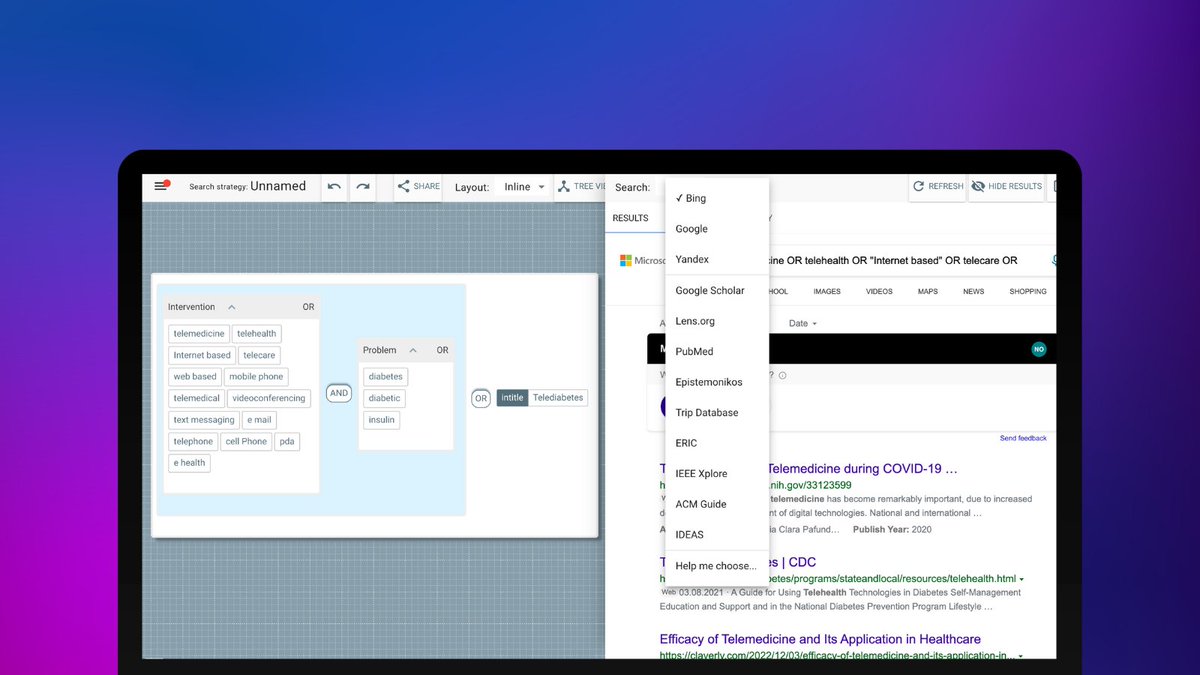
2. Explore the whole research domain
Already have a seminal article and want to dig further?
Use iris.ai to build a comprehensive knowledge graph specific to your domain
Simply insert an article's url and enjoy the structured and comprehensive outcome
Already have a seminal article and want to dig further?
Use iris.ai to build a comprehensive knowledge graph specific to your domain
Simply insert an article's url and enjoy the structured and comprehensive outcome

You may also find useful my earlier thread on AI-based tools for lit review:
https://twitter.com/ol_nikulina/status/1591758132199542784?s=20&t=aCZGo_J1LNfwzjdLIDHIMw
3. Get the article's citation network
For article-based analysis, use the local citation network (timwoelfle.github.io/Local-Citation…) to see the whole citation (and co-authorship) network of a study
Paste DOI of an article you'd like a network for, and enjoy
For article-based analysis, use the local citation network (timwoelfle.github.io/Local-Citation…) to see the whole citation (and co-authorship) network of a study
Paste DOI of an article you'd like a network for, and enjoy

4. Check what part of the article is most cited and with which sentiment
scite.ai shows the statements in which the article has been cited and estimates whether citing authors supported or negated the argument
scite.ai shows the statements in which the article has been cited and estimates whether citing authors supported or negated the argument

5. Analyze the collected articles
Even if you have no experience in text mining, GATE (gate.ac.uk) will help you analyze the articles for lit review and solve almost any text-processing problem
Read their user guide for a smooth start
Even if you have no experience in text mining, GATE (gate.ac.uk) will help you analyze the articles for lit review and solve almost any text-processing problem
Read their user guide for a smooth start
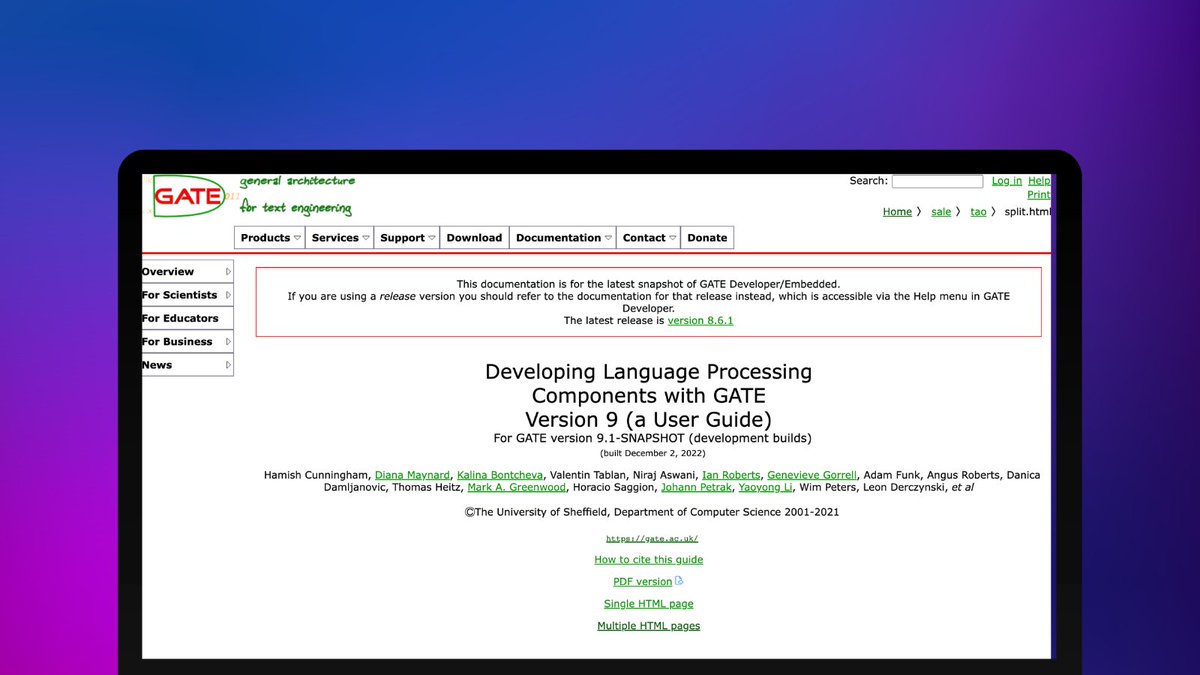
6. Report your lit review findings
Bit.ai is a cloud-based platform that allows you to store relevant research and share it with your co-authors in real time
Is it better than google drive? Not entirely sure but give it a try
Bit.ai is a cloud-based platform that allows you to store relevant research and share it with your co-authors in real time
Is it better than google drive? Not entirely sure but give it a try

To sum up:
1. Query with @2d_search
2. Research domain summary with @TheIrisAI
3. Citation network with local citation network (@timwoelfle)
4. Article citations with @scite
5. Text-mining with GATE
6. Reporting with @Bit_docs
1. Query with @2d_search
2. Research domain summary with @TheIrisAI
3. Citation network with local citation network (@timwoelfle)
4. Article citations with @scite
5. Text-mining with GATE
6. Reporting with @Bit_docs
• • •
Missing some Tweet in this thread? You can try to
force a refresh