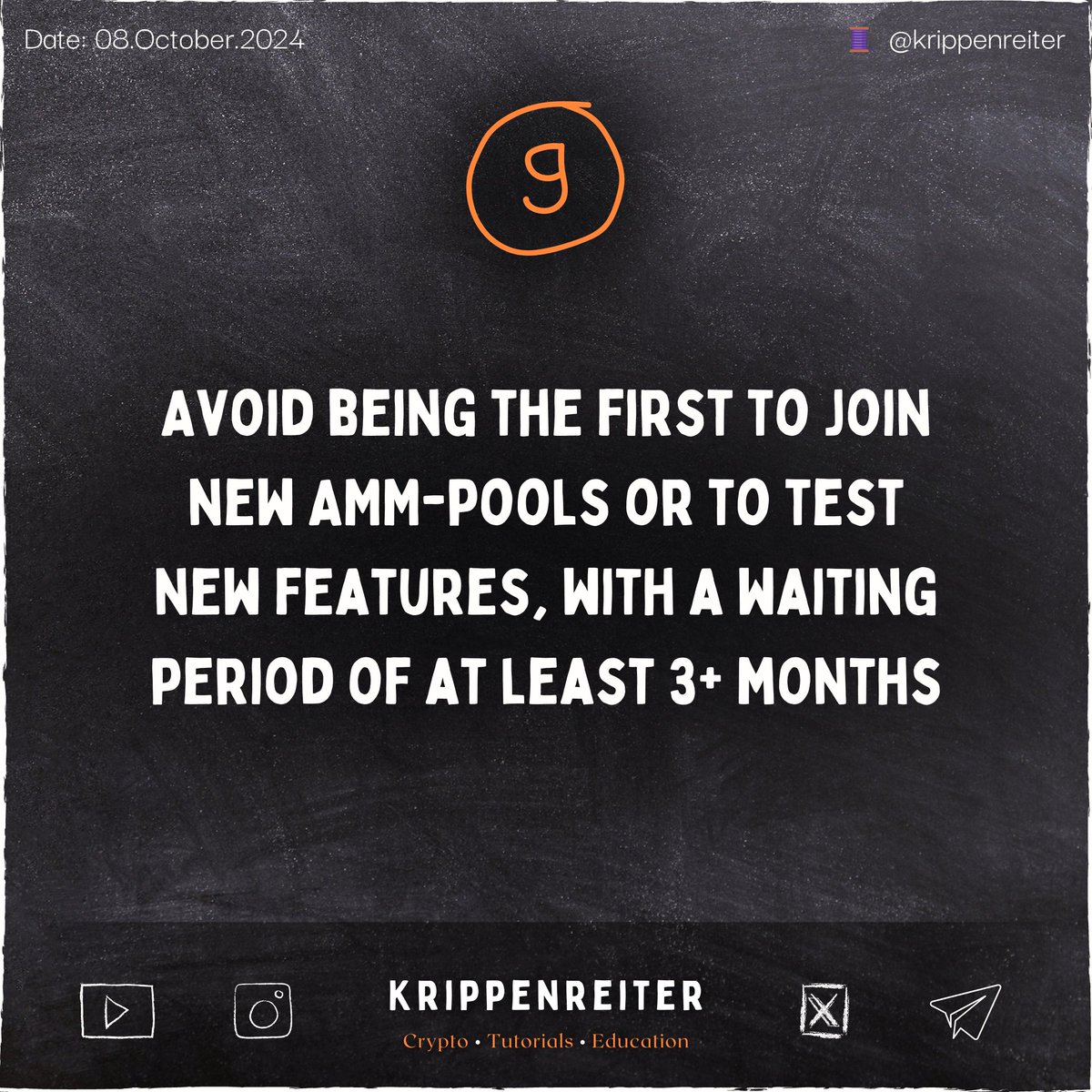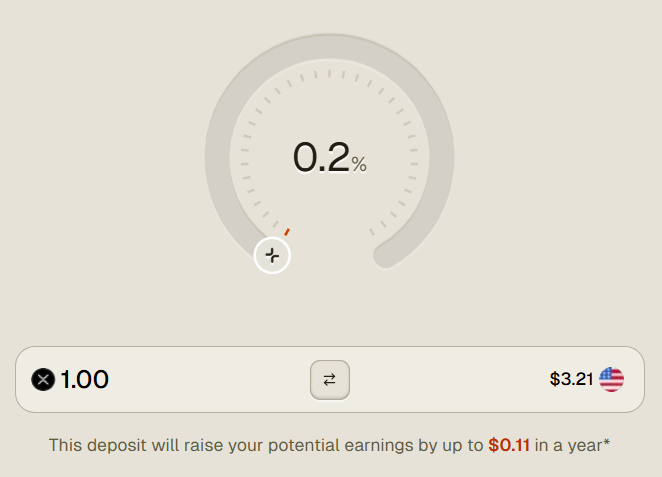[1/🧵] A brief #thread on how to properly download and verify your newest #IOTA #Firefly Windows version. 😉 

[2/10] You might be wondering why @iota doesn't allow you to download & upgrade the version via the client.
To be honest, this would definitely improve usability (#UX), but it would also need the user to trust the DL content.
That is precisely what we do not want with #crypto.
To be honest, this would definitely improve usability (#UX), but it would also need the user to trust the DL content.
That is precisely what we do not want with #crypto.
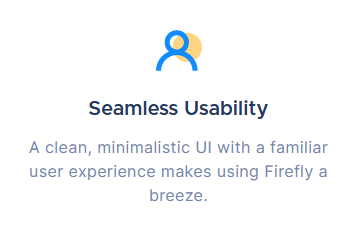
[3/10] Who knows whether the network path from #github to your PC wasn't intercepted and a man in the middle (#MITM) replaced your downloaded program with a slightly different one.
To ensure that the program you are installing is the one meant for you, verify the #hashes. 👀
To ensure that the program you are installing is the one meant for you, verify the #hashes. 👀

[4/10] Before we get into the technicalities, let me demonstrate & prove to you that altering just a small portion of whatever you're hashing results in an entirely different hash
1⃣ — A notepad file beginning with the letter "a"
2⃣ — A notepad file beginning with the letter "b"

1⃣ — A notepad file beginning with the letter "a"
2⃣ — A notepad file beginning with the letter "b"


[5/10] The same is true for any other program, including the #firefly desktop wallet.
So, to be absolutely certain that nothing has changed, we must manually (I know, it's a pain) compare the #hash that we produced ourselves to the one that was given to the public.
#LFG 🤓
So, to be absolutely certain that nothing has changed, we must manually (I know, it's a pain) compare the #hash that we produced ourselves to the one that was given to the public.
#LFG 🤓

[6/10] Step 1⃣ — Download the software
First, we download the latest application from #github as normal.
For this, we examine the release candidates that have been publicly *cough* released. 😅
github.com/iotaledger/fir…
First, we download the latest application from #github as normal.
For this, we examine the release candidates that have been publicly *cough* released. 😅
github.com/iotaledger/fir…

[7/10] Step 2⃣ — Open CMD.exe
Next, we launch #cmd.exe (without administrative privileges) and enter the following:
▶️ cd %userprofile%\Downloads
(We are now inside the folder containing the #IOTA #Firefly wallet software.)
Next, we launch #cmd.exe (without administrative privileges) and enter the following:
▶️ cd %userprofile%\Downloads
(We are now inside the folder containing the #IOTA #Firefly wallet software.)

[8/10] Step 3⃣ — Generate a SHA256 hash
To accomplish so, enter the following command after accessing your "Downloads" folder:
▶️ certutil -hashfile "firefly-desktop-1.7.1.exe" SHA256
To accomplish so, enter the following command after accessing your "Downloads" folder:
▶️ certutil -hashfile "firefly-desktop-1.7.1.exe" SHA256

[9/10] Step 4⃣ — Compare the hashes
We're almost there! 😅
The next step is to compare the #SHA256 hash we generated with the one the @iota Foundation published on #github to determine whether or not our download was tampered with.
We're almost there! 😅
The next step is to compare the #SHA256 hash we generated with the one the @iota Foundation published on #github to determine whether or not our download was tampered with.

[10/10] That seems good to me! 🥳
If you don't believe me and want the official guide and walk-through, here it is:
wiki.iota.org/introduction/h…
That's all! If you appreciated it and learned something from it, please add your name to my list of followers: @krippenreiter 🍻
If you don't believe me and want the official guide and walk-through, here it is:
wiki.iota.org/introduction/h…
That's all! If you appreciated it and learned something from it, please add your name to my list of followers: @krippenreiter 🍻
@threadreaderapp unroll
• • •
Missing some Tweet in this thread? You can try to
force a refresh