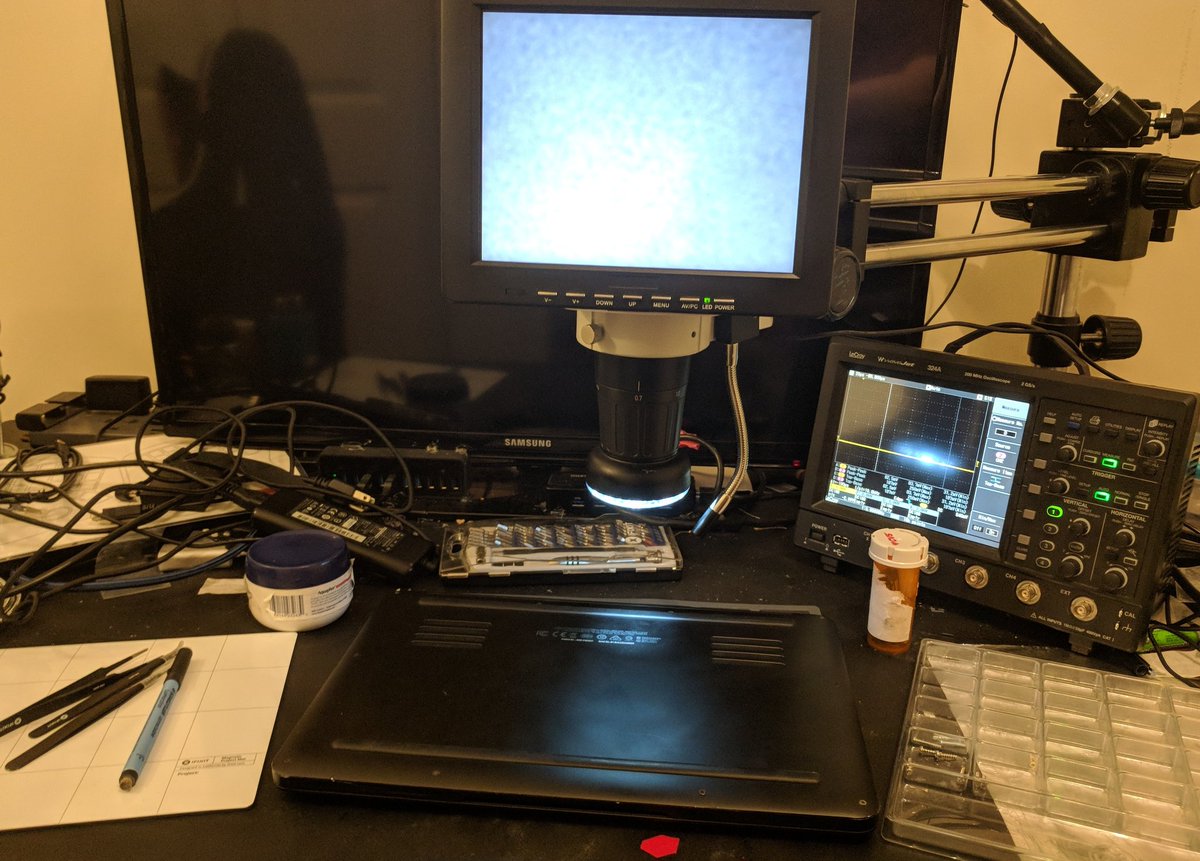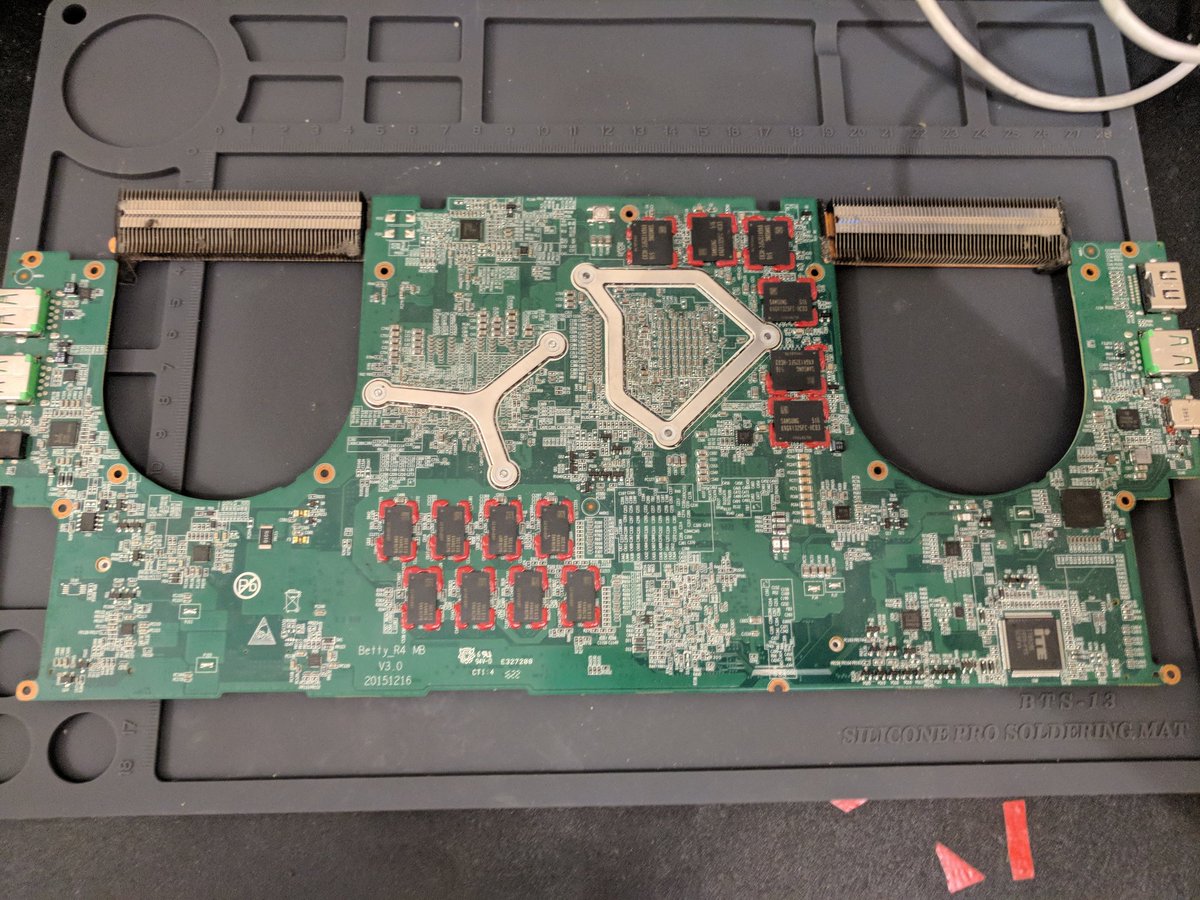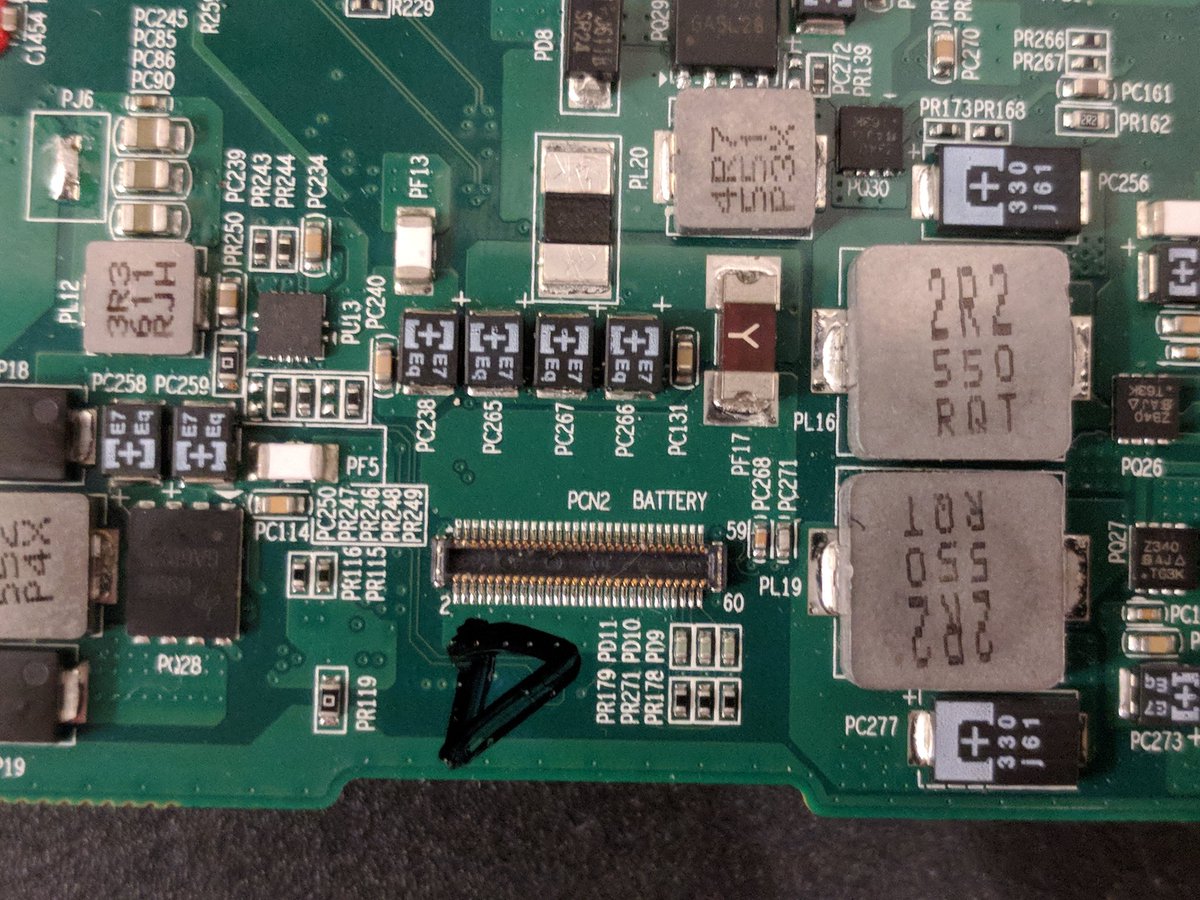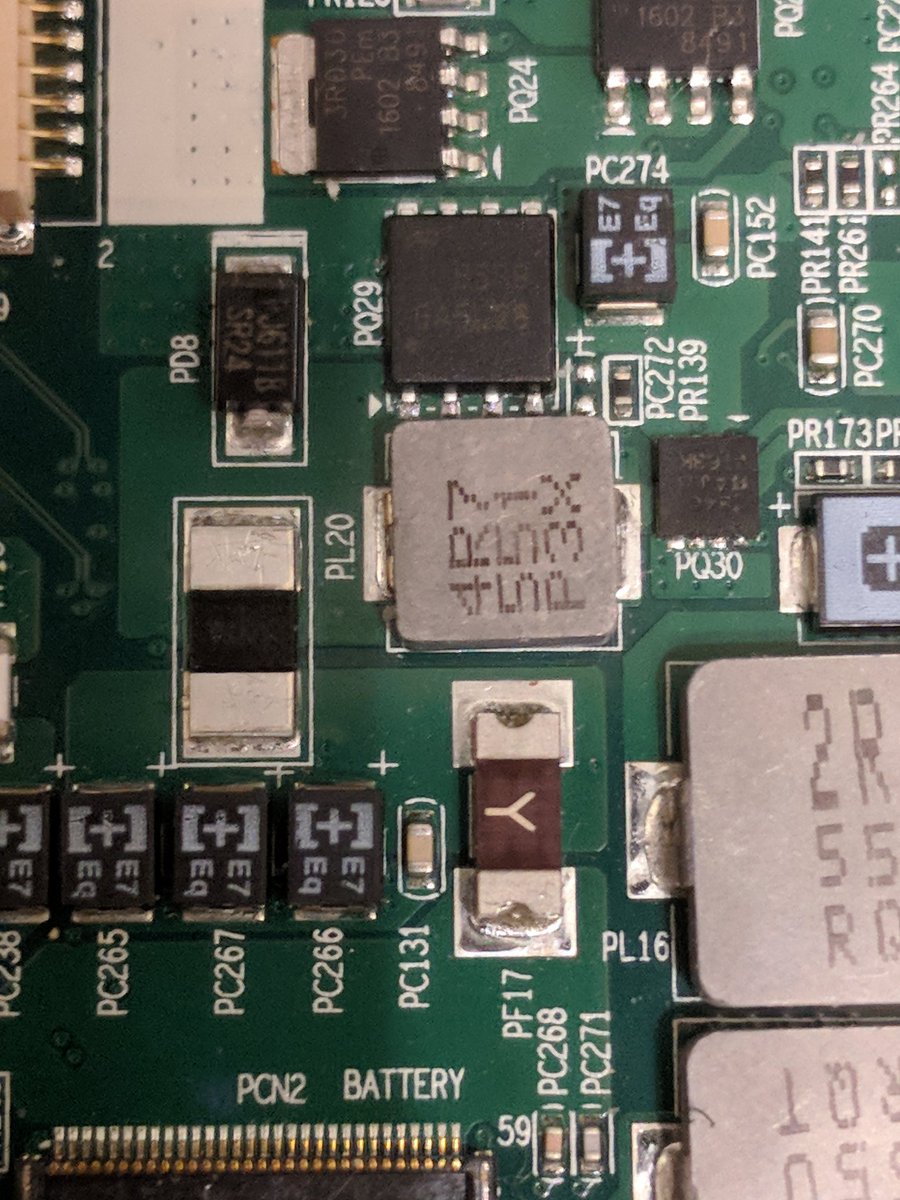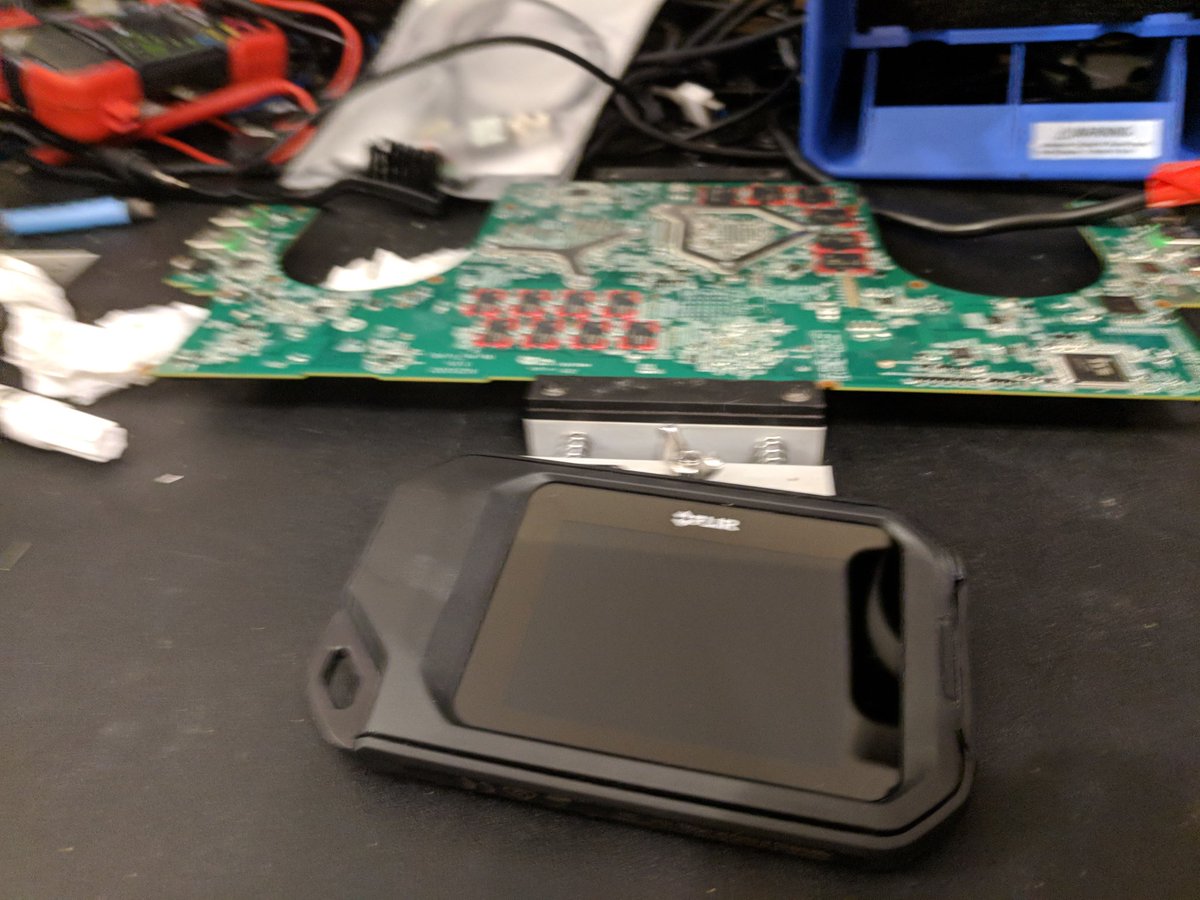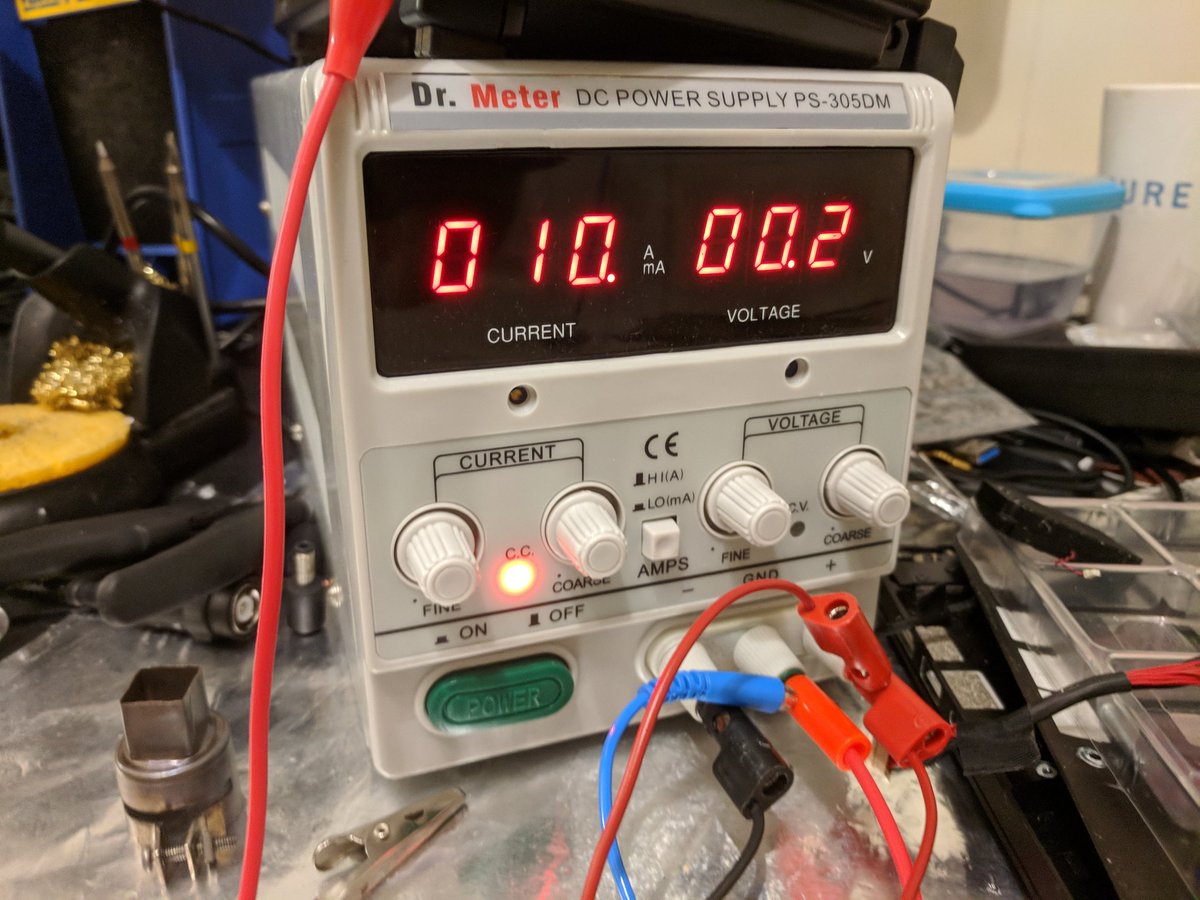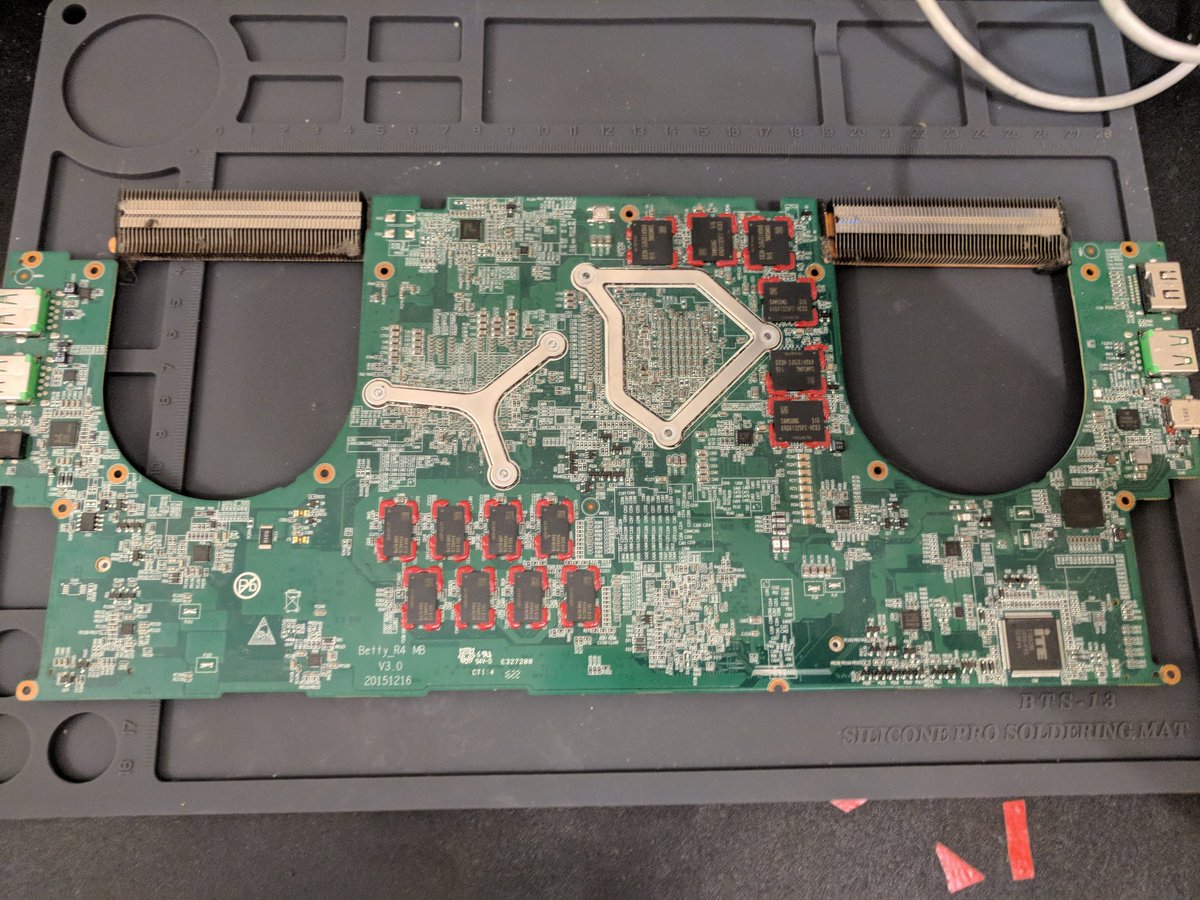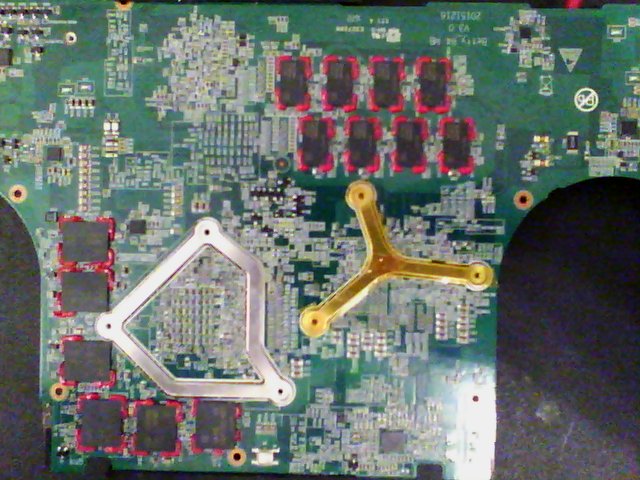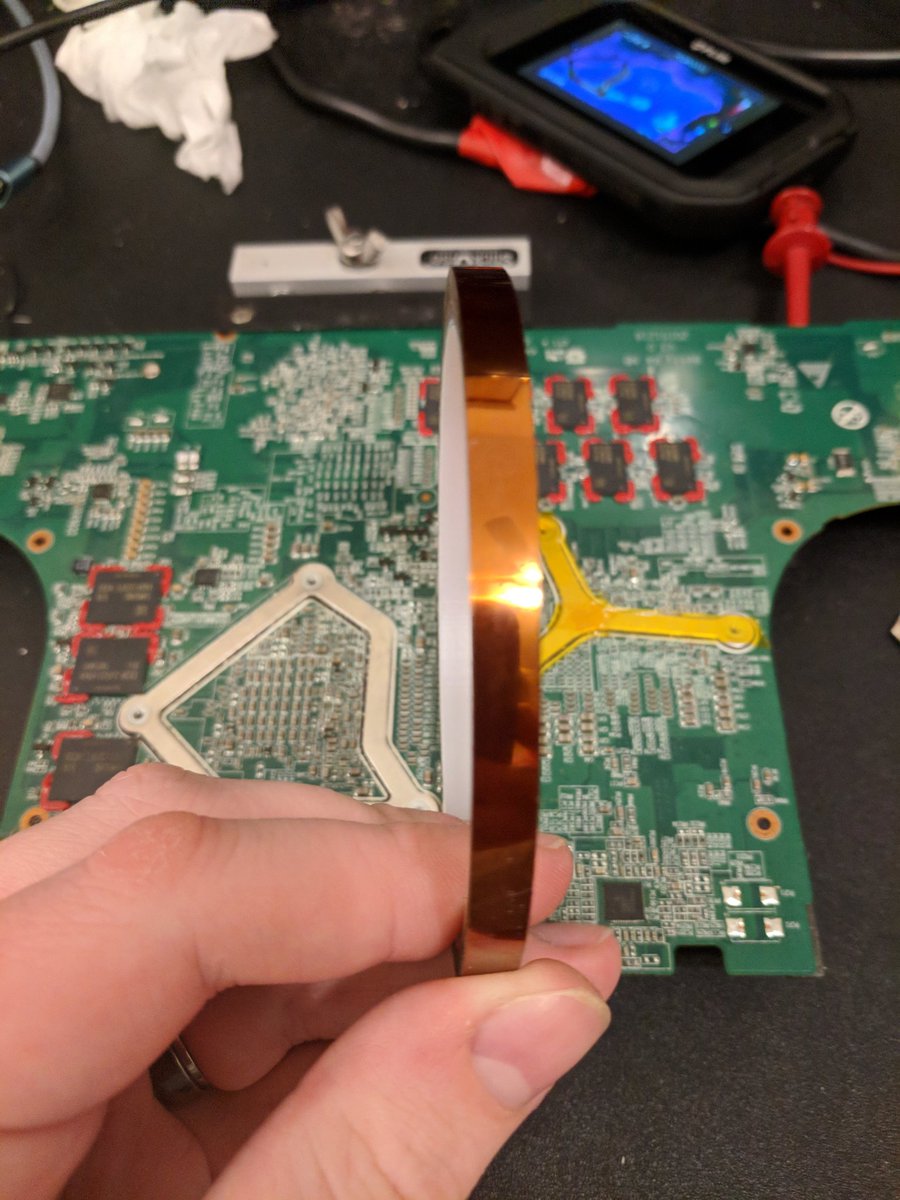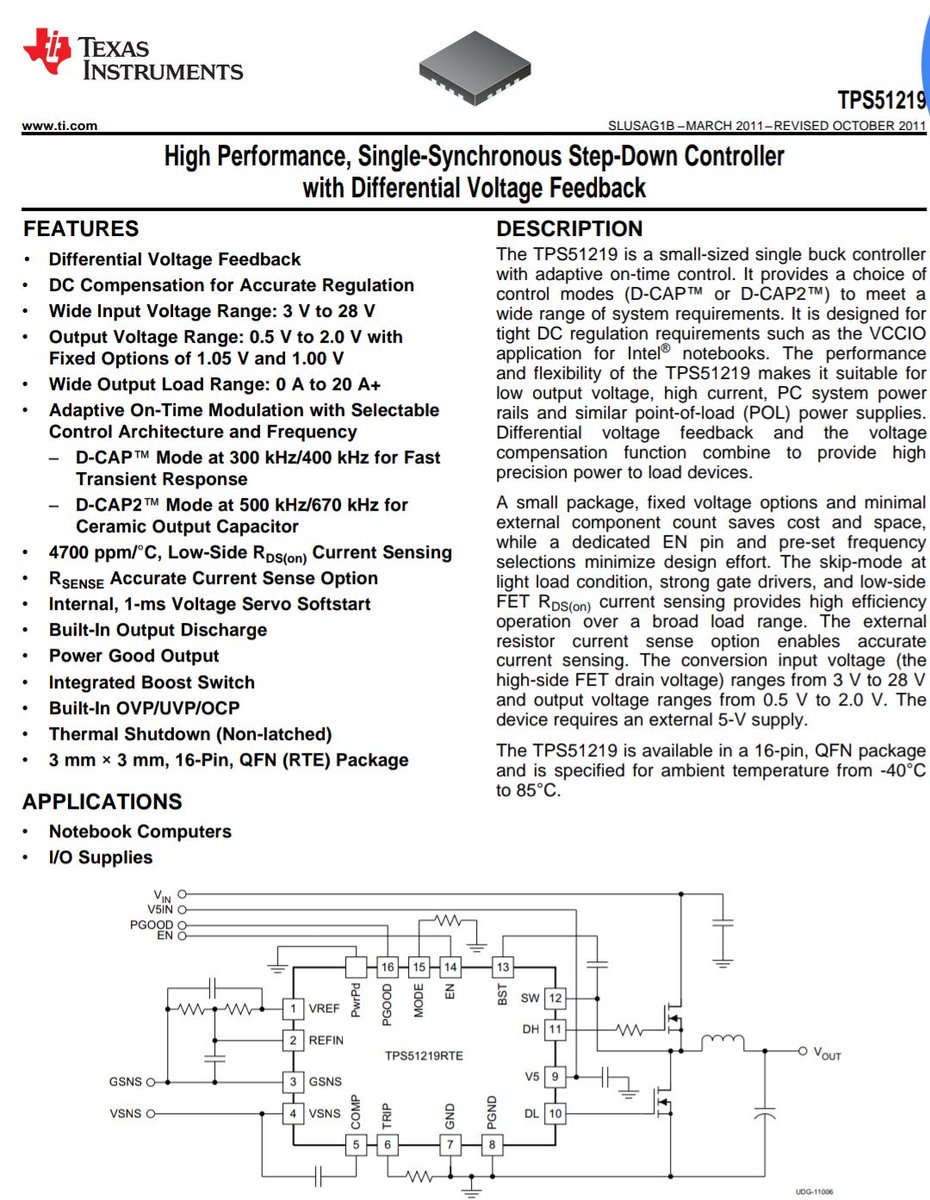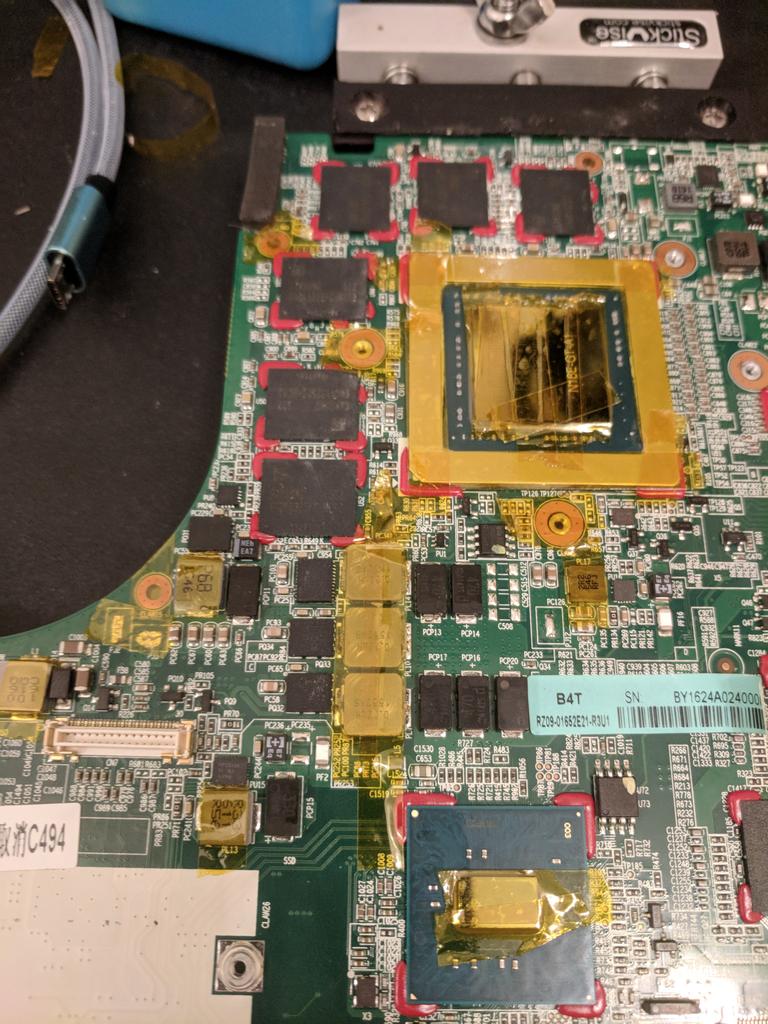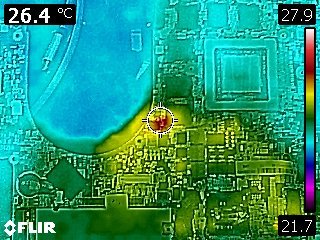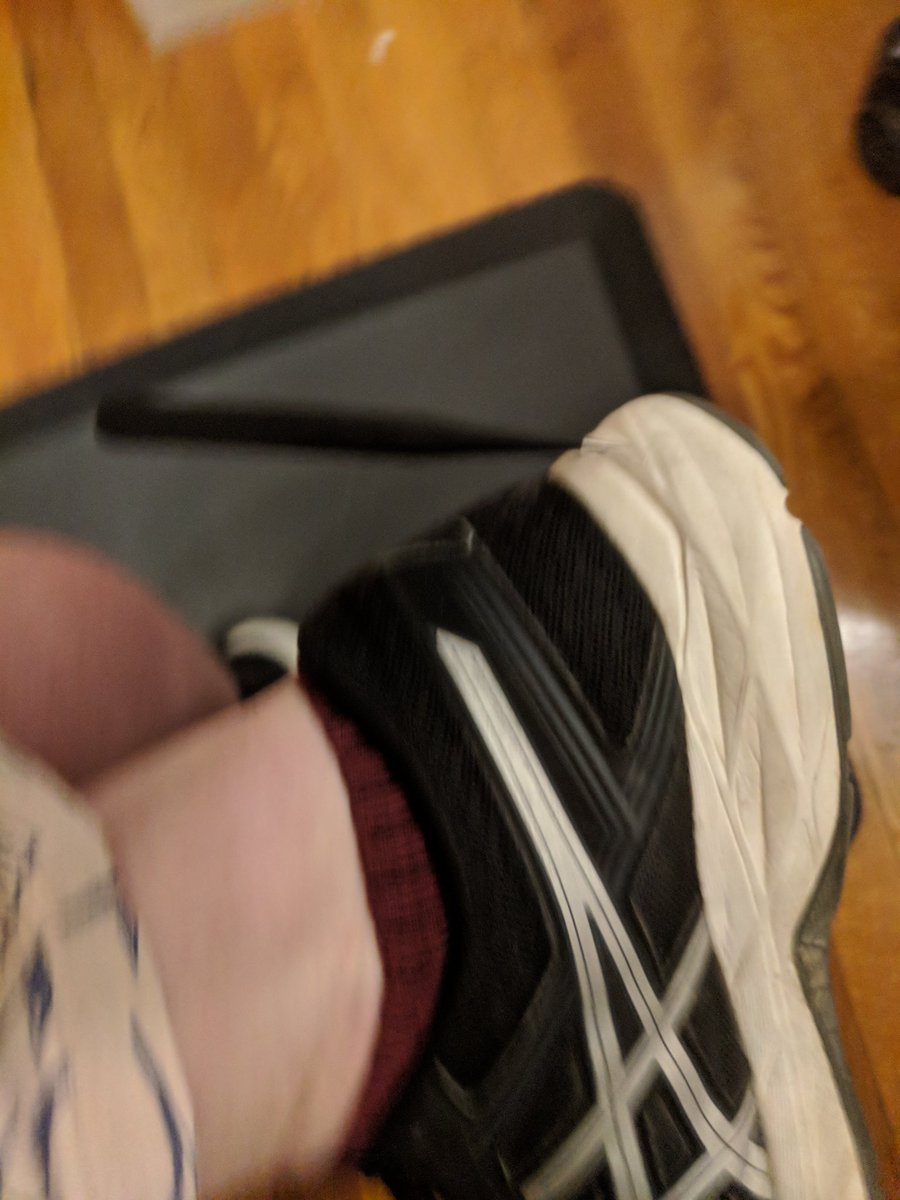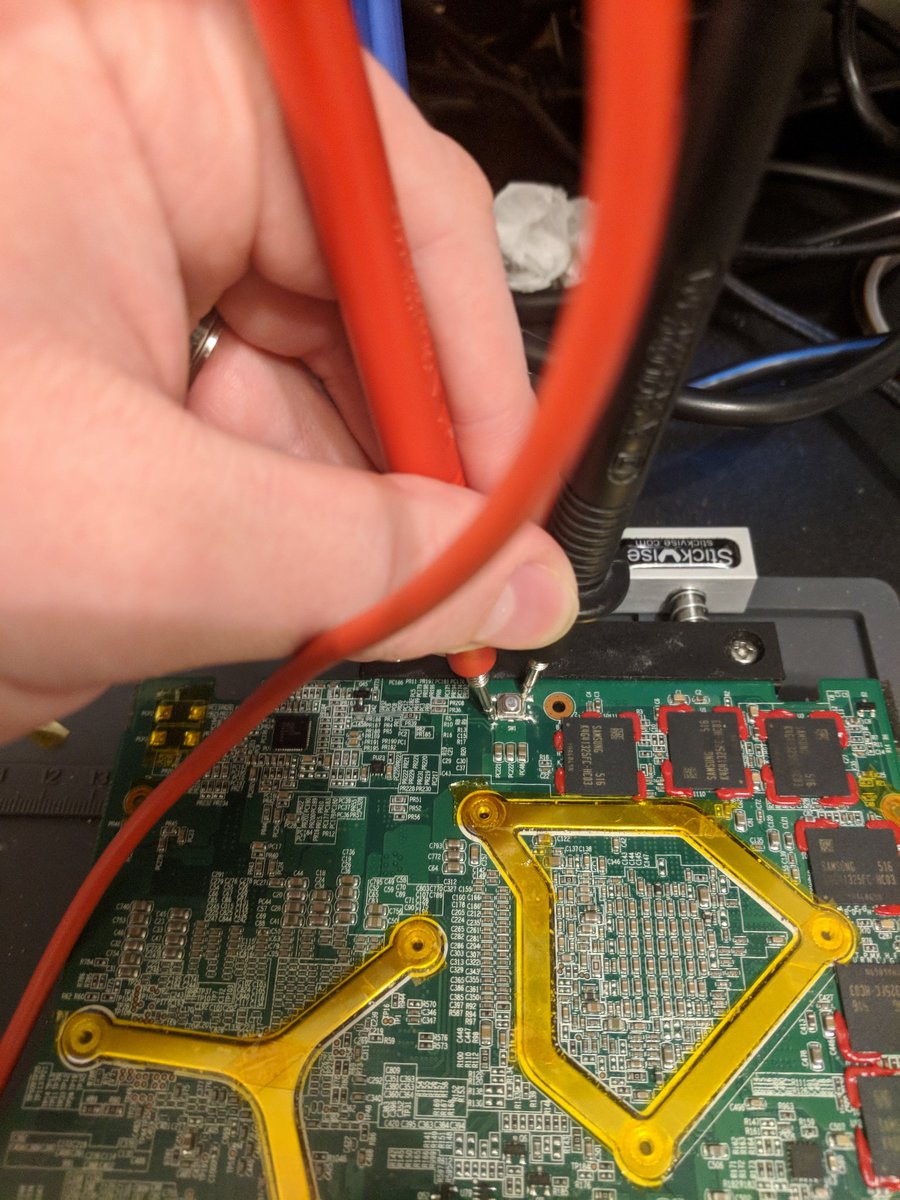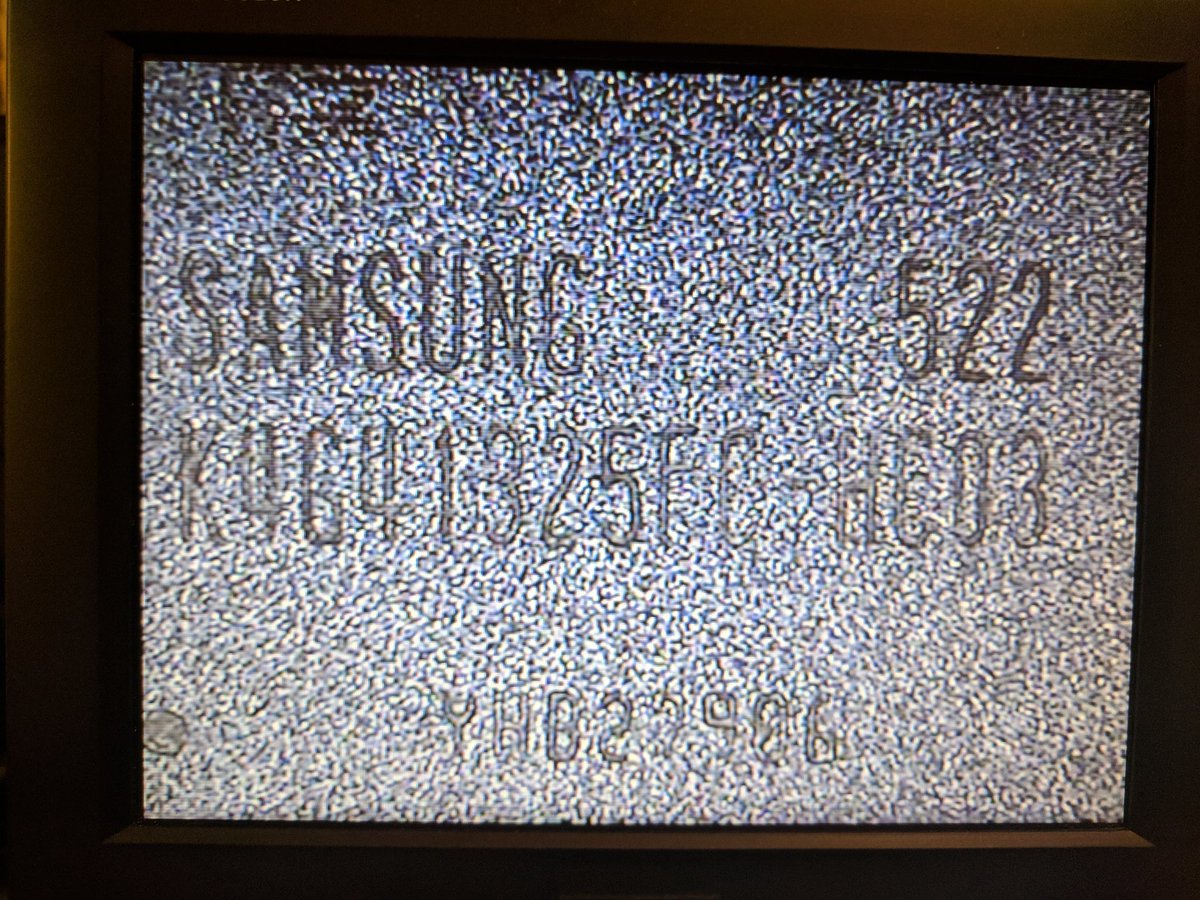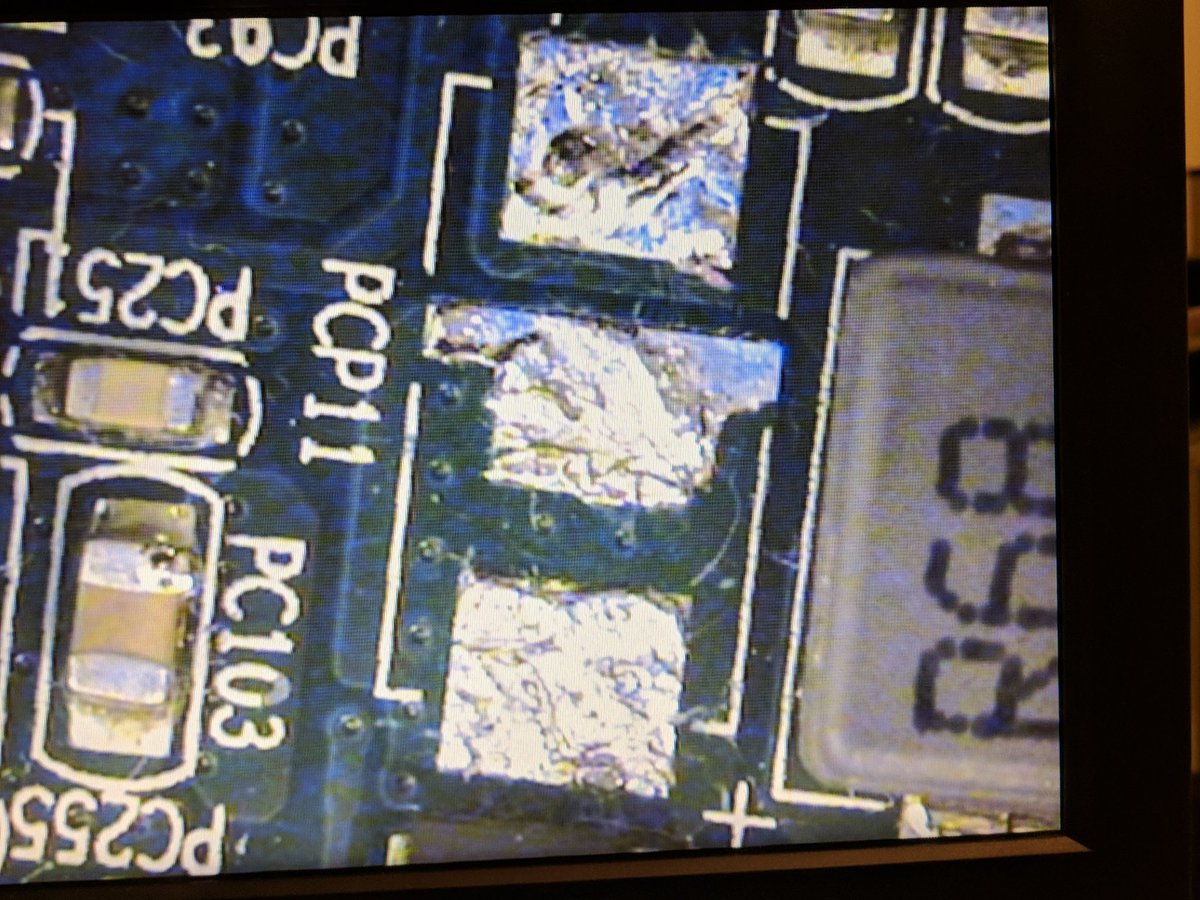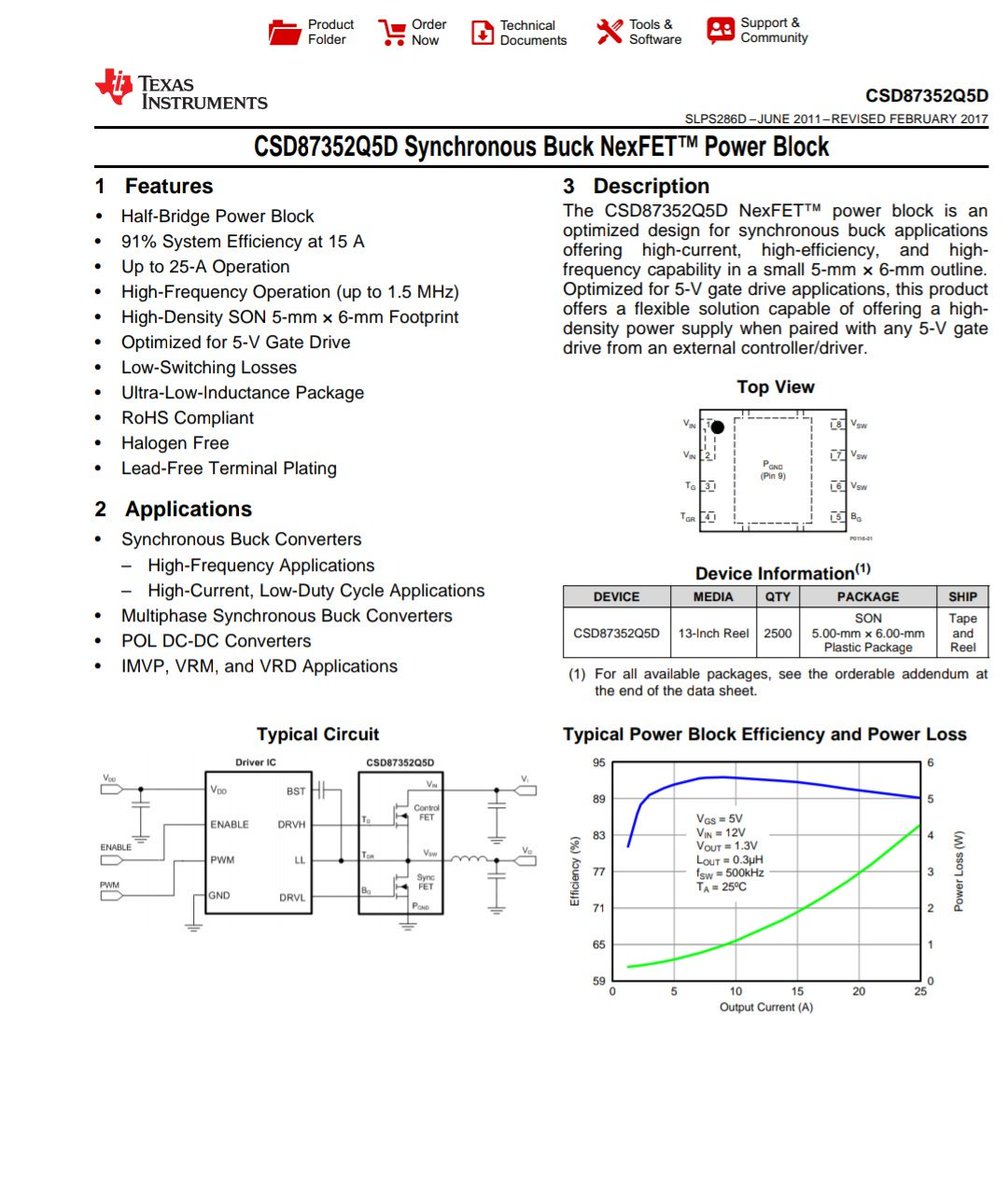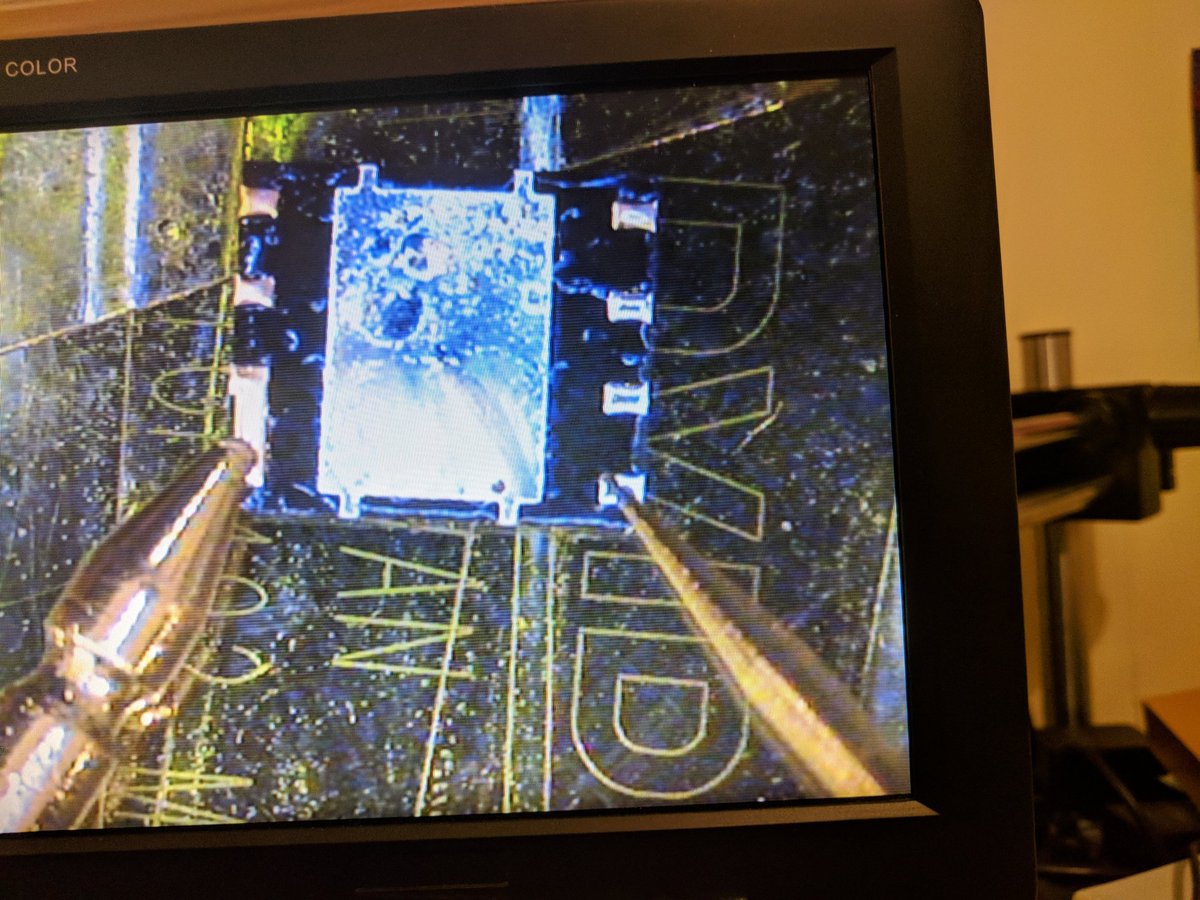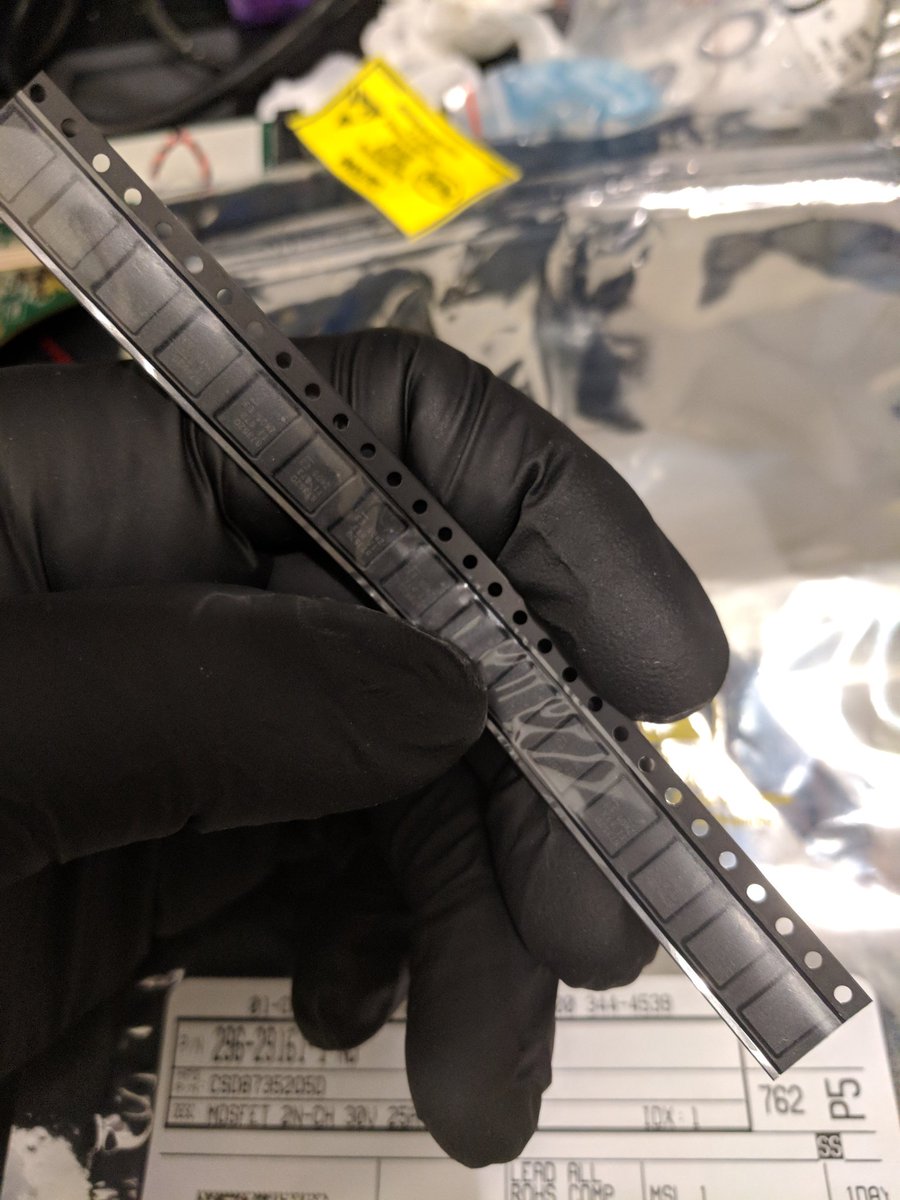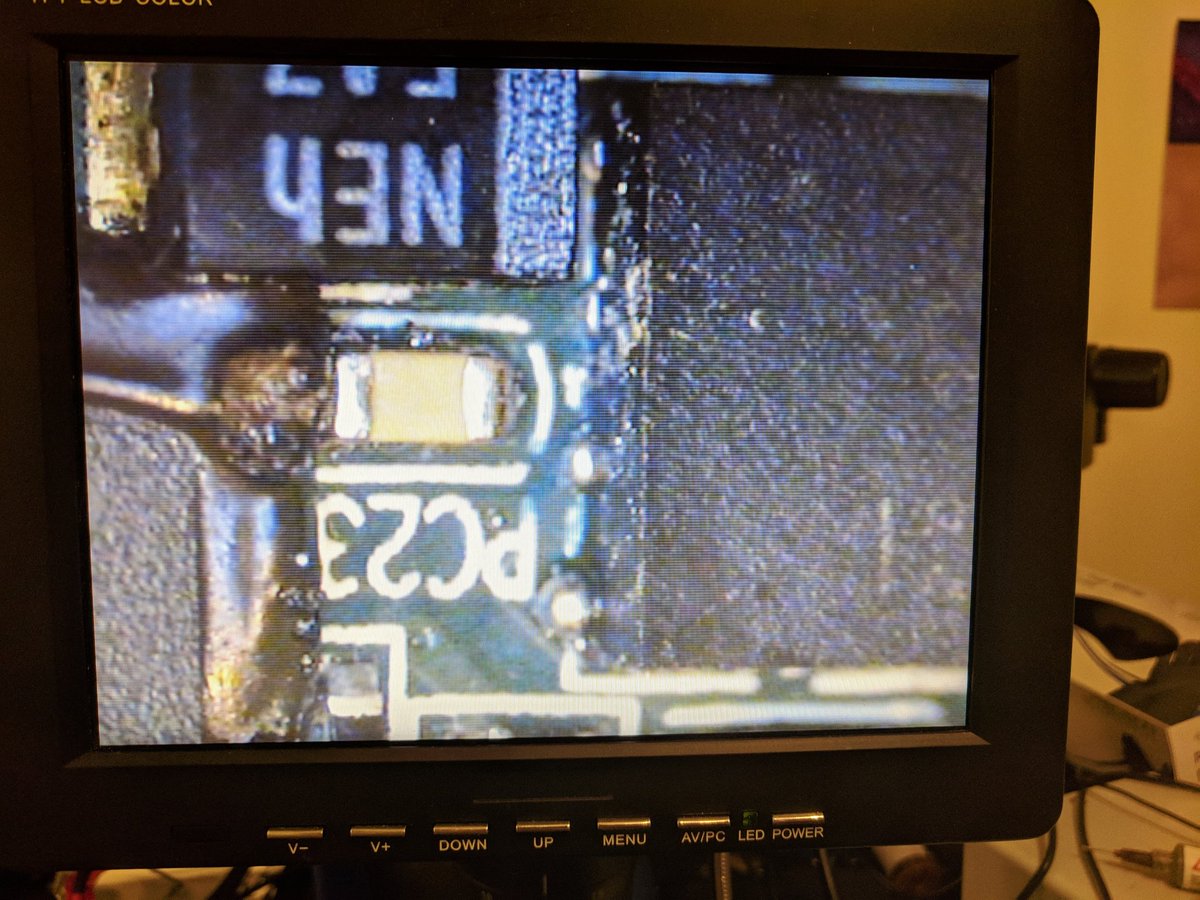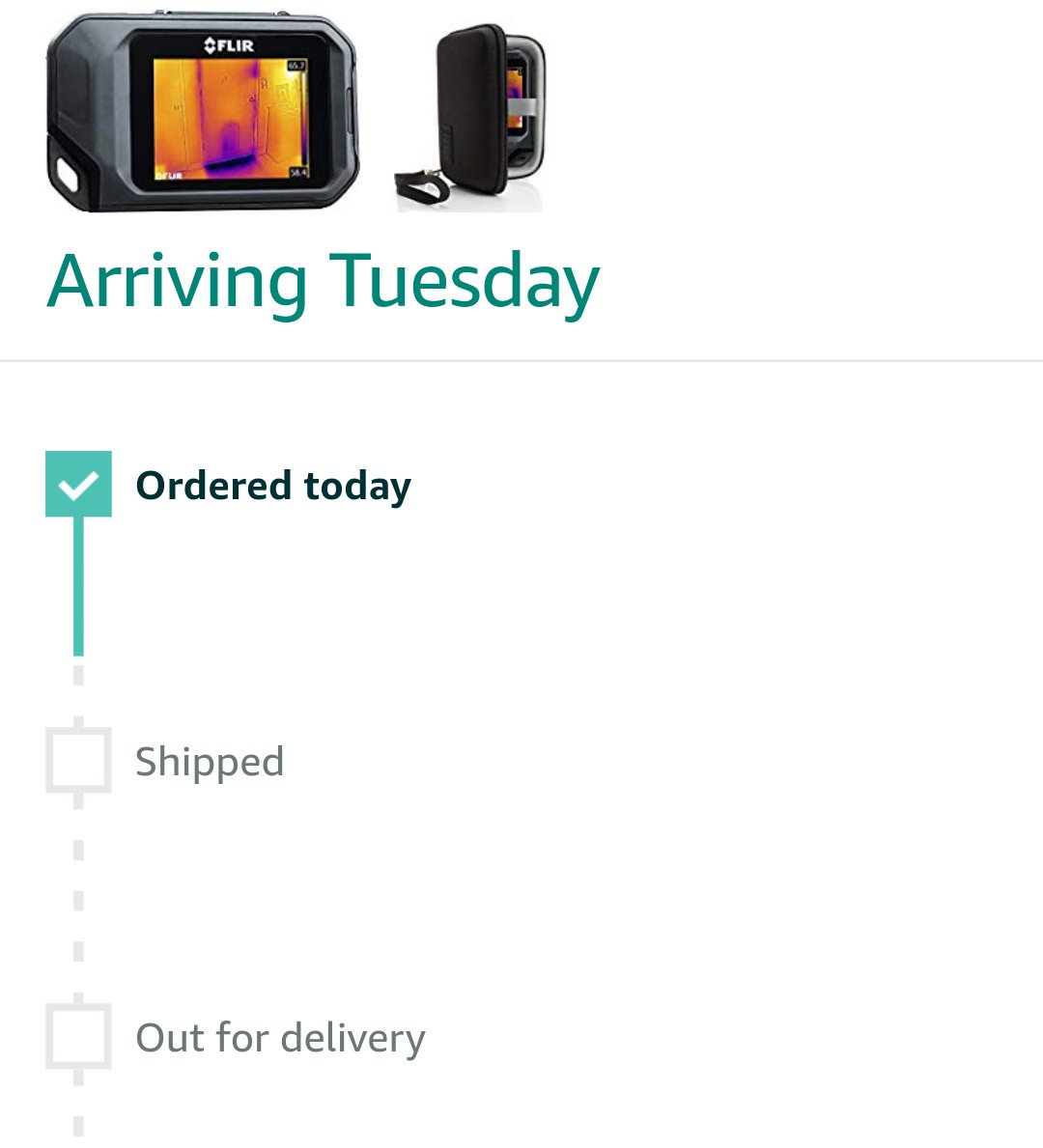
Gonna list suspicions I have about the failed part, though:
That narrows the search field to any of the IC's used for initial bringup + 1 outlier.
Pic 1 is just a birds-eye
Pic 2 is, I believe, a usb-pd/USB-C controller, likely similar to the one @whitequark was (is?) fighting with. This laptop can charge USB-C devices while off, so its powered somehow.
Pic 3: I have no idea. Anyone know?
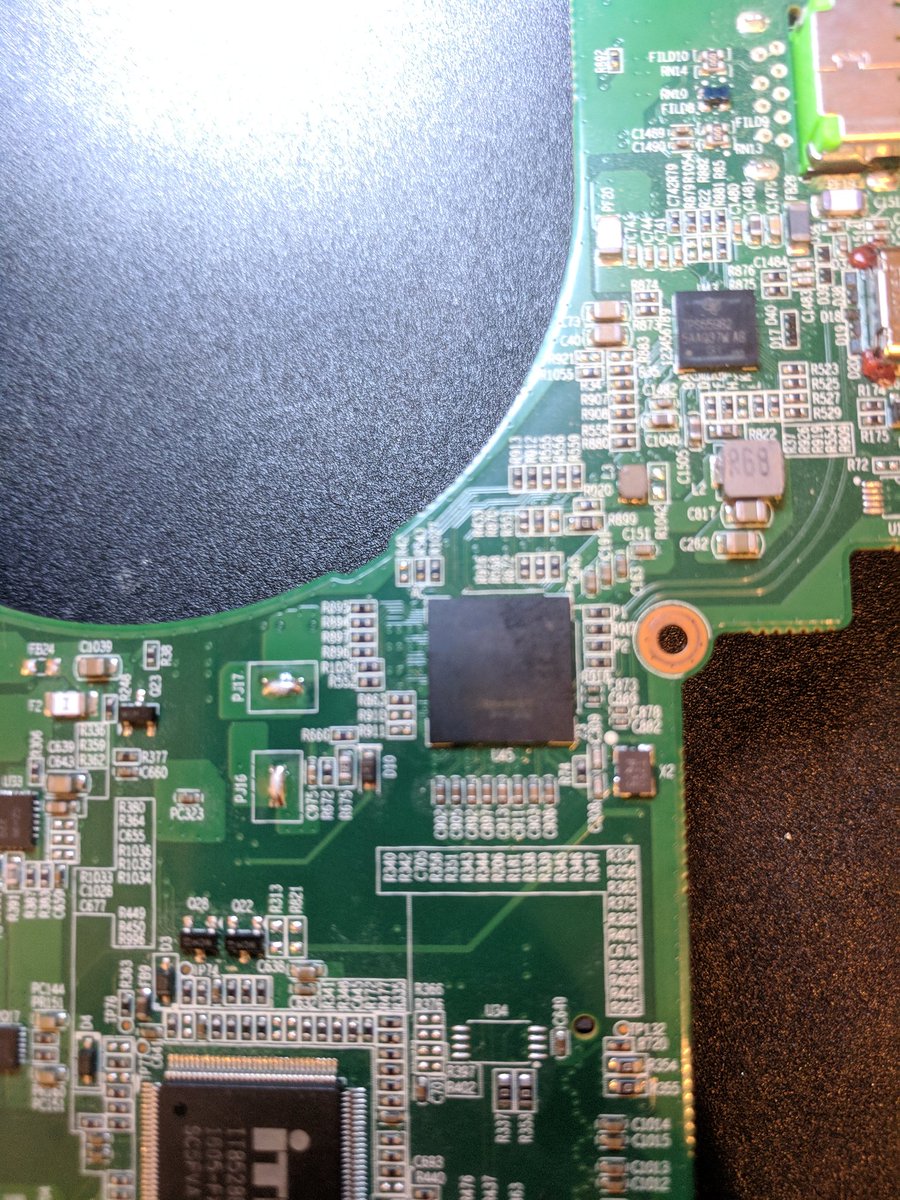
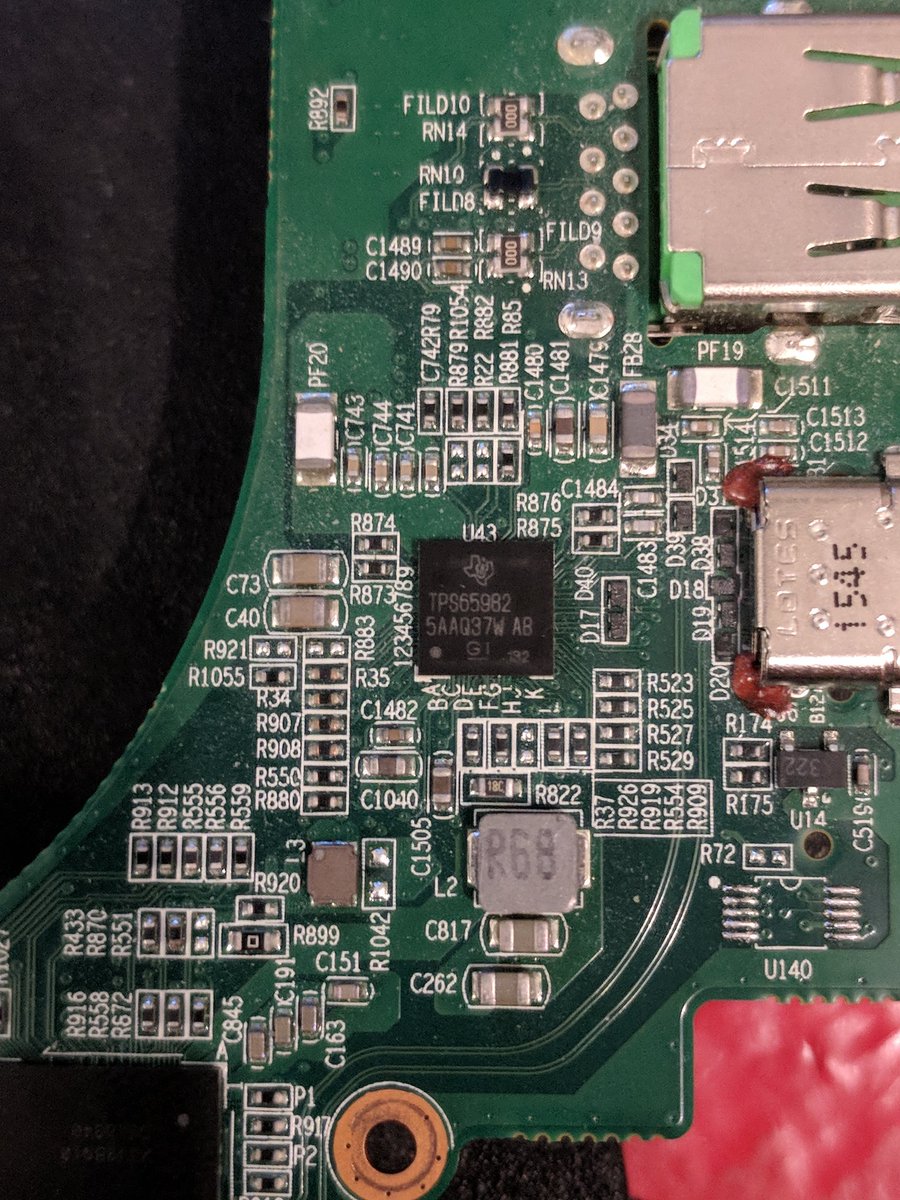
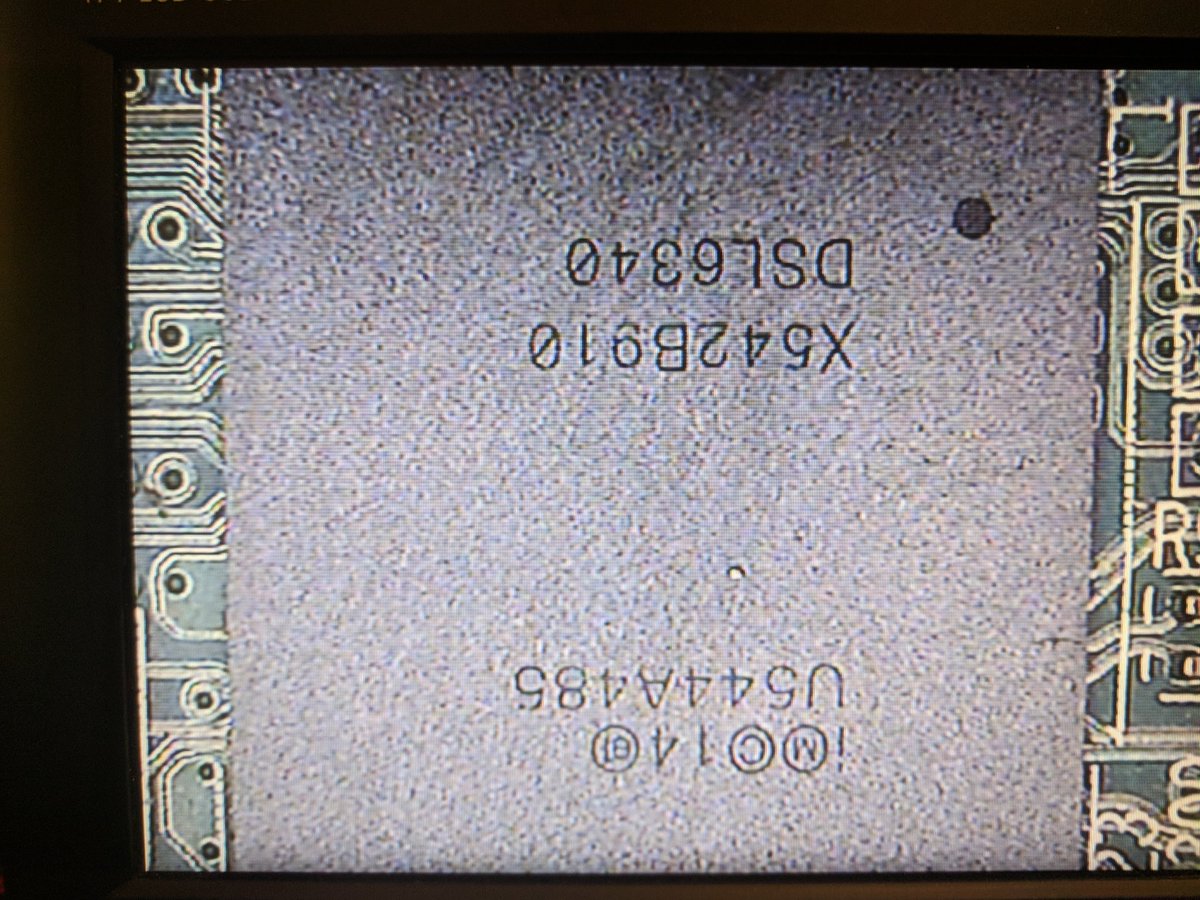
That's for tomorrow. For tonight I'm going to go be happy and relax.
NUMBER 5 ARE YOU KIDDING ME???
WHO DO YOU THINK YOU ARE???? I AM!!!!!!!!!