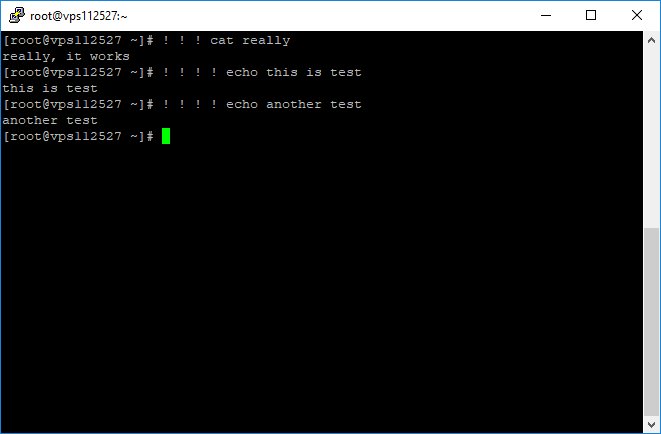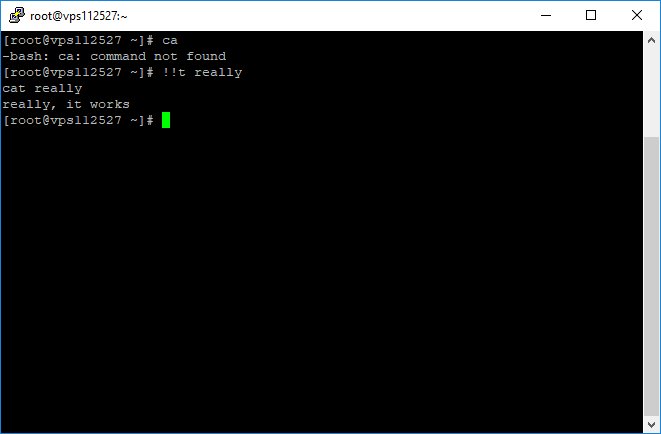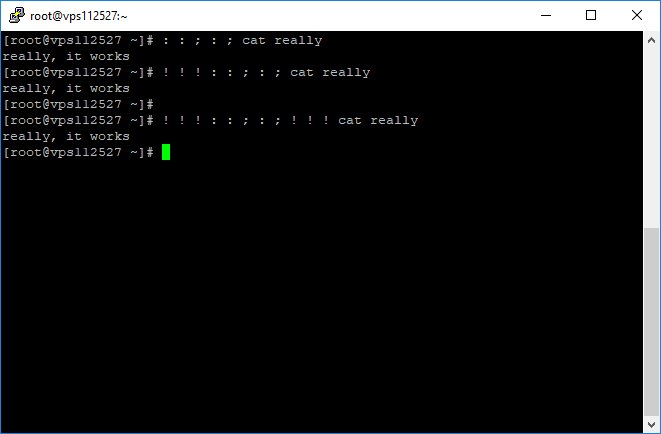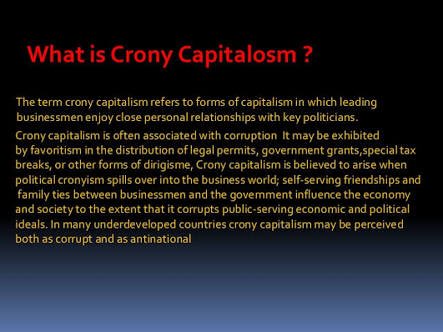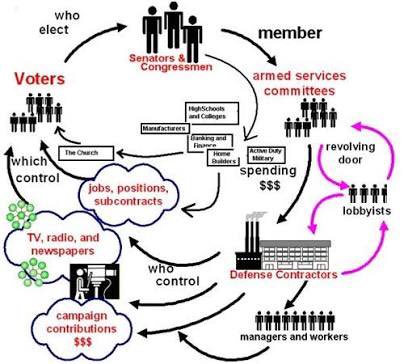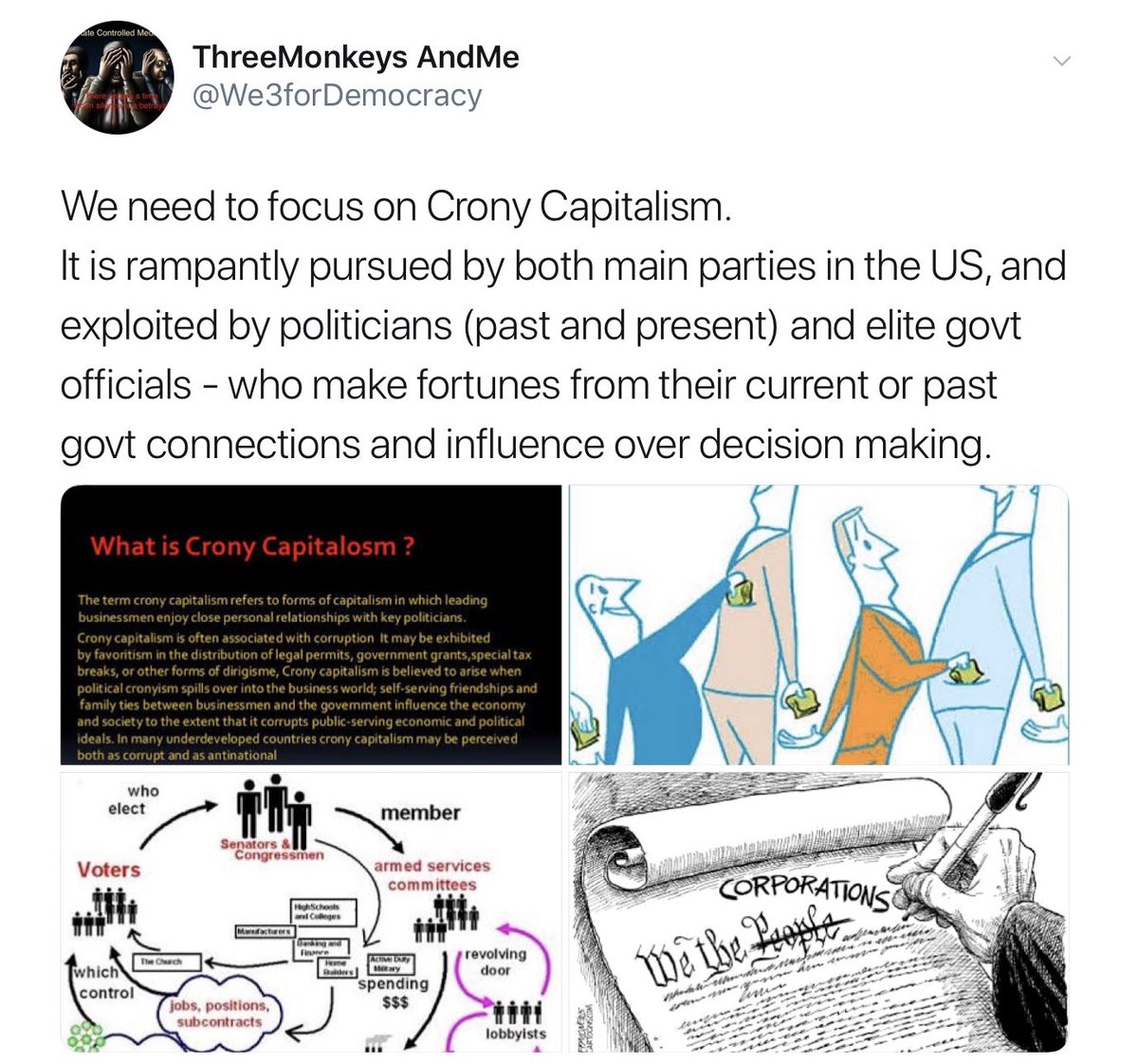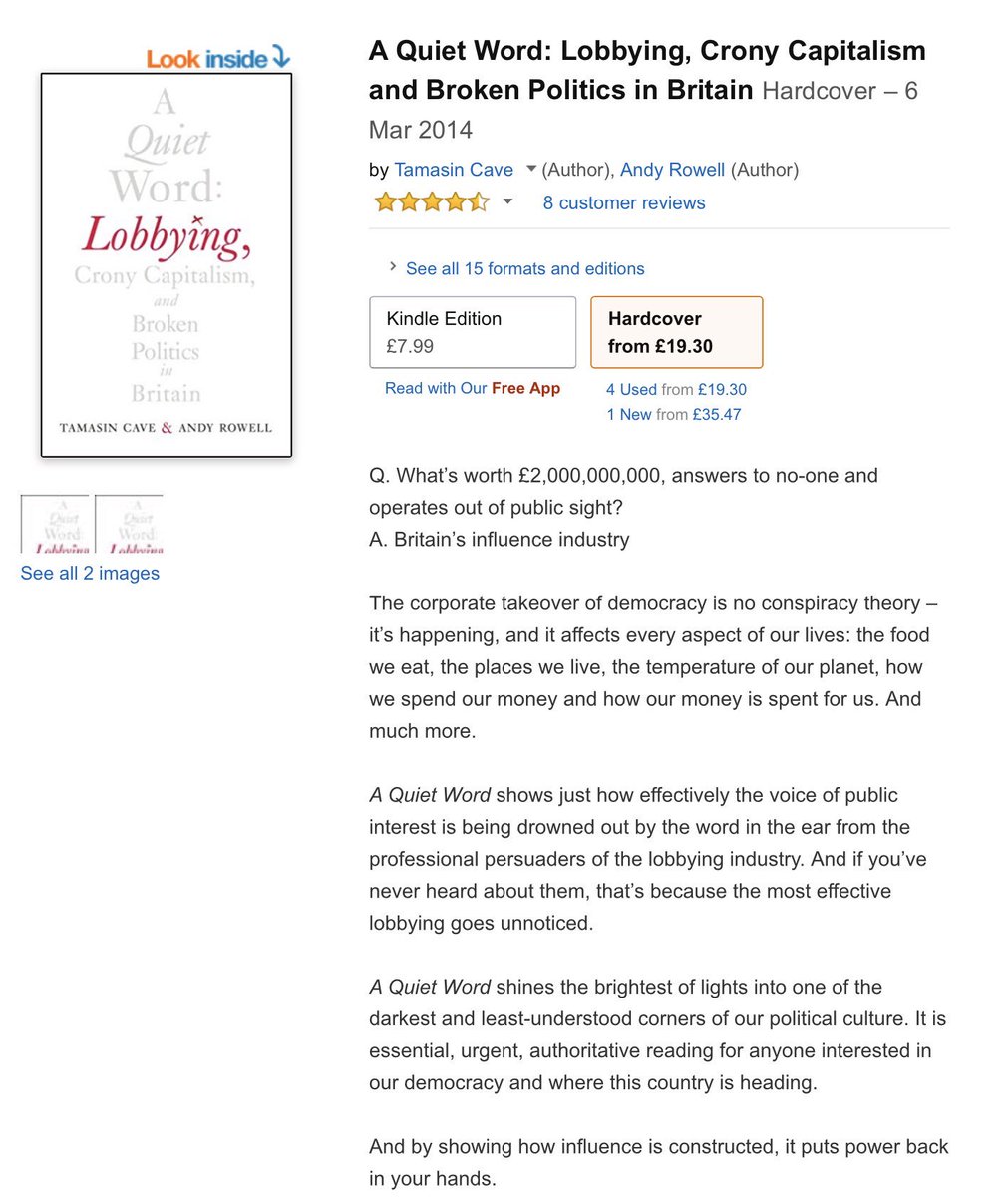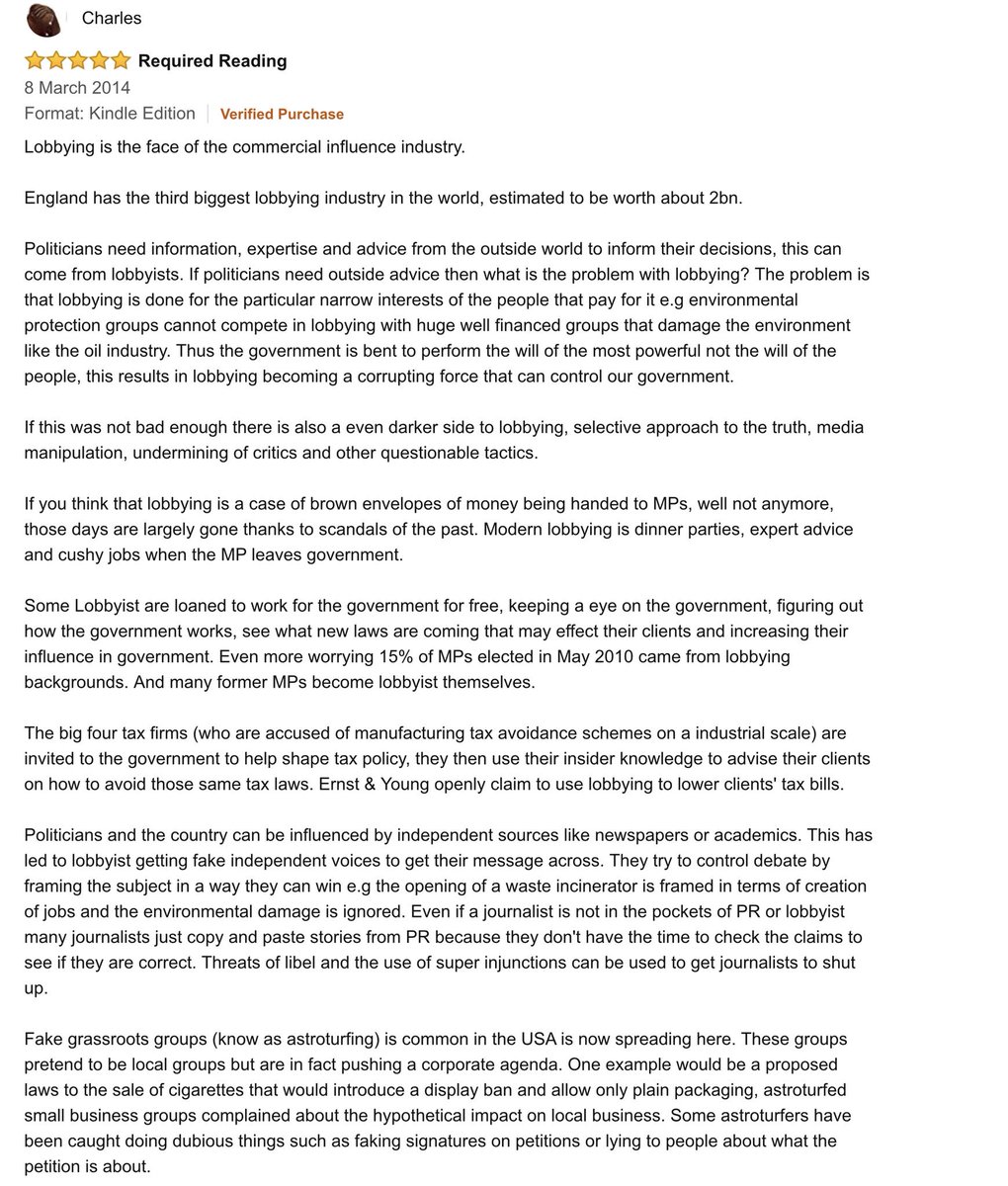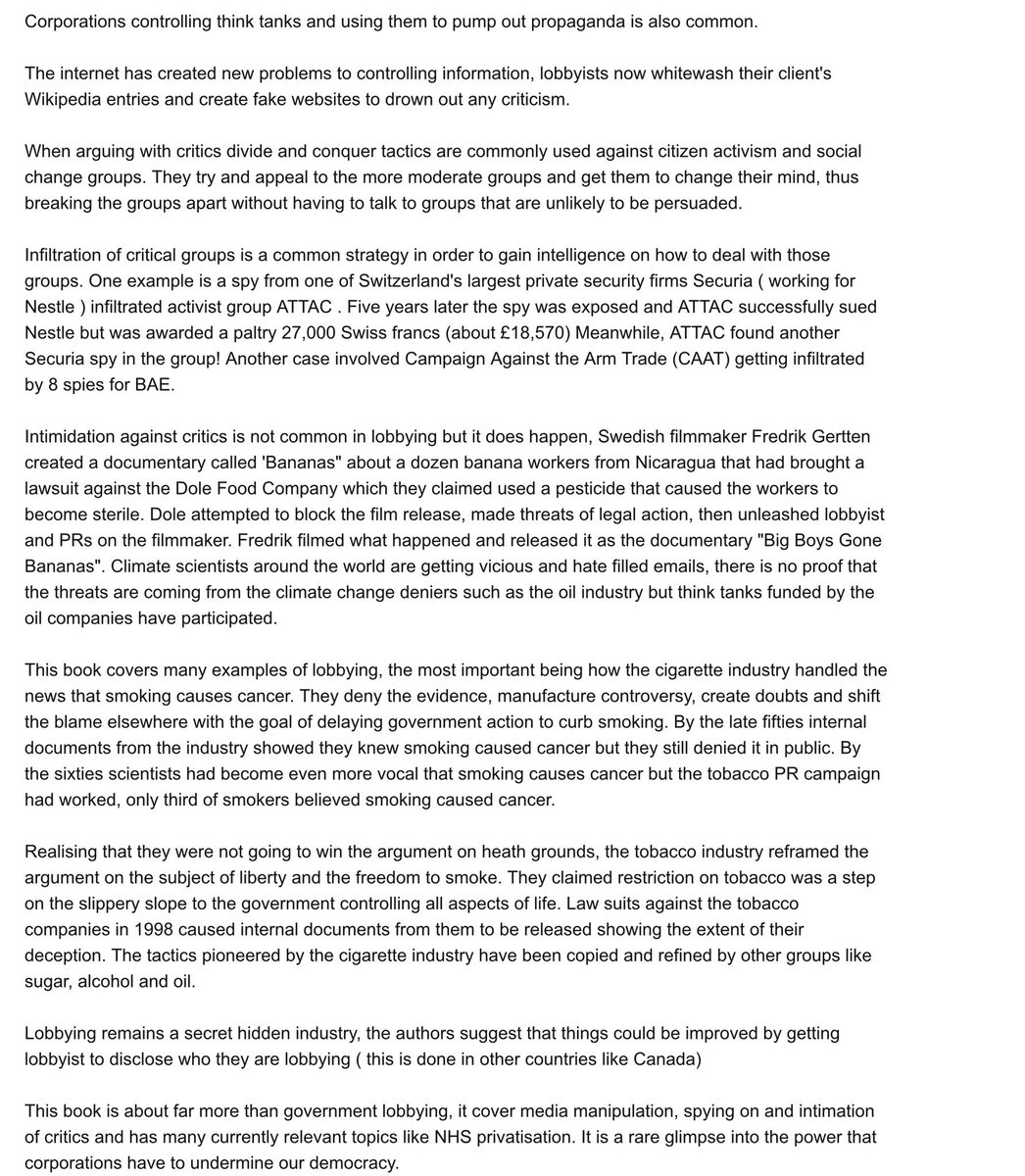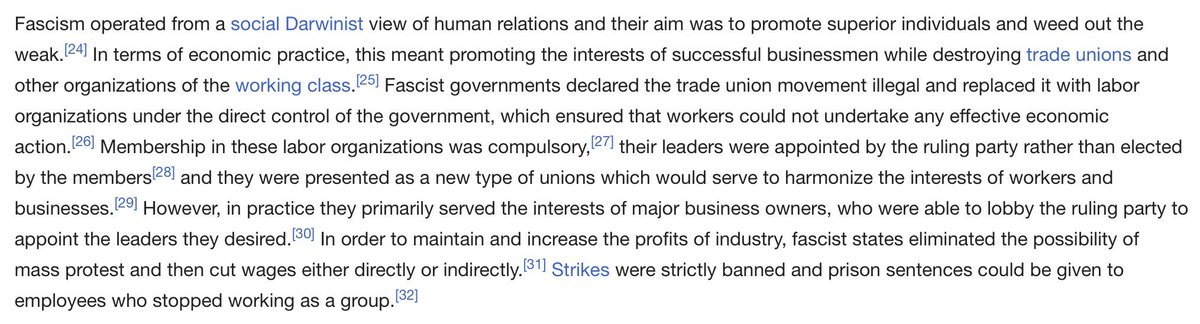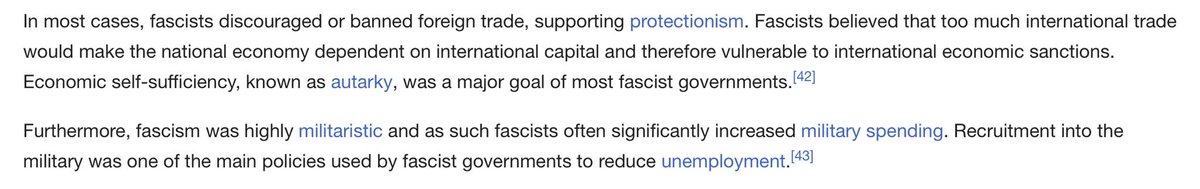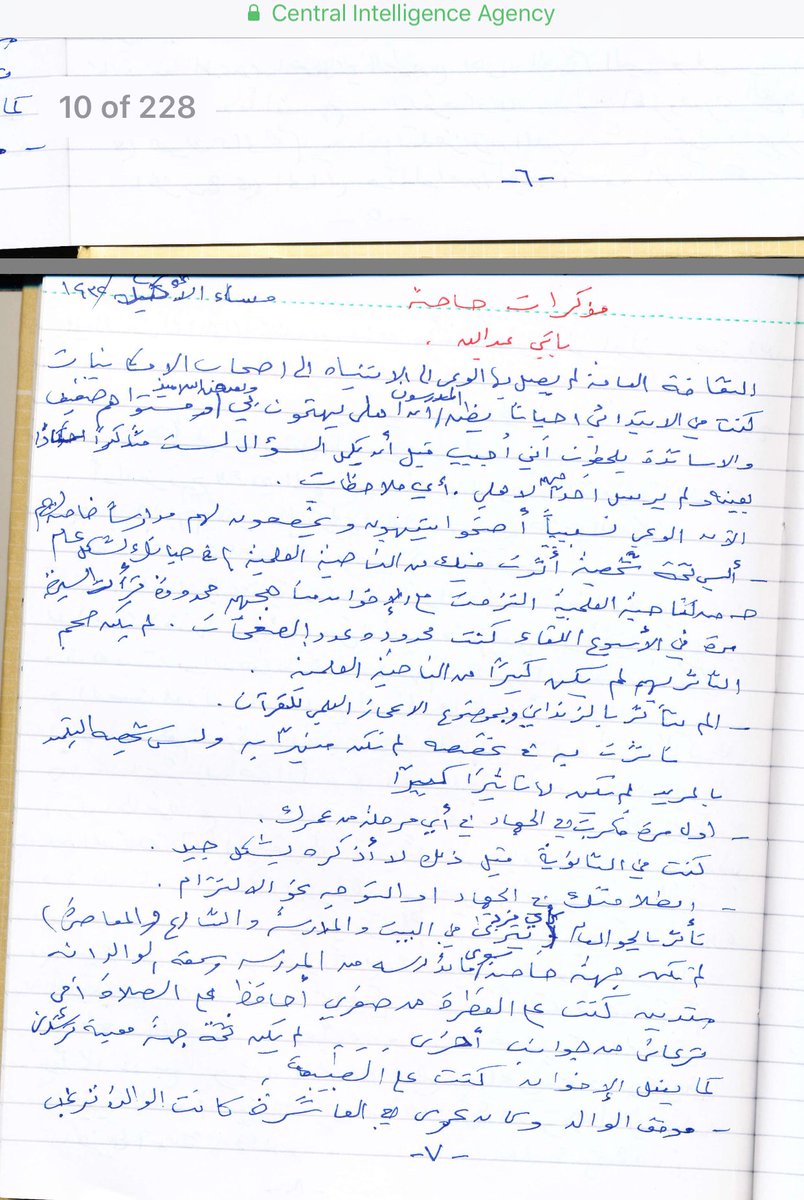my process for installing teamviewer on fedora: download file. click file. done. it then didn't work because wayland, but it installed and ran
lol ok. the OS has been running for less than five minutes and has already catastrophically failed the sniff test. but whatever, i'm gonna wipe it anyway, let's dance
i get a list of dependencies that aren't satisfied. ok. so? satisfy them.
i google this and of course there's no info on how to do it, if rpm even can.
in short: it needs libqt5webkit and won't say why it can't get it