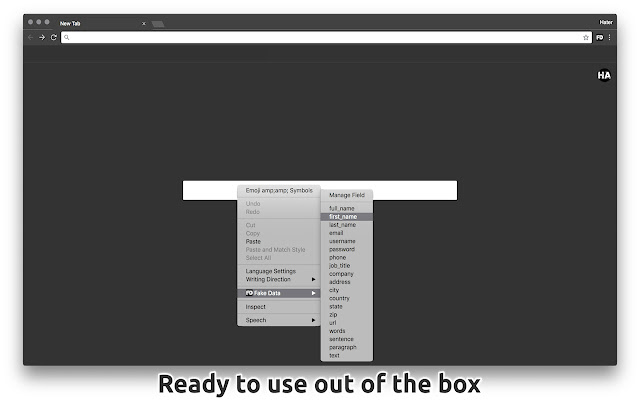Chrome Extensions of the Month - January 2022
#chromeextensions #extensions #googlechrome #productivity #digitalmarketing #webdevelopment #graphicdesigner #google #webdeveloper #webdesign #tips #technology #coding #seo #css #javascript
#chromeextensions #extensions #googlechrome #productivity #digitalmarketing #webdevelopment #graphicdesigner #google #webdeveloper #webdesign #tips #technology #coding #seo #css #javascript

1. ChatGPT for Google
It displays ChatGPT response alongside search engine results This is an open-source extension that shows the response from ChatGPT alongside Google, Bing, DuckDuckGo and other search engines
It displays ChatGPT response alongside search engine results This is an open-source extension that shows the response from ChatGPT alongside Google, Bing, DuckDuckGo and other search engines

2. Summarize
With the Summarize extension, you can get the main ideas of any page in just one click, without leaving the page. Whether you're reading news, articles, blogs, or research reports, Summarize have you covered.
With the Summarize extension, you can get the main ideas of any page in just one click, without leaving the page. Whether you're reading news, articles, blogs, or research reports, Summarize have you covered.

3. Flonnect
Flonnect extensions allow Screen Recording from your Webcam and Desktop Record your screen or camera along with your audio. This extension supports all types of screen recordings for free with unlimited usage.
Flonnect extensions allow Screen Recording from your Webcam and Desktop Record your screen or camera along with your audio. This extension supports all types of screen recordings for free with unlimited usage.

4. Hackertab
Hackertab allows you to customize your default tab page that includes news, tools and events from top sources such as GitHub Trendings, Hacker News, DevTo, Medium, and Product Hunt. No matter what type of developer you are, you'll find valuable information.
Hackertab allows you to customize your default tab page that includes news, tools and events from top sources such as GitHub Trendings, Hacker News, DevTo, Medium, and Product Hunt. No matter what type of developer you are, you'll find valuable information.

5. SuperDev
.SuperDev is a browser toolbox for designers, developers that minimizes the development/designing time and provides various tools to debug the web without any hassle. It contains 18 tools for developers so you won't have to install a separate extension for each one.

.SuperDev is a browser toolbox for designers, developers that minimizes the development/designing time and provides various tools to debug the web without any hassle. It contains 18 tools for developers so you won't have to install a separate extension for each one.


6. GitHub Writer
GitHub Writer provides all the features available in the GitHub plain-text editor, including Markdown input. For features like tables, it offers a much easier experience in comparison to plain-text Markdown and allows users to be more productive.
GitHub Writer provides all the features available in the GitHub plain-text editor, including Markdown input. For features like tables, it offers a much easier experience in comparison to plain-text Markdown and allows users to be more productive.

8. Little Star
Little Star comes from the idea of categorizing projects directly when clicking the GitHub Star button, and I want to manage and local my GitHub stars quickly. So building a browser extension with a comfortable UI comes to my mind.

Little Star comes from the idea of categorizing projects directly when clicking the GitHub Star button, and I want to manage and local my GitHub stars quickly. So building a browser extension with a comfortable UI comes to my mind.


9. You
Search less, find and create more with generative AI apps supercharging your search and helping you write better, code better, and design better. It has a beautiful and modern UI. Quickly access generative AI apps powered by OpenAI models (such as GPT-3).

Search less, find and create more with generative AI apps supercharging your search and helping you write better, code better, and design better. It has a beautiful and modern UI. Quickly access generative AI apps powered by OpenAI models (such as GPT-3).


10. OCR Editor
OCR text extractor, or image-to-text converter extracts text from images and videos. It uses optical character recognition (OCR) technology to accurately convert images into text. It supports text extraction from all the images.
OCR text extractor, or image-to-text converter extracts text from images and videos. It uses optical character recognition (OCR) technology to accurately convert images into text. It supports text extraction from all the images.

• • •
Missing some Tweet in this thread? You can try to
force a refresh