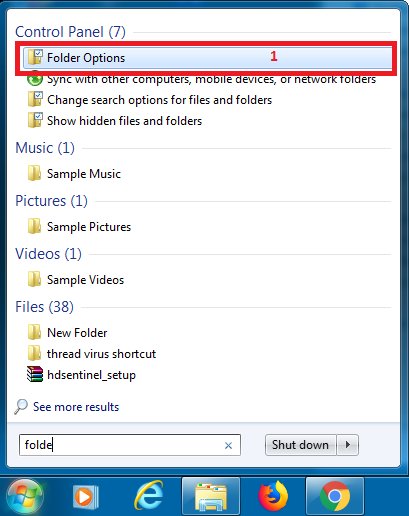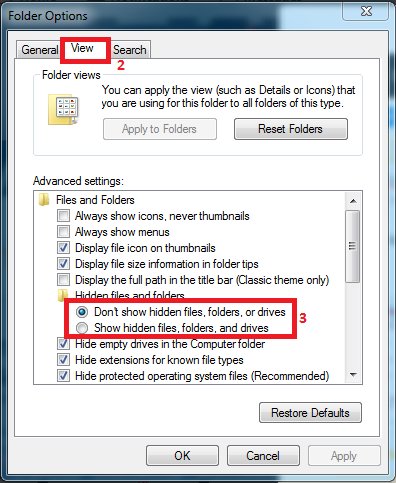Kadang-kadang aplikasi yg cuba anda buka mengandungi file yg telah corrupted.Dalam hal ini, cara terbaik adalah uninstall dan install kembali aplikasi tersebut.
Biasa terjadi di aplikasi yg jarang dibuka.
Apa yg anda boleh buat adalah reinstall .NET framework ini tetapi hanya utk windows 7 & kebawah shj. Untuk windows 8 & 10 tak boleh.
Anda boleh cuba update windows utk install .NET framework yg latest.
p/s: tekan sytem requirment utk lihat framework mana yg sesuai dgn laptop anda.
link: microsoft.com/net/download/w…
Btw minggu ni ada promosi skrin diskaun RM50 di semua cwgn touchmedia, jom grab sebelum terlambat!
klik utk luahkan perasaan pada staff touchmedia
linktr.ee/tmlaptopspecia…