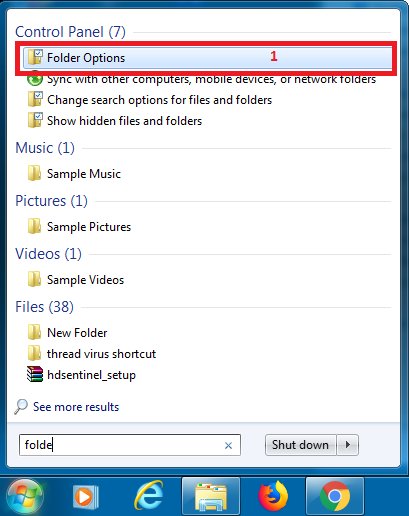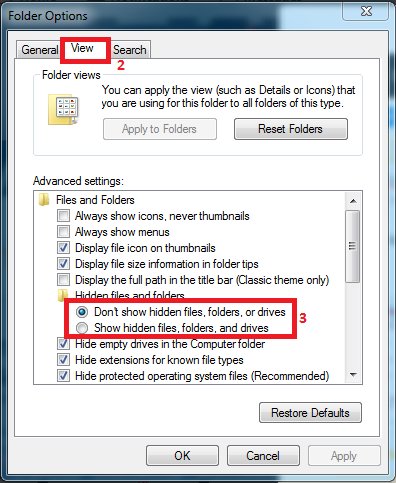Sebab apa disorokkan?
Sebab keluar maghrib-maghrib, kena sorok dengan hantu k...
eh?
Sebab virus shortcut ni tadi lah, virus shortcut ni adalah kombinasi trojan & worm yang menyembunyikan fail-fail korang dan digantikan dengan shortcut yang kelihatan sama.
Sistem operasi yang tidak mempunyai antivirus yang kuat sangat berisiko untuk dijangkiti virus ini.
Apa yang berlaku bila dah berjangkit ni?
"What should i do admin, i takut ?"
jangan takut, abang min-min ajar cara buang virus shortcut ni ya..
Nanti akan diberi pilihan nk run utk pendrive atau Computer. Kalau pendrive yang ada virus,pilih pendrive begitu juga sebaliknya.
Tutorial :-
blog.tmedia.com.my/2017/06/07/ant…
Touch Media bangi dah beroperasi di Seksyen 3 belakang petronas sebelah dominos.
Cek Free dan ada discount 50% untuk services laptop !
Call/Whatsapp: 012 763 9964
linktr.ee/tmlaptopspecia…