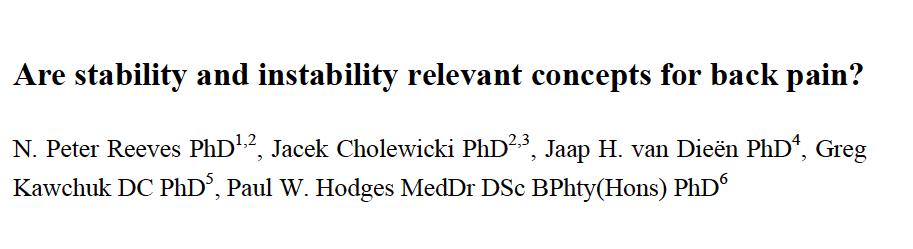#PowerpointOnline #DesignFail
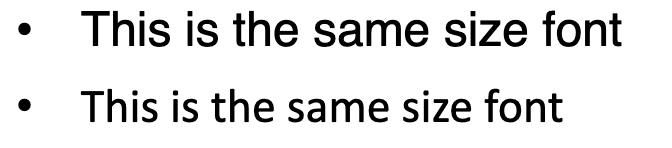
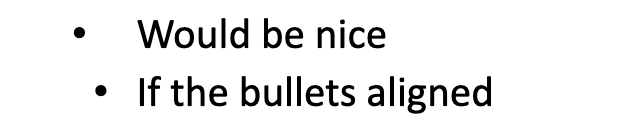
Here is a post asking for it from Sep 2018 answers.microsoft.com/en-us/msoffice…
What has the team been doing since?
normal undo = FIFO = "First In First Out"
PPT online = FIamFOiaa = "First In and maybe First Out if at all"
Just saying ....
"As a user I want to have two different fonts, one when 'Editing the Powerpoint Deck' and one when 'Seeing the Deck in presentation mode' "
Said no user .... ever....
Features like the 'Powerpoint Designer' were added (which must have taken TONS of time and resources) before the basics (see this thread)
How to use Powerpoint designer: 24slides.com/presentbetter/…