These are draft notes. I can do one of two things:
You can see that as I transcribed I recalled other work I have coauthored (w/ @KateParizeau and w/@kmoneill2530)
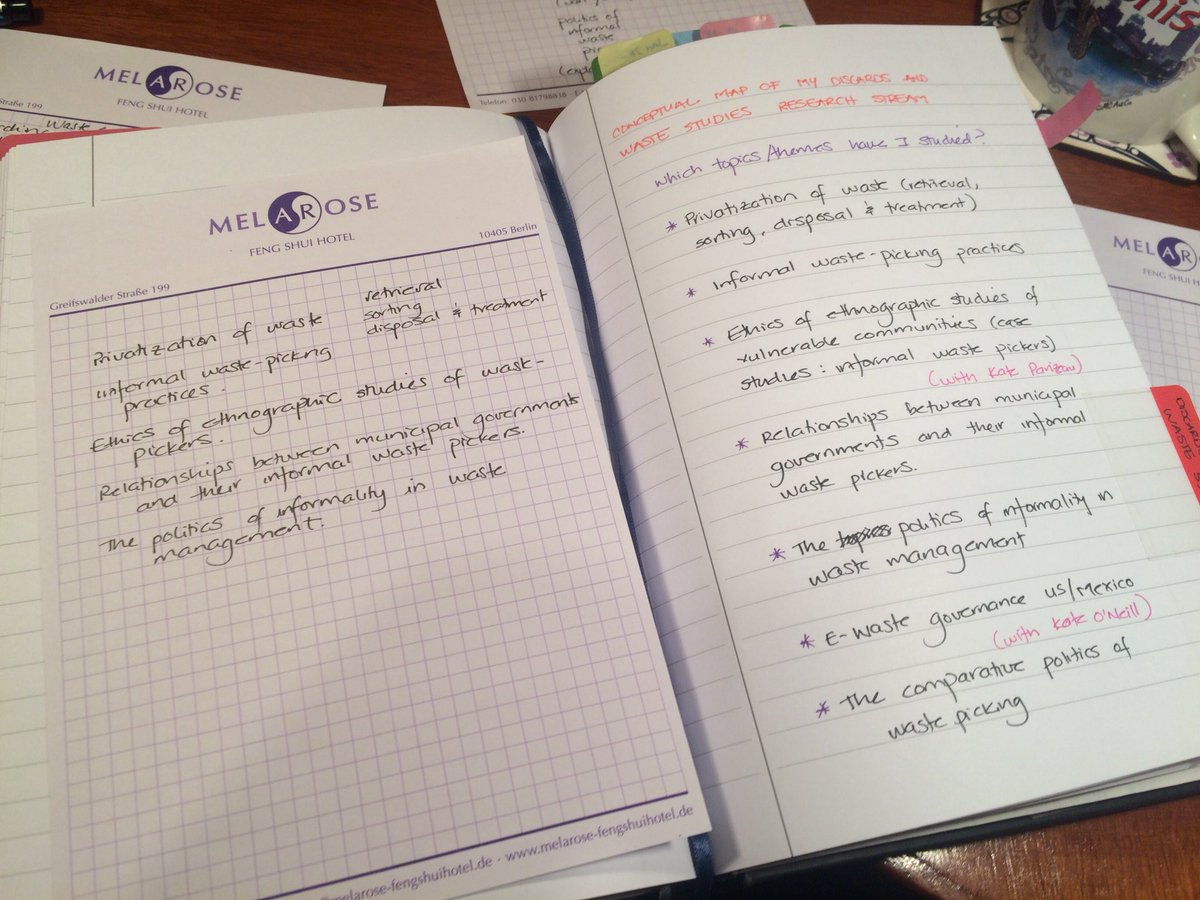
A lot of people work digitally. You’re welcome to adapt my methods to the digital realm!!
In one of my previous tweest, I explained that I write a sub-Publications Planner (per topic) that I integrate into my global one. Here's how I write the latter.













