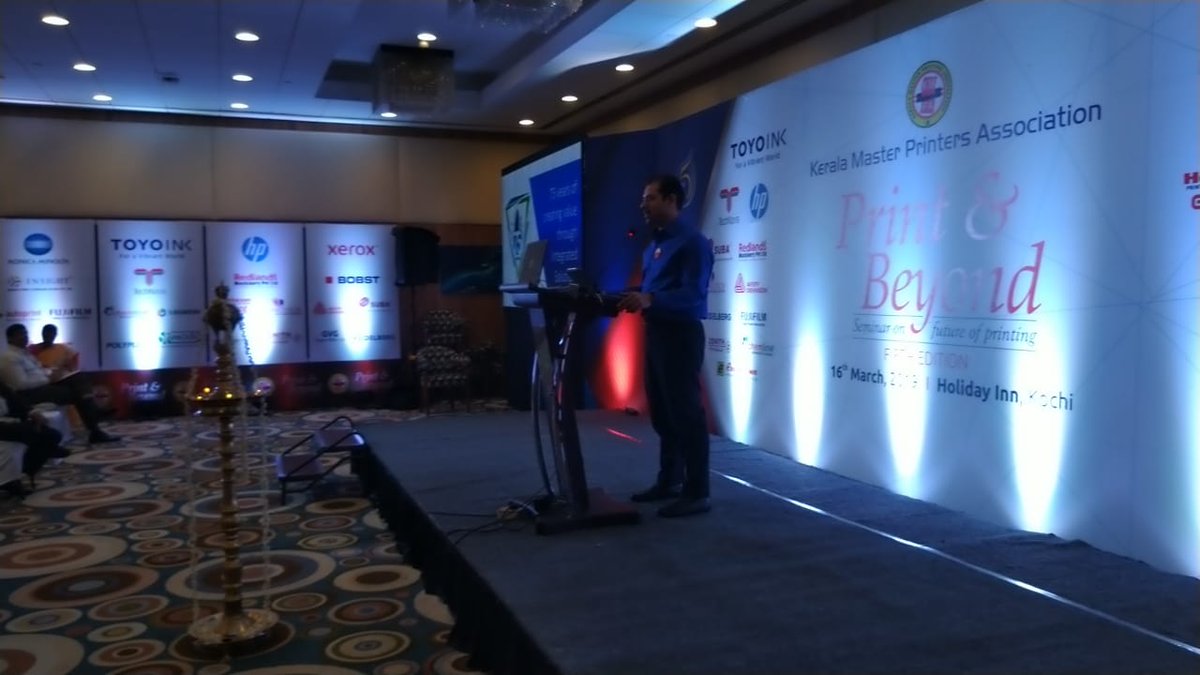1-Plug parallel cable
2-Print
Installing a printer in the 2020s:
1-Wait 30 minutes for the printer wake
2-Fill up 20 different forms
3-Reject 45 attempts to upsell into subscriptions
4-Fill up the position and route of 4 nearest satellites
6-Print a weird paper and scan it back so the printer knows what the fuck it just printed
7-Configure an e-mail address for the printer
8-Send an e-mail to the printer saying go to hell
10-Buying new ink costs 10 times the printer's price.
11-It would have costed less if you signed up for the subscription. Do you want to sign up for the subscription now?
Ok, explain to me a scenario in which you say: "Alexa, please print document" where you don't look like an advertisement of a product that doesn't make any sense
14-That e-mail address is already being used
15-Oh you want to reset your password? Ok. While you want for the e-mail we will never send, do you want to sign up for a subscription?
18-Printer makes strange noises while it wakes up
19-30 minutes later, printer still making strange noises while it wakes up
Well, simply because the devs had extra time and needed to justify the budget to buy some Alexa. Plus YOLO