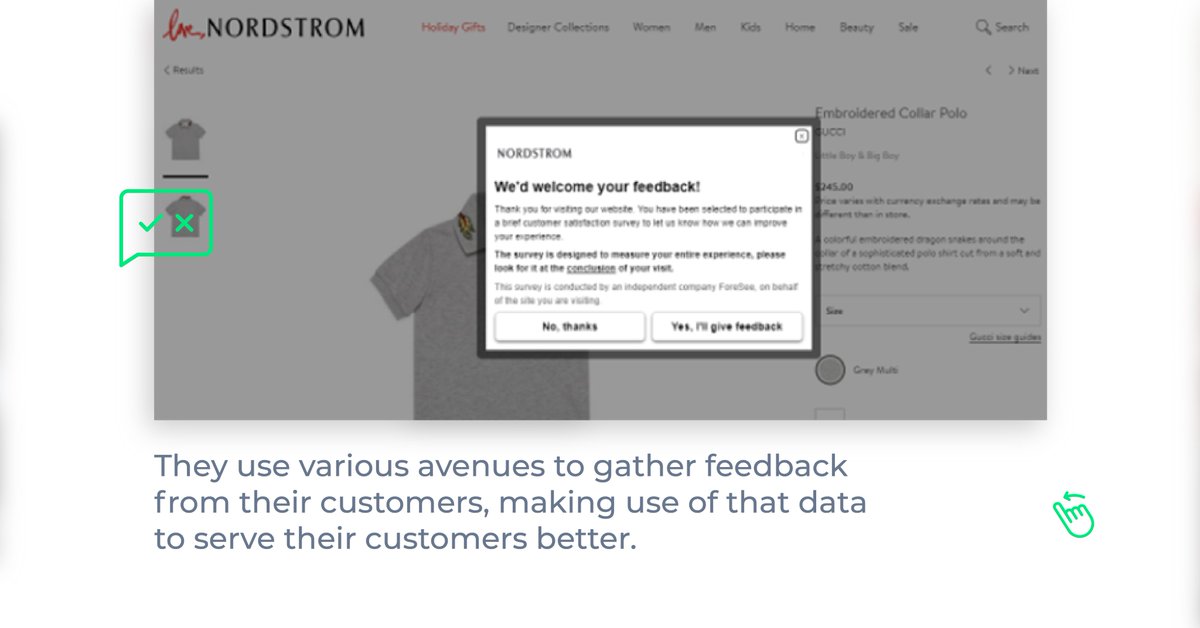#UnpopularOpinion: Some product teams like to prioritize their budgets for the solution rather than researching more into the problem. However without proper UX research, any solutions will be incomplete.
Let us talk about some ways to master "UX Research On Budget" in 3 steps!
Let us talk about some ways to master "UX Research On Budget" in 3 steps!
Step 1 - List out assumptions and confirm them!
Whatever assumptions you may have about the users, list them out. Your assumptions may not be necessarily true, but it is safer to write them down on paper and get a better understanding of your assumptions of the user.
#koruux #ux
Whatever assumptions you may have about the users, list them out. Your assumptions may not be necessarily true, but it is safer to write them down on paper and get a better understanding of your assumptions of the user.
#koruux #ux
Step 2 - Make use of customer support data
Customer support teams have way more insights than you would imagine. They are the ones interacting with the users regularly and if this is documented, you have your raw user data ready to analyze.
#koruux #ux #Customer
Customer support teams have way more insights than you would imagine. They are the ones interacting with the users regularly and if this is documented, you have your raw user data ready to analyze.
#koruux #ux #Customer
Step 3 - Create focus groups
Focus groups will allow you to get the same insights as from user interviews but will save you a lot of time as these interviews can be conducted in groups.
#koruux #ux #budget
Focus groups will allow you to get the same insights as from user interviews but will save you a lot of time as these interviews can be conducted in groups.
#koruux #ux #budget
This user data shapes your project in the initial stages and saves a lot of cost and effort in the later stages. You can read more about doing user research on a budget here: bit.ly/3aOY9cm
#userresearch #ux #koruux #budget #MONEY #mondaythoughts @threadreaderapp
#userresearch #ux #koruux #budget #MONEY #mondaythoughts @threadreaderapp
• • •
Missing some Tweet in this thread? You can try to
force a refresh