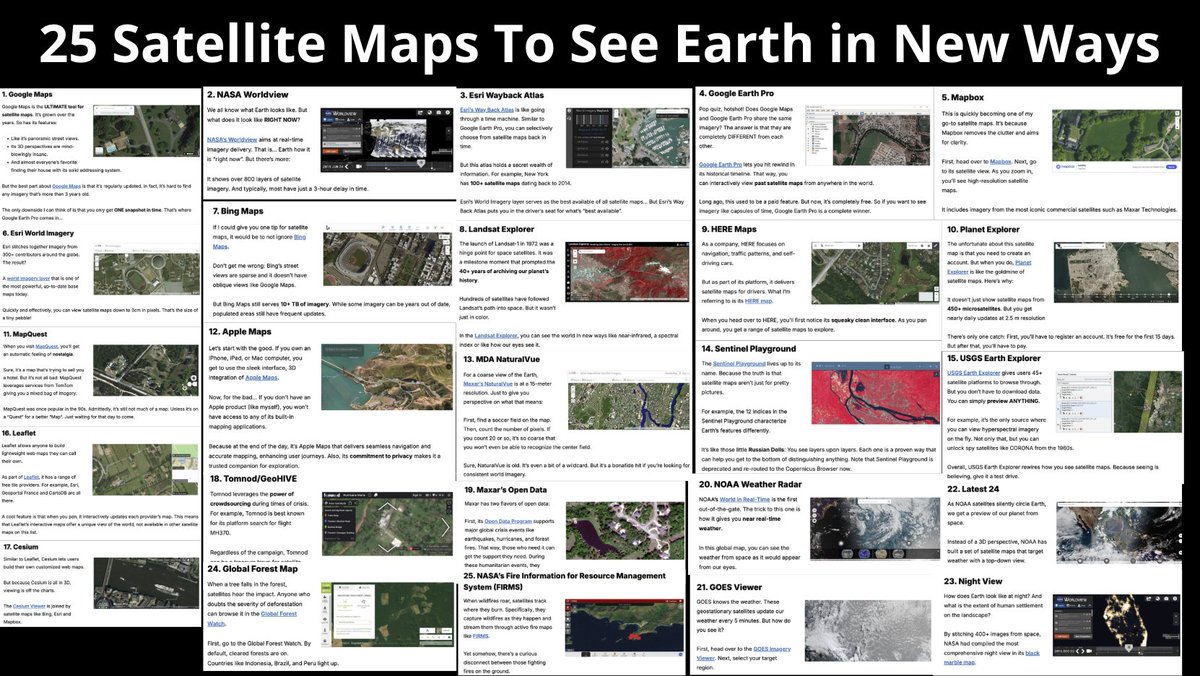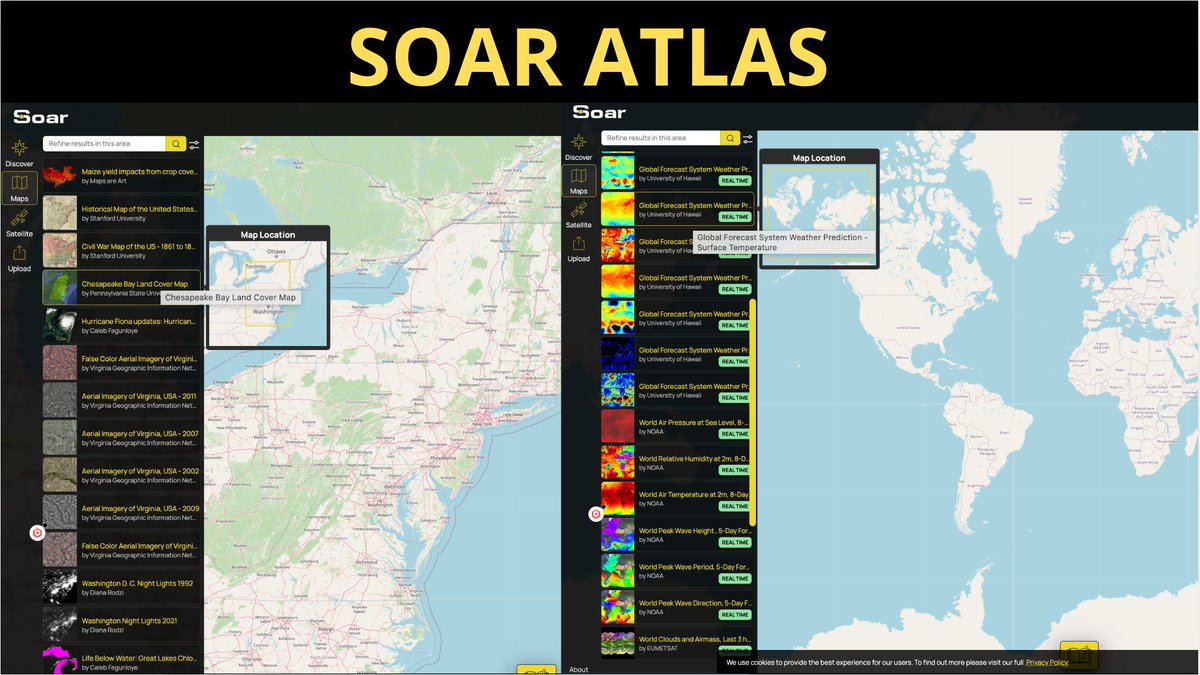GET THE MOST OUT OF A GOOGLE SEARCH
Tools, extensions, automation methods.
🧵🧵🧵Thread🧵🧵🧵
#google #search #osint
Tools, extensions, automation methods.
🧵🧵🧵Thread🧵🧵🧵
#google #search #osint

isearchfrom.com
Going beyond the "filter bubble"!
Set the language, country, device, and location you want to search from in detail.
Google Search thread🧵#1
#seo #geoint
Going beyond the "filter bubble"!
Set the language, country, device, and location you want to search from in detail.
Google Search thread🧵#1
#seo #geoint
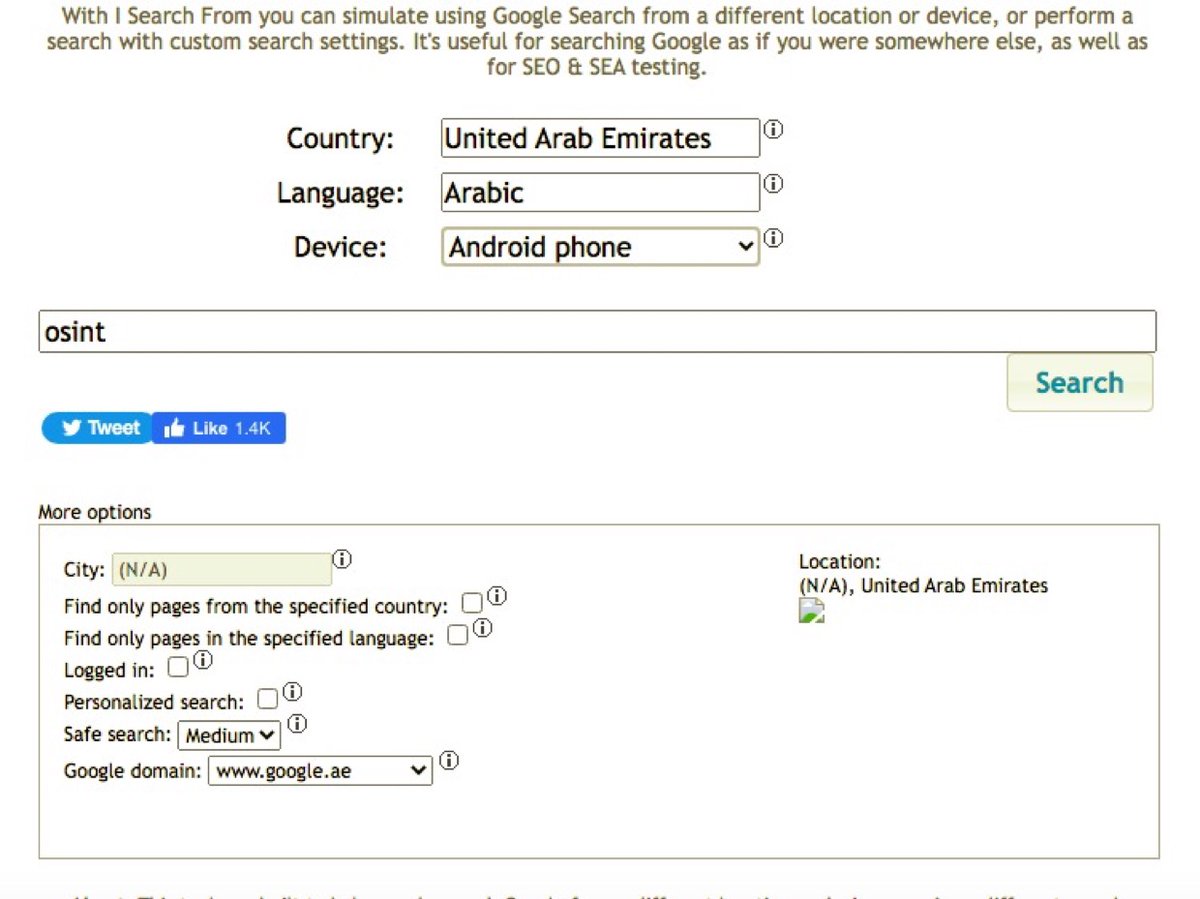
brightlocal.com/local-search-r…
And here is an analogue of the service mentioned above. It has fewer options for settings (for example, you can't select a city), but you can search in @googlemaps, too
Google Search thread🧵#2
And here is an analogue of the service mentioned above. It has fewer options for settings (for example, you can't select a city), but you can search in @googlemaps, too
Google Search thread🧵#2
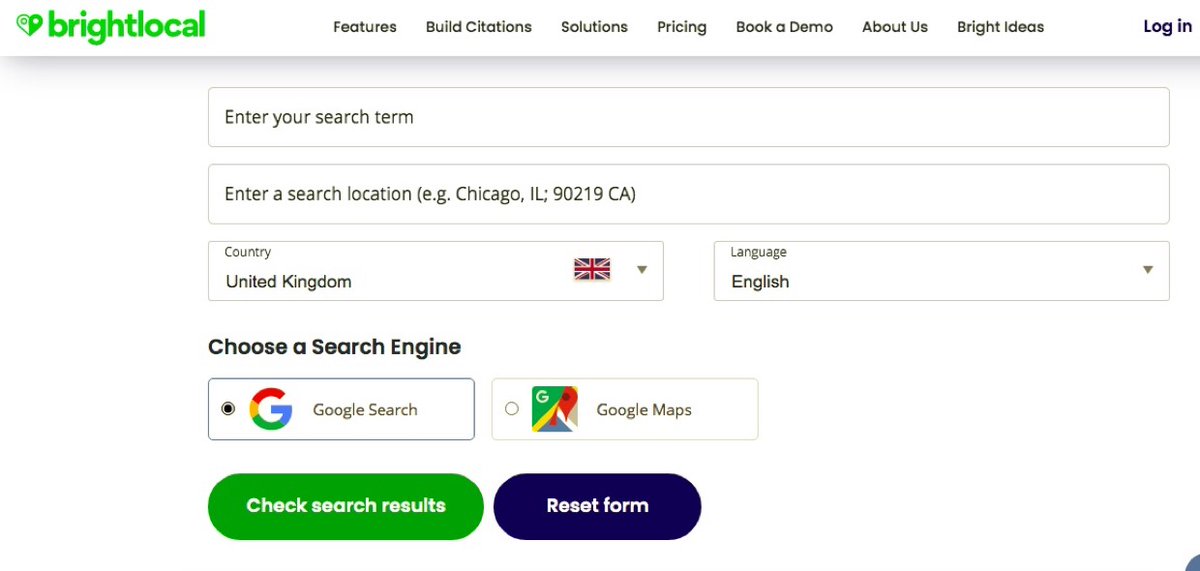
Auto Searcher
And this extension is for those who follow a topic and regularly look for a recurring set of words (for news writing, for example). It allows you to set up automatic searches for a specific sequence of queries
chrome.google.com/webstore/detai…
Google Search thread🧵#4
And this extension is for those who follow a topic and regularly look for a recurring set of words (for news writing, for example). It allows you to set up automatic searches for a specific sequence of queries
chrome.google.com/webstore/detai…
Google Search thread🧵#4

Google Email Extractor
An extension to extract emails and other contact information from Google search results.
chrome.google.com/webstore/detai…
Google Search thread🧵#5
#sourcing #hiring
An extension to extract emails and other contact information from Google search results.
chrome.google.com/webstore/detai…
Google Search thread🧵#5
#sourcing #hiring

Google Search Enhancer
Infinite scrolling, keywords bright highlighting and other features.
chrome.google.com/webstore/detai…
Google Search thread🧵#6
Infinite scrolling, keywords bright highlighting and other features.
chrome.google.com/webstore/detai…
Google Search thread🧵#6

By all means use Google's advanced search operators to filter results. You will find a good article describing all of the search operators in this list:
github.com/cipher387/Adva…
And also search operators for Gmail, Hangouts, Groups, Chat, Voice.
Google Search thread🧵#7
github.com/cipher387/Adva…
And also search operators for Gmail, Hangouts, Groups, Chat, Voice.
Google Search thread🧵#7
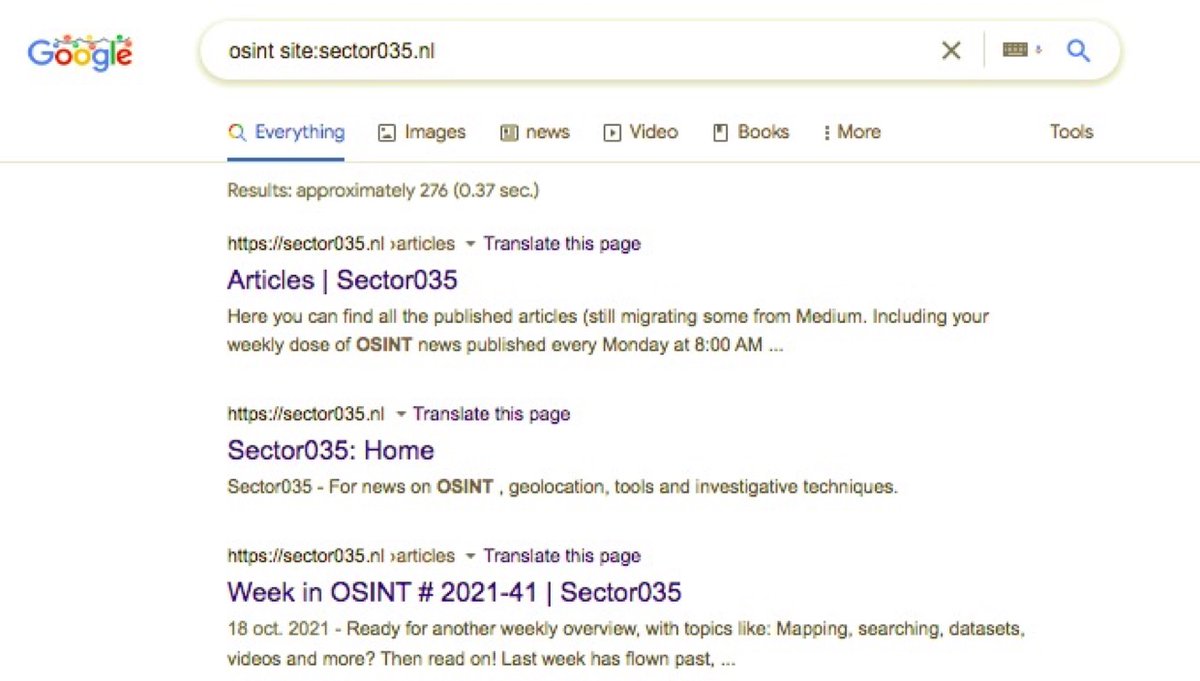
Overload Search
An extension that helps you construct complex queries for advanced searches and then save them for reuse.
chrome.google.com/webstore/detai…
Google Search thread🧵#8
#googlechrome
An extension that helps you construct complex queries for advanced searches and then save them for reuse.
chrome.google.com/webstore/detai…
Google Search thread🧵#8
#googlechrome

Google Hacking Database
The aforementioned advanced search operators have been used for years by cybersecurity researchers to find vulnerabilities in web sites.
Examples with explanations can be found here:
exploit-db.com/google-hacking…
Google Search thread🧵#9
@GoogleHacking
The aforementioned advanced search operators have been used for years by cybersecurity researchers to find vulnerabilities in web sites.
Examples with explanations can be found here:
exploit-db.com/google-hacking…
Google Search thread🧵#9
@GoogleHacking

Google (Universal Dork Builder)
Vulnerability queries are lingo called "dorks. They can be copied from GHDB, manually typed, or with a special extension builder.
addons.mozilla.org/ru/firefox/add…
Google Search thread🧵#10
@mozilla @firefox
Vulnerability queries are lingo called "dorks. They can be copied from GHDB, manually typed, or with a special extension builder.
addons.mozilla.org/ru/firefox/add…
Google Search thread🧵#10
@mozilla @firefox
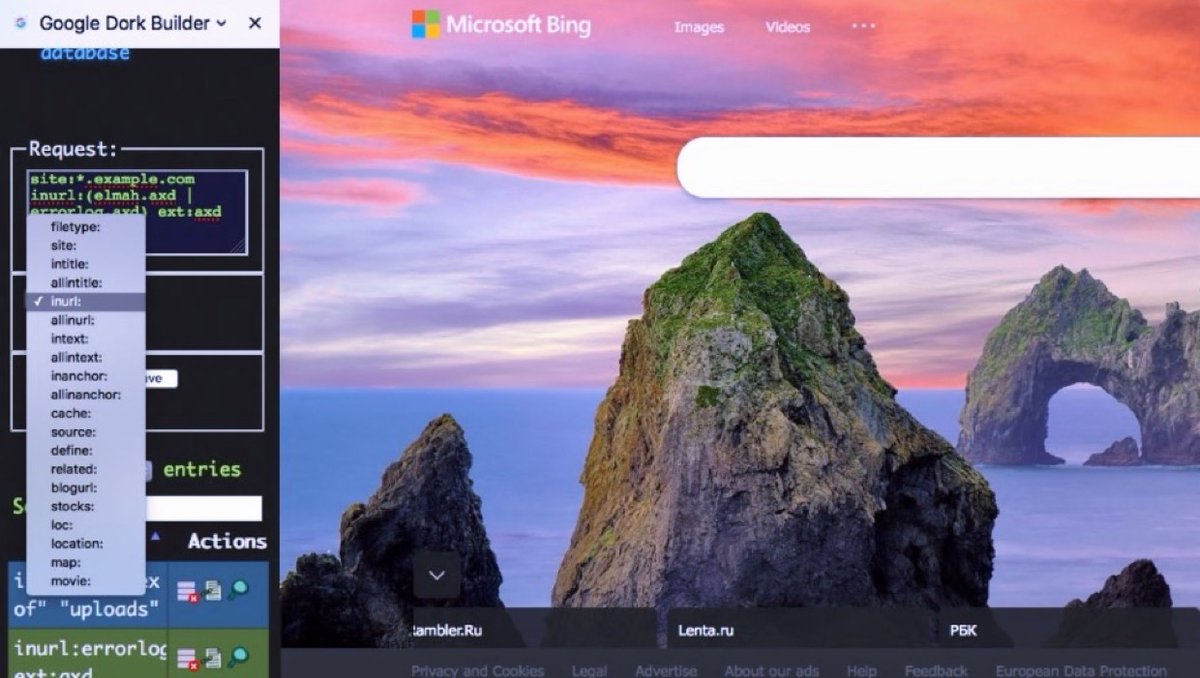
Fast Google Dork Scan
You can automate the work with dorks using the command line. For example, you can simply run this script for a specific domain and it will check it for vulnerabilities using 45 types of Google Dorks.
github.com/IvanGlinkin/Fa…
Google Search thread🧵#11
You can automate the work with dorks using the command line. For example, you can simply run this script for a specific domain and it will check it for vulnerabilities using 45 types of Google Dorks.
github.com/IvanGlinkin/Fa…
Google Search thread🧵#11

OxDork
And this tool allows you to automate work with individual dorks or an arbitrary list of dorks from a text file.
github.com/rlyonheart/0xd…
And here you will find lists of different types of dorks (gaming, carding, CMS):
github.com/cipher387/Dork…
Google Search thread🧵#12
And this tool allows you to automate work with individual dorks or an arbitrary list of dorks from a text file.
github.com/rlyonheart/0xd…
And here you will find lists of different types of dorks (gaming, carding, CMS):
github.com/cipher387/Dork…
Google Search thread🧵#12

When using various tools to automate work with Google, keep in mind that the service can get you banned. Therefore:
- DO NOT use for automation search accounts in which you store important information;
- Use proxies
Google Search thread🧵#13
- DO NOT use for automation search accounts in which you store important information;
- Use proxies
Google Search thread🧵#13
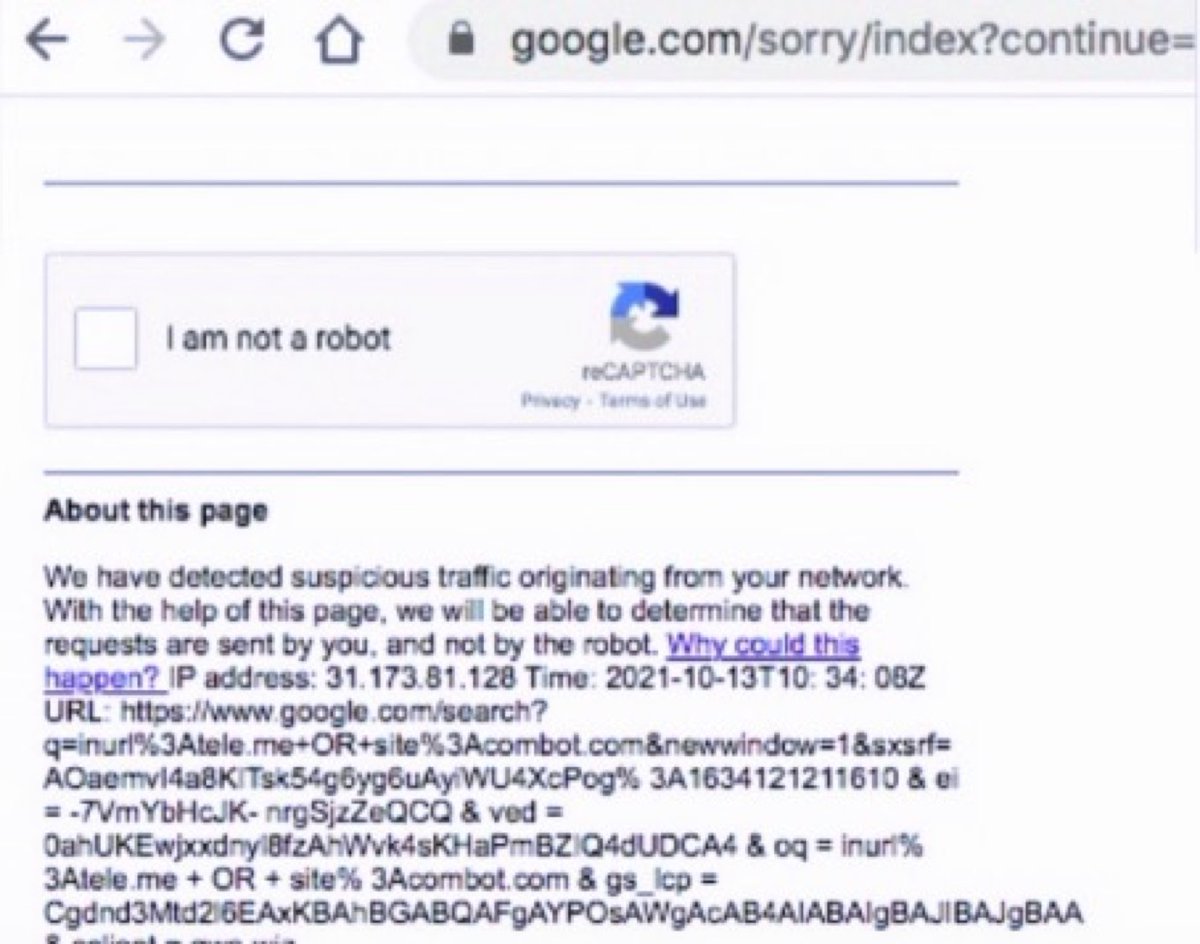
Google Autocomplete Scraper
And this tool will help you find out what search terms people usually enter along with the name of a company, the name of a settlement, or the name of some famous person.
tools.digitalmethods.net/beta/scrapeGoo…
Google Search thread🧵#14
And this tool will help you find out what search terms people usually enter along with the name of a company, the name of a settlement, or the name of some famous person.
tools.digitalmethods.net/beta/scrapeGoo…
Google Search thread🧵#14
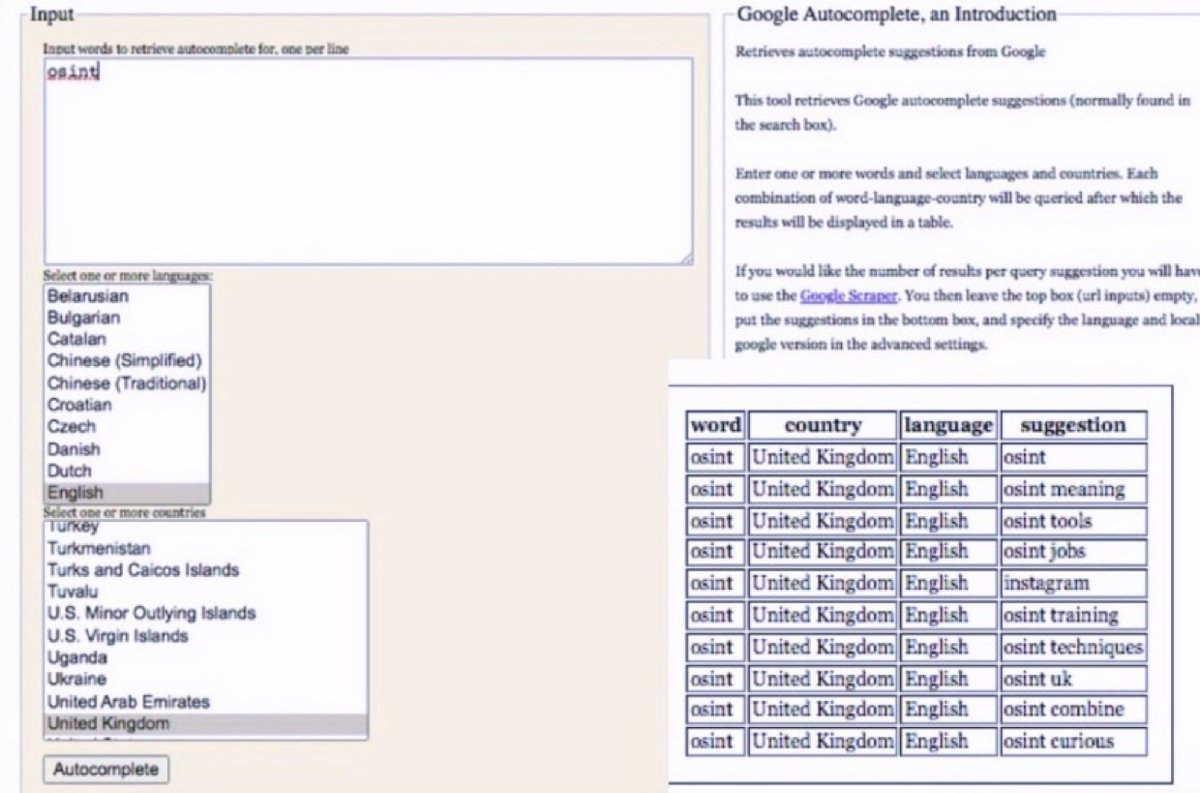
Web Search Navigator
If you google something for more than half an hour a day, shortcuts to move search results around will give a huge boost to your #productivity.
You can set them up with a special extension:
github.com/infokiller/web…
Google Search thread🧵#15
If you google something for more than half an hour a day, shortcuts to move search results around will give a huge boost to your #productivity.
You can set them up with a special extension:
github.com/infokiller/web…
Google Search thread🧵#15

Googler
If you regularly google some repetitive queries or have a lot of research to do, you should consider automating the googling and saving the results by using the command line.
github.com/jarun/googler
Google Search thread🧵#16
#python #cli
If you regularly google some repetitive queries or have a lot of research to do, you should consider automating the googling and saving the results by using the command line.
github.com/jarun/googler
Google Search thread🧵#16
#python #cli

S
Here's another tool for automating Google searches using the command line. It is notable because it also automates searches for #YouTube, #Amazon, #Wikipedia, #Facebook, #Github, and a hundred other popular services.
github.com/zquestz/s
Google Search thread🧵#17
Here's another tool for automating Google searches using the command line. It is notable because it also automates searches for #YouTube, #Amazon, #Wikipedia, #Facebook, #Github, and a hundred other popular services.
github.com/zquestz/s
Google Search thread🧵#17

Goosh
If you haven't used command line tools yet, but you want to automate your Google search, you can practice a little on this online simulator. And then go on to the serious tools mentioned above.
goosh.org
Google Search thread🧵#18
If you haven't used command line tools yet, but you want to automate your Google search, you can practice a little on this online simulator. And then go on to the serious tools mentioned above.
goosh.org
Google Search thread🧵#18

Google Programmable Search Engine
Google gives users the ability to create their own search engines to search for a specific group of sites
programmablesearchengine.google.com/cse/create/new
A famous example (search by Telegram content agregators):
cse.google.com/cse?q=+&cx=006…
Google Search thread🧵#19
Google gives users the ability to create their own search engines to search for a specific group of sites
programmablesearchengine.google.com/cse/create/new
A famous example (search by Telegram content agregators):
cse.google.com/cse?q=+&cx=006…
Google Search thread🧵#19

Unfortunately, with the free version of API, Google allows to add no more than 10 sites to a single CSE
But CSEs can be embedded into your own sites and combine several on the same page. Example:
cipher387.github.io/pastebinsearch…
Google Search thread🧵#20
But CSEs can be embedded into your own sites and combine several on the same page. Example:
cipher387.github.io/pastebinsearch…
Google Search thread🧵#20

Before you create a CSE for everyday #osint tasks (for example, for searching social networks or job sites), check to see if someone has already created the CSE you need.
You can do this with the collection from @sprp77:
start.me/p/b5ynOQ/sprp7…
Google Search thread🧵#21
You can do this with the collection from @sprp77:
start.me/p/b5ynOQ/sprp7…
Google Search thread🧵#21

This thread is complete. Most importantly, remember that Google is not suitable for every search and there are usually specialized tools for every #osint task.
You can find them in my collection (more than 700 links):
cipher387.github.io/osint_stuff_to…
Google Search thread🧵#22
You can find them in my collection (more than 700 links):
cipher387.github.io/osint_stuff_to…
Google Search thread🧵#22
Some of the aforementioned and other tools to enhance Google search functionality can be found in a special section of my collection: "Tools for #Google":
github.com/cipher387/osin…
github.com/cipher387/osin…

• • •
Missing some Tweet in this thread? You can try to
force a refresh