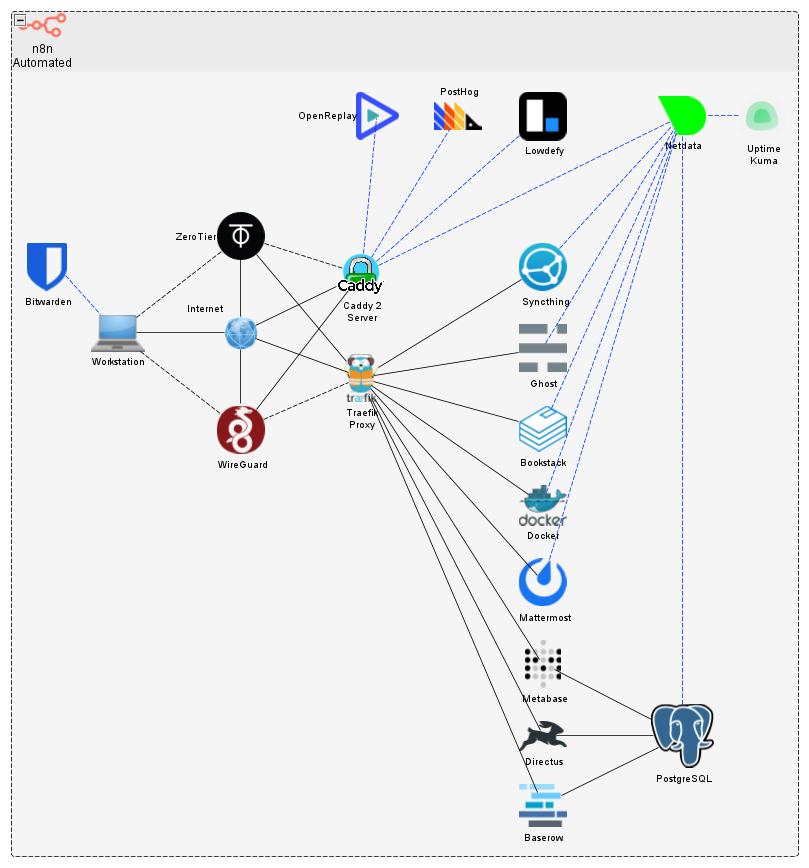#NoCode #buildinpublic
Many people think that free #OpenSource software is only for #Linux.
But I use a lot of #FOSS software on my @Microsoft #Windows desktop that I'd be lost without!
These are some of my faves!
25+ FOSS Tools to Improve Your Windows Experience 🧵 👇
Many people think that free #OpenSource software is only for #Linux.
But I use a lot of #FOSS software on my @Microsoft #Windows desktop that I'd be lost without!
These are some of my faves!
25+ FOSS Tools to Improve Your Windows Experience 🧵 👇
7-Zip (@7zip)
Great archiver supporting
Packing/unpacking:
7z
XZ
BZIP2
GZIP
TAR
ZIP
WIM
Unpacking only:
AR
ARJ
CAB
CHM
CPIO
CramFS
DMG
EXT
FAT
GPT
HFS
IHEX
ISO
LZH
LZMA
MBR
MSI
NSIS
NTFS
QCOW2
RAR
RPM
SquashFS
UDF
UEFI
VDI
VHD
VHDX
VMDK
WIM
XAR
Z
7-zip.org
Great archiver supporting
Packing/unpacking:
7z
XZ
BZIP2
GZIP
TAR
ZIP
WIM
Unpacking only:
AR
ARJ
CAB
CHM
CPIO
CramFS
DMG
EXT
FAT
GPT
HFS
IHEX
ISO
LZH
LZMA
MBR
MSI
NSIS
NTFS
QCOW2
RAR
RPM
SquashFS
UDF
UEFI
VDI
VHD
VHDX
VMDK
WIM
XAR
Z
7-zip.org

Audacity (@getaudacity)
If you need to perform some audio editing, Audacity is a huge help. I often use it when fixing audio for a video or converting a recording for use in a phone system menu.
Tons of features & useful tools!
audacityteam.org
If you need to perform some audio editing, Audacity is a huge help. I often use it when fixing audio for a video or converting a recording for use in a phone system menu.
Tons of features & useful tools!
audacityteam.org

Authy Desktop (@Authy)
Two-factor authentication (#2FA) is critical for your security these days. The desktop version of this #Android app proves to be useful for quickly accessing your tokens.
Even has online backup for restoring in an emergency!
Two-factor authentication (#2FA) is critical for your security these days. The desktop version of this #Android app proves to be useful for quickly accessing your tokens.
Even has online backup for restoring in an emergency!

Cryptomator (@Cryptomator)
Have you ever thought about what would happen if an employee for your cloud storage provider went rogue & started messing with your files?
Worry no longer as Cryptomator encrypts your files before they are put on the cloud!
cryptomator.org
Have you ever thought about what would happen if an employee for your cloud storage provider went rogue & started messing with your files?
Worry no longer as Cryptomator encrypts your files before they are put on the cloud!
cryptomator.org

DBeaver (@dbeaver_news)
A universal database manager & #SQL/#NoSQL tool.
Supports 80 DBs, including:
@MySQL
@mariadb
@PostgreSQL
@SQLServer
@OracleDatabase
@MongoDB
@couchbase
@Redisinc
@Elasticsearch
@firebirdsql
@SAP MaxDB
@ApacheHive
@CockroachDB
dbeaver.io
A universal database manager & #SQL/#NoSQL tool.
Supports 80 DBs, including:
@MySQL
@mariadb
@PostgreSQL
@SQLServer
@OracleDatabase
@MongoDB
@couchbase
@Redisinc
@Elasticsearch
@firebirdsql
@SAP MaxDB
@ApacheHive
@CockroachDB
dbeaver.io

espanso (@terzi_federico)
A huge time saver by matching shortcut codes & replacing them with full text.
For example, instead of typing out your entire signature at the end of each email, you could program espanso to enter it in each time you type :sig
espanso.org
A huge time saver by matching shortcut codes & replacing them with full text.
For example, instead of typing out your entire signature at the end of each email, you could program espanso to enter it in each time you type :sig
espanso.org
Greenshot (@greenshot_tool)
More than just a #screenshot tool, it has a built-in editor that allows you to annotate your screenshots & #automate some of the more commonly used features.
Very flexible & configurable to your liking.
getgreenshot.org
More than just a #screenshot tool, it has a built-in editor that allows you to annotate your screenshots & #automate some of the more commonly used features.
Very flexible & configurable to your liking.
getgreenshot.org
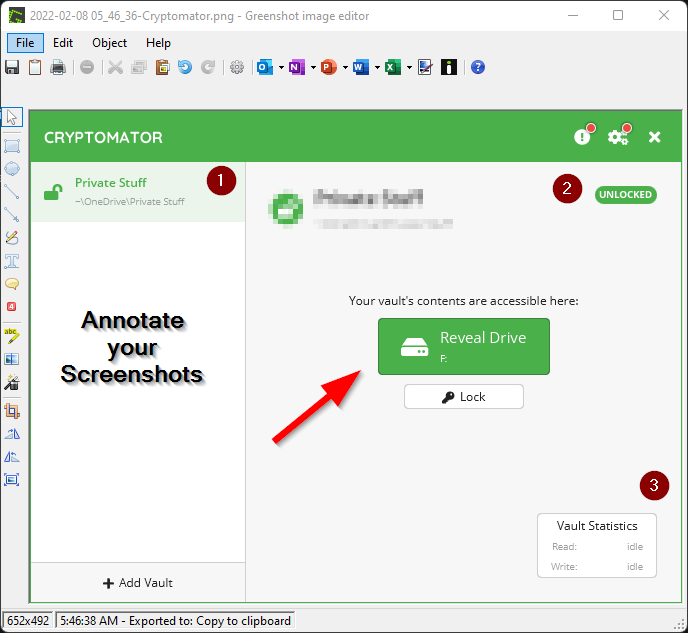
Inno Setup (with Inno Script Studio)
I sometimes create small Windows applications that I want to easily distribute to people. This is when I turn to Inno Setup to build & package an easy-to-use Windows installer.
jrsoftware.org/isinfo.php
kymoto.org/products/inno-…
I sometimes create small Windows applications that I want to easily distribute to people. This is when I turn to Inno Setup to build & package an easy-to-use Windows installer.
jrsoftware.org/isinfo.php
kymoto.org/products/inno-…

Insomnia (@GetInsomnia)
As you can imagine, I do a lot of #API work. Insomnia is my goto tool for figuring out the specifics of different APIs so that I can then transfer them over to @n8n_io. Full export to cURL support as well!
Built by @thekonginc
insomnia.rest
As you can imagine, I do a lot of #API work. Insomnia is my goto tool for figuring out the specifics of different APIs so that I can then transfer them over to @n8n_io. Full export to cURL support as well!
Built by @thekonginc
insomnia.rest

Irfanview
One of the most flexible image viewers out there. I've been using this for over 20 years. Can perform batch editing of files, add annotation, resizing, converting, and more. Supports most common graphic file formats.
irfanview.com
One of the most flexible image viewers out there. I've been using this for over 20 years. Can perform batch editing of files, add annotation, resizing, converting, and more. Supports most common graphic file formats.
irfanview.com

LockHunter
Ever try to delete a file or folder only to be told that one of the files is locked and cannot be deleted?
LockHunter solves this problem for you by determining which file is locked & unlocking it for you so that you can go about deleting!
lockhunter.com
Ever try to delete a file or folder only to be told that one of the files is locked and cannot be deleted?
LockHunter solves this problem for you by determining which file is locked & unlocking it for you so that you can go about deleting!
lockhunter.com

Notepad++ (@Notepad_plus)
An extremely powerful text editor that supports around 80 programming languages with syntax highlighting and code folding.
Rarely a day goes by that I'm not using this tool!
notepad-plus-plus.org
An extremely powerful text editor that supports around 80 programming languages with syntax highlighting and code folding.
Rarely a day goes by that I'm not using this tool!
notepad-plus-plus.org
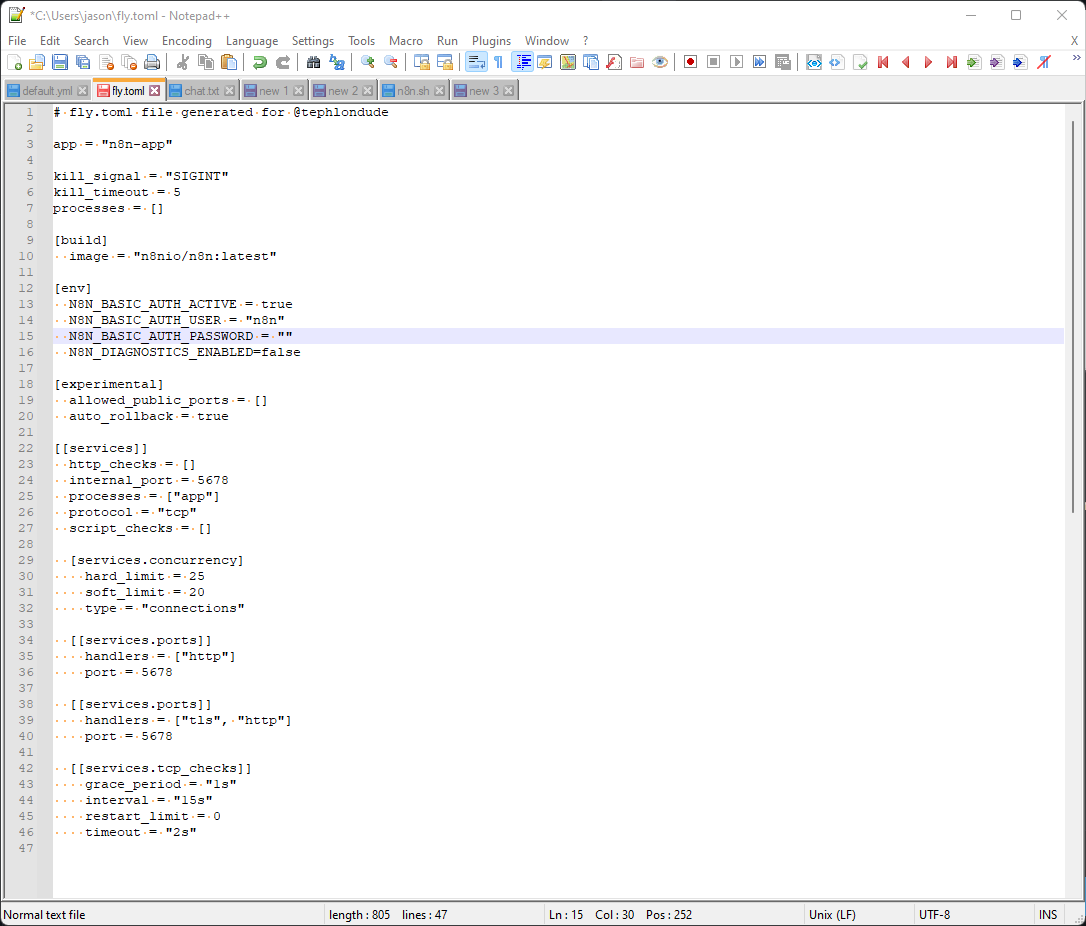
OBS Studio (@OBSProject)
If you are looking at creating recordings from your desktop and/or webcam, either for editing later or streaming live, OBS Studio is the tool to use.
obsproject.com
If you are looking at creating recordings from your desktop and/or webcam, either for editing later or streaming live, OBS Studio is the tool to use.
obsproject.com

Obsidian (@obsdmd)
A personal knowledge base that uses #markdown files for storing & linking information together. A great way to store your valuable information & connect it all together in a way that works for you.
obsidian.md
A personal knowledge base that uses #markdown files for storing & linking information together. A great way to store your valuable information & connect it all together in a way that works for you.
obsidian.md

OpenRPA
Sometimes, your automations need to interact with your desktop. Many of the #RPA solutions that are available are expensive to perform these actions.
OpenRPA fixes that with a fantastic @OpenSource tool that lets you automate your actions.
github.com/open-rpa/openr…
Sometimes, your automations need to interact with your desktop. Many of the #RPA solutions that are available are expensive to perform these actions.
OpenRPA fixes that with a fantastic @OpenSource tool that lets you automate your actions.
github.com/open-rpa/openr…
paint.net (@Paintdotnet)
An easy-to-use image editor that allows you to do some pretty amazing things with your photos. While not Photoshop, it has enough to meet the needs of the majority of users.
getpaint.net
An easy-to-use image editor that allows you to do some pretty amazing things with your photos. While not Photoshop, it has enough to meet the needs of the majority of users.
getpaint.net

PuTTY
This #SSH client has become the standard over the years for Windows users. If you are using any type of terminal emulation system, this is the tool for you!
putty.org
This #SSH client has become the standard over the years for Windows users. If you are using any type of terminal emulation system, this is the tool for you!
putty.org

Rufus
With the days of CD-ROM drives all but gone, it can be hard to figure out how to install a new OS on a system.
Rufus comes to the rescue by providing you with a simple tool to take the ISO file & put it onto a bootable USB device!
Problem solved!
rufus.ie/en/
With the days of CD-ROM drives all but gone, it can be hard to figure out how to install a new OS on a system.
Rufus comes to the rescue by providing you with a simple tool to take the ISO file & put it onto a bootable USB device!
Problem solved!
rufus.ie/en/

ScreenToGif (@ScreenToGif)
Sometimes you don't need audio to get your message across & animated GIFs are perfect for this. ScreenToGif helps with this task by capturing activity on your screen, allowing you to edit the output and save as a GIF!
screentogif.com
Sometimes you don't need audio to get your message across & animated GIFs are perfect for this. ScreenToGif helps with this task by capturing activity on your screen, allowing you to edit the output and save as a GIF!
screentogif.com

VLC Media Player (@videolan)
If you're tired of fighting with different video formats and CODECs, VLC media player is the tool for you! It also has a lot of powerful advanced features such as video streaming & playing from capture devices.
videolan.org
If you're tired of fighting with different video formats and CODECs, VLC media player is the tool for you! It also has a lot of powerful advanced features such as video streaming & playing from capture devices.
videolan.org

VNC Viewer (@RealVNC)
#VNC has been around for a really long time and has proven itself to be one of the best remote desktop tools around. No need to pay for expensive remote control software. Works on any platform.
realvnc.com/en/
#VNC has been around for a really long time and has proven itself to be one of the best remote desktop tools around. No need to pay for expensive remote control software. Works on any platform.
realvnc.com/en/

WinSCP (@winscpnet)
Most (Windows) people associate SSH with the command line. But, it can also be used as a great file transfer. Using WinSCP (Windows Secure Copy) allows you to transfer files easily between systems. Way better than FTP!
winscp.net
Most (Windows) people associate SSH with the command line. But, it can also be used as a great file transfer. Using WinSCP (Windows Secure Copy) allows you to transfer files easily between systems. Way better than FTP!
winscp.net

WireGuard (@WireGuardVPN)
Securing your data in transit is critical these days. You never know who's listening in. WireGuard is a cross-platform tool that enables you to easily set up secure connections with other systems or networks.
wireguard.com
Securing your data in transit is critical these days. You never know who's listening in. WireGuard is a cross-platform tool that enables you to easily set up secure connections with other systems or networks.
wireguard.com

Wireshark (@WiresharkNews)
If you really want to see what is happening under the hood of your network, Wireshark will be your new best friend. You can listen in to all the communication between your computer & other systems on the network.
wireshark.org
If you really want to see what is happening under the hood of your network, Wireshark will be your new best friend. You can listen in to all the communication between your computer & other systems on the network.
wireshark.org

yED Graph Editor (@yworks)
yED is a GraphML create & viewer, allowing you to quickly & easily create details network, flowcharts & other diagrams. Easily import custom icons in SVG format & even auto arrange the diagram for you!
yworks.com/products/yed
yED is a GraphML create & viewer, allowing you to quickly & easily create details network, flowcharts & other diagrams. Easily import custom icons in SVG format & even auto arrange the diagram for you!
yworks.com/products/yed

ZeroTier (@ZeroTier)
Connecting your Windows PC with another remote network is now as easy as entering an access code. ZeroTier does the rest. Remotely connect with servers & systems behind firewalls without any messy/risky port forwarding.
zerotier.com
Connecting your Windows PC with another remote network is now as easy as entering an access code. ZeroTier does the rest. Remotely connect with servers & systems behind firewalls without any messy/risky port forwarding.
zerotier.com

Summary
You can download & install most of these apps quickly via @winstallHQ using the Tephlon App Pack winstall.app/packs/g2ZfhQN15
If you use these tools, remember to support them however you can!
Tell me about the #FOSS #Windows tools you use below! Did I miss any winners?
You can download & install most of these apps quickly via @winstallHQ using the Tephlon App Pack winstall.app/packs/g2ZfhQN15
If you use these tools, remember to support them however you can!
Tell me about the #FOSS #Windows tools you use below! Did I miss any winners?
• • •
Missing some Tweet in this thread? You can try to
force a refresh