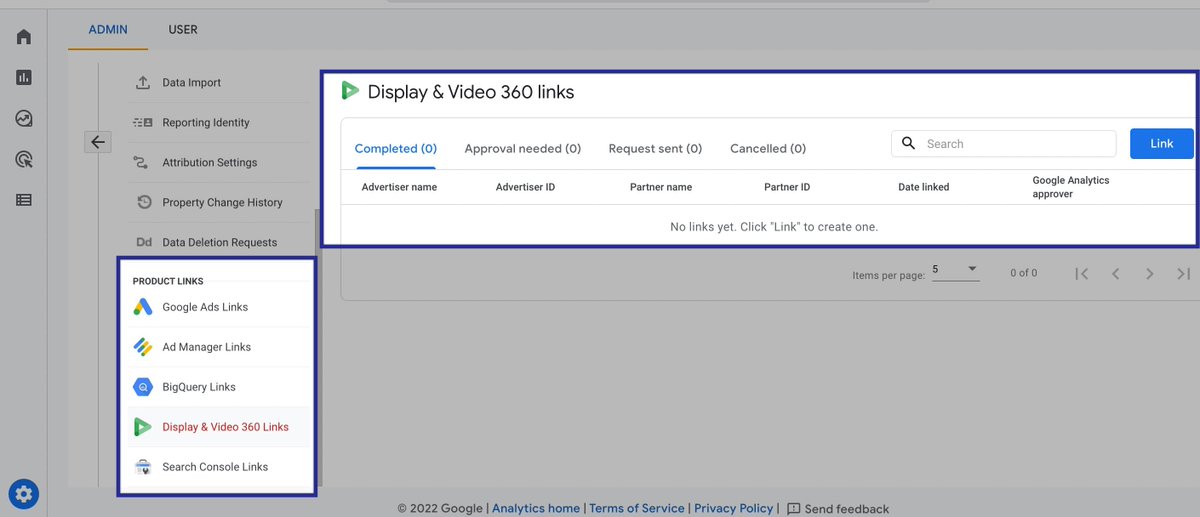The countdown begins! Universal Analytics & all your precious data will cease to exist exactly one year from now.
If you haven't done so, switch to #GoogleAnalytics4 and enjoy the benefits of all the new features.
How? you might ask. 👇 (1/5)
If you haven't done so, switch to #GoogleAnalytics4 and enjoy the benefits of all the new features.
How? you might ask. 👇 (1/5)
We got you covered!
We offer a community-driven, FREE solution for #Shopify & #GA4 Integration: Shopify GA4 Kit.
Well, hello, open-source and DIY lovers. Meet the said kit: 👇 (2/5)
We offer a community-driven, FREE solution for #Shopify & #GA4 Integration: Shopify GA4 Kit.
Well, hello, open-source and DIY lovers. Meet the said kit: 👇 (2/5)

- GTM Setup & Adding data layers
- Importing the provided GTM container to your account
- Chaining GA4 on the container and activating GA4 e-commerce reports.
Prepare your copy-pasting fingers. We'll be coding 😉 👇 (3/5)
- Importing the provided GTM container to your account
- Chaining GA4 on the container and activating GA4 e-commerce reports.
Prepare your copy-pasting fingers. We'll be coding 😉 👇 (3/5)
Shopify data layers come in two folds.
- Use the handy #Product data layer for product view events.
- The #purchase data layer will help you run GA4's e-commerce purchase and various #conversion events like Google Ads, Facebook Pixel, or Bing Ads.
Sounds familiar? 👇 (4/5)
- Use the handy #Product data layer for product view events.
- The #purchase data layer will help you run GA4's e-commerce purchase and various #conversion events like Google Ads, Facebook Pixel, or Bing Ads.
Sounds familiar? 👇 (4/5)
Pre-built GTM container of dreams, conveniently in your inbox.Because if there isn't a tag for it, it didn't happen.
Did we mention it was beginner-friendly? We will hold your hand for 28 minutes straight with the video tutorial.
Start enjoying your GA4 integration & reports!
Did we mention it was beginner-friendly? We will hold your hand for 28 minutes straight with the video tutorial.
Start enjoying your GA4 integration & reports!

• • •
Missing some Tweet in this thread? You can try to
force a refresh