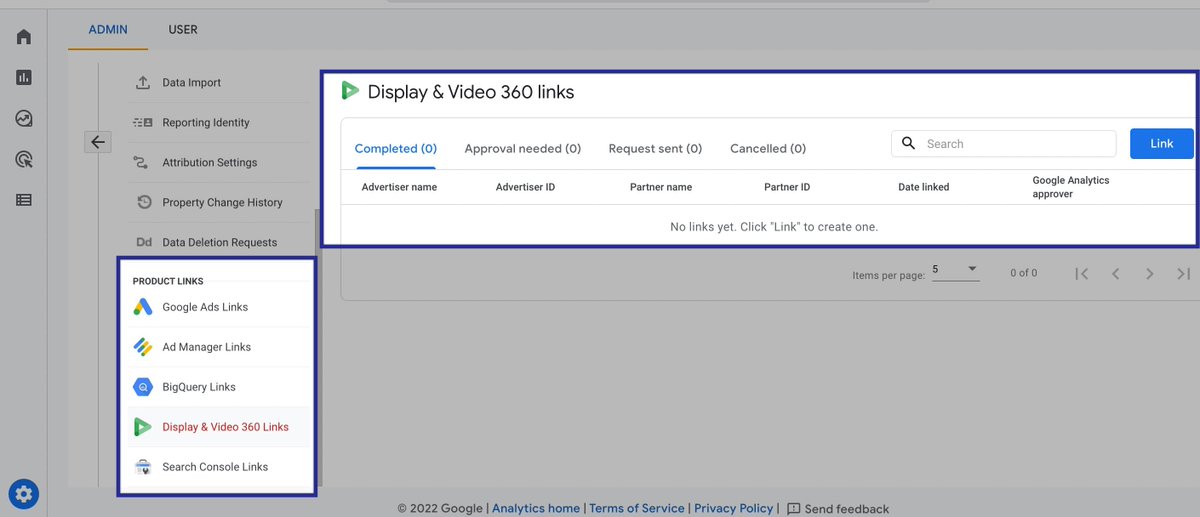⚠️We know #ShopifyPixels and #CustomerEvents are tempting, but hear us out before you take the plunge.
All the risks and cons involved with the new feature coming to you in this thread 🧵(1/6)
All the risks and cons involved with the new feature coming to you in this thread 🧵(1/6)
🔐Privacy & Security (2/6)
More pixels=slower load time
If the pixels bypass customer consent, especially in California or EEA, they are a legal liability.
More pixels=slower load time
If the pixels bypass customer consent, especially in California or EEA, they are a legal liability.
🧑⚖️GDPR Compliance (3/6)
Hello, European stores! You are on your own. Here's what #Shopify says about the new feature's #GDPR compliance:
"Compliance with applicable laws, consents, code security, troubleshooting, and updates are your responsibility."
Hello, European stores! You are on your own. Here's what #Shopify says about the new feature's #GDPR compliance:
"Compliance with applicable laws, consents, code security, troubleshooting, and updates are your responsibility."
🚧Sandbox Environment (4/6)
The new feature works in a sandbox environment, like an iFrame within your store. While it's good for preventing issues, it causes inconsistency in some events.
Watch out for the ones that change the page quickly, like Add-to-cart & begin checkout.
The new feature works in a sandbox environment, like an iFrame within your store. While it's good for preventing issues, it causes inconsistency in some events.
Watch out for the ones that change the page quickly, like Add-to-cart & begin checkout.
❓Missing metrics/dimensions (5/6)
Some metrics/dimensions, such as Product Brand and User ID, are not currently supported.
That means you can not pass these data pieces into 3rd party channels. Complete #ecommerce tracking won't be possible with #ShopifyPixels for now.
Some metrics/dimensions, such as Product Brand and User ID, are not currently supported.
That means you can not pass these data pieces into 3rd party channels. Complete #ecommerce tracking won't be possible with #ShopifyPixels for now.
🤦Missing events (6/6)
Some critical #ecommerce events, such as Product Click (on collection pages), are not supported either.
🧐Lack of experience & expertise
We need months of data to deem this feature trustworthy. Fear not, Analyzify team is already at work.
Some critical #ecommerce events, such as Product Click (on collection pages), are not supported either.
🧐Lack of experience & expertise
We need months of data to deem this feature trustworthy. Fear not, Analyzify team is already at work.
• • •
Missing some Tweet in this thread? You can try to
force a refresh