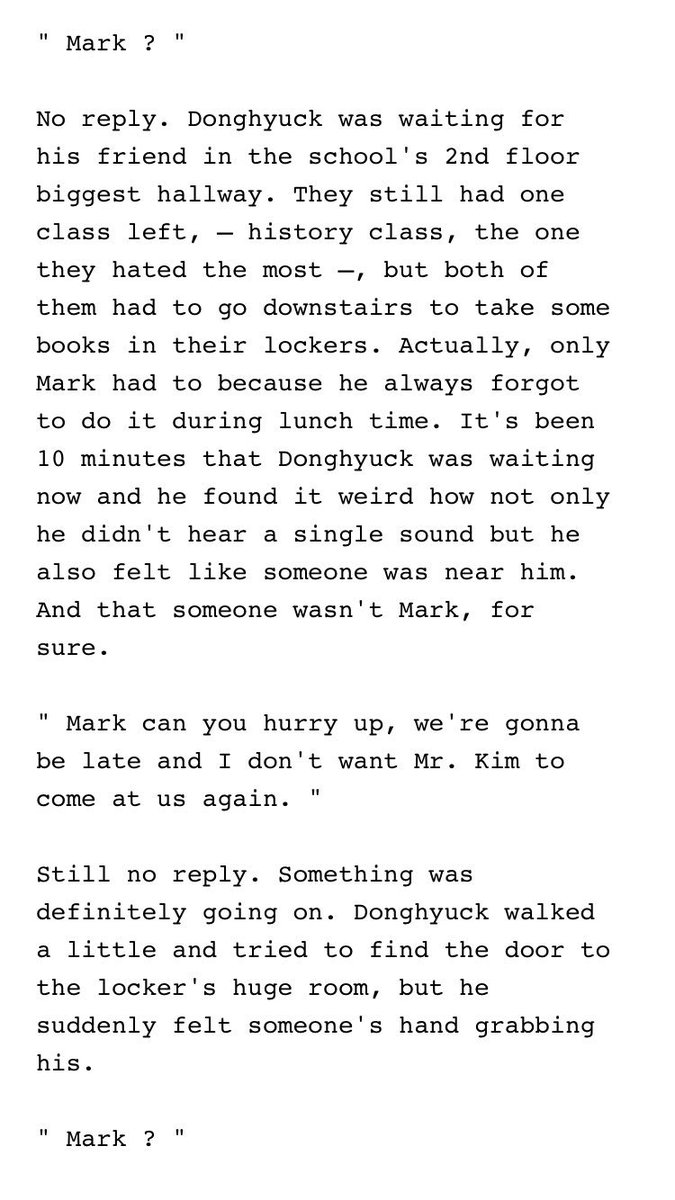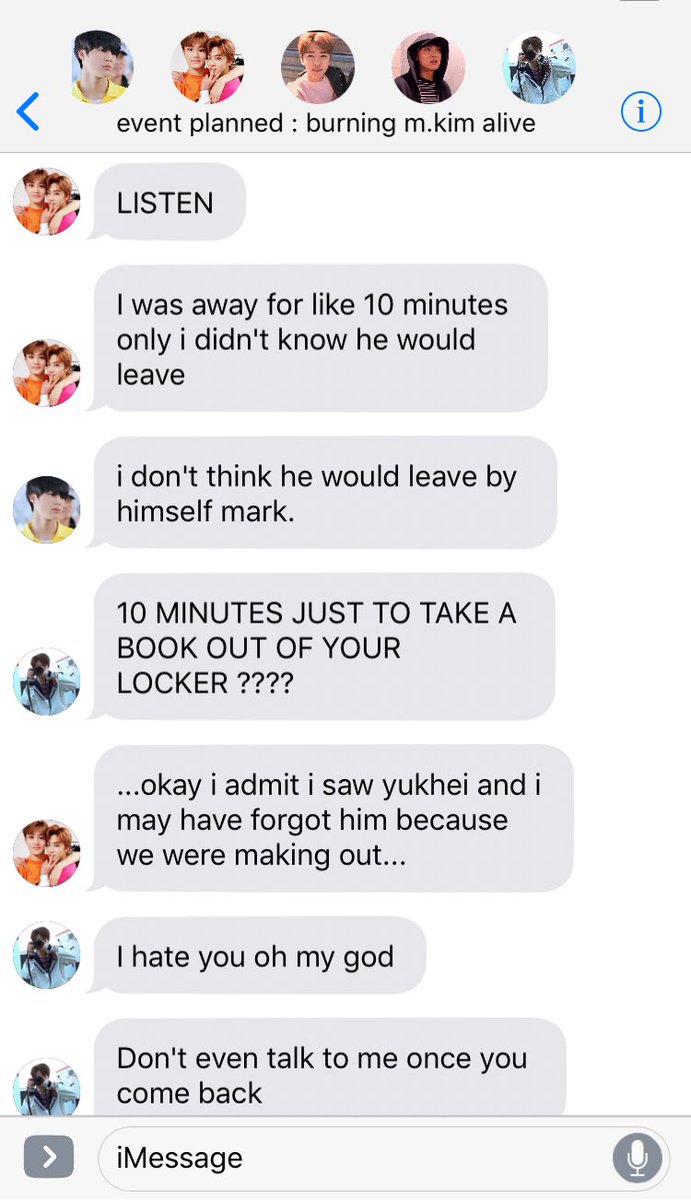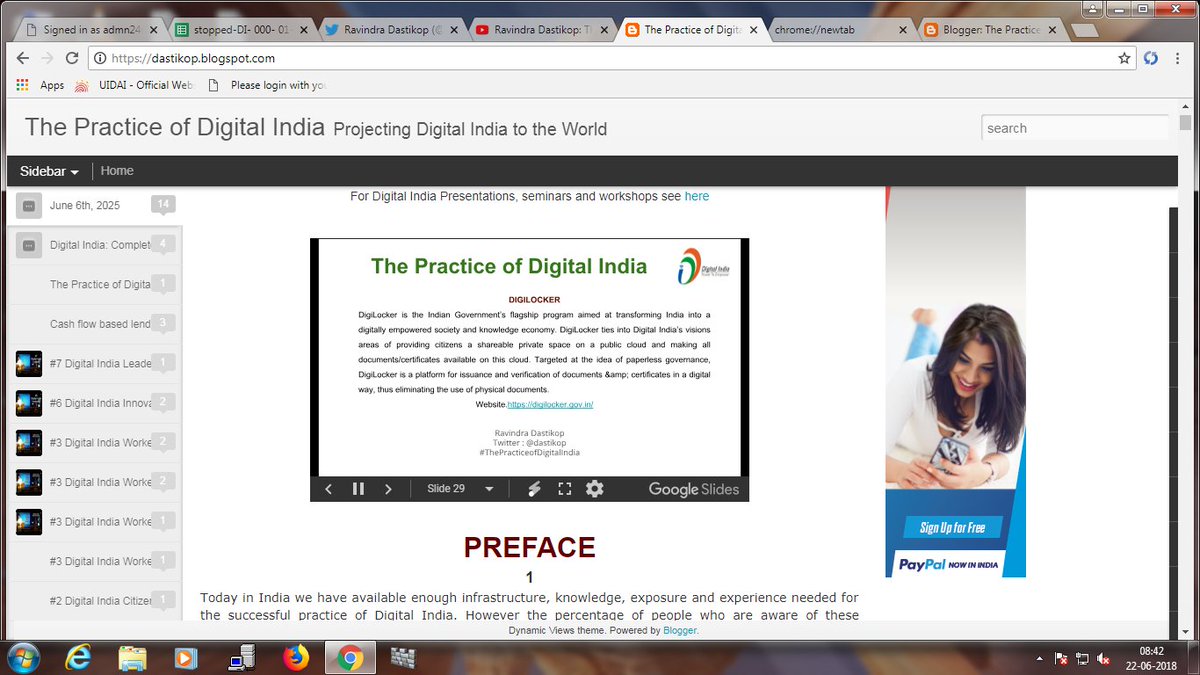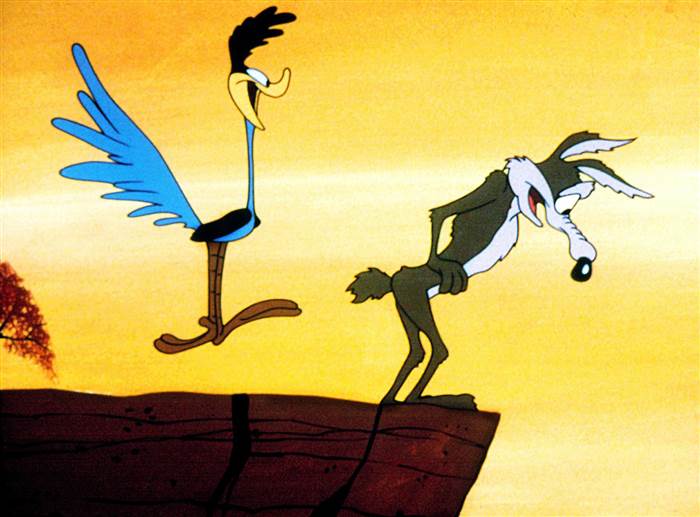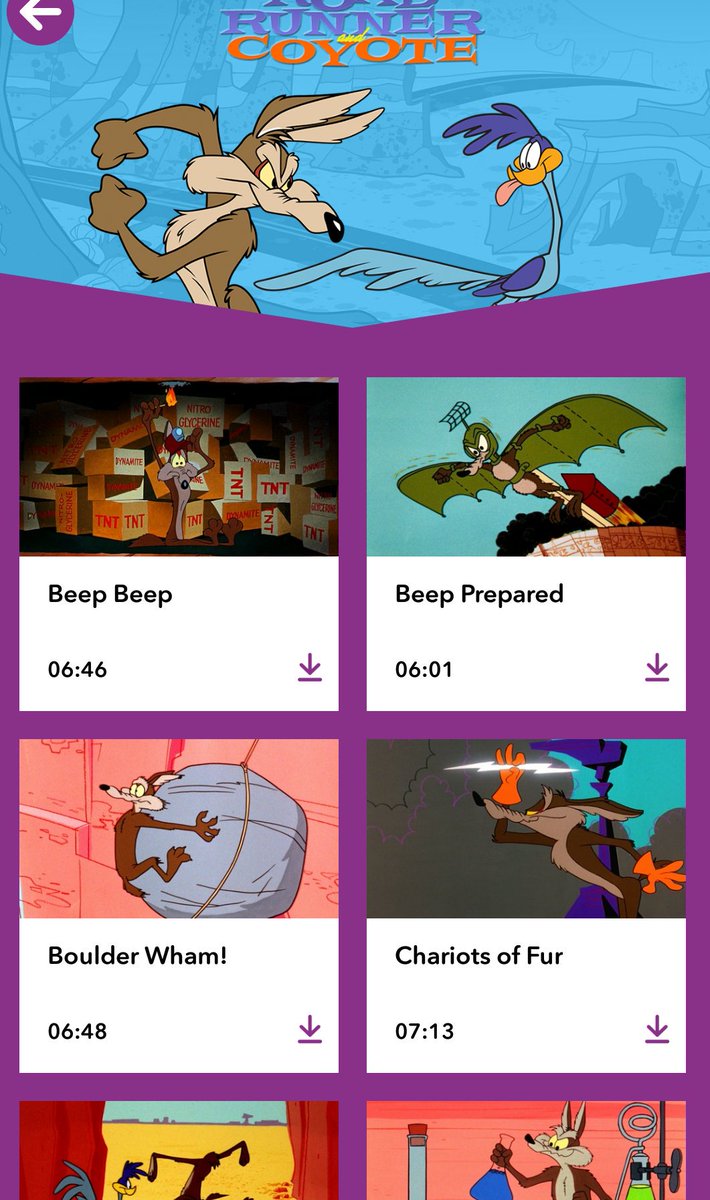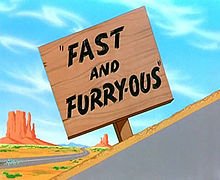Need Airplane mode to stop broadcasting location anyway so E911 etc. isn't that scary.
copperhead.co/android/docs/u…
It can be disabled but then the GPS takes a ridiculously long time to lock on which is particularly important for us without a network-based location service like Apple and Google.