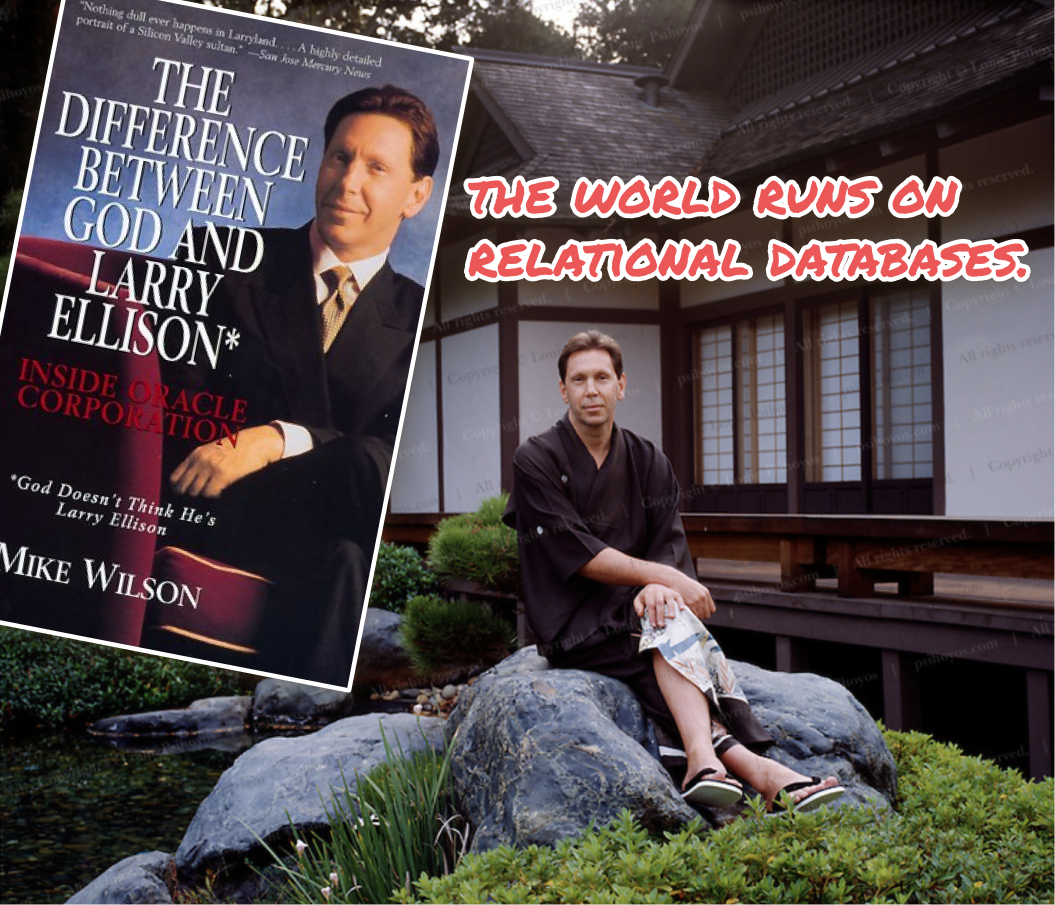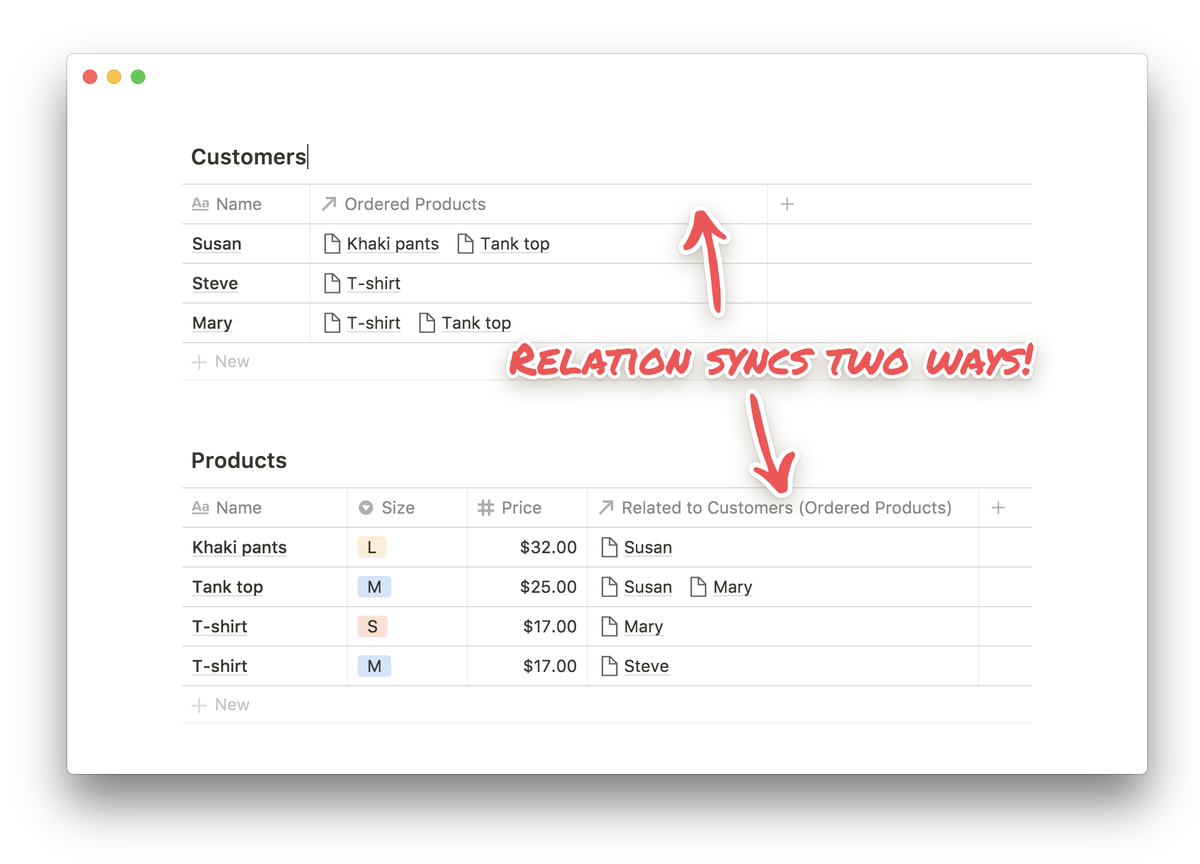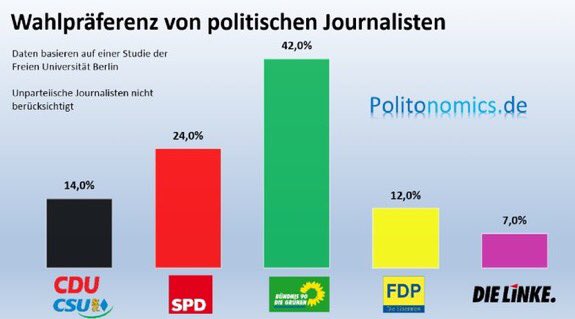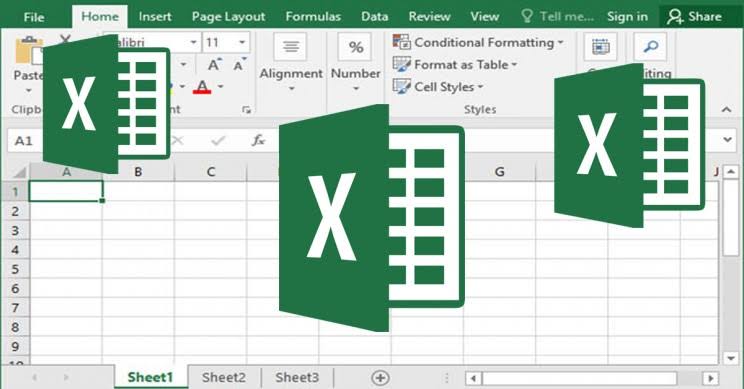Imagine you have two databases: customers and products, and you want to them to work together to find out:
- Who bought what?
- How much did they spend, total?
(Example page: notion.so/notion/Databas…)
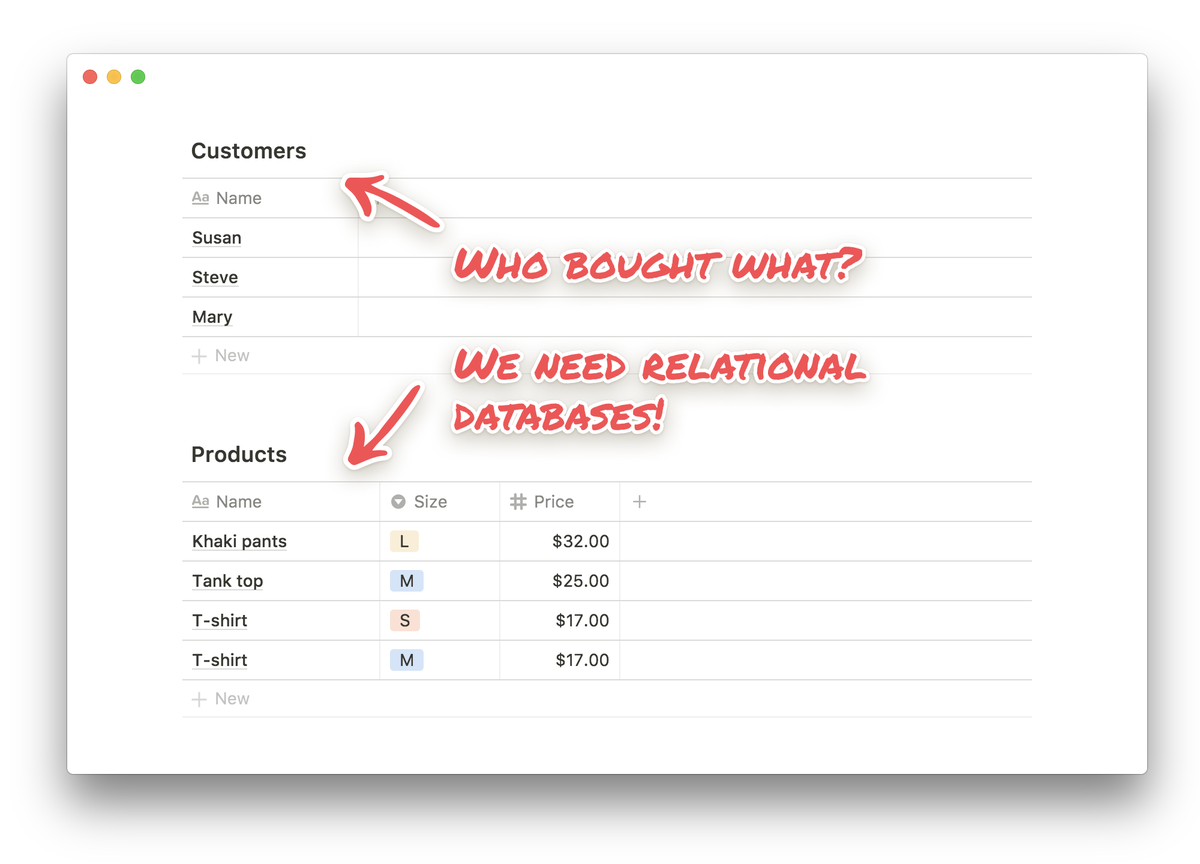
Show Original (as known as a lookup), Min, Max, Range (max minus min), Count All... full list: notion.so/notion/Databas…
With relation & rollup, you can solve problems that typically only programmers can solve 💪
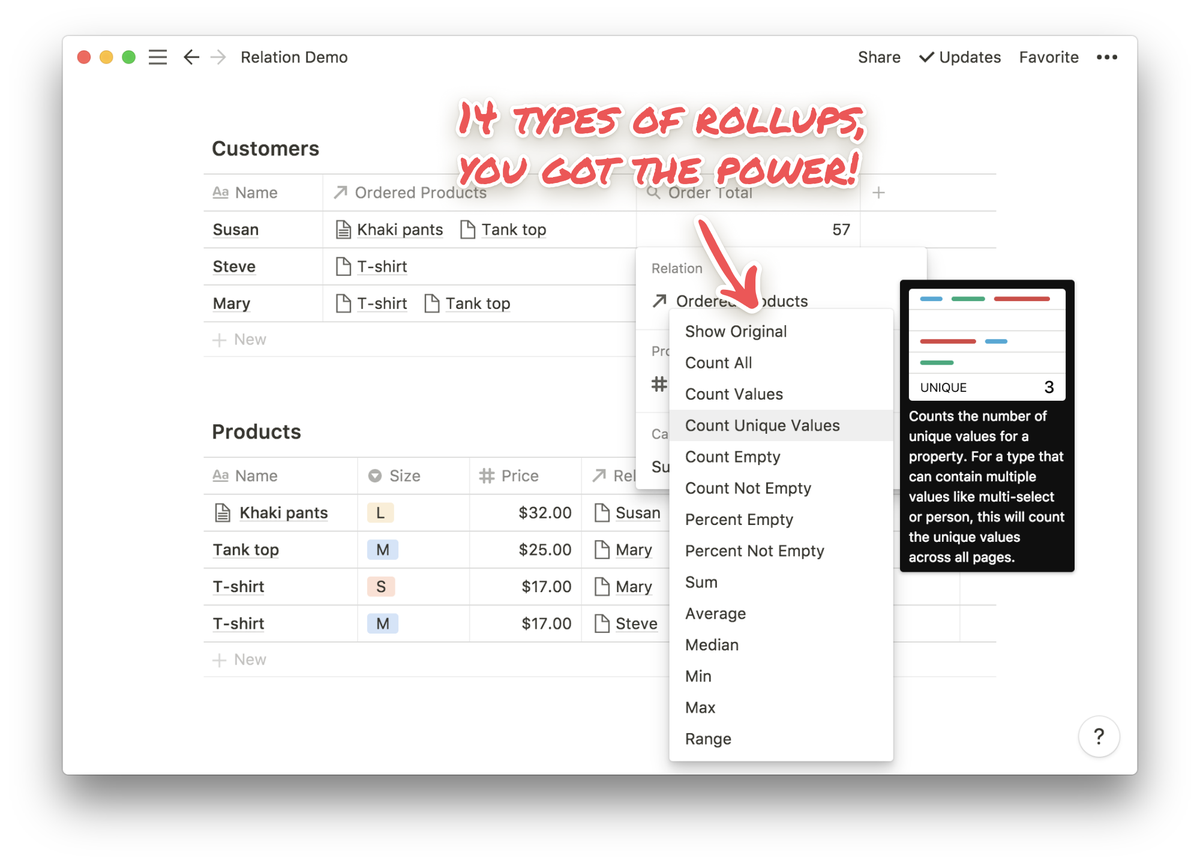
More ideas:
- Tasks & projects
- Companies & contacts
- Job applicants & interviewers
...
Have fun and stay organized! ✌️
Full guide: notion.so/notion/Databas…