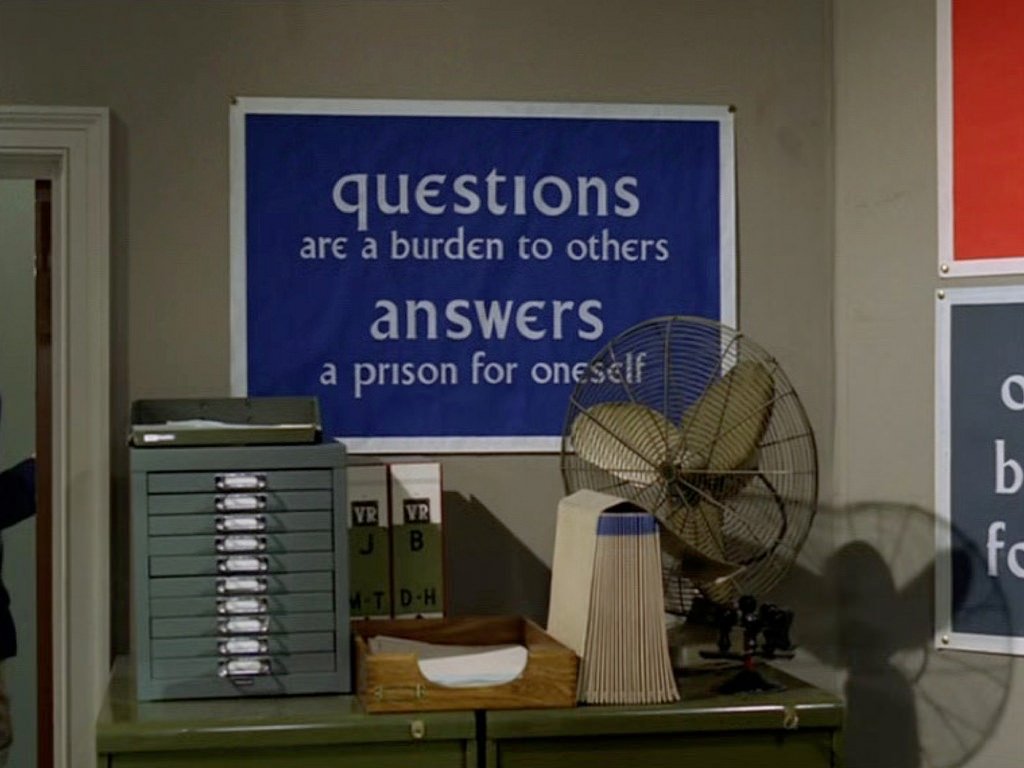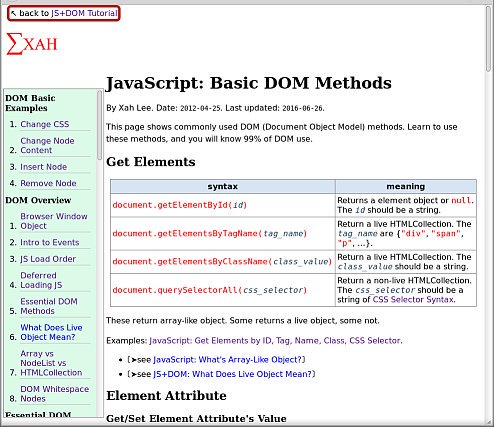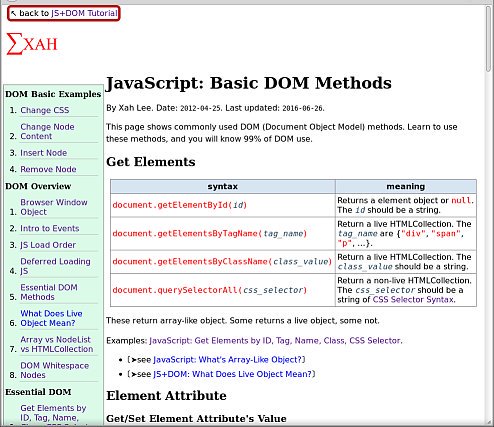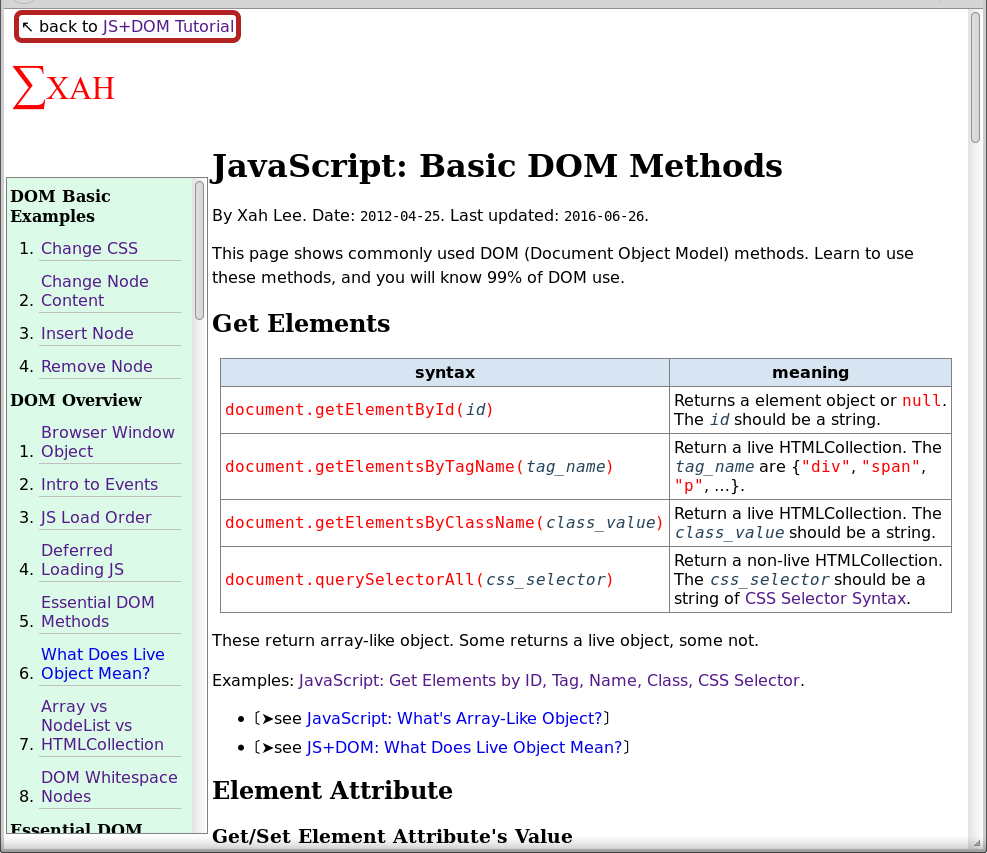6,769 rules
9,252 selectors
16.7k declarations
3,370 unique declarations
44 media queries
36 unique colors
50 unique background colors
46 unique font sizes
39 unique z-indices
cssstats.com/stats?url=http…



735 rules
740 selectors
757 declarations
730 unique declarations
0 media queries
11 unique colors
32 unique background colors
15 unique font sizes
7 unique z-indices
cssstats.com/stats?link=htt…



// *.css
.name { prop-name: value; … }
// *.html
<div class="name">
Is now written as:
// *.js
let name = { propName: value, … }
<div className={name} />
<div class="jzrps nibae lupp mihax">
The impact on over-the-wire size of more HTML classes per element is negligible, whether in HTML or JS; it's massively offset by CSS byte savings and style safety.
Previous exploration nicolasgallagher.com/about-html-sem…