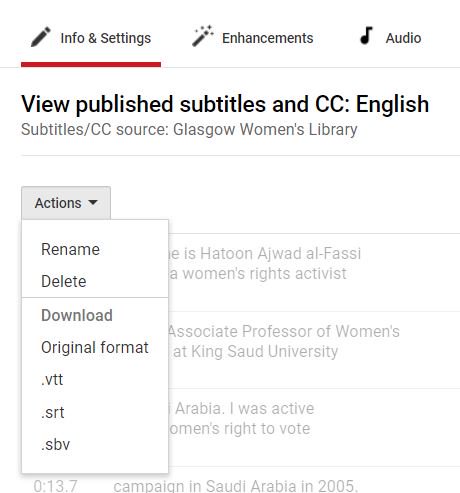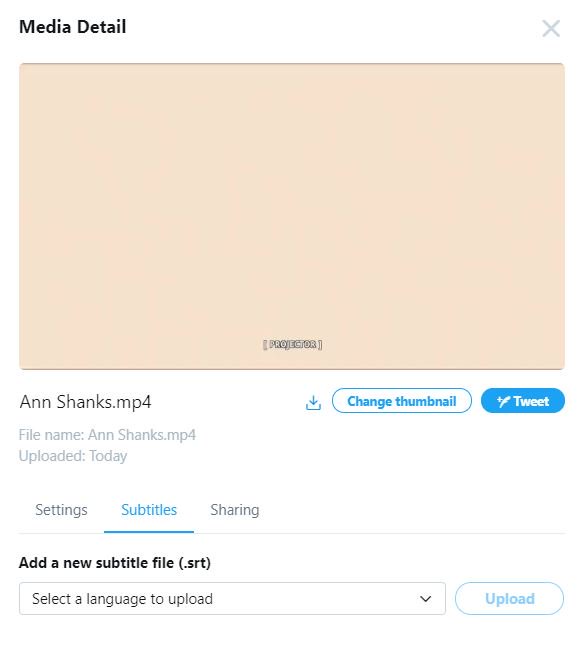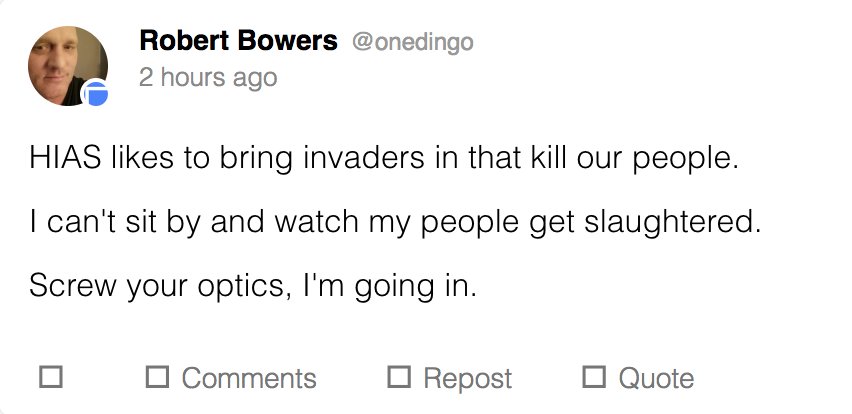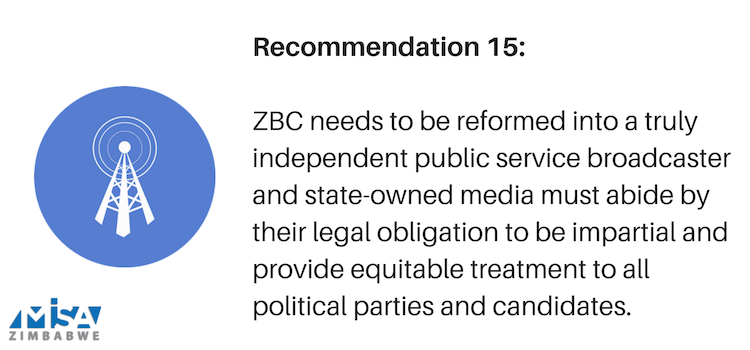Does that sound familiar?
Well we're here to bust those myths wide open! Let's embark on a learning journey together in this subtitling thread...
👇
1/11
We hope you find this helpful and that it encourages more people and organisations to subtitle their content.
2/11
It's easy to use and you can download the subtitles in lots of different formats.
3/11
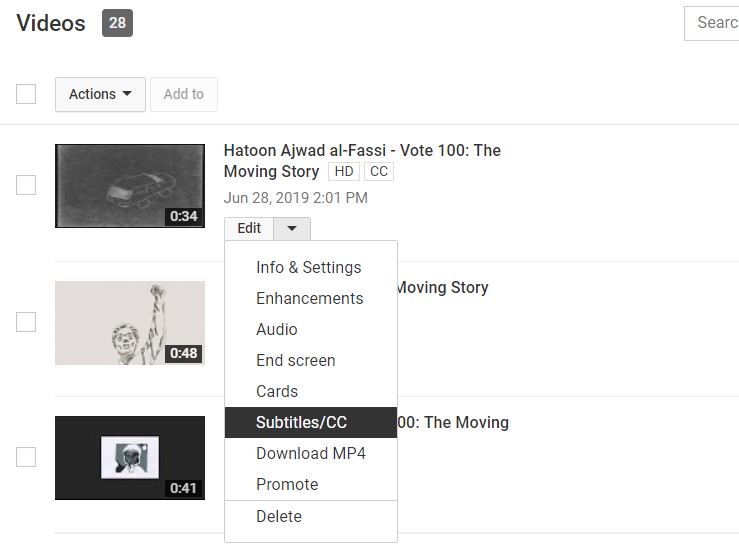
4/11
6/11
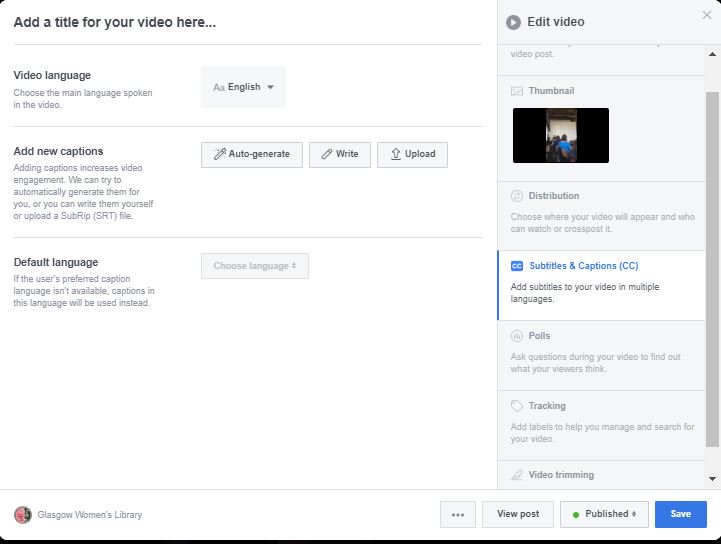
8/11
It's hugely important that we all work together to make digital content accessible for all.
10/11
They offer incredible online resources and really vital training.
#AccessibilityMatters #A11y
11/11