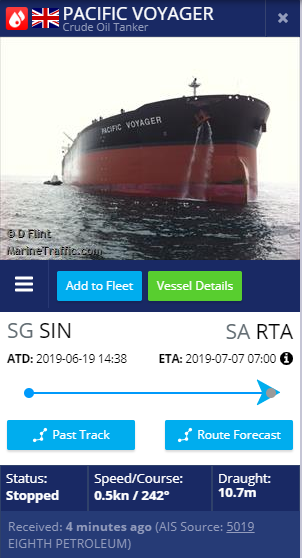⭐️R = Abstracted unit of measurement for amount of risk (absolute value of entry price-stop price).
⭐️MAE = Min. price reached during your trade before stopping out (or your initial stop).
⭐️MFE = Max. price reached during your trade.
- Enter coin at 400 sats.
- Stop at 380 sats.
- 1R = 20 sats.
- Exit at 460 sats = realized a 3R trade.
- Min. price during trade is 390 = MAE R is -0.5R.
- Max. price during trade was 500 = MFE R is 5R.
Simple right? 👨🏻🏫
1. Not securing profits in time and ruining the party stopping you out at a loss.
2. A scam pump to make a high, followed by a dump to stop you out.
You probably get the idea. Either way, you're leaving a lot of profit on the table.
✳ A lot of trades far away from the diagonal in the green area? You know how to pick winners, but structurally don't take enough profit. Try experimenting with moving your stops sooner to lock in more.
💀 If you have a lot of items in here, perhaps trading is not for you.