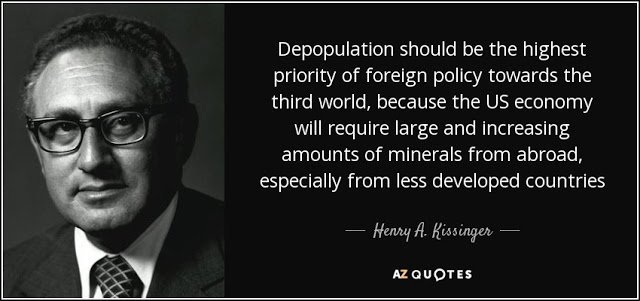#infosec
Also this was a known threat so why didnt the IPS block it?
-Have incident reponse plans ready
-Don’t work in silo’s communicate your plans to each other
-Monitor endpoints especially AVs for missing signatures etc
-Defense in Depth can be a life saver
-Test backups are working
#infosec #ransomware #CyberSecurity