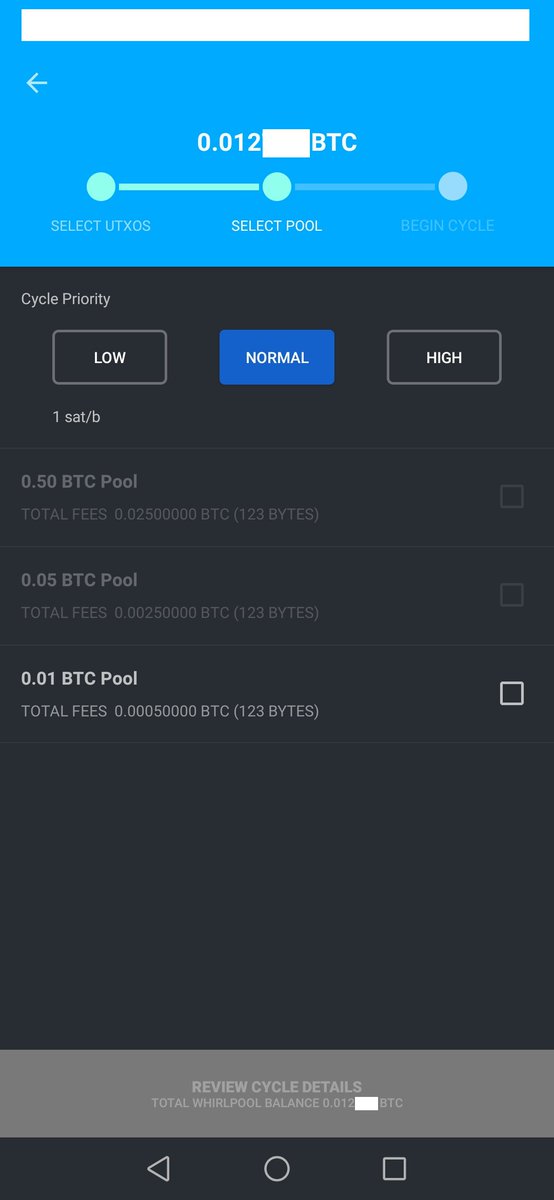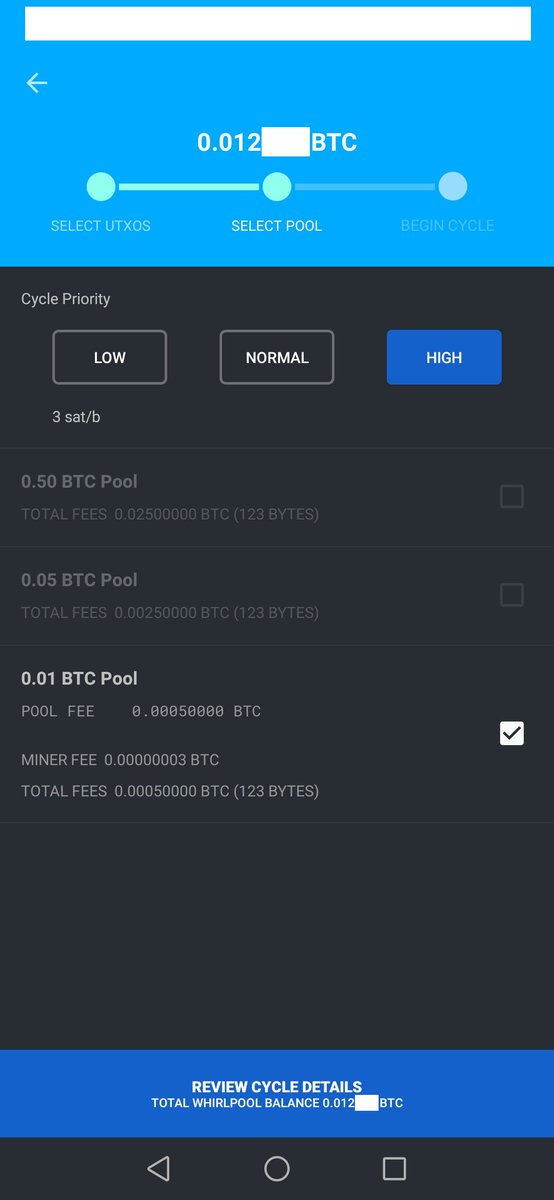With the massive rise in @SamouraiWallet Whirlpool usage since the introduction of mobile mixing I've finally got round to mixing some sats and thought I'd document the process for other people taking their first steps poolside that may have felt apprehensive about starting
Note - Regardless what you press here this change is always under your full control.
It is just a measure to prevent you linking your mixed funds with your unmixed funds in the future and undoing all of your hard work sat smelting.
Some side notes...
Always wait for the blue loading bar to stop moving before you take any action.
To access your doxxic change click the three dots on the home page and press 'Show Unspent Outputs'.
To increase your privacy look into running your own Dojo 👇🏻
@mynodebtc or @BTCxZelko 's Ronin Dojo are the easiest examples of Dojo installs
You only pay the pool fee once, remixing is free thereafter but SW needs to be open for this to occur.
If multiple remixing is what you're after look into the desktop GUI+CLI implementation
And thats it folks, could not be easier now mobile is here!
Shout out to @SamouraiWallet for creating such an easy U/X and bringing fungible #Bitcoin to the masses
If you get stuck feel free to DM me or hop into the Whirlpool telegram chat t.me/whirlpool_trol…
Enjoy✌🏻