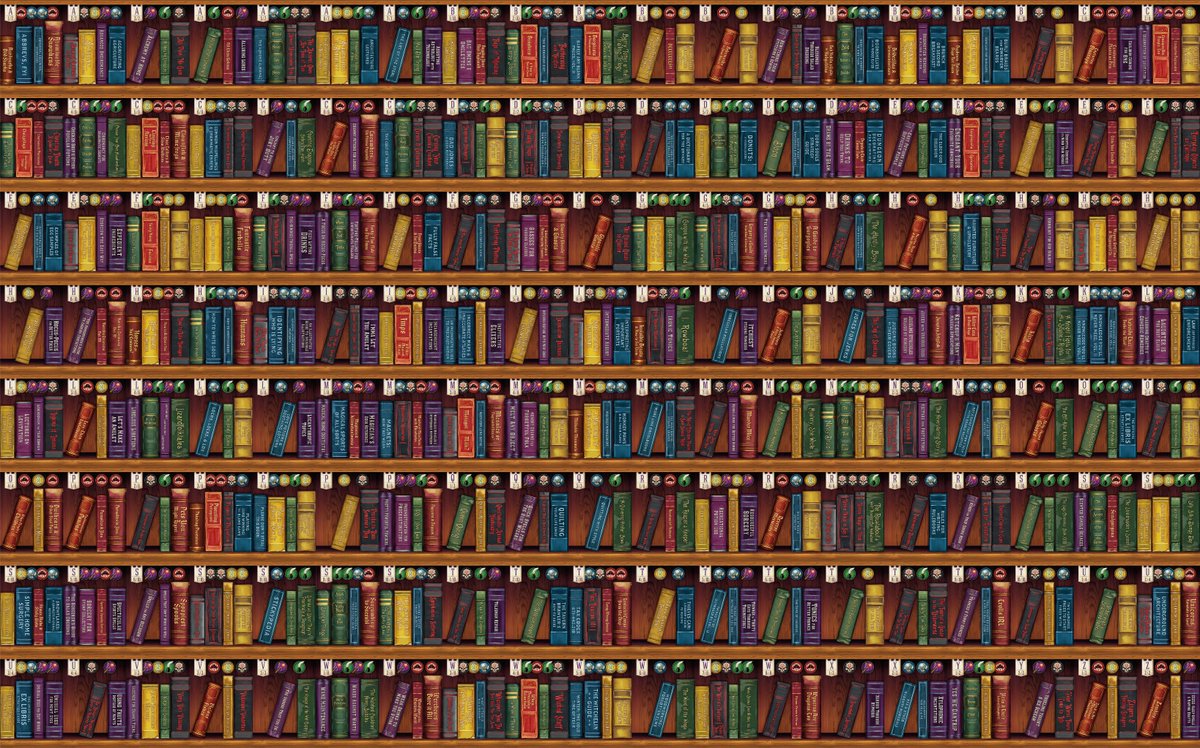TLDR: Threadripper 2 high-end dev/workstation build, 2990 vs 1950x perf numbers, compatibility issues, @UnrealEngine fastbuild integration, my poor mans' automating/baremetal provisioning, and the programs I use
Here's everything that finally worked together: pcpartpicker.com/user/123janus1…
-2990WX that can be comfortably overclocked to 3.8ghz
-64 gb RAM overclocked to 2933
-Main drive: Intel Optane
-Fast block storage drive: Raid-0 NVMe SSD x4
- 2080ti goes in top PCIe
-1070 goes in 2nd PCIe
- ASRock M2 Raid card in slot3 (need x16 for Raid-0 SSD)
-Optane in bottom
-Airflow setup in pic

bcdedit /deletevalue useplatformclock
Some bios allow you to disable that in bios
Credit to @SebAaltonen for root causing this.
Detailed thread:
Do not install AMD Raid Xpert2 driver/chipset. It's atrocious; use the standard windows one. Means you can't have your OS on an SSD raid but Optane is better anyway
Details: tweaktown.com/reviews/8542/a…
- Rule of thumb is 2gb per core. For building UE4, I have to limit number of threads < 64 as I run out of memory and stuff starts paging out to disk
- Intel Optane drive is so fast it took me a bit to discover since the perf didn't tank an order of magnitude
- Get Samsung B-Die & buy kits together as mfg only guarantees timings for kits (eg get a kit of 16gbx4 vs 4 separate 16gb of same model) (benzhaomin.github.io/bdiefinder/)
- TR needs fast memory (also NUMA arch with only 4 mem channels for 8 dies)
- Reliably can only OC up to 2933mhz (officially 2133 iirc)
- [conjecture] Past certain point, pushing memspeed is net loss esp. since hw errors induced from very tight memory/CPU timings >> latency stalls from CPU requesting memory in a Quad Channel config
nVidia drivers have a clash and houdini won't recognize your cards as cuda devices. Use 416.34.0.0
sidefx.com/forum/topic/59…
@AMDRyzen made it really easy with Ryzen Master
Allows you to control clock settings, whether to force turn on or use Precision Boost Override 2 and define range of dynamic scaling
NOTE: Some settings dont persist on restart
amd.com/en/technologie…
Precision Boost Overdrive 2 seems pretty great and allows for dynamic scaling switching at a much granular timeslice
community.amd.com/community/gami…
Always suspect of these things but windows scheduler def. has issues. More on that later
community.amd.com/community/gami…
Dead simple: Just set clock multiplier to 38, CPU voltage at 1.25, and memory to 2933 with 1.35v
Also, TR has a thermal ceiling of 69° before it'll start throttling
Use Ryzen Timing Checker, DRAM calculator, to push your memory overclock to extreme
(imho, this is a losing proposition and not worth the effort)
Here's a tutorial:
BIG Shout out to @Level1Techs ; hands down the best hw channel for technical people:
twitch.tv/kitelightning