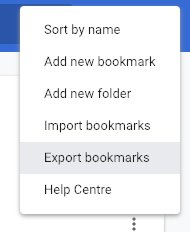cute. 😂
here's how I manage mine
1. get @onetab, this lets you expand your "on-standby" tabs to several hundred
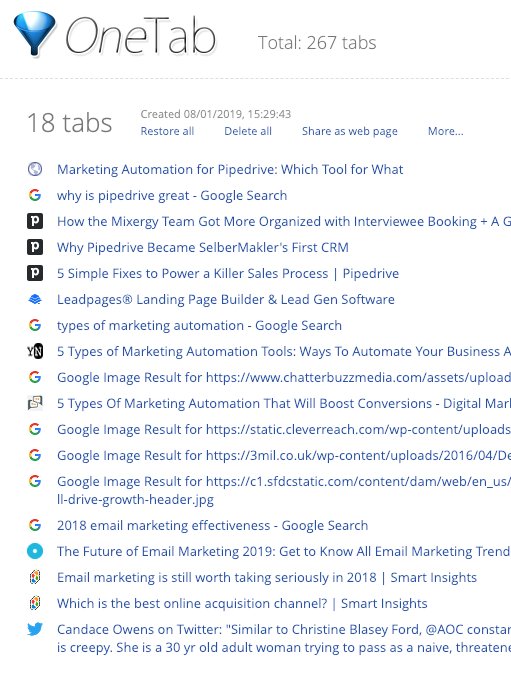
how many bookmarks do I have? let's just say...
yes. all too tedious, all too slow. I operate at the level of URLs. I copy+paste URLs into notes without having to think about it. literally like this. it works for me, with 1000s of links across 10s of topics