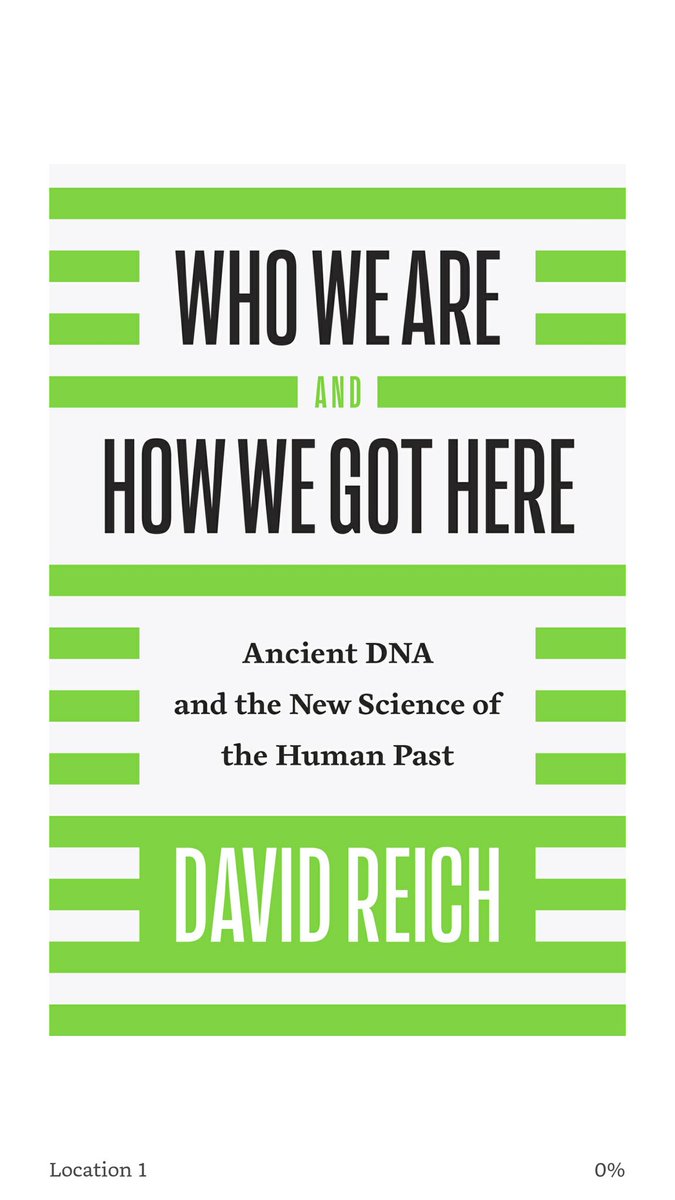But, you could probably get away with a “Panasonic Lumix G7”.
The G7 is much less expensive than the GH5.
bhphotovideo.com/c/product/1208…
.
I.e., the “Panasonic Lumix GH5s”
bhphotovideo.com/c/search?Ntt=g…
.
The room you shoot your video in (and thus also record your audio in) will have a BIG affect on the audio quality.
If your audio sucks, most people won't watch it for long.
To keep things simple, you'll probably recording your audio into your camera.
Which is good...BUT...
Panasonic DMW-XLR1 XLR Microphone Adapter
bhphotovideo.com/c/product/1304…
If you get the G7, get this Preamp:
Beachtek DXA-MICRO PRO+
beachtek.com/product/dxa-mi…
.
You'll get better audio quality with an XLR microphone.
(XLR is a type of plug.)
(The Preamps I mentioned are both XLR.)
This is the microphone I usually use:
Gauge ECM-87 Stealth Cardioid Condenser
gauge-usa.com/collections/mi…
.
(That means you won't see the usual numbers, lines, etc you see on your camera screen in the HDMI output.)
That ("clean" HDMI output) is important if you want to LIVE stream.
(Most computers don't have an HDMI input plug to accept that HDMI output. And only have an HDMI output themselves.)
What I bought years ago was:
"Magewell HDMI to USB 3.0 Dongle"
It doesn't seem to be available anymore.
And other manufacturers create others too.
Ex: I think the Elgato device (to turn HDMI output, to USB camera input) is popular too:
elgato.com/en/gaming/cam-…
.