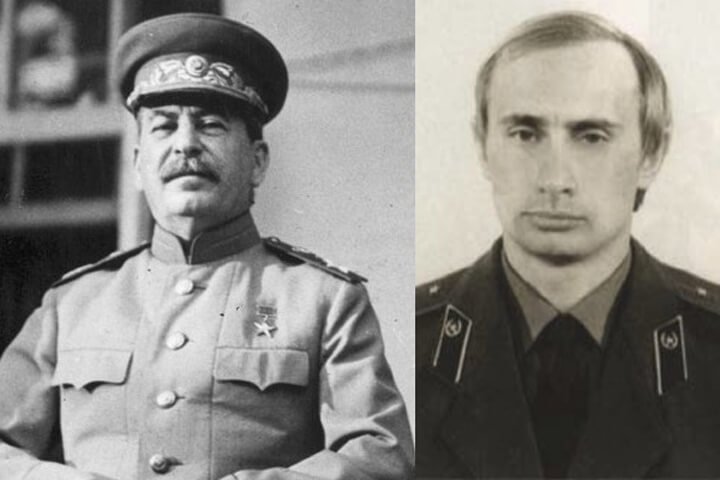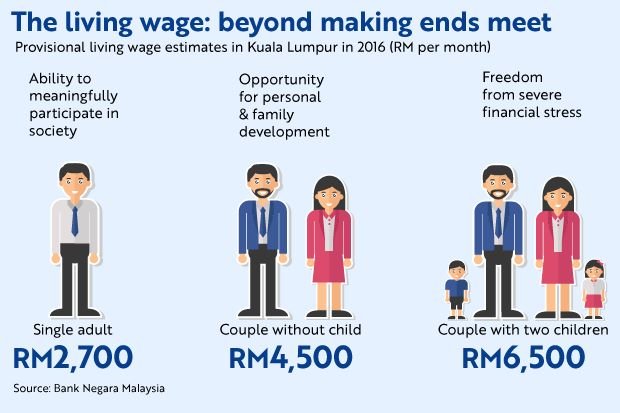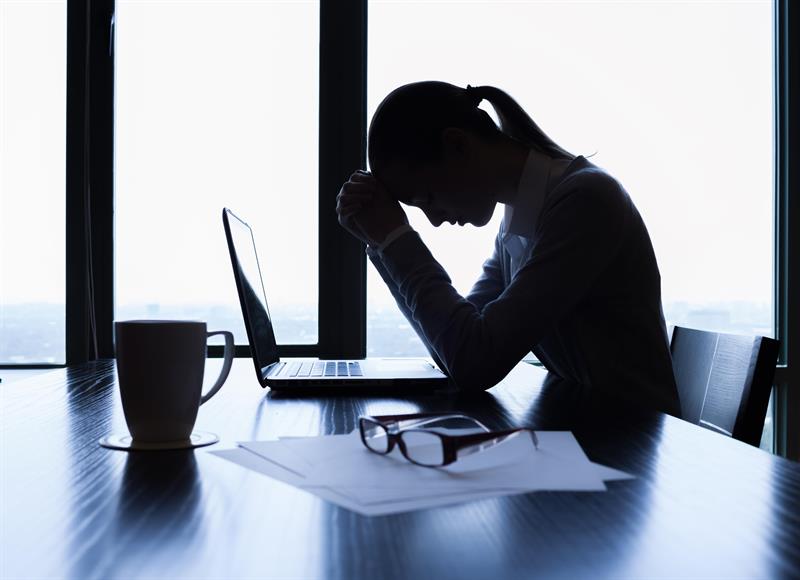After the report, Internet Freedom Foundation posted an update:
24 hours after this report I am 1/n
So obviously I thought something is wrong with my setup, I created another instance 2/n
I asked the great folks over at Linode to help me diagnose the issue and they assigned me a new IP for testing. With further tests from BSNL to 3/n
I am confused that whoever is BSNL's intelligent sysadmin that implemented this brilliant idea of 4/n
And this is the same company which doesn't even know what routing and latency mean, 5/n
Is there any point in tagging @DoT_India or @TRAI in this?
If this is the stance of @BSNLCorporate in wake @reliancejio Fiber service and other private competiters offering better services then I wish them 6/n
One more reason to ditch BSNL and join @reliancejio Fiber as soon as it is deployed in my area. 7/n


Thanks @IFF @linode and everyone who retweeted and supported.
This is hopeless. Time to create new vps instances on another IP range ;)