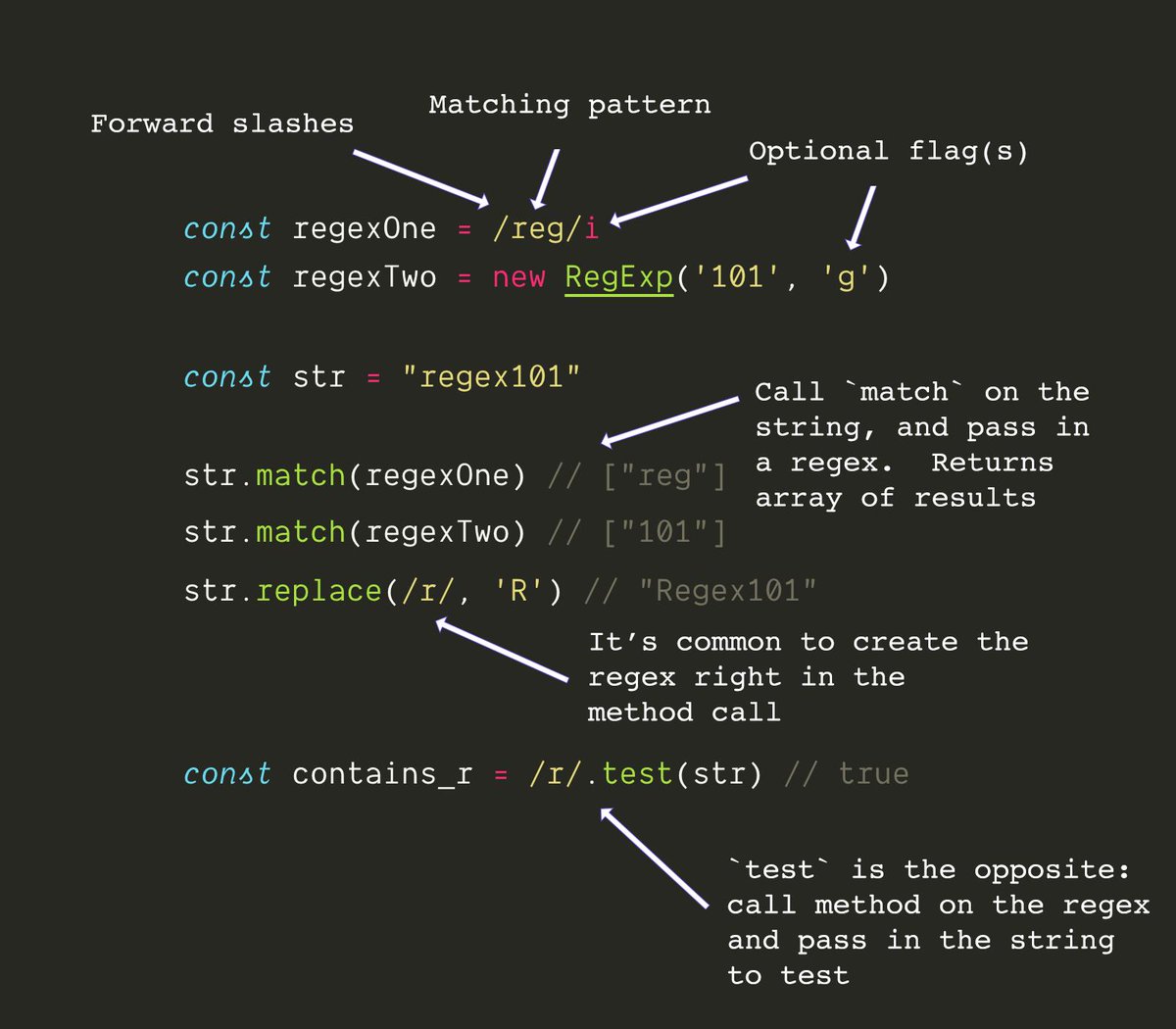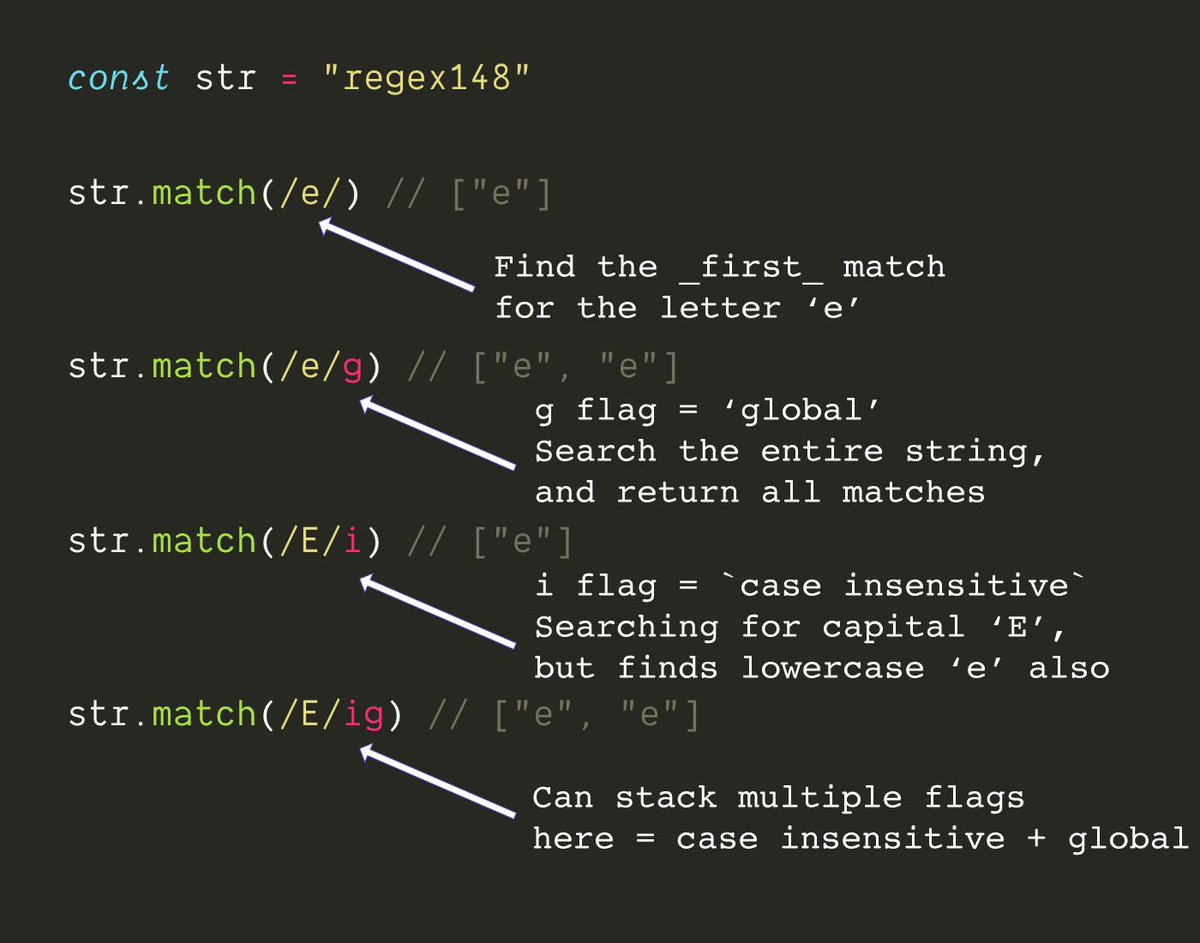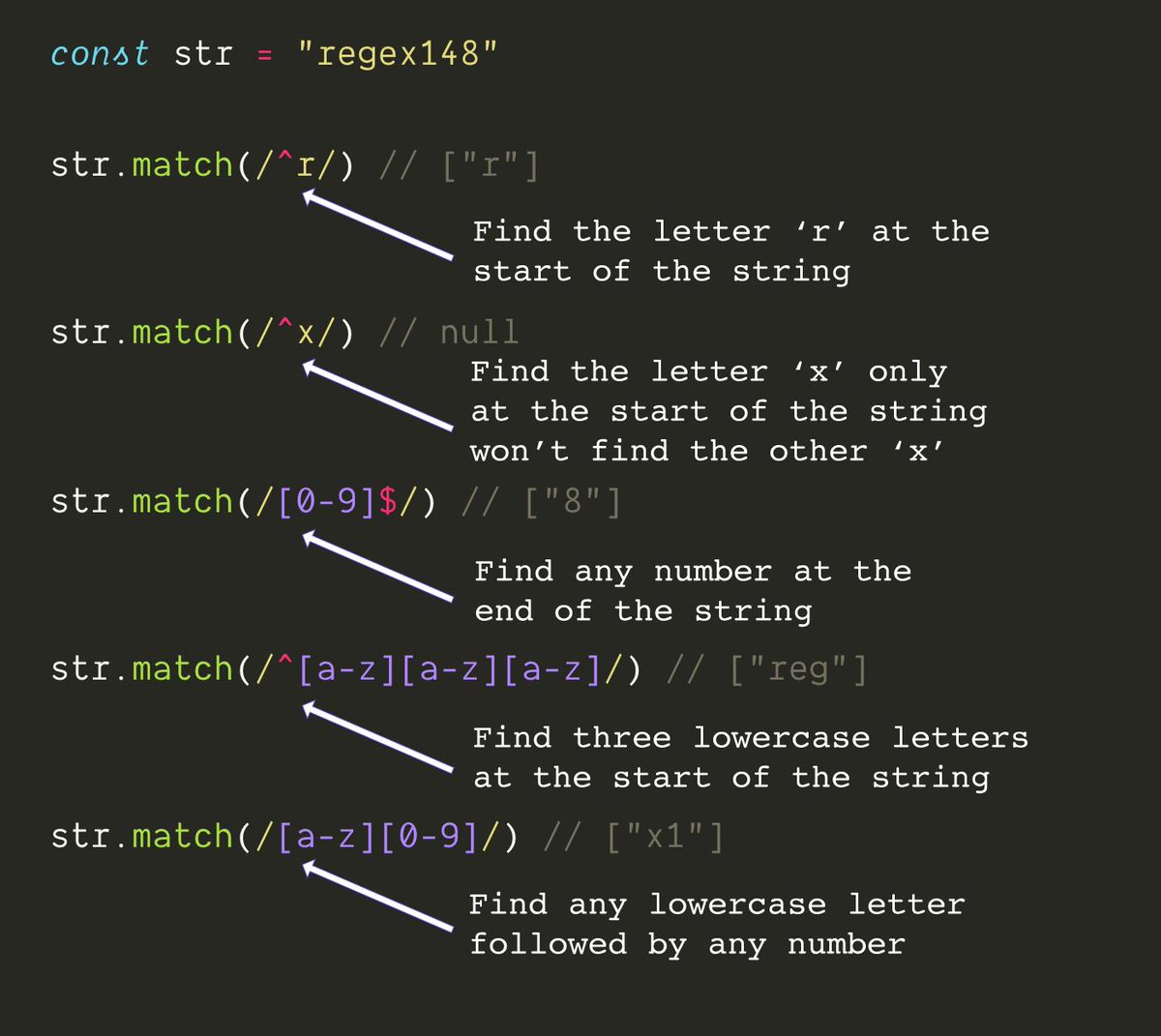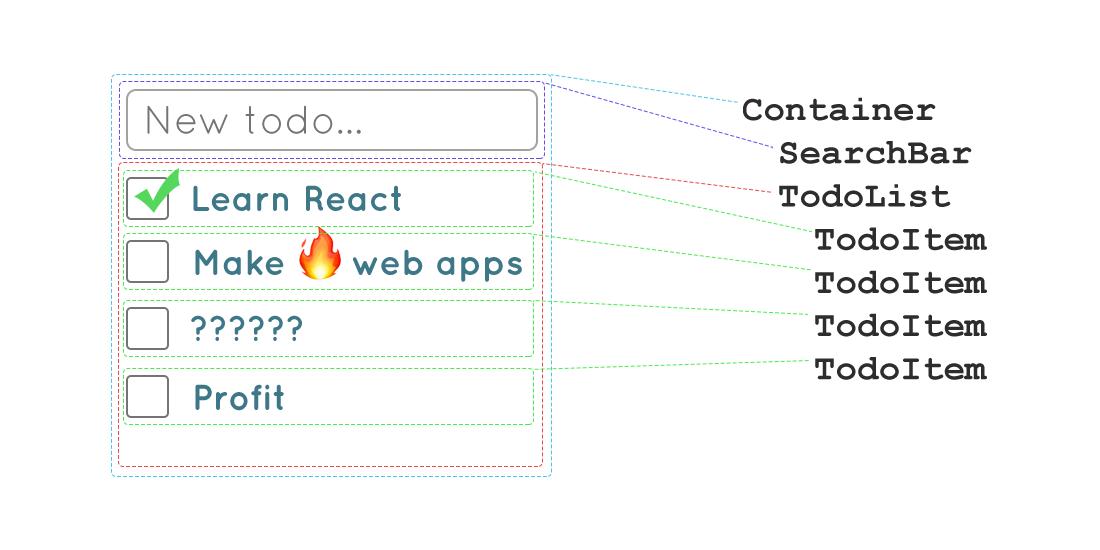Regexs can find and match all sort of things, from urls to filenames
HOWEVER! be careful with complex tasks, such as parsing email addresses, or HTML (which is not a regular language, and so can't be fully parsed by a regular expression)
but most of what web developers want to do with regular expressions can use just these base building blocks.
I'm already writing a follow up post with a bunch of real world regex use cases 🎉