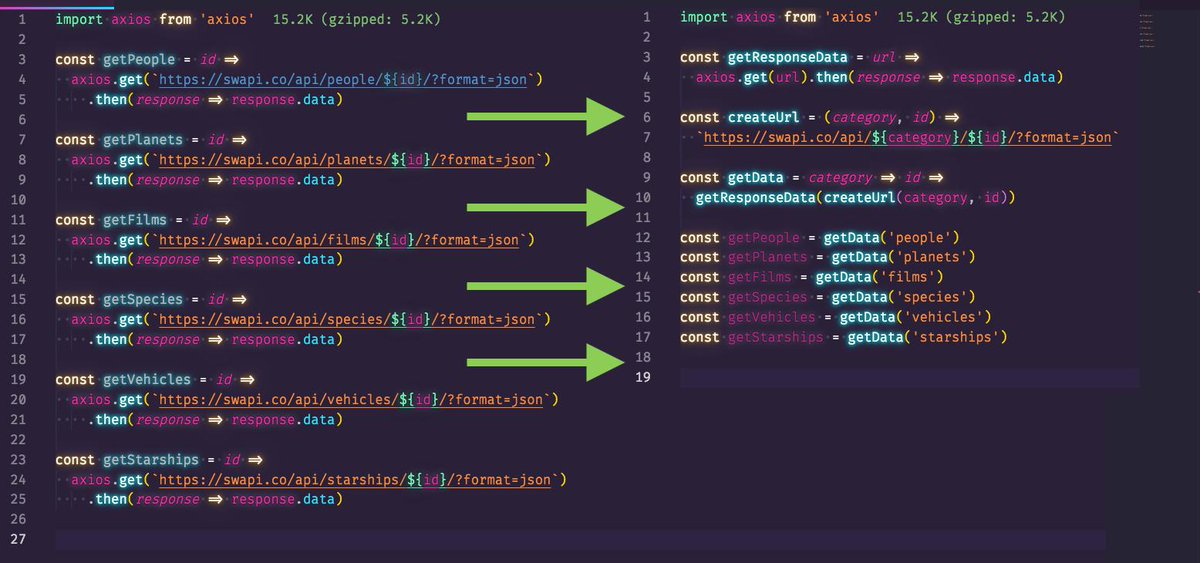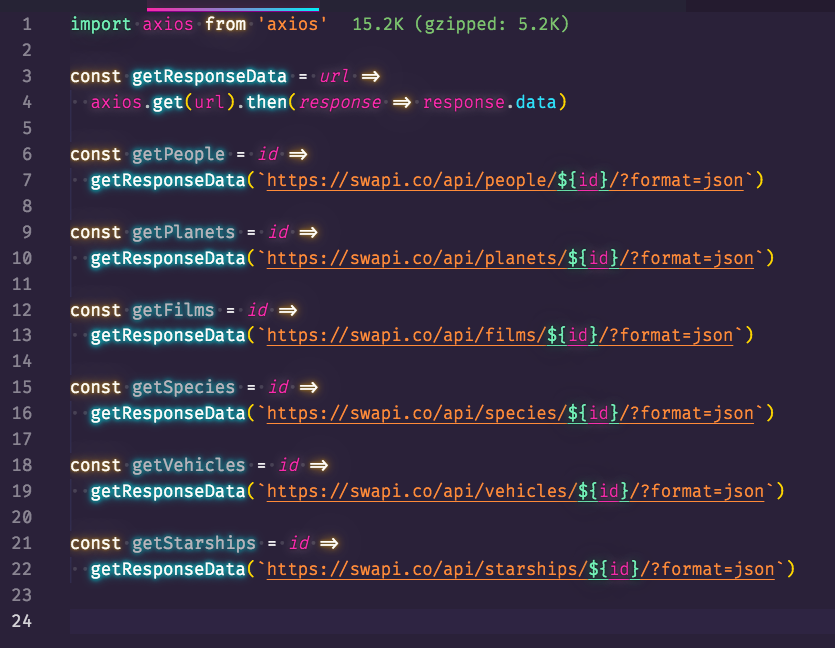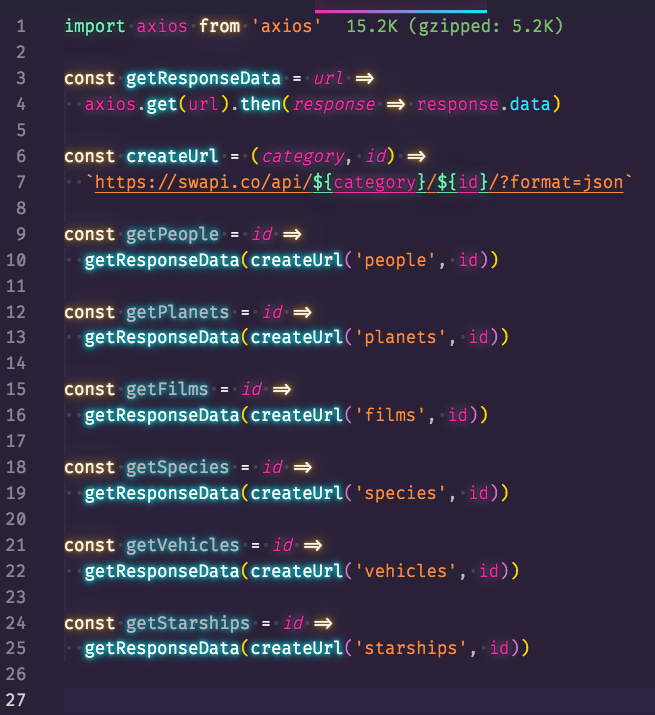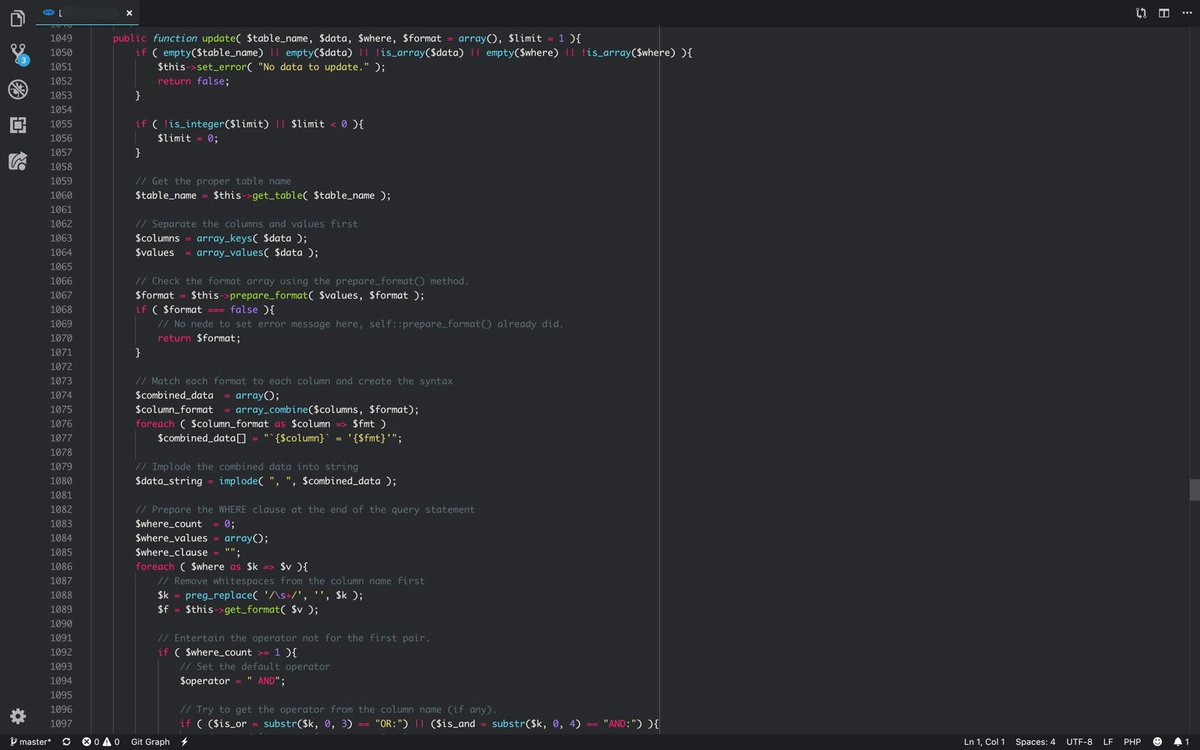step = json =>
service(params)
.then(flakyService())
.then(longService())
.then(({ id }) => Promise.all([send(id), audit(id)]))
.catch(log)
map([🐮, 🥔, 🐔, 🌽], cook)
=== [🍔, 🍟, 🍗, 🍿]
`.catch`
Optionally, you can look at specific logs for 1 service to dive deeper.
step = json =>
service(json)
.then(flakyService)
.then(longService)
.then(({ id }) => Promise.all([send(id), audit(id)]))
.catch(log)