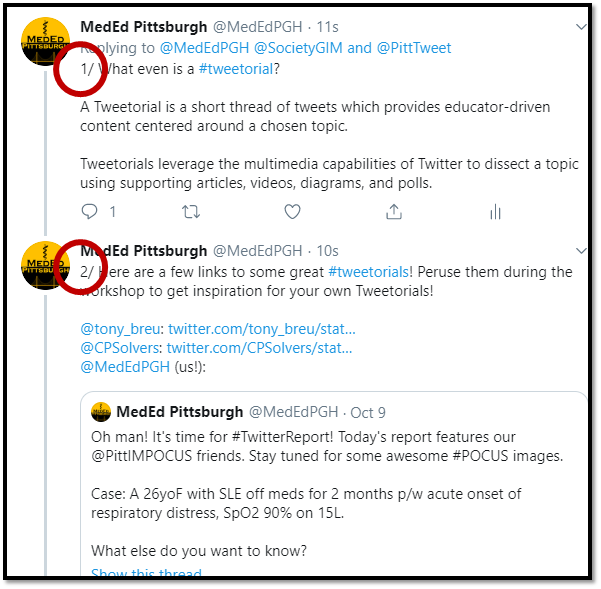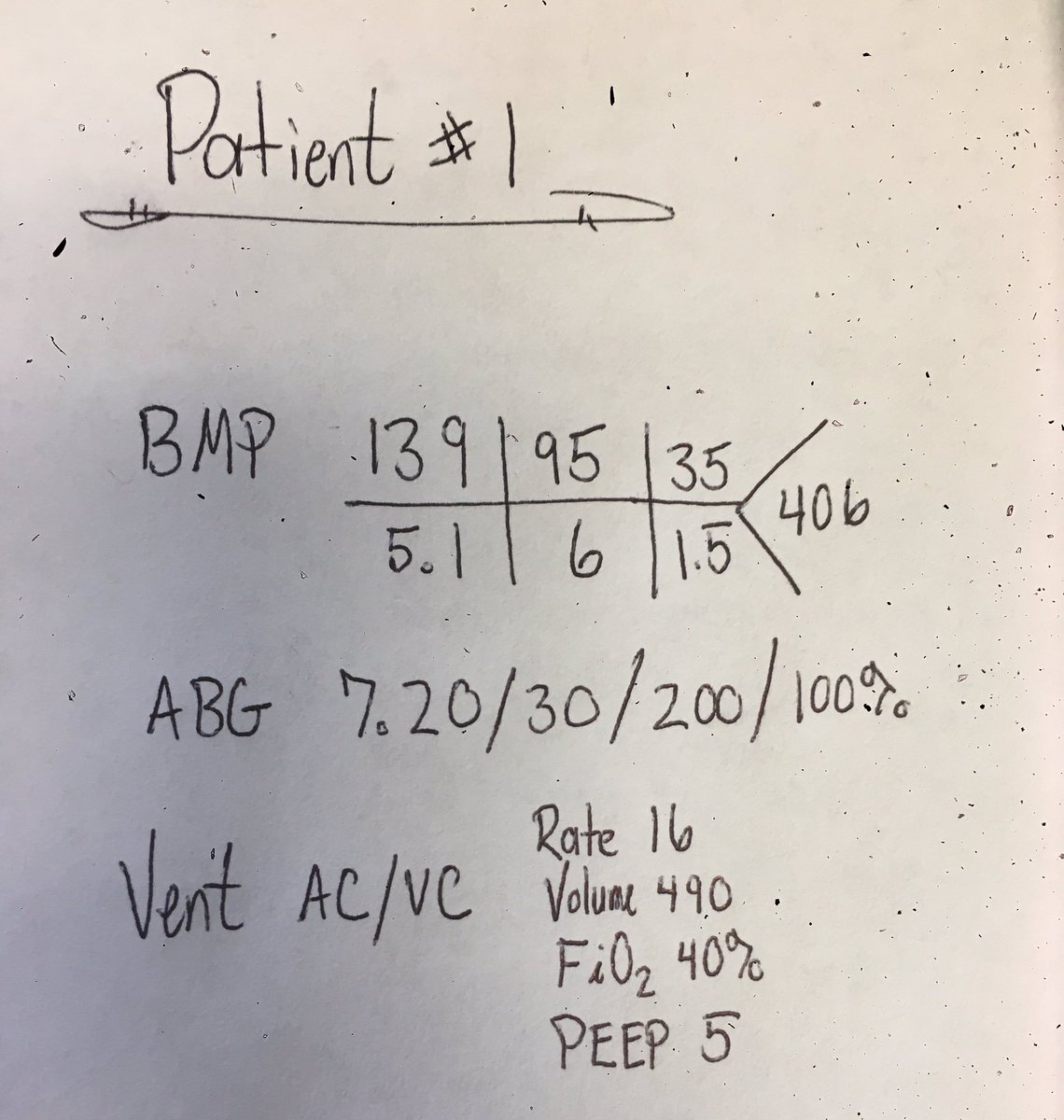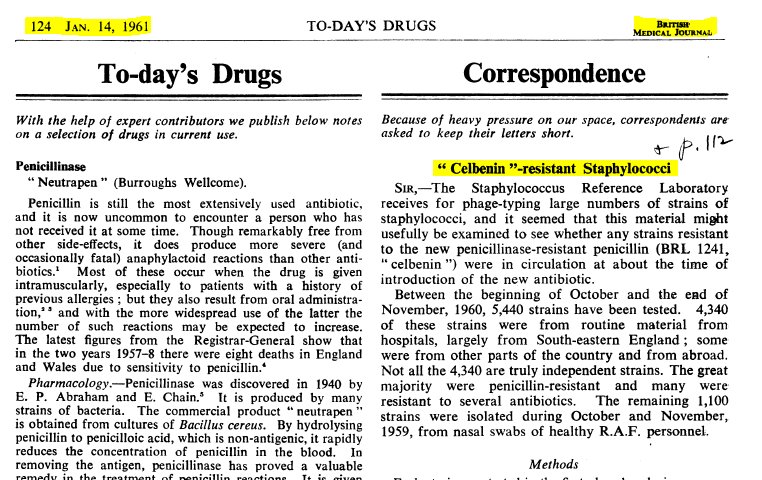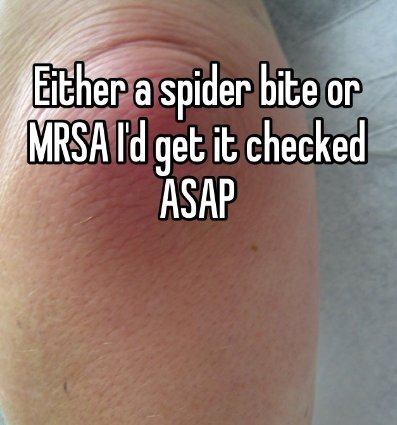Follow along to our Mid-Atlantic @SocietyGIM workshop in Ballroom B from 12:45-1:45 pm at the @PittTweet University Club on 11/15/19.
Let's get started!
A Tweetorial is a short thread of tweets which provides educator-driven content centered around a chosen topic.
Tweetorials leverage the multimedia capabilities of Twitter to dissect a topic using supporting articles, videos, diagrams, and polls.
@tony_breu:
@CPSolvers:
@MedEdPGH (us!):
- Organization
- Multimedia
- Interactivity
To start things off, tell us which you find most useful when learning an online source:
Example: we include #TwitterReport on all of our posts in a Twitter Report thread. Clicking or searching for the hashtag brings up all posts that include the hashtag.
Try it! Click #TwitterReport and see what comes up!
Ex: @thecurbsiders @CPSolvers @SocietyGIM
The Twitter algorithm (allegedly) puts tweets on your home page based on relevance and popularity. So in theory...
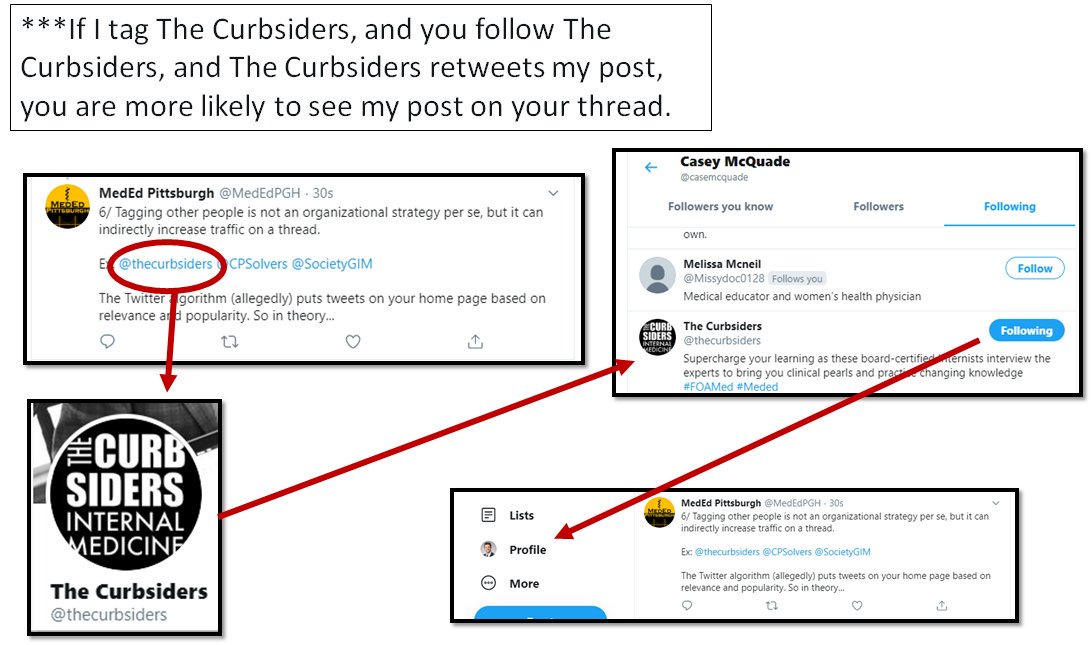
When you add tweets to a series in this way (instead of just "replying" each time), Twitter automatically stacks the tweets into an easily navigated thread.
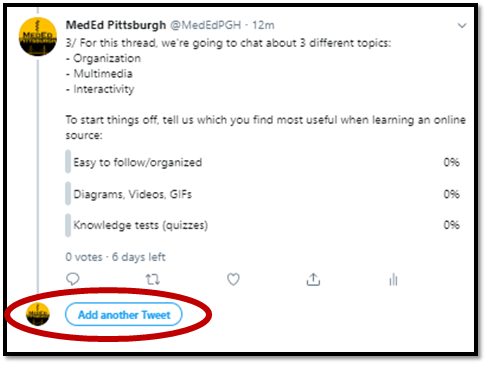
OK. Let's review by way of a poll. Which of the following is NOT an organizational strategy for #tweetorials?
Multimedia - videos, articles, diagrams - draws the eye in a way that text doesn't.
Check out this thread from another expert #tweetorial-ist: @ebtapper:
Pay attention to the craft of his tweetorial.
I'm going to avoid the Title Page ("Introducing the 'Hepatologist's CBC') of the thread because that naturally draws the most attention of any post on a thread...
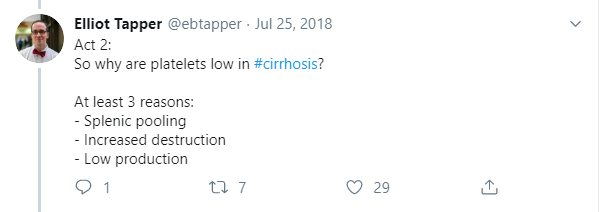
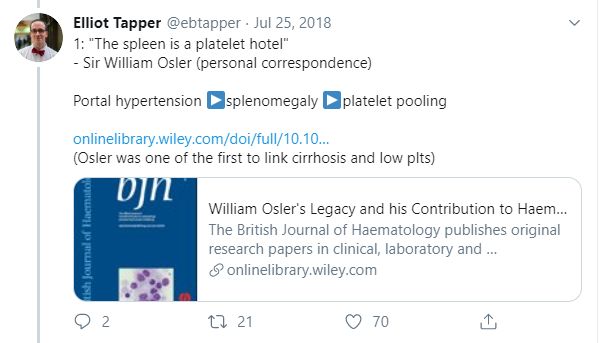
It gets even better: Anything that breaks up text and draws the eye is going to drive 🌟engagement🌟 with your #tweetorial.
To prove the point, which of Dr. Tapper's posts had more likes and retweets (markers of engagement)?
We have unpublished data suggesting that Twitter use can drive 1* literature use. Posting articles in a #tweetorial not only drives credibility but also sparks further learning!
nejm.org/doi/full/10.10…
Interactivity - asking someone for their thoughts, encouraging right answers, correcting wrong answers - can really make learning stick. This is true in real life and true on the web.