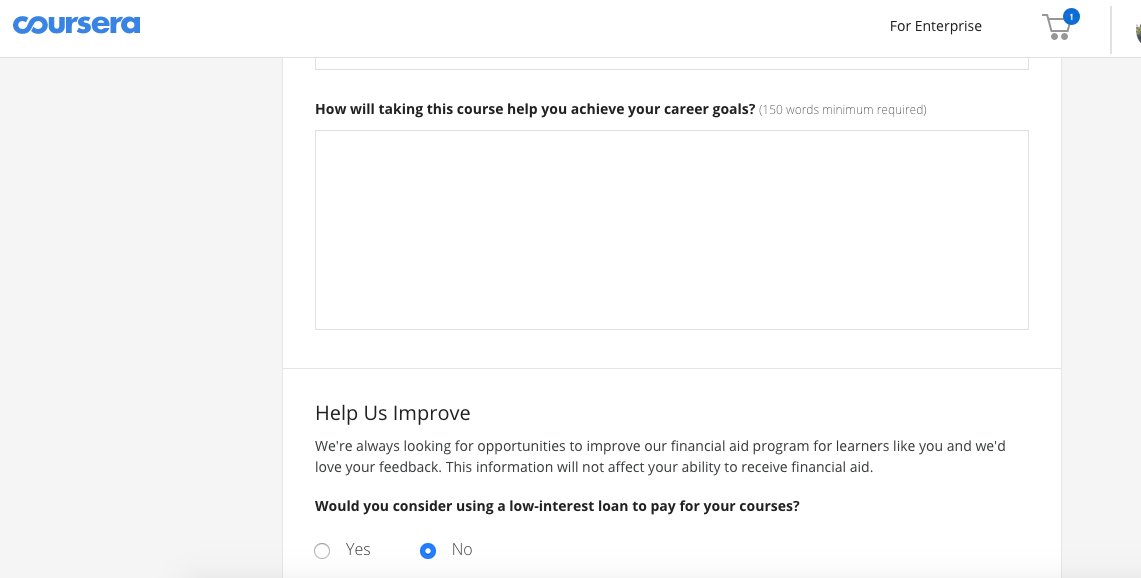Coursera.org is an online platform that enables one to build skills with courses, certificates, and degrees online from world-class universities and companies.
1) Open the home page of the course you want to audit.
2) Click Enroll.
3) At the bottom of the window, click "audit" or choose the "Audit only" option.
However, if you are interested in getting the full dose of the course, let's go!
A Coursera Specialization is a series of courses that help you master a skill.
1) Why are you applying for financial aid (150 words minimum)?
2) How will taking this course help you achieve your career goals(150 words minimum)?
Retweet for others to benefit. Let me know your questions.
Best wishes!