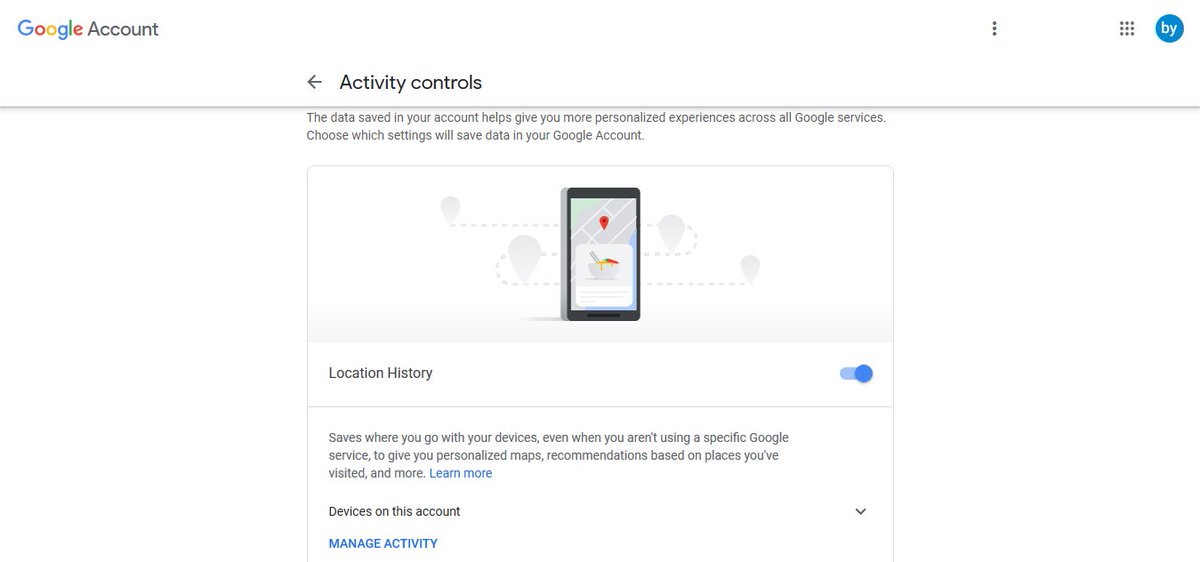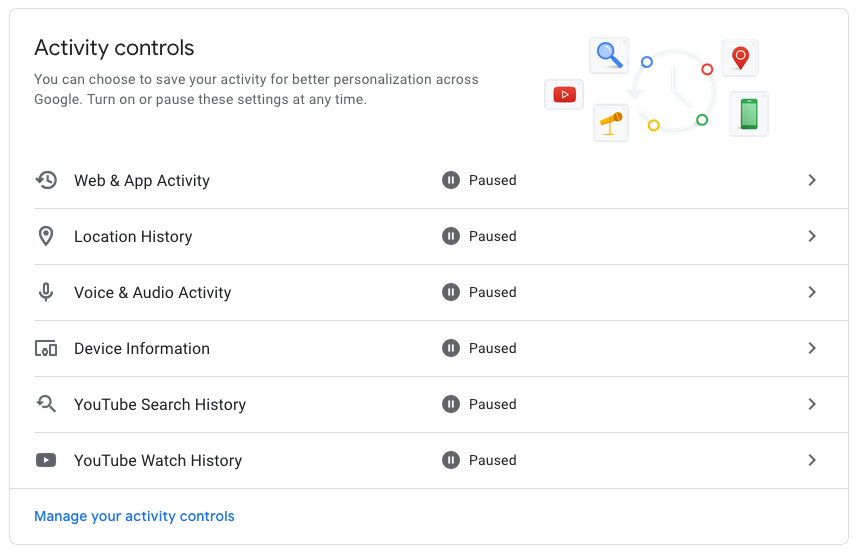The table below shows google’s 2001–2018 ad revenue.
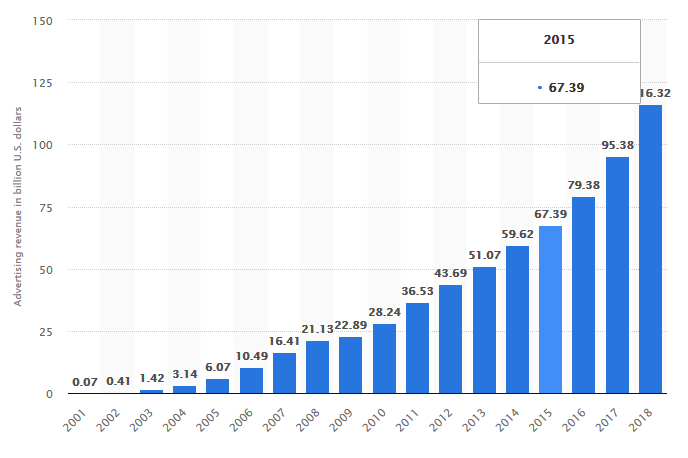
-Below “Delete by date,” click the Down arrow Down arrow and select All time.
-Click Delete.
‘’Do this on the other panels.’’
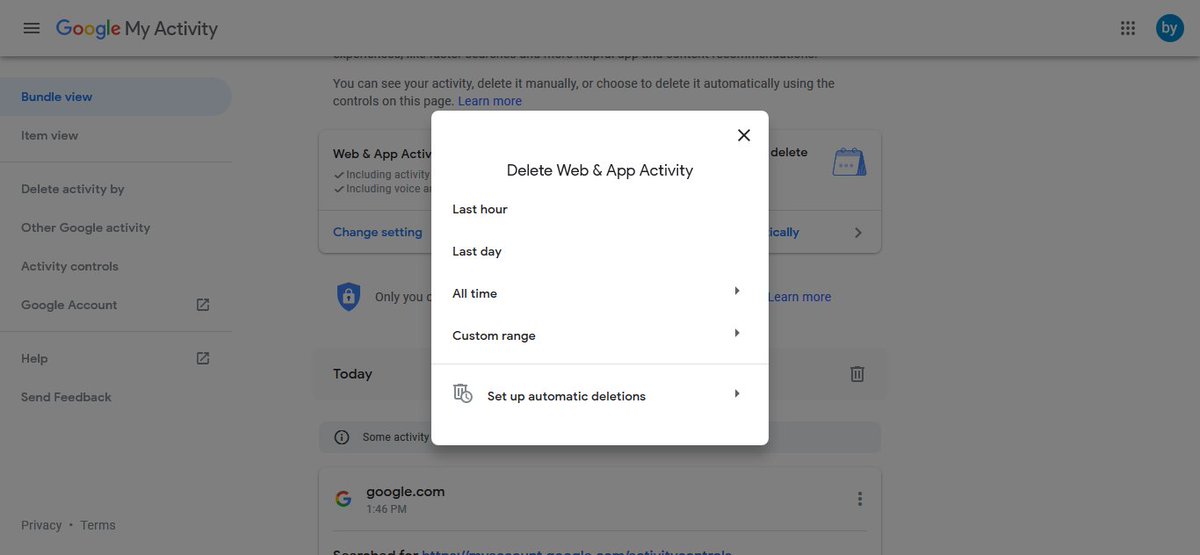
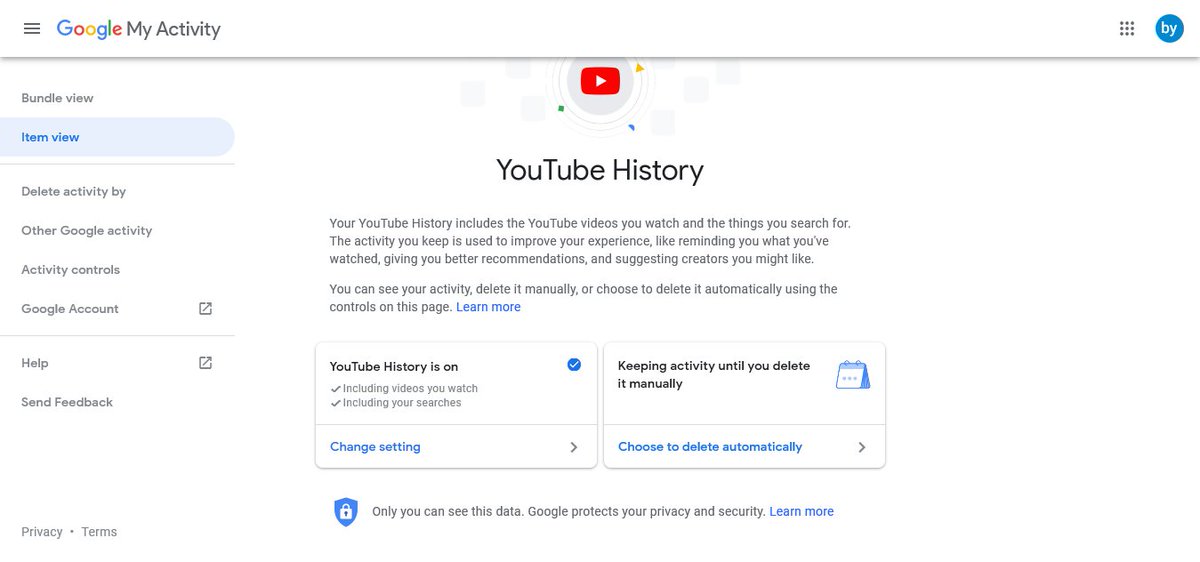
-You can control most of the information that’s displayed in My Activity.
-Go to your #Google Account.
-On the left navigation panel, click Data & personalization.
-Under “Activity controls,” click Manage your activity controls.
-Go to your #Google account.
-On the left navigation panel, click #Data & personalization.
-On the Ad personalization panel, click Go to ad settings.
-Click the switch next to Ad Personalization is ON.
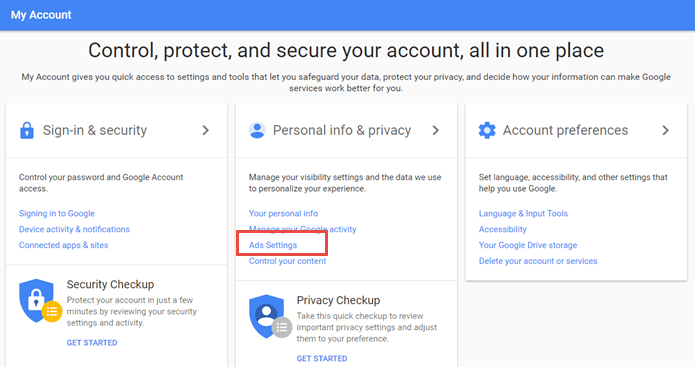
Good Luck...
For #Donate.:
₿ 35MypgBngFxRUSEm9Rfq4CKG689uWfbD2L
Ξ 0xd93d84B82BD53207E9D3555F3345a57160121aC3