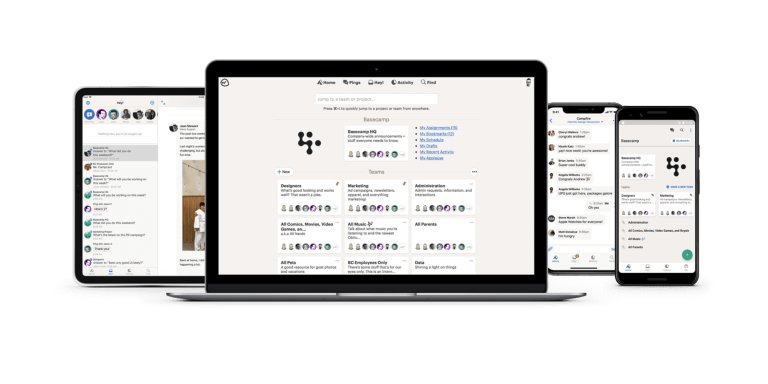Slack /Microsoft Teams are very popular.They help eliminate emails and funnel everything into either group channels or direct messages. They support a wide variety of integrations as well. You can create channels for projects, groups of people, and more
Moving from in-office to a remote environment can be a challenge. Using a tool like Klokki, you can do time tracking with a native application. Tracking your time on is a great way to keep your employer informed of how you are spending your time while working from home.